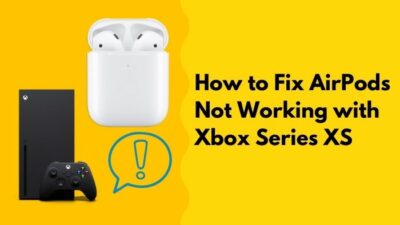If you are using AirPods Max and experiencing sound issues, condensation death can be the main issue.
It is concerning for such an excellent $550 product to get disruption in Active Noise Cancellation or Transparency mode, connection loss, etc., due to the accumulation of water droplets inside the ear cup that eventually end inside the drivers through those tiny holes.
If you are undergoing such problems with your newly bought AirPods Max headphones, fear not. Here, you will learn several methods to fix AirPods Max condensation issues and prevent further moisture build-up.
Let’s dive in.
What Causes the Condensation in AirPods Max?
Condensation or, in simple terms, water droplets usually occur in almost every over-ear headphones. What brings the AirPods Max into the spotlight is the easy removable option of the ear cups and easy to find those droplets.
As Apple tries to deny condensation is a problem for that headphone, users keep reporting on Reddit and Apple’s discussion forum about this. From my perspective, it can be a design flaw.
The main reason condensation develops inside AirPods Max is that they are primarily made of aluminum. Ware droplets form on cold surfaces when exposed to warm temperatures.
A similar thing you noticed on a glass with cold drinks. After filling with a chilled drink, you’ll see water dripping everywhere outside the glass.
That’s exactly what happens when the AirPods Max is exposed to a sudden temperature or humidity change, for example, quickly moving to a warm room from a cold place, long-session use, etc. As aluminum is more prone to getting cold or warm quickly, condensation can appear in the ear cups.
To ensure a condensation issue in the over-ear headphones, you can pop off the magnetic ear cushions and see for yourself if there’s any moisture. If you find any, it’s time to prevent it from recurring before doing critical damage. So keep reading.
How to Fix AirPods Max Ear Cups Condensation Issue
A quick fix to prevent condensation in AirPods Max ear cups from damaging the headphone’s driver is using electrical tape on those tiny holes. Due to its waterproof properties, the tape will protect against leaking water drops into the internal parts.
If the headphone driver gets damaged, it may cause several issues, and you may end up in a situation where you can’t update AirPods firmware.
Here are the ways you can prevent Condensation Issues in AirPods Max Ear Cups:
1. Clean Inside AirPods Max Ear Cups Before Use
Before putting on the AirPods Max, carefully detach the earcups and inspect whether condensation has formed. If you see any drips, use a clean, soft, and dry cloth to wipe the water. Leave it exposed to a well-ventilated place to dry it out completely.
Then, put back the ear cups and use the headset.
I recommend performing the exact cleaning procedure after using them. It will help your headgear to be moisture-free.
2. Avoid Workout with Wearing the Headphone
AirPods Max is a premium headset. So you shouldn’t treat it like other plastic or rubber-made headphones and use them while running or jogging.
The workout session can make you sweat more than normal usage, which can enhance collecting condensation and make the ear cups wet. As this headgear is not water-resistant, you definitely should avoid such actions.
3. Stay Away from Sudden Temperature Changes
Due to the build and design, AirPods Max tends to build condensation after exposure to a sudden environmental change.
For example, you use the headset outside in Winter and then enter a room heated with a Fireplace. Or, you are in a car with an air conditioner on and then start that after arrival at the home.
These quick temperature changes can affect building water drops in AirPods Max. So, wait for some time before wearing the headset.
4. Stop Wearing AirPods Max in a Humid Environment
One of the main reasons for forming condensation is the presence of humidity in the atmosphere. Due to metal construction, condensation builds inside AirPods Max after coming into contact with warm and moist air.
So, if you have a habit of using the AirPods Max in humid places like jogging on a foggy day or listening to a song in the bathroom, it’s high time to avoid it.
5. Avoid Using AirPods Max for a Prolonged Period
You get a premium headset to spend some premium time with it. But a long-time usage increases the risk of moisture buildup inside it.
Give it an occasional break during your long gaming session or other work to let the air out before using it. If the earcups get some rest, it will prevent condensing and lengthen the AirPods Max life.
After doing everything from the above-mentioned methods and still, if you get affected by the condensation, you should go to your nearest Apple Store and claim a replacement within the warranty period.
Final Thought
AirPods Max is a premium headset, and you really won’t go back to other ones after using it. So, despite some condensation issues you heard about in online forums, you can fix them by blocking the holes with tape or taking preventive measures described in this article.
If you have other unique ideas, don’t forget to comment for other readers.
Have a nice day!