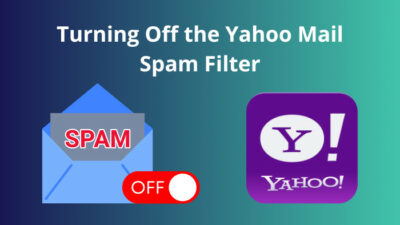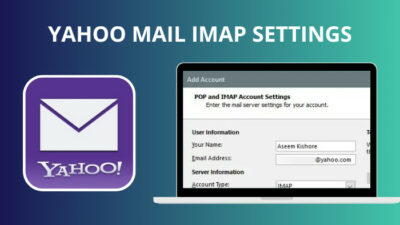Your Yahoo Mailbox is filled with hundreds or thousands of emails! And that’s a pretty normal scenario for all the email users who use emails for work purposes.
But this matter becomes a headache when you don’t organize all your emails in a categorized way. Consequently, you may need to scroll continuously through numerous emails or use the search bar for a specific email.
To organize all the emails in a group, you can create folders in your Yahoo mailbox and move all the emails into several folders based on category.

So, if you don’t know how to create and manage folders in Yahoo mail, it’s time to read this article until the end.
Hence, let’s not waste any time and start reading!
Follow our guide on how to unsubscribe from emails on Yahoo.
How to Create a Folder in Yahoo Mail
You can create as many folders as you wish in your Yahoo mailbox, and making folders in Yahoo is a straightforward process. Go to the Folders section and click on the New Folder button. Creating a folder in the Yahoo mailbox is almost the same for the browser and mobile apps.
In the below section, I have covered mostly used platforms for creating folders in Yahoo mail.
Here are the steps to create folders in the Yahoo mailbox:
On Yahoo Mail from Browser
- Go to your Yahoo mailbox.
- Move over to the left pane and scroll down.
- Click on the + New Folder button to create a new folder.
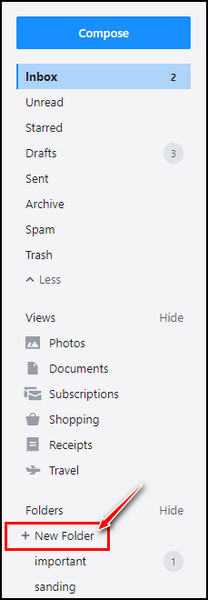
- Name the folder by typing the name in the text box.
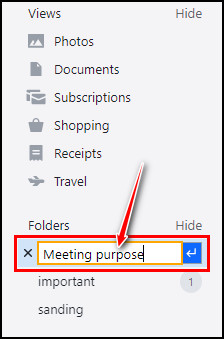
- Hit the Enter key from the keyboard to finish the process.
On Yahoo Mail Basic
- Go to the left pane of the Yahoo mailbox.
- Scroll down to the Folders section.
- Click on the + New Folder option.
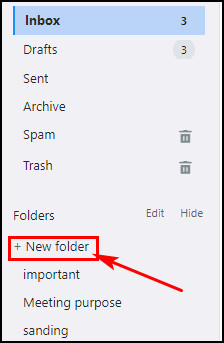
- Type in the name of the folder.
- Hit the Enter key after that.
Check out our separate post on how to check Yahoo Mail storage limit.
On Android & iOS Yahoo Mail App
- Tap on the Inbox from the bottom left corner.
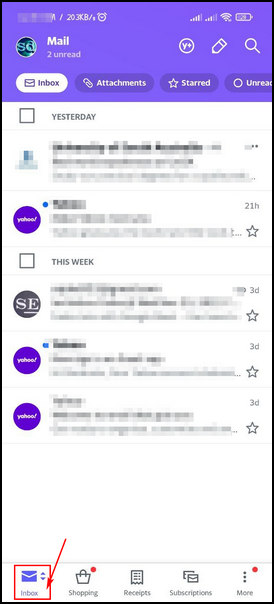
- Touch the Create a new folder under the Folders section.
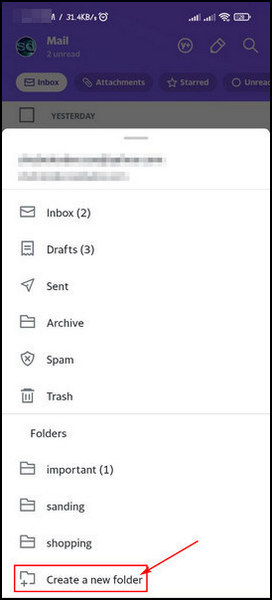
- Give the folder a name by typing in the text box.
- Tap the Ok button after naming.
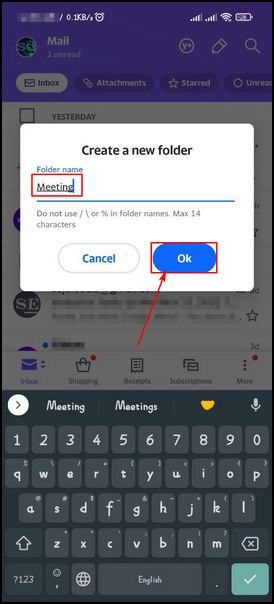
After creating single or multiple folders, you’ll find all of them under the Folders section from the mailbox’s left pane.
Follow our guide to delete all emails in Yahoo Mail.
How to Add Emails to a Folder in Yahoo Mail
To add messages to a folder, mark all the emails you want to move and select the correct folder. The main purpose for creating folders is to arrange mail according to their category. Users look forward to adding emails to specific folders to easily get hands-on with those important emails.
Follow the steps below to add emails to a Yahoo mail folder for several platforms.
Here are the steps to add messages to a folder in Yahoo mail:
On Yahoo Mail from Browser
- Click on the checkboxes beside the emails to select them.
- Select the Move option from the email organizer tab.
- Choose the folder in which you want to move emails.
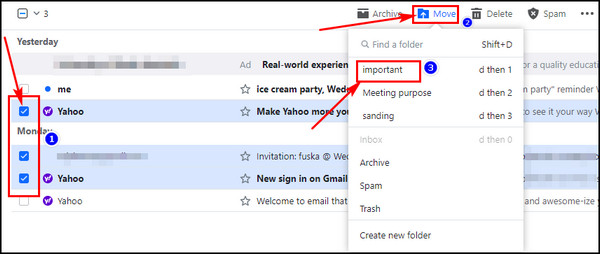
On Yahoo Mail Android & iOS App
- Tap and hold the email to select it.
- Touch on multiple emails to select several emails at a time.
- Tap on the Move option from the bottom menu bar.
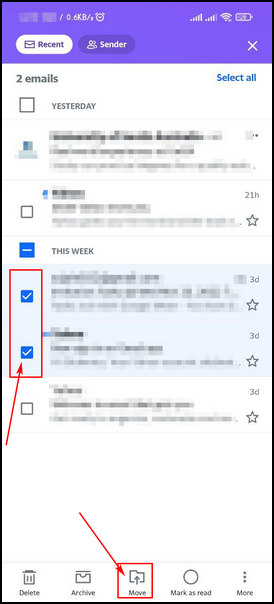
- Choose the folder and tap on it.
After successfully selecting and adding emails to a folder, you will get a confirmation popup notification. You will find all the previously moved emails in those specific folders.
Related content you should read on how to Yahoo Mail IMAP settings.
How to Manage Folders in Yahoo Mail from Browser, iOS & Android
After creating and adding emails to a Yahoo mail folder, the subsequent matter is managing all the folders. Managing folders means renaming, deleting or even creating subfolders in the Yahoo mailbox. You can manage folders in Yahoo mail using any platform, like browsers or mobile platforms.
You can manage folders in Yahoo mail whether you use it from the browser or mobile. I will show you how to manage folders in Yahoo mail from several platforms. So, follow the below steps.
Here are the steps to manage folders in Yahoo mail from the browser, iOS & Android:
Manage Yahoo Mail Folders from Browser
You can delete, rename or create subfolders in Yahoo mail from the browser. The steps are straightforward to follow.
Here are the steps to manage Yahoo mail folders from the browser:
Delete a Folder
- Go to the mailbox’s left pane.
- Scroll down to the Folders section.
- Click on the drop-down icon beside the folder you want to delete.
- Select the Delete folder option.
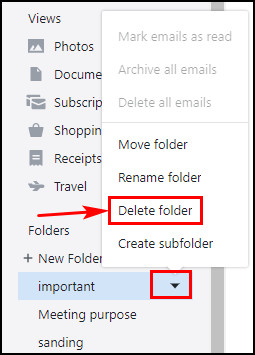
Rename a Folder
- Go to the Yahoo mailbox’s Folders section from the left pane.
- Move the cursor over the folder you want to rename.
- Click on the drop-down icon.
- Select the Rename option.
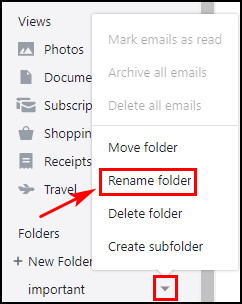
- Rename the folder from the text box.
- Press the Enter key after that.
Create a Subfolder
- Click the drop-down icon of the folder where you want to create a subfolder.
- Choose the Create subfolder option from the context menu.
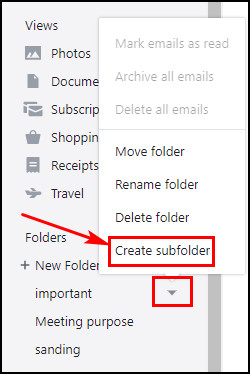
- Type a name for the subfolder in the text box.
- Press the Enter key from the keyboard to finish creating the subfolder.
I hope you find the above steps easy for managing all the folders in your Yahoo mailbox from the browser.
Follow our guide on how to spell check on Yahoo Mail messages.
Manage Yahoo Mail Folders from Android & iOS
You can delete, rename or create subfolders in Yahoo mail, even from the mobile app. The steps are quite straightforward to follow. The steps are the same for iOS & Android, so that I will cover both at once.
Here are the steps to manage Yahoo mail folders from the Android & iOS apps:
Delete a Folder
- Tap on the Inbox icon from the bottom menu bar.
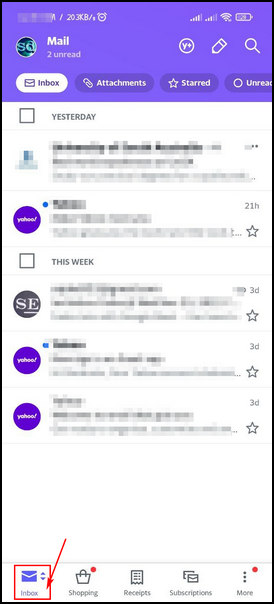
- Slide down to the Folders section.
- Tap and hold the folder which you want to delete.
- Touch the Delete option.
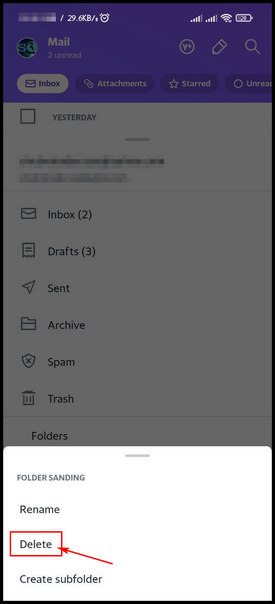
- Tap on the OK button from the delete confirmation popup.
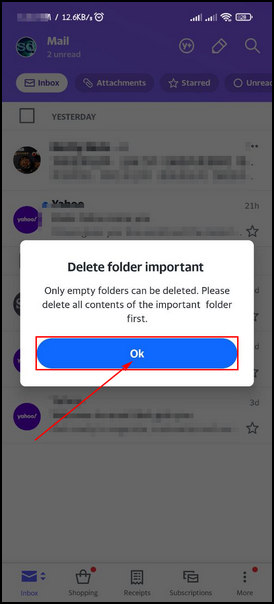
Rename a Folder
- Tap and hold the folder which you want to rename.
- Touch the Rename option.
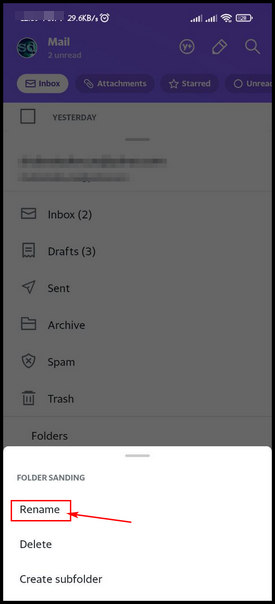
- Type the folder’s new name in the text box.
- Tap on the OK button after renaming the folder.
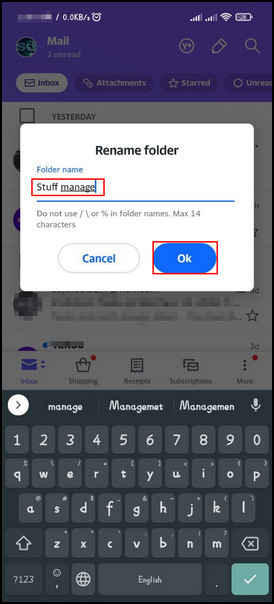
Create a Subfolder
- Touch and hold the folder where you want to create a subfolder.
- Tap on the Create subfolder option from the context menu.
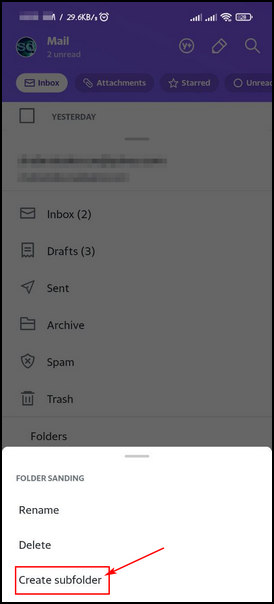
- Type in the subfolder name in the text box.
- Tap on the OK button after that.
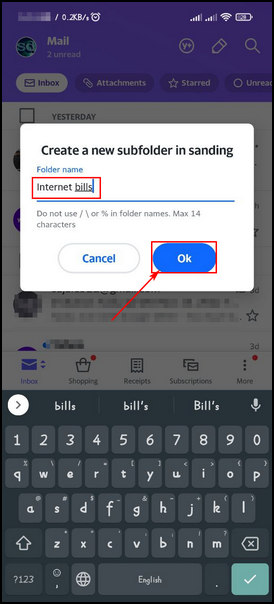
I hope you find the above steps easy for managing all the folders in your Yahoo mailbox from both iOS & Android mobile apps.
FAQs
How can I create a new folder in Yahoo mail?
To create a new folder in Yahoo mail, go to the left pane of the mailbox. Head to the Folders section and click on the + New Folder option. Eventually, it’ll create a new folder.
How can I create a new folder in Yahoo mail from my iPhone?
To create a new folder from your iPhone, follow the steps below:
- Tap on the Inbox icon from the bottom menu bar.
- Touch the Create a new folder from the Folders section.
- Name by typing in the text box.
- Tap the Ok button after naming.
Can I move folders in a specific folder in Yahoo mail?
Yes, you can move folders in a specific folder in Yahoo mail. Click on the drop-down icon of the folder you want to move. Choose the Move option from the context menu, select the folder from the drop-down icon and choose the folder. Click on the OK button to finish moving the folder.
Final Words
Creating and managing folders in Yahoo mail is the first thing to do after creating a working email. You should move your important emails into some specific folder to access them later.
Once you have created and moved emails to some specified folder, you will find it handy. In this article, I have shown how to create folders in Yahoo and how to manage the folders.
I hope you find this article helpful because I have included all the easy steps. Knock me for further assistance regarding Yahoo mail in the comment box. Peace Out!