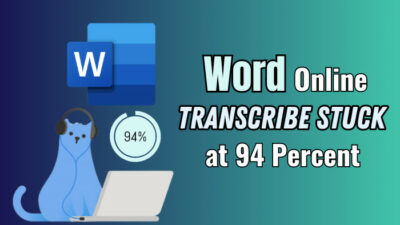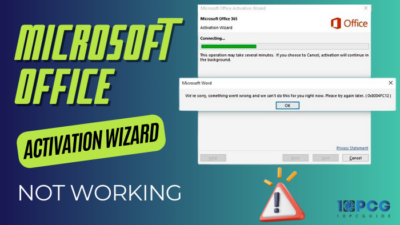Embedding a PDF file in Outlook email is rather catchier than adding a PDF as an attachment. It helps to display a pdf in outlook email.
If you have no idea how to embed a PDF inside an Outlook email, you will get to know that here.
Here I will briefly discuss that. Additionally, I will explain how you can add a hyperlink in an embedded PDF file.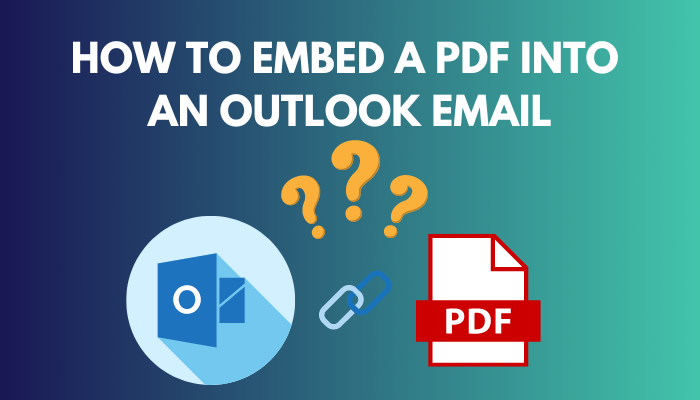
So, let’s begin.
You may also like to read about format or insert a table in Outlook email.
How to Embed PDF into the Body of an Outlook Email
Inserting a PDF as embedded in the Outlook email’s body is very straightforward. In many circumstances, you can attach a PDF file to an email just like any other file when you send someone a document.
But if you want to show the receiver about the PDF file as an image, in that case, embed the document will be a good idea. This will help the users to be able to view it in the email message’s body as soon as they open the email.
Related contents you should read about fix Outlook calendar permission not working.
Here are the steps to insert PDF into an Outlook Email:
- Open the Outlook application.
- Click on the New Email.
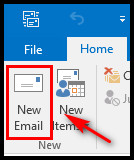
- Click anywhere inside the email body.
- Press on the Insert tab and select Object.
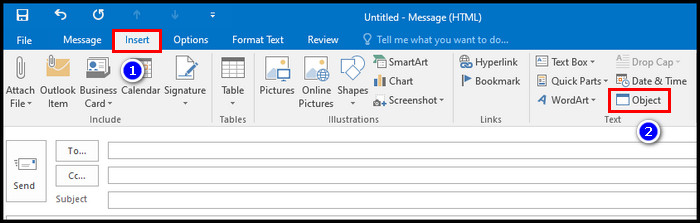
- Go to the Create from File tab and click on Browse.
- Select the PDF file you want to add to the email and press OK.
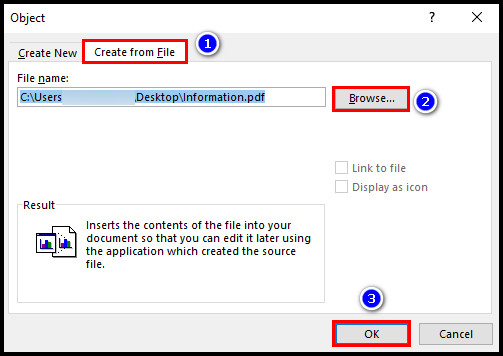
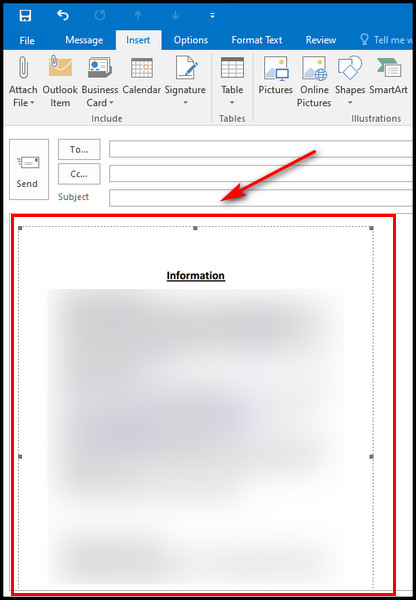
Note: You can only embed the PDF file in the desktop Outlook version. With the other web, Mac, Android or iOS Outlook apps, you won’t be able to embed PDF in Outlook email.
Related guide on user accounts in Outlook & teams do not match.
How to Embed a PDF with Hyperlinks into an Email Outlook
Sometimes you may need to add a reference to a webpage related to that PDF. It is possible to add a hyperlink in the embedded PDF file to an email outlook. The steps to insert a hyperlink in a PDF are given below.
Here is the way to insert a hyperlink with a PDF into an Outlook email:
- Open the Outlook application.
- Locate New Email, which is in the top left corner.
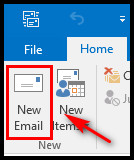
- Click anywhere inside the email body.
- Press on the Insert tab.
- Click on the PDF file you added before & select the Hyperlink option.
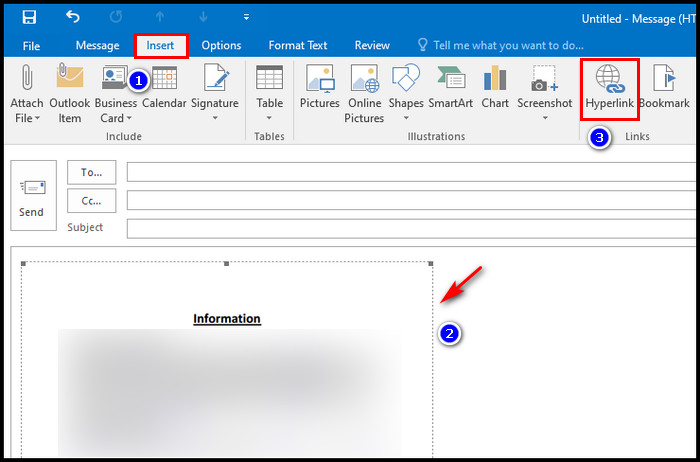
- Type or paste the link into the Address box.
- Press OK.
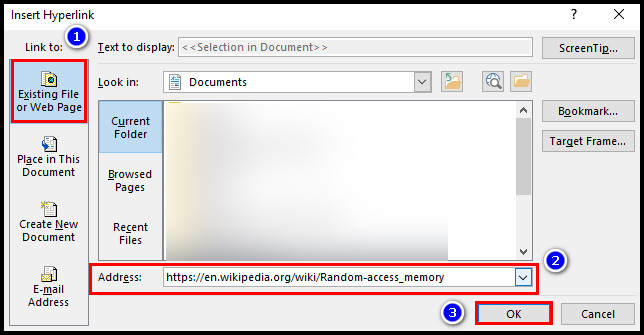
Some more guides on fix MS Outlook not implemented error, add meeting to Outlook calendar.
FAQs
How do I insert a document into the body of an email in Outlook?
To insert a document in an Outlook email, click on the Insert tab and select Object. Click on Create from File > Browse > select the document you want to add > OK.
Can you embed into Outlook?
Yes, you can embed files into Outlook. In terms of PDFs, you can embed files only in the desktop Outlook application.
Conclusion
Embedding a PDF file helps to see the document without the need to open it. And the process to embed a PDF is very effortless.
Here, I easily discussed the process. I hope you understand it without any complication.
Comment below if you have any questions.
Peace Out!