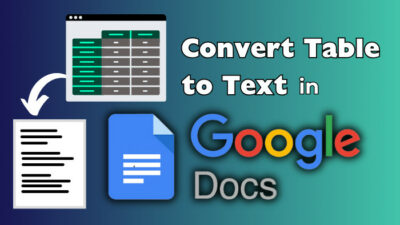Updating BIOS can improve speed, which is not noticeable for most users. However, you need to be cautious when updating BIOS cause don’t fix what’s not broken.
While updating your BIOS is not always necessary, it is recommended when installing major new components like the CPU or GPU. Read on to learn whether you need to update your BIOS to squeeze out the last bit of performance or if you can be content with what you have.
So, let’s get started.
What is BIOS?
BIOS means Basic Input/Output System. It is a critical firmware program stored on a chip on the computer’s motherboard. When you first turn on your computer, the BIOS kicks into action by performing POST (Power-on-self-test) to verify all the hardware components are working correctly.
If it finds any problems, it will display an error message, and your computer will not boot up. BIOS has some crucial responsibilities when you turn on the system.
Here are some of the essential functions BIOS performs when starting your system:
POST: The POST (Power-On Self-Test) checks that all hardware components are present and operational at boot time.
Bootload Hardware Configuration: The BIOS loads the bootloader program to initiate the operating system boot process. It also provides settings to configure connected hardware such as drivers, graphics cards, and RAM.
System Monitoring: System Monitoring is a process that keeps track of the status of a computer’s hardware and software. It does this by checking for errors, such as overheating or failing components, and reporting them to the operating system.
As you can see, BIOS initializes hardware components, runs diagnostics tests, facilitates the loading of the OS, and provides hardware settings. Let’s look at whether you should upgrade your BIOS or not.
Should You Update Your BIOS to Improve Performance?
The decision to upgrade your BIOS to improve performance depends on your computer and your unique requirements. There is no need to upgrade BIOS when your system runs properly. Alternatively, you need to update BIOS when experiencing performance issues for new hardware.
BIOS upgrades can be harmful; consequently, only update when necessary. Let’s go over briefly why you shouldn’t upgrade your BIOS as well as when you should.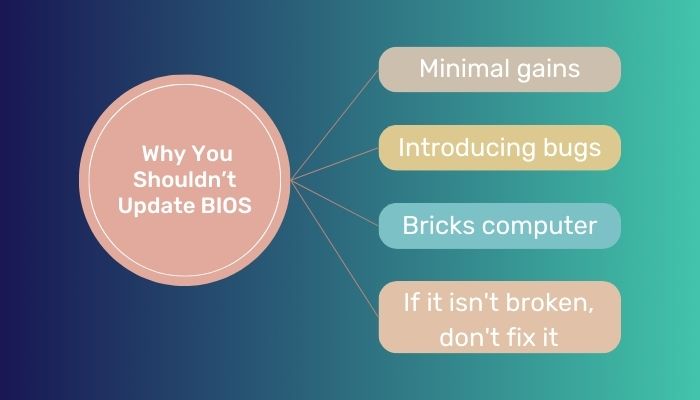
Here are the reasons why you shouldn’t update BIOS:
Minimal gains: Any performance improvements are usually minor, and you may see no difference in daily use. Don’t expect dramatic speed boosts.
Introducing bugs: New BIOS versions can sometimes bring new issues. Even fixes can cause problems in some systems.
Bricks computer: If the BIOS update fails or gets interrupted, it can brick your PC and make it unusable until repaired.
If it isn’t broken, don’t fix it: Updating when your system already works fine is an unnecessary risk. Don’t create problems that don’t exist!
Unless you have a specific reason, skipping BIOS updates is usually the smartest. Keep your functional computer from chasing minor improvements.
While usually avoiding updating is best, there are some critical instances when updating your BIOS is recommended, which can boost your performance and stability.
So, how can a BIOS upgrade help to improve PC performance?
Here are the reasons for why you should upgrade BIOS:
Older BIOS Version: You have been using your PC for 3 to 5 years, and it’s running smoothly. However, numerous updates were released to improve the performance of your hardware. You should update your BIOS to improve the overall performance of your PC.
A BIOS update can improve the stability and security of your PC, as well as add support for new hardware and features.
Hardware Compatibility: Adding new CPUs, GPUs, RAM, and other components often requires BIOS firmware updates to work correctly on your motherboard model. Updating ensures stability among the hardware components.
Enambe Performance Features: Major BIOS releases can unblock new performance-enhancing features like CPU overclocking, higher RAM speeds, and fan improvements.
Fix Performance Issues: When you notice FPS drops or slowdown in intensive games or apps, a BIOS update could resolve underlying performance issues.
For instance, after purchasing a new Radeon RX 6500 XT Eagle 4G GPU, I experienced lower FPS in games than anticipated. A new BIOS version was released that specifically mentioned optimizations for my GPU model. After carefully updating, the average frame rate in my games increased by more than 28 FPS.
Security Updates: While it’s not directly related to performance, they can ensure stable performance by fixing vulnerabilities that could be exploited by malware or other malicious actors.
In a nutshell, updating BIOS has some risks, and most experts recommend that you only update it if you have a good reason. For example, if you have acquired new hardware or are experiencing performance issues that you can identify as being caused by the BIOS, then updating the BIOS may be beneficial.
How to Update BIOS
Updating your computer’s BIOS requires understanding, but is doable if needed. The process also varies with different motherboard manufacturers, but the general process is similar. With caution and proper steps, you can easily upgrade BIOS.
It is vital to back up any important documents before updating your BIOS. Because, in case anything goes wrong, BIOS updates might erase data.
Here are the steps to upgrade BIOS:
- Download the latest BIOS version from your motherboard manufacturer.
- Make a bootable USB flash drive with the BIOS update file.
- Disconnect all the additional devices from your PC without the keyboard and mouse.
- Insert the USB on the BIOS port located on your motherboard IO.
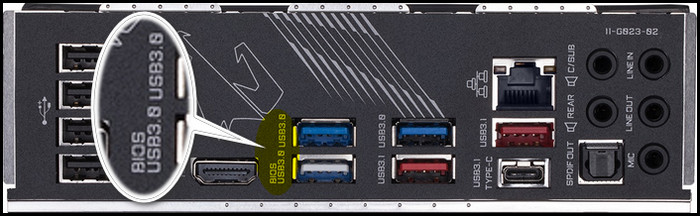
- Restart your system and click the BIOS menu key, commonly F2, F10, or Delete.
- Navigate to the Advanced Mode in BIOS and locate the Flash Update option.
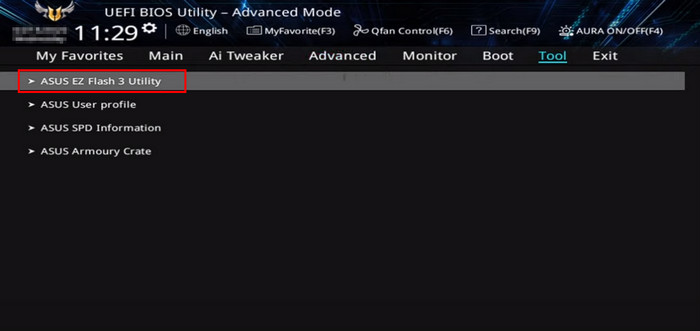
- Select the Flash drive and click Next. You will find the BIOS update file on the drive. Double-click on it and click Yes.

Your BIOS will start the update process, and once completed, it will ask to Reset. Click OK to complete the process. With this procedure, you can even update BIOS without an Operating System.
Updating your BIOS can improve your FPS and gaming experience when you have upgraded a component or are using a very old version. This is because the BIOS is responsible for communicating with your hardware, and updating it can improve compatibility.
In case, after updating the BIOS, you encounter any significant issues, you can always revert the BIOS update.
Is it Safe to Upgrade the BIOS?
Updating BIOS is safe on the modern system. Recent motherboard manufacturers have designed upgrade paths to minimize risks. But BIOS is not something that you update frequently.
Your Motherboard company tests new BIOS versions a lot before releasing them. Still, a few small things might go wrong.
Updating the BIOS is safe, but you must do it in certain situations. For example, only update BIOS after you change major hardware. Otherwise, keep using the stable one. Furthermore, when you encounter issues like you are overclocking, your system is not stable anymore.
Always download the BIOS update file from the original manufacturer after checking your BIOS version. Read the instructions properly before updating BIOS. Moreover, make a backup of all the essential files and folders.
BIOS update is safe, and it can improve performance. So, can a BIOS update increase FPS?
If your hardware is not varied appropriately with the BIOS in the first place, then updating the BIOS will improve the performance. However, updating the BIOS just to get extra FPS is not recommended.
Verdict
Whether you update your BIOS to improve performance depends on the situation. If your system works fine, then updating BIOS might increase performance, but there is an excellent chance it may raise many issues, too.
However, if you upgrade any major component like CPU or GPU, then updating BIOS is mandatory, which will also improve the performance. Make informed decisions about BIOS updates based on your system needs.