Data & information security is a decisive section of any organization or business. Microsoft inevitably has the solution: Microsoft Purview, formerly Office 365 Security & Compliance.
With the new title, Microsoft Purview also has significant improvements with rich security control options that may seem complicated to the user. So it took a while to master them when I had to use the compliance features of MS Purview to manage my org’s SharePoint sites and data.
So, I’ll share a brief overview of MS Purview Compliance features to satisfy your security concern.
Microsoft Purview is the one-stop solution for entire Office 365 services like OneDrive, SharePoint, MS Office, etc. Since Microsoft has many services and software solutions, data security and management control options are massive.
There are several points to be considered while you are in security management: Data, user, platform, devices, and locations.
You can control your organization’s data in Microsoft SharePoint and other platforms through Purview. Like deciding which SharePoint site contents will be visible within the organization-only or to selected users only, and can set particular files access likewise with this control panel.
Furthermore, you can restrict sharing options like a copy to a clipboard, network, cloud service, pen drive, etc. The confidential files & data are still secure even if you let someone access them to view them.
Because in SharePoint, there are different roles and access limits to set, but document access can’t be modified at that much scale. All you can do is select a Lebel initialized in the Purview compliance control panel. It’s very convenient if you use SharePoint as a database.
The best part about Microsoft Purview is that it can even predict the upcoming risk to alert you of possible data breaches if there are weak security policies, passwords, unusual access, etc.
Useful functionalities like allowing selective organization members to communicate with specific users/accounts are incredible for preserving users’ margins. It can simply stop specific roled users from other roled user’s conversations via Teams, mail, chat or call.
After knowing the principles and facts about Microsoft’s Purview Compliance features, you might be thinking of its working process.
The further section will give you a better explanation of applying scenarios in SharePoint.
How Does Microsoft’s Purview Compliance Work?
Microsoft Purview is all about security and governance. It offers many prebuilt security options, which are extremely useful but easy to implement. FYI, the current Microsoft Purview is the refreshed or re-engineered Office 365 Security & Compliance version.
You’ll be pleased to see the catalog section of Microsoft Purview from the left pane. This section has four major segments: Information protection & governance, Privacy, Insider risk management, and Discovery & response.
1. Information Protection & Governance offers four useful tools/options:
Data lifecycle management controls data availability timespan for different files in the organization. It will automatically delete a file while it’s considered as no longer needed. For instance, a worksheet of monthly picnics that holds the expenditure is nothing of use except the total cost information. So, if the controller picks the total cost and sets this file to be deleted after two years, it will delete itself by that time.
Next is Data loss prevention, which can prevent data from being erased or modified accidentally. It simply turns a file or data into a read-only mode. Any authorized(editor) or partially approved (viewer) user can’t do any harm in such a case.
Then the Information protection feature is apparent & important to preserve confidential or sensitive data. It works just like its title and secures the file system across the org.
And the Records management system works like an automatic access controller. The file’s lifespan, file access schedule for the organization contributor, event-based retention, and other management options are simplified by this feature.
2. The Privacy section only has one feature titled Privacy Management. This feature has easy-to-use policies to implement complicated rules for different perspectives. Users can create new policies according to need and gain powerful control over files & contents. The labeling option is also controlled with this feature.
3. Insider risk management has two useful options:
First, Communication compliance can control the connection between the organization’s users. The admin panel can flag unpleasant words, phrases, and chitchat across the Org. Nothing can reach beyond the connection limit and use bold words or slang, even if it’s an unauthorized conversation.
Subsequently, Insider risk management ensures the user’s access control. It helps users with actionable insights, which file’s or user ID’s credentials are weak and vulnerable, which file is being accessed unusually, and more.
4. Lastly, the Discovery & response inherits three different features:
The Audit option is commonly used for user & admin observation. It shows the universal record list of activities across all locations and services throughout the Organization. The authorized user can monitor every action through the audit log like a surveillance cam.
The General Data Protection Regulation (GDPR) operations are controlled via Data subject requests, where users can regulate their personal information, files, and other belongings by a simple request to an authority. It is quite essential for the user’s rights under the Organization.
Finally, the eDiscovery feature is a compact solution for analyzing, preserving, identifying, reviewing, and mass managing data. Microsoft claims that “Microsoft Purview eDiscovery (Premium) can help you reduce cost and risk in meeting your compliance needs.”
Besides these remarkable features, the Compliance Manager option from the left pane shows an easy-to-understand GUI(Graphical User Interface)-based dashboard. It shows your overall compliance score percentage, Solutions that affect your score, Compliance score breakdown, and many-many more insights into a percentage score.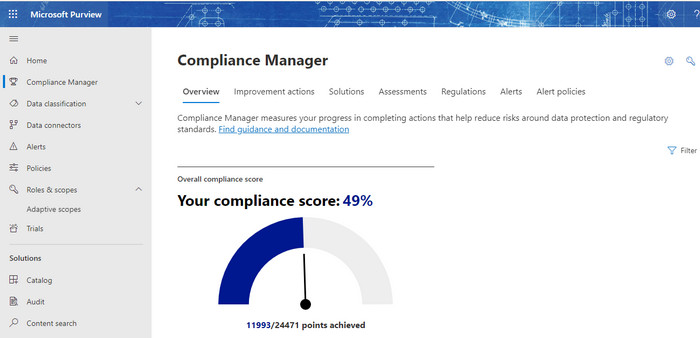
The Data Classification ensures the proper labeling of data, automatically classifying data and files into segments according to data sensitivity. And the Data Connection manages the external data affairs between Microsoft and non-Microsoft services. Integrations between other valuable services like Android API, tweeter, Oracle, Facebook Business, YouTube, Zoom, and a lot of other useful ones.
Afterward, the Alart section simply shows the upcoming or current issues that must be solved. And the Policies offer prebuilt/default policies and custom ones as well. You can also manage, add, remove, or edit org policies here.
Assigning particular access roles to users and defining scope is done in the Roles & Scopes section in the left pane.
It’s not everything in Microsoft Purview; there are lots of advanced and embedded features stashed into these options. This explanation is like a brief overview of the surface area of MS Purview Compliance features.
FAQs
Does all compliance features are included under Purview?
Most of the security features & management options are available under Microsoft Purview, but some other customizations are controlled via MS Azure.
Can a member access the MS Purview of an organization?
A member can enter the domain of MS Purview but can’t access any of the features or control until authorized by Organization.
Is Microsoft Purview able to block visitors from accessing site documents?
Yes, MS Purview can retain site documents from visitors’ access keeping the other available resources accessible.
Final Words
Data & user management in an Organization requires protection, ensured by Microsoft Purview compliances. The complicated protocol/policy making became robust and easy with Purview. The more you dig into the compliance features, the more you’ll be pleased to discover new functionalities.
I hope this writing gave you an excellent insight into MS Purview’s compliance features. Please leave a comment below to let us know if you feel the same.