The Dual Sense controller of the PlayStation 5 truly is a next-generation controller but has it’s own flaws.
As you have noticed by now, if you own a PlayStation 5, the controller is white. And white get’s dirty. And the Dual Sense gets dirtier because of a specific reason.
The controller is also very hard to clean as the dirt doesn’t get off it as easily as you think. I have already tried a few methods to clean the controller and found the easiest ways to clean the controller without opening it.
As a Dual Sense user, I am going to write down the cleaning methods of the controller so that you don’t have to go elsewhere.
So keep reading till the end to get your desired methods.
Do PS5 Controllers Get Dirty Easily?
Yes, the Dual Sense controller gets dirty very easily. Another reason The PlayStation 5 controller gets dirty easily is because of it’s texture. The texture of the controller holds down the natural oil; as a result, after a few hours of playing, it gets dirty.
The PlayStation 5 controller that comes with the box is white. This is the first time ever that Sony launched an all-white controller.
Now you may generally think that, as the controller is white, it will get dirty quickly. That is not really true. Because I also have had white controllers before, but I have never faced any issues with previous controllers.
I am not saying the controllers get dirty without any reason. Of course, because people have sweaty hands, the natural oil will obviously make them dirty. But when I tried the all-white controller of Xbox, then it hit me that my Xbox controller is actually not getting that dirty, unlike my Dual Sense controller.
Then I researched a bit about it and found out that the texture used in PlayStation 5 controller actually holds down the natural oil more, along with built-up dust and grease, which is a lot harder to clean because of the texture of the controller.
And that is the reason why PS5 controllers get dirty quickly. Even if you have a Dual Sense controller that is purple or maroon, you will still notice more dirt in it than the usual controllers.
Read more on how to Fix PS5 Controller Not Charging.
How To Clean PS5 Controller
You can clean the PlayStation 5 Dual Sense controller with a regular brush and take out the dust that you have built upon your controller. Adding rubbing alcohol in the cleaning process would help as well because that way, you would be able to rinse off the grease from the controller.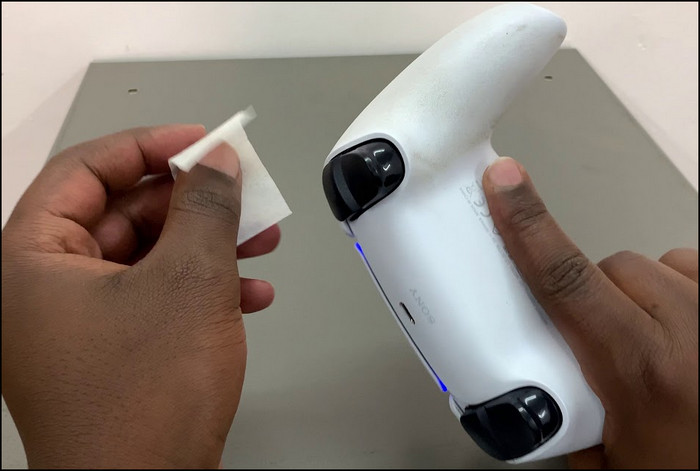
Electronic stuff nowadays has very limited longevity. It feels like day by day, the durability of the devices around us is going down.
So cleaning and taking care of your electronic device is a good idea for it’s longevity. If you take care of the devices around you, they will serve you for a long time. But if you do not care and keep using it, then eventually, you will see wear and tear sooner than predicted.
And when it comes to the console controller, cleaning and taking care of it is more important because console controllers are notorious for breaking down even with the slightest damage.
I have had people who had their controller for ages, and nothing happened to it because of how they took care of it. On the other hand, I have friends who brake their controller after a week or so.
I am trying to portray here that if you have a dual-sense controller, you might as well take care of it because that way, the controller will serve you for a long time.
Follow the steps to clean the Dual Sense controller:
1. Brush The Controller
Now, you do not need to dive for a robust cleaning if the controller is just dusty. You can take a brush and clean the controller with a brush.
Any brush would do, but if you have a new and soft toothbrush, clean the controller with that. If you can manage a microfiber cloth, that will also help you to clean the outer body. Microfiber cloths are deemed to be an idle option for cleaning dust.
You can also clean the Dual Sense sticks with a q-tip if there is excess dirt in them. Or swerve the brush around the analog sticks.
But if you feel like Dual Sense analog sticks are sticky or drifting in particular, then you should follow the steps down below.
You may also like to read about fixing PS5 keep disconnecting from the Internet.
2. Use Rubbing Alcohol
If your controller feels sticky and unresponsive while you press down buttons, then you need a thorough cleaning of your controller because there is dirt and grease inside the controller that you need to take out.
Many people ask me, How to fix the stick drift of the Dual-Sense controller? Well, you can fix the stick drift of the Dual Sense controller by cleaning it. Cleaning the controller with rubbing alcohol will take away the stickiness in buttons and drifting.
Follow the steps to clean the ps5 controller with rubbing alcohol:
- Disconnect the Dual Sense controller.
- Apply Rubbing alcohol on a microfiber cloth.
- Stir the microfiber cloth around the controller’s grip region, but don’t push it too hard.
- Wipe away excess rubbing alcohol.
- Pour rubbing alcohol on the cloth and lightly clean the analog sticks.
- Move the analog sticks to reach tight spots.
- Take some rubbing alcohol in the q-tip and clean the controller’s face buttons.
- Clean the d-pad buttons the same way.
- Rub these areas with a microfiber cloth to remove dirt.
- Wipe off extra rubbing alcohol to avoid water damage.
- Use a toothpick to clean spots your cloth couldn’t reach. These locations include the controller’s top and bottom halves, analog sticks, and button areas.
- Clean the controller with a dry cloth.
Now give the controllers to dry down a little bit. After that, connect the controller; hopefully, your controller will work fine as new.
Related contents you should read: fix PS5 1080p 120Hz not working.
Can You Clean The PS5 Controller With Rubbing Alcohol?
Yes, you can clean the PlayStation 5 controller with rubbing alcohol. As long as you do not spill the rubbing alcohol directly on your Dual Sense controller, you can use the rubbing alcohol to clean the PlayStation 5 controller. You can use 70% or 90% isopropyl alcohol for cleaning the controller.
Rubbing alcohol is one of the main elements to clean your Dual Sense controller. If you think you can clean your Dual Sense controller with anything, then you are living a dream.
Since electronics are quickly harmed by exposure to minerals or ionic substances, cleaning electronics requires a different approach. Because if the pre-engineered flow of electrons inside them is disrupted, your controller will not work anymore.
If a material, like the leftover minerals in non-distilled water, enters the component and disrupts its electron-bearing routes, the component inside of your Dual Sense controller may fail permanently.
Because of its low cost, lack of mineral content, and rapid evaporation rate, ethyl alcohol is an excellent option for cleaning electronics like game controllers and consoles. While ethanol isn’t the most powerful solvent, it usually does a good enough job of cleaning delicate electronics that have built up very thin coatings of rust or grime.
As it evaporates faster than ethanol and leaves no grease behind, isopropyl alcohol (IPA) is the preferred option for cleaning electronics.
However, not every piece of electrical equipment can be cleaned with isopropyl alcohol. Isopropyl alcohol cleaning solutions are very damaging to polycarbonate electronic components, which are often found in PCBs, seals, and gaskets. Although the effects of the breaking caused by isopropyl alcohol seeping into polycarbonate may be lessened by using a more dilute cleaning solution, it is still preferable to avoid using isopropyl alcohol on these components altogether.
As the Dual Sense controller is made of High-Density Polyethylene, it is safe to use Rubbing Alcohol or Isopropyl Alcohol on it.
Related guide: PS5 controller update grayed out.
Final Thoughts
If you want to maintain the Dual Sense controller in pristine condition, you should avoid eating while playing since the combination of food and saliva on your fingers is a breeding ground for germs and grease.
Use a wipe to clean your Playstation 5 controller after each use. To clean, use a premoistened alcohol wipe or a soft, lint-free cloth and a brush to clean the controller. If you feel like your controller is drifting and the buttons are sticking, use rubbing alcohol and clean the controller.
Avoid getting any liquids on your Dual Sense controller by spraying it directly or using bleach. Be very cautious to prevent the battery compartment from becoming wet. This is because the controller will be irreparably destroyed if water enters it.



