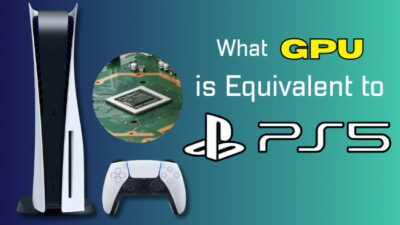The Dual Sense controller is the new PlayStation 5 controller. Well, not just the Dual Sense; we have a new elite variant or pro version for PS5 now, which is the Dual Sense Edge controller.
These controllers are futuristic and infused with features that are missing on all the controllers out there. But all these features come at a cost: you have to charge them once in a while.
Unlike Xbox controllers, where you can just swipe the batteries, you actually have to charge the Dual Sense controller like your phone. Not many PS5 users know how to charge them.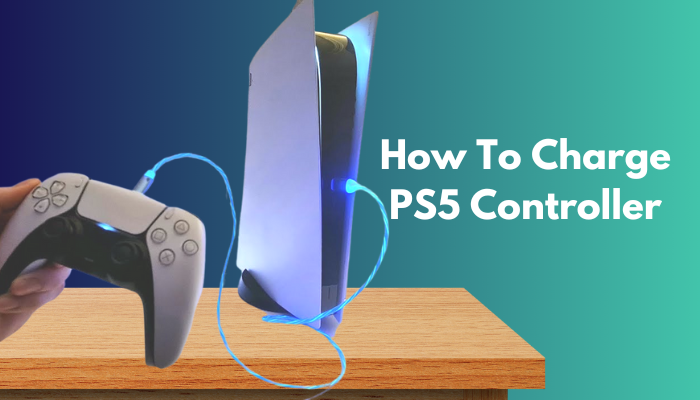
And as a PS5 user, I am here with a complete guide on how you can charge PS5 controllers and how to identify that they are charging.
So put on your reading glasses and get your queries solved!
Some more guides on How to make PS5 controller vibrate continuously.
How To Charge PS5 Controller
You can charge your PlayStation 5 controller by connecting the controller to your PlayStation 5. You can also charge the controller using a USB-C phone cable. You can charge the controller using a third-party charging dock if you have two Dual Sense controllers.
It is really easy to charge your new Dual Sense controller. Unlike the PS4 controller, the Dual Sense controller comes with USB-C. So it is easier for people to actually charge the controller as USB-C is the standard charging cable for almost every electronic device.
You can charge up your Dual Sense controllers in many ways. To make it easier for you, I will be explaining methods that will benefit you the most while charging the controllers.
Here are methods to charge the PS5 controller:
1. Charge With Official USB-C Cable
PlayStation 5 comes with a Dual Sense controller along with a USB-C cable to charge it. The cable is long enough to plug and play. So you can also continue playing games while you are charging the controller.
Follow the steps to charge the PS5 controller with a USB-C cable:
- Grab the official USB-C cable.
- Plug the cable into the console.
- Connect the Dual Sense controller via the C port.
Easy, right? The controller will charge rapidly if you don’t use them while you are charging. You can also put your PlayStation 5 to rest mode and leave the console idle. You will save a lot of electricity bills, and charging and downloading speed will be high as well.
But what if you don’t have the official USB-C cable anymore? Follow the next method, and you will find your solution.
Read more on how to Fix PS5 Controller Not Charging.
2. Use a Phone Cable
You can also charge the PlayStation 5 controller via a phone cable. As long as the cable is USB-C certified, you are good to go.
Make sure the cable you are using is not made of cheap quality. Or else your PlayStation 5 will not recognize the cable, and you won’t be able to charge the controller, so if you are going to buy a new cable for your controller, make sure it is premium quality.
Also, keep in mind that normal cables won’t charge your controller at the same speed as the official ones. You will get much better charging time in the official ones.
3. Use DualSense Charging Station
Many of us have more than two or three Dual Sense Controllers, and now you might be wondering how to charge all of them at once because the PlayStation 5 only comes with a single USB-C cable that allows you to charge only one controller.
You can buy the official DualSense Charging station and charge two controllers simultaneously. The $30 dock allows you to charge two DualSense or DualSense Edge controllers at once without connecting them to your PS5.
You can install the charging station with any of your wall sockets. Connect the adapter and dock up the station with your Dual Sense controllers!
Apart from the DualSesne charging station there are plenty of third-party charging adapters as well. Some of them allow you to charge 4 PlayStation 5 controllers at a time. However, the charging time is significantly higher in the usual DualSense charging station.
You may also like to read about fix PS5 keep disconnecting from the Internet.
How Do I Know If My PS5 Controller is Charging?
You can find out if your PlayStation 5 controller is charging or not by going into the control menu of your PlayStation 5. You will see a charging icon if your controller is charging, and if the controller is turned off, then you will see a glowing orange LED on your controller while charging.
Let’s say you have put your controller on charge and went away to do your work, only to come back and see that controller hasn’t changed a bit. UGH! What a waste of time!
Well, you can easily check if the controller is charging. There are basically two ways you can find out if the Dual Sense controller is charging or not.
Here are the ways to find out that the PS5 controller is charging:
1. Charging Indicator
When you have connected your Dual Sense controller to your PlayStation 5, you can easily check if the controller is charging or not.
Follow the steps to locate the charging indicator on PS5:
- Turn on your PS5.
- Connect your controller with a cable.
- Press the PS button.

- Go to Accessories.
The charging indicator will be there up until the controller has been fully charged; when the controller has been charged fully, the indicator will go away.
Related contents you should read about fix PS5 1080p 120Hz not working.
2. Glowing LED
Another way to find out whether your PlayStation 5 controller is charging or not is by looking at the LED.
The PlayStation 5 controller comes with a light bar around the touchpad. The light bar will glow with different LEDs for different actions. For example, when the controller is charging, it will glow the orange LED around it.
However, the LED will only glow if the controller is not paired or connected to your PS5. The light will not glow if the controller is turned on. When the controller is turned off, and in charging, it will glow an orange LED. The orange light will glow up until the controller is done charging completely.
When the controller is charged fully, the LED light will go off. The orange light will also glow even if you are charging with third/party cables or directly through a wall socket.
Some more guides on PS5 controller update grayed out.
FAQ
How long does it take for a PS5 controller to charge?
If you charge the controller via the official cable that came with PlayStation 5, then it will take about 3-4 hours to charge the PS5 controller. Third-party docks or cables might lead to more charging time. However, if you are using the controller while charging, then it might take more than 5 hours to charge it completely.
Can I leave my PS5 controller charging overnight?
Yes, you can leave the PlayStation 5 controller to charge overnight. As the PlayStation 5 controller comes with a smart IC inside of them, it will automatically discharge itself when the controller is done charging completely. However, I do not recommend overnight charging as it spikes unnecessary electricity bills.
How long does the PS5 controller battery last?
The PlayStation 5 controller battery lasts around 6 hours in one single playthrough with all the features turned on. However, if you put all the settings to low, you should get more than 8 hours of nonstop gameplay. You can turn off all the features by going to the controller settings.
Final Thoughts
It is a fairly easy job to charge the Dual Sense controller. To charge the Dual Sense controller, use the USB-C cable that came with your PlayStation 5 box, connect the USB-A to the PS5 and USB-C to your Dual Sense controller, and your controller will start charging.
You can also buy a charging dock if you don’t want to waste a USB port of your PlayStation 5 by charging the controllers. Hopefully, by reading this guideline, you will be able to charge your PS5 controllers with ease!