Starlink has to be the best satellite internet provider, with over 3000 satellites currently encircling the Earth and providing internet to 40 countries.
But satellite internet still needs a lot of improvements as its latency is much higher than other internet services. Also, on satellite internet, the speed can drop drastically in bad weather or if the satellite dish gets obstructed by anything.

So if you’ve decided to cancel your Starlink subscription and are wondering whether you can cancel it or if there’s any extra fee or fine for canceling, this article will help you.
Here, I’ve explained everything you need to know about Starlink cancellation and what you have to do to get a full refund.
Let’s begin!
Can You Cancel Starlink Internet Anytime?
One of the biggest benefits of using Starlink is that you can cancel their service anytime you want because they don’t tie up their customers through contracts.
Unlike other satellite internet services, such as HughesNet or even some cable and fiber companies, require 1 or 2-year contracts. And if you try to cancel their subscription before the contract expires, you will have to pay a monthly fine.
You don’t have to worry about that with Starlink. Also, there are no cancellation fees, and if you cancel within 30 days, you can even get a refund for your equipment fee.
However, if you use Starlink more than 30 days before withdrawing, you won’t get the $599 refund for the equipment fee. And you won’t have to return the satellite dish, modem and wires; it’s yours forever.
As Starlink cancellation is much easier and cheaper, you can turn their service on and off as you need. It allows you to save money if you are going away from home for a few months.
But before you cancel Starlink service, you should know a few things, which I’ve described in the following section.
But before that, go through our epic guide on how to find out if starlink is available in your area
What are the Factors to Consider Before Canceling the Starlink Subscription?
Starlink is one of the best internet providers. But the satellite internet is still not stable. If you decide to cancel your Starlink subscription, you should know a few things regarding the subscription plan, trial period, returning equipment, and refund policy.
Here’s what you should consider before canceling the Starlink subscription:
- When you subscribe to a plan but you don’t cancel it manually, the plan will renew automatically because they have your permission to do that.
- When you subscribe for a trial period and then cancel, you can possibly lose all the trial content.
- When canceling a subscription, you must manually do it at least 24 hours before the trial period ends.
- There’s no cancellation fee.
- If you cancel within 30 days of your subscription and return the Starlink kit and accessories, you will get a full refund.
So you see, it is imperative that you cancel the Starlink subscription correctly or else your plan will renew automatically, and you’ll have to pay for another month.
Let’s find out how you can cancel your Starlink subscription accurately using different devices and methods.
How to Cancel Starlink Subscription on iOS
Canceling the Starlink internet service is pretty straightforward and takes just a few seconds. You can do it using any device you want, including iPhones and iPads.
As you are signed up in the Apple App Store with your Apple ID and paid for Starlink services, you must remove your Starlink subscription from your Apple ID.
Here are the steps to cancel Starlink service on an iOS device:
- Open the Settings app and tap on your name.
- Go to the Subscriptions tab.
- Select your Apple ID, choose View Apple ID, and sign in.
- Scroll down to the Subscriptions button.
- Tap on Starlink (subscription) you want to review.
- Press the Cancel If you don’t see a Cancel button, your Starlink service is already canceled, and it won’t renew anymore.
How to Cancel Starlink Subscription on Android
One of the advantages of the Starlink service is its easy ways to pay and cancel its services, and there are several methods to do it.
Like other services you are subscribed to, you can sign in to the Google Play Store and revoke the Starlink internet from there. It makes the cancellation process so much easier and more convenient.
Here’s how to cancel Starlink service on an Android device:
- Launch the Google Play Store In case you have multiple Google accounts signed in on your device, be sure to select the right one.
- Tap on the Menu, and move to Subscriptions.
- Select the Starlink subscription you hope to cancel and tap on the Cancel Subscription option.
- Complete the process as instructed.
How to Cancel Starlink Subscription on a Mac
To remove the Starlink services using Mac, you need to sign in to the Mac App Store. When you do that, make sure to always use the exact username and ID you used to set up the subscription to handle that subscription when necessary.
Because It is sometimes different from the Apple ID or Android brand ID you have set up. However, If you forget your password, you’ll have to reset it.
Here’s the process to cancel Starlink service on a Mac computer:
- Launch the Mac App Store.
- Click on your name at the bottom of the sidebar.
- Go to the View Information tab at the top of the window and sign in if it is required.
- Scroll down until you see the Subscriptions tab and click on the Manage button.
- Select Edit beside the Starlink app and click Cancel Subscription.
How to Cancel Starlink Subscription using PayPal
As Starlink and PayPal are both made by the same person, Elon Musk, PayPal has made it easy for you to manage your Starlink subscription through it.
If you pay for your Starlink subscription using PayPal, it will add Starlink to your PayPal, and you can remove the subscription from there.
Here’s the procedure to cancel Starlink service using PayPal:
- Open your browser.
- Go to the PayPal Website and sign in to your account.
- Hover over your name at the top right corner and select Account Settings.
- Choose Payments from the menu and click on Manage Automatic Payments in the Automatic Payments dashboard.
- Select Starlink or SpaceX.
- Click on the Cancel Automatic Payments tab to confirm that you no longer want to make payments to Starlink.
- Select Done on the verification page to complete the cancellation process.
How to Cancel Starlink Subscription from Starlink’s Website
If you are signed in to the Starlink website and purchased your internet plan directly from there, without using an extra layer of protection from the App Store, Play Store or PayPal, then you need to revoke your subscription from Satrlink’s website.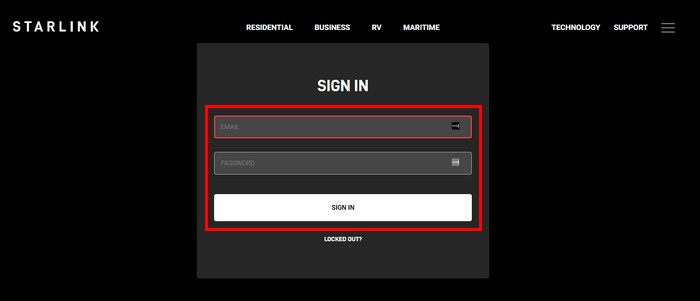
Using Starlink’s official website, you can easily cancel their service as long as you have access to their website, regardless of what device you are using to access it.
Here are the steps to cancel Starlink service using their website:
- Open your browser.
- Go to Starlink and sign in to your account.
- Select Your Starlink.
- Choose the subscription you want to cancel.
- Select Manage and click on Cancel Service.
- Check You would like to return your hardware if you’re going to return the Starlink kit.
Now that you know how to revoke your Starlink subscription, you should know how to properly store and return the Starlink kit. Because in case the equipment gets damaged, you won’t get your refund.
How to Store Your Starlink Equipment
Once you remove your Starlink subscription, you can return the Starlink kit to get a full or partial refund.
But to get the refund, you need to first stow the equipment appropriately. Because if the equipment gets damaged, you will have problems getting your refund.
Let’s find out how to store the Starlink dish correctly, as it is the biggest piece of equipment in the Starlink kit and can easily get damaged.
Here’s how to stow the Starlink equipment:
- Launch the Starlink app on your phone.
- Go to Settings.
- Tap on the Starlink Actions tab.
- Click on the Stow button.
When you put the Starlink dish into the Stow Mode, the dish will start to fold by itself to make it easier to store.
How to Return Your Starlink Kit
You will only be eligible for a full refund of $599 for the equipment charge if you cancel your Starlink subscription within 30 days from the date you purchased the plan and return all the equipment without any damages.
There’s also a partial refund available if you return the Starlink kit within 12 months.
You must know how to return the equipment correctly, so you don’t have to face any problems getting a refund.
Follow the steps below to learn how to return your Starlink kit.
Here’s the process of returning your Starlink equipment:
- Pack the dish, mount, ethernet cable, router and power cords in their original boxes.
- Use duct tape to properly seal the box.
- Find the return label in the email you’ve received when you cancel your Starlink subscription.
- Put the return label on the box and drop it off at any FedEx or DHL service location.
Usually, after 3 days, Starlink will receive your equipment, and it can take up to 10 days to process your refund.
FAQs
How long is a Starlink contract?
Customers don’t have to sign a Starlink contract, and customers can cancel Starlink subscriptions anytime.
Can you cancel Starlink and then restart?
Yes, you can. But when you cancel your Starlink service, you lose your spot in the line, and if you decide to continue the service, you’ll be put back on the wishlist after everyone else and can take years to resume your internet, depending on the demand in your area.
What happens when you cancel Starlink?
When you cancel Starlink, your subscription plan will no longer renew. If you cancel the subscription within 30 days and return the Starlink gear, you’ll get a full refund, and if you cancel within 12 months, you’ll get a partial refund.
Final Thoughts
Although Starlink is the superior satellite internet provider, the satellite internet is still not in a good state due to its high ping and slow speed.
Hence if you choose to revoke your Starlink internet, this article will take you through the process step by step.
Here, I’ve explained how to cancel your Starlink service and store and return the Starlink kit correctly so you can get your full refund without any problems.
Let me know if you have further questions regarding Starlink or other services. See you in the comment section.



