We all like Discord for what it offers and the convenience of usage.
In certain moments you might want to subscribe to Discord Nitro to enjoy the extra features or as a token of appreciation.
However, if you don’t have a credit card, you might wonder about how to get the subscription.
Is it even possible? Yes, it is. This post will show you how to buy Discord Nitro without a credit card.
After going through the post, you’ll have a clear idea about the different ways to buy Discord Nitro without a credit card.
So keep reading the post till the end.
Can I Buy Nitro Without A Credit Card?
Discord is the most popular communication platform for youngsters and gamers. They cannot imagine a day without Discord.
From gaming to education and peer connection, Discord serves it all.
The free version has enough features for most. But if you want to improve the quality of video/audio or get aesthetic improvements like a Nitro badge, banner, stickers, or custom tag, then Nitro is the way to go.
The $9.99/month subscription will get you all that and more.
But what if you don’t have a credit card to pay for the Discord Nitro subscription? In that case, you can go for alternative payment options.
You can either go for the payment methods mentioned on the Discord website, such as PayM, PayPal, etc., or go for the indirect payment options like gift cards, mobile payments, claiming gifts, etc.
But there are some small details you must remember before proceeding. I’ve discussed them in the next section.
Check out the easiest way to fix Discord Nitro gift not working.
How To Buy Discord Nitro Without A Credit Card?
To buy Discord Nitro without a credit card, you have to follow one of the below methods which use payment methods other than credit cards.
Discord supports multiple payment options to sell Discord Nitro subscriptions. So you don’t have to worry too much about not having a credit card.
Here are the methods to buy Discord Nitro without credit card:
1. Use PayPal
PayPal is the leading digital wallet across the globe. Chances are, you already have a PayPal account.
Discord supports payment through PayPal. However, there’s a catch.
You must link your bank account to PayPal before you can use PayPal to purchase Discord Nitro. If you don’t link your bank account to PayPal, Discord will not process the payment, and you won’t be able to buy Discord Nitro through PayPal.
So below, I’ve written the steps to link your bank account to PayPal and use it to pay for Discord Nitro.
Do as follows:
- Go to PayPal.
- Create an account or sign in.
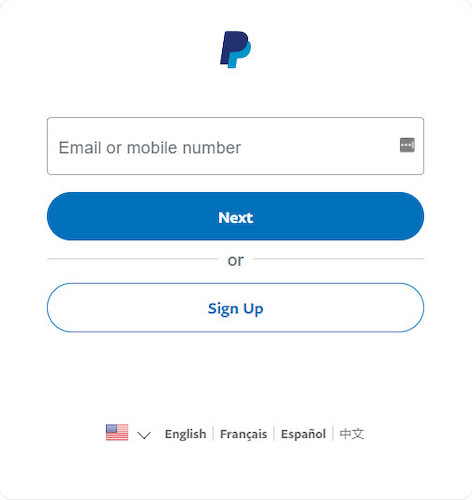
- Go to Wallet from the top.
- Select the + sign to start linking a bank account.
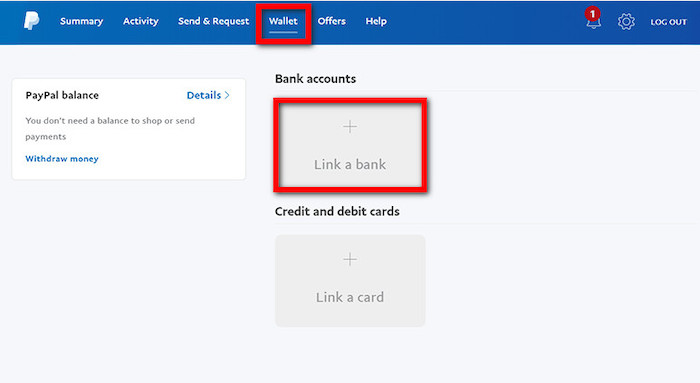
- Provide the bank account details (bank account number, code, branch, etc.).
- Confirm adding the bank account.
- Go to Discord.
- Select the User Settings from the bottom-left corner.
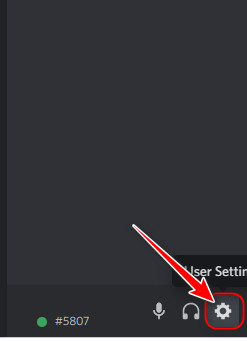
- Select Discord Nitro from the left.
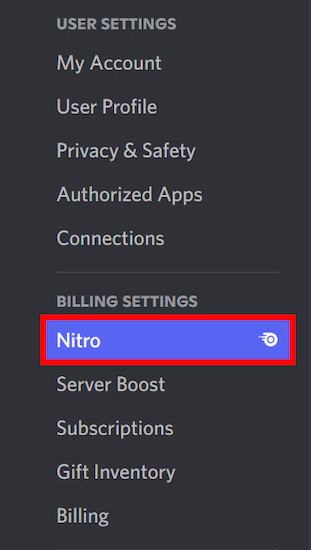
- Buy Discord Nitro through PayPal.

And that should be enough to buy Discord Nitro using PayPal.
2. Use PaySafe Card
PaySafe Card is another option, just like PayPal, to buy Discord Nitro. If you have a PaySafe Card, consider using it for purchasing the subscription.
However, there’s a catch. Discord Nitro doesn’t support refunds through PaySafe Card. So if you change your mind or face another issue, you’re out of luck getting back the money.
If you’re okay with it, here’s how to use PaySafe Card to buy Discord Nitro:
- Open Discord.
- Go to User Settings by clicking the gear icon at the bottom-left.
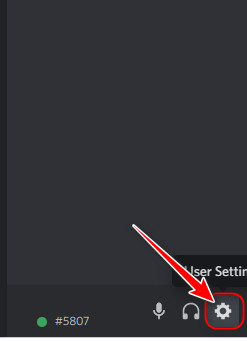
- Select Billing from the left menu.
- Select Add Payment Method.
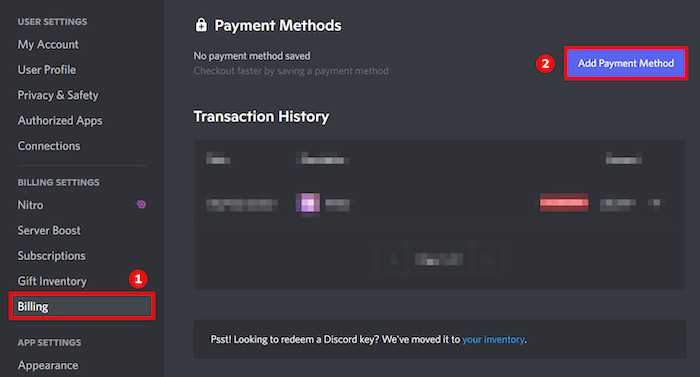
- Select PaySafe Card.
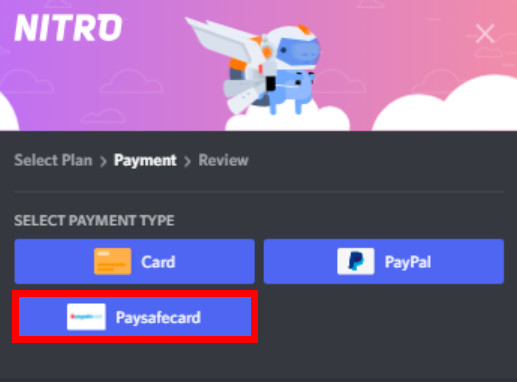
- Provide your PaySafe details (country, name, postal code, address, etc.
- Buy Discord Nitro using the added PaySafe Card.
You’ll find the PaySafe Card option while buying Nitro along with Card and PayPal.
Quickly check our epic post on best Discord server name ideas.
3. Use Cryptocurrency
Discord doesn’t accept cryptocurrency directly, but if you have a debit card, there’s a workaround.
You can transform the cryptocurrency into cash on your debit card. Then use the debit card for Discord Nitro payment.
Like other tech companies, Discord is also expected to accept cryptocurrency soon.
4. Use Debit cards
Anyone with a bank account has a debit card. Debit cards are widely supported by Discord.
Follow the steps below to buy Discord Nitro with a debit card:
- Open Discord Nitro.
- Select the gear icon from the bottom-left to go to User Settings.
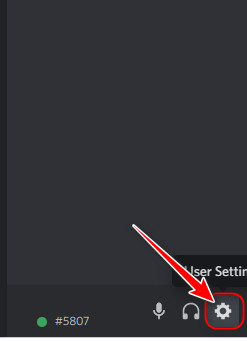
- Select Discord Nitro from the left.
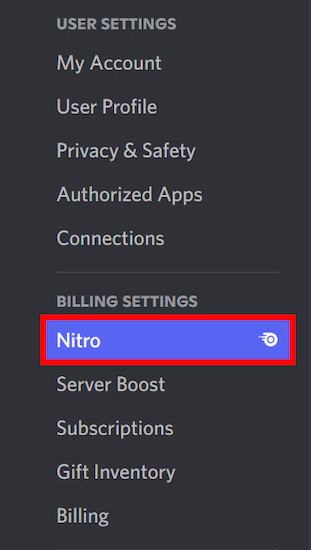
- Select Subscribe.
- Select Card.

- Add your debit card details.
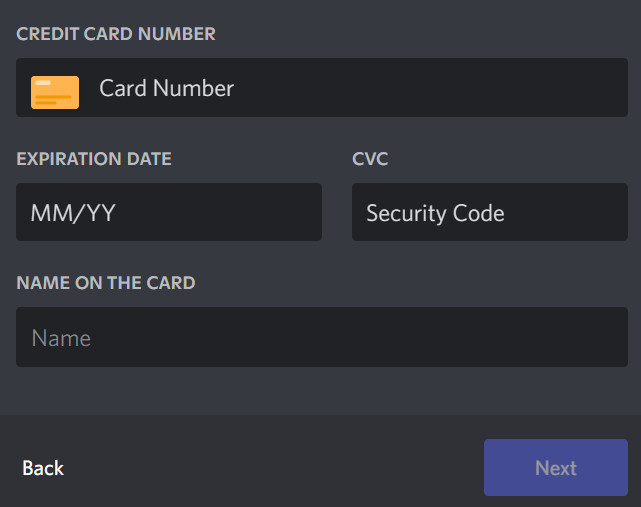
- Confirm the purchase.
Debit cards are the most accessible form of payment, and you should not have difficulty paying through them.
Follow our easy step-by-step guide to make Discord Emotes.
5. Use a Google Play gift card
Google Play gift cards are one of the most manageable ways to buy Discord Nitro if you don’t have a credit card.
If you’re not given credit card access, you can ask for a Google Play gift card. Or let’s say you already have a gift card from someone else.
Then you can use the gift card to buy a Discord Nitro subscription. But you need to redeem the card first.
The steps are as follows:
- Open the Google Play app on your phone.
- Tap on your avatar from the top-right corner to open the menu.
- Select Payments & Subscriptions.
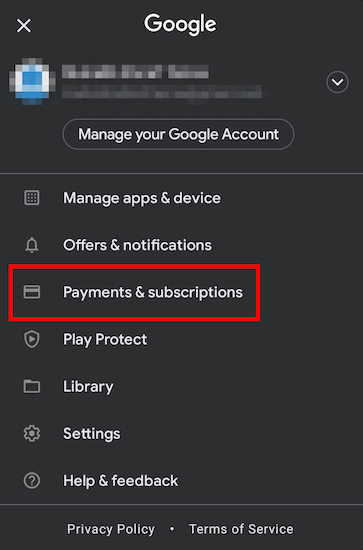
- Go to Redeem gift code.
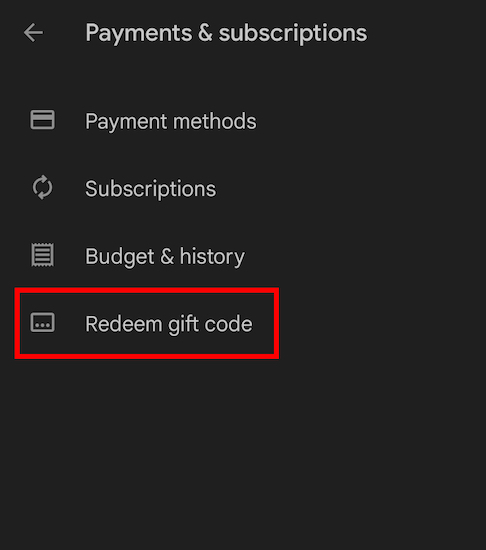
- Enter the gift card code on the input box.
- Select the Redeem button to add the gift card credit to your account.
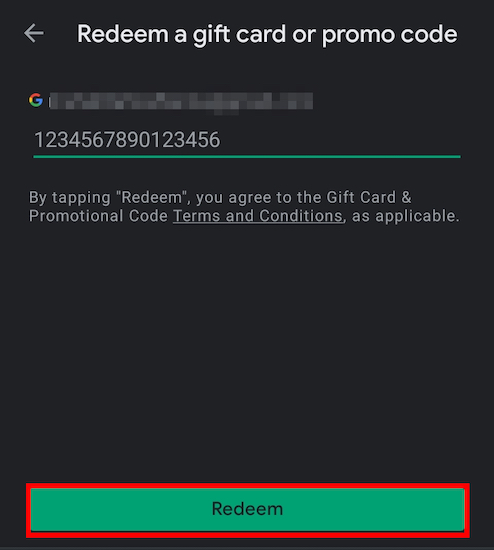
- Open Discord mobile app.
- Swipe from the left to bring up the bottom bar.
- Tap on your avatar at the bottom bar.
- Select Subscribe Today from the menu.
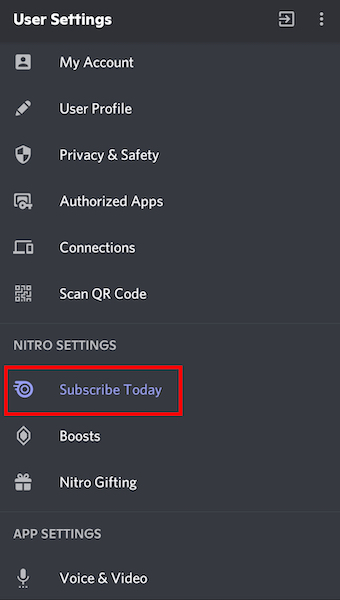
- Tap on Subscribe green button.
- Select your preferred Discord Nitro pack.
- Select the period (yearly or monthly).
- Select the Google Play pop-out and pay with the redeemed credits.
Paying with Google Play credits is relatively straightforward if you’re on an Android device.
6. Use Apple gift card
As a Google Play gift card, you can use an Apple gift card to pay for Discord Nitro.
First, get an Apple Store gift card from someone, or ask someone to buy it for you.
Then follow the steps below:
- Open App Store on your iPhone or iPad.
- Tap on your avatar from the top.
- Select Redeem Gift Card or Code.
- Select Use Camera to redeem the gift card using the camera on your device.
- Select Enter Code Manually if you can’t redeem the code using the camera. You might have to peel or scratch the card to retrieve the 16-digit code.
- Tap Done to complete redeeming.
- Open the Discord app.
- Tap on your avatar to go to the menu.
- Select Subscribe Today.
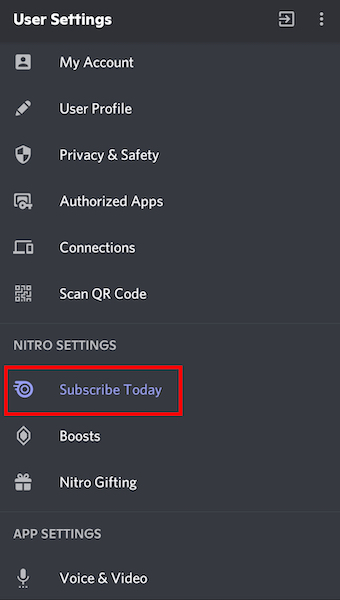
- Choose a suitable subscription.
- Pay with App Store credits.
And that’s it. Discord Nitro will be added to your account.
Check out the easiest way to change Online Status Discord.
7. Make use of promotions
Discord Nitro regularly collaborates with big brands like Spotify, YouTube, Epic Games, Samsung, and Xbox to push out promotions.
Almost all these promotions have free Discord Nitro subscription for 1-3 months.
Regularly check out the following link (https://support.discord.com/hc/en-us/sections/115000457731-New-Releases), which lists the latest promotions from Discord.
Once you see a suitable promotion, use it to get a free Discord Nitro subscription.
What Is Discord Nitro?
Discord Nitro unlocks a new plethora of perks for its subscribers. The regular Discord usage is free and enough for most people.
However, there are always the power users or those who demand more with greater flexibility. Discord Nitro is an excellent suit for them.
It offers the following perks:
- 4000 character limit (up from 2000).
- Two free server boosts (can be applied to any server).
- A Nitro badge.
- Custom stickers.
- Server emotes are unlocked (can be used on any server or chat).
- Custom Discord username tag.
- Higher audio and video quality during screen share and video calls.
- Profile banner.
At $9.99 per month, it’s a good choice if you need these features.
Follow our guide step-by-step to make someone Admin Mod in Discord.
FAQ
Question: Can I buy Discord Nitro with PayPal?
Answer: Yes, you can buy Discord Nitro with PayPal. But first, you have to link your bank account to PayPal as Discord doesn’t support PayPal balances.
Question: How do I get Discord Nitro without paying?
Answer: You can get Discord Nitro without paying if you avail one of the promotions that Discord launches with other brands. Discord Nitro is usually free on these promotions.
Final Thoughts
Discord Nitro offers excellent value for the money for those who need it.
Most Discord users want to get a Discord Nitro subscription at some point, but not everyone has a credit card.
There are multiple other payment options like debit cards, PayPal, or indirect methods like cryptocurrency, gift cards, and promotions which can be used to buy Discord Nitro.