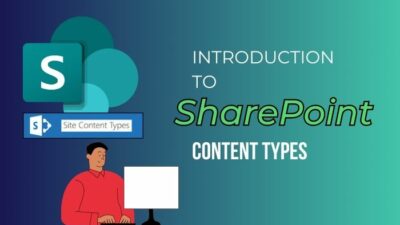The Steam Deck forever changed the PC handheld space when it launched. Yes, the GPD Win existed long before, but after the arrival of Steam Deck, we saw an explosion of handhelds from the likes of GPD, Aya, Ayn, and many other manufacturers.
Asus jumped onto the bandwagon, and we have the ROG Ally as a result. Aya did not hold back either and released the AyaNeo 2S. Surprisingly, both devices share a lot of the same things.
I have tested both devices to see how they stack up against each other. In this article, I’ve portrayed detailed comparisons between the devices to help potential buyers with difficulty choosing one.
So, let’s get started.
AyaNeo 2S vs. ROG Ally Specifications
| AyaNeo 2S | ROG Ally | |
|---|---|---|
| Processor | AMD Ryzen 7 7840U | AMD Z1 Extreme |
| Memory | 16 / 32 / 64 GB DDR5 6400 MT/s | 16 GB DDR5 6400 MT/s |
| Storage | 512 GB / 2 / 4 TB PCI-e 4.0 | 512 GB PCI-e 4.0 |
| Display | 7” 1920 by 1200p IPS | 7” 1920 by 1080p IPS |
| Operating System | Windows 11 | Windows 11 |
| Dimensions | 264 by 105 by 21 mm | 280 by 110 by 21 mm |
| Weight | 667 g | 608 g |
| Battery | 50.25 Whr | 40 Whr |
Design on AyaNeo 2S vs. ROG Ally
ROG Ally has a white finish that contrasts well with the RGB lights underneath the analog sticks. The front part has a subtle curve designed to merge with your hands while holding it. But the overall front has a more boxy design compared to the AyaNeo 2S. But I will give ASUS a solid 10 for choosing an outlook that is sure to turn a few heads.

AyaNeo 2S, on the other hand, has a more rounded front surface. The front surface is totally flat and made up of glass. It resembles a bit like the PS Vita. The controller grip is more rounded and ergonomic in shape. I felt this was more comfortable to hold in my hands. The AyaNeo 2S is pricier than the ROG Ally, and you can feel it by using it for some time.

The ROG Ally comes only in white, which looks fantastic. AyaNeo is more flexible when considering the color options you get. You can now buy Black / White / Retro and custom B.Duck versions from their website. In fact, this is the first time you can buy an AyaNeo in black.
AyaNeo 2S vs. ROG Ally: How Do They Feel in Hand?
First of all, both handhelds have solid constructions. Just hold them in your hand, and you will not notice any creaking by applying the slightest pressure.
As for weight, the AyaNeo 2S weighs a bit more than the ROG Ally. But the AyaNeo 2’s body has a better plastic with smooth textures. This feels more premium if you compare it with the Ally.

Both handhelds use Hall effect analog sticks. So, there is minimal stick drift on both units. The analog sticks and D-Pad are laid out in the same arrangement. ROG Ally uses the Xbox-style D-pad, which is great. This is debatable as you may have different preferences than me.

Overall, I think the AyaNeo looks and feels better in hand with color schemes that give it some personality.
Which has the Better Display: AyaNeo 2S or ROG Ally?
Before giving you some data, I will say this: AyaNeo 2’s display looks better than the ROG Ally. I don’t mean to undermine the latter, but when placed side by side, I felt the colors on the AyaNeo gave an extra punch.
The results from the SpiderX colorimeter confirm this.
| Color Space | AyaNeo 2S | ROG Ally |
|---|---|---|
| SRGB | 130% | 105% |
| DCI-P3 | 96% | 75% |
In terms of brightness, the AyaNeo 2S reached a peak brightness of 490 nits. ROG Ally was also quite competent at 470 nits. Brightness is not going to be an issue on both units. But if you play during the night, ROG Ally is better suited for this. It can get considerably dimmer, which reduces strain when the surroundings are dimly lit.

ROG Ally has another thing going for it — a high refresh rate. Its IPS panel can get up to 120 Hz. This means ESports titles look buttery smooth when compared to AyaNeo 2S. Being a VRR display, you have the ability to run the display at high speeds, which reduces screen tearing, too.
Aya Neo has a bezel-less design, which gives it a striking outlook. This also helps to cut down on the overall size of the handheld. Plus, you get more vertical space due to a 16:10 aspect ratio.
Both handhelds have their strong points when it comes to the display.
How are the Speakers on AyaNeo 2S and ROG Ally?
It may not be surprising, but I have yet to experience a great speaker from a PC handheld. The Steam Deck is the reigning king so far when it comes to handhelds. The ROG Ally does not exceed it but performs decently.
Sounds are louder, give you more detail, and high-frequencies are acceptable, considering the size of the speaker you get.
Meanwhile, AyaNeo 2S has tinny speakers, which means loudness is a clear issue. There is no presence of bass. Even that could be forgotten if the speaker was a bit loud.
We don’t expect to get a Macbook level of speakers on handhelds, but ROG Ally has a clear win in the audio department.
How do AyaNeo 2S and ROG Ally Perform?
The ROG Ally and AyaNeo 2S have much in common going for them in the performance department. This is due to the processor that is used.
AyaNeo 2S debuted with Ryzen 7 7840U, while the ROG Ally runs a custom AMD Z1 CPU. Even though ASUS claims this was specially designed and optimized for handhelds, it shares a lot of its DNA with the 7840U.
The CPU specs from both units will give us a clear picture.
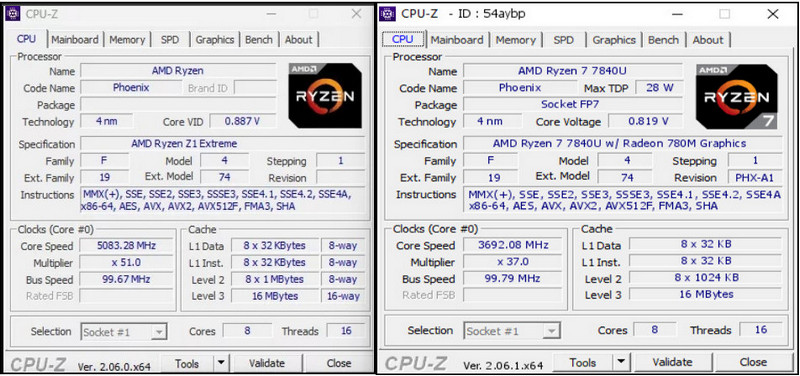
That means you are getting the same processor, except for varying power limits. The AyaNeo 2S can draw up to 33 Watts when using the Maximum Performance mode. The ROG Ally can run at 15 W and 25 W in turbo mode. You can configure the power levels on the fly using the companion software.
As both CPUs share the same DNA, we tested how the CPU holds up in both units. Geekbench 6 was our preferred benchmark software.
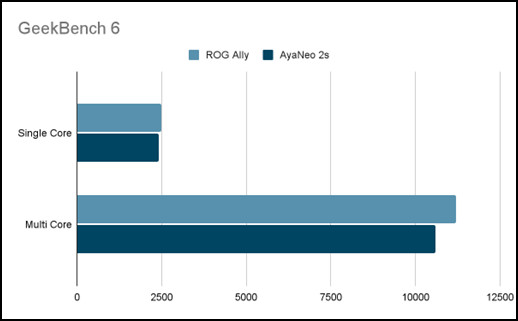
The GPU is integrated with the CPU, which is Radeon 780M, with 12 compute units. Compared to the previous 680M, this gives you a healthy 10-15% performance uplift. We ran 3D Mark Fire Strike to check this and see how they performed.
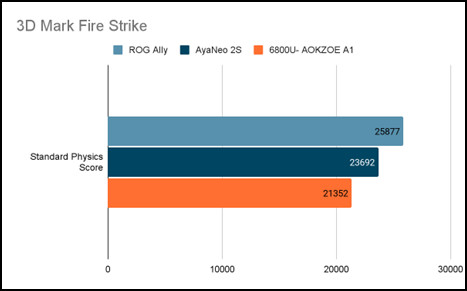
Then, we ran some games at 15 Watts. The resolution was set to 720p, and a mix of medium to high details was used.
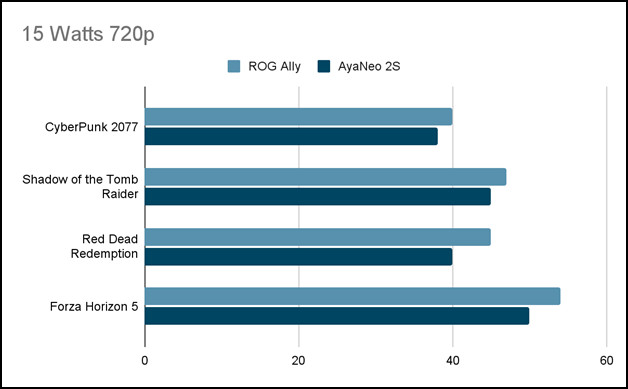
Next, we bumped up the resolution to 1080p, keeping the same power limit.
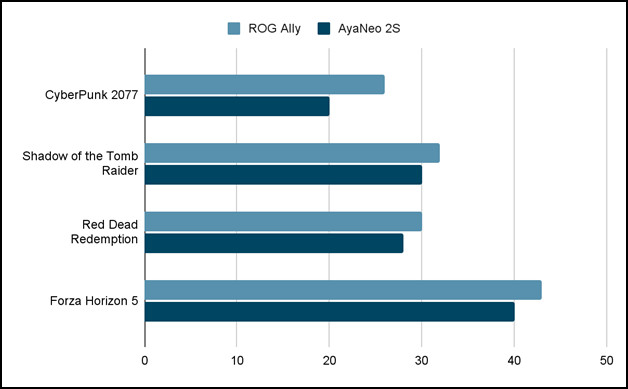
You can see demanding titles getting a hit in performance in 1080p. Sometimes, the frame rate goes below 20 in Cyberpunk (which I expected!). That means if you play indie tiles, you can go even below 15 W and get 60 FPS across the board.
Next was obviously increasing the power limit to 25 Watts. We tested the same titles on both 720p and 1080p to see how much improvement we can get.
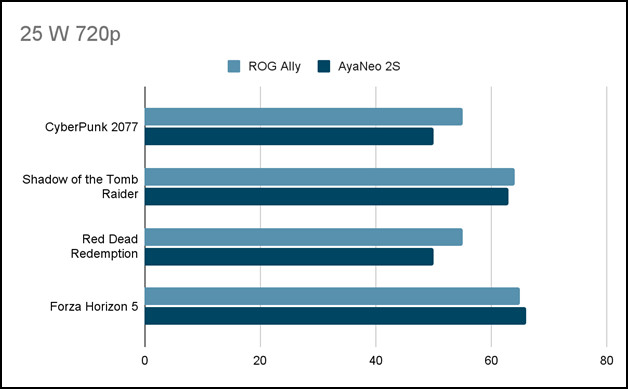
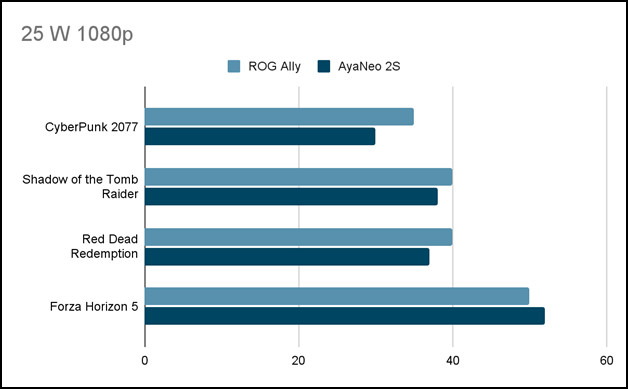
You can see the extra power definitely helped in 1080p. We never experienced any games to dip below 20 FPS, even in harder-to-run titles such as CyberPunk 2077. To aim for a constant 60 FPS, you will need to set for the lowest graphical settings.
Both handhelds are competent, as revealed by the testing. Most modern games will run at medium details in 1080p and high settings if you lower the resolution to 720p.
How is the Battery Life on AyaNeo 2S and ROG Ally?
AyaNeo 2S ships with a larger battery than the ROG Ally. This helps it achieve slightly better runtimes, but we were expecting a bit more.
Measuring battery backup on handhelds is a tricky task. If you are running an indie title, keeping the power locked at 5-10 W, both consoles can run for more than 3 hours. But if you play a newer title in performance mode, battery life is on par with other handhelds in this range.
We ran a web browsing test, gaming at 8, 15 and 25 Watts. Brightness on both units was at 100 percent to measure the battery drain.
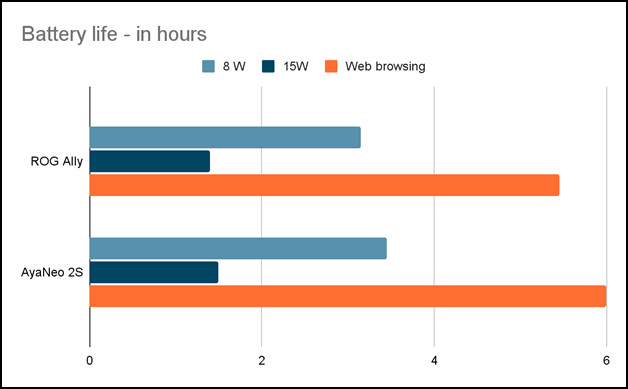
As for charging both units, ship with a 65W brick. This should charge the handheld pretty fast. The ROG Ally, with a smaller battery, finished charging near the one-hour mark. AyaNeo 2S took under 90 minutes to recharge completely.
Software on the AyaNeo 2S and ROG Ally
Both handhelds are running on Windows 11. That means games from popular app stores such as Steam, Epic Games Store, UPlay, and EA app will run without any issues.
To help you traverse Windows UI using the analog sticks, ROG Ally has the modified Armory Crate, while AyaNeo gets the Aya Space. These are very similar to the big-picture mode present in the Steam desktop app.
These work well for the intended purpose, but neither reaches the smoothness level that Steam Deck currently has.
You can set games to launch by creating a shortcut from the different game launchers. Even if the game store is not officially supported, adding it is very similar to how you would add a non-steam game.
There is the option to tweak power and brightness settings from Armory Crate/Aya Space. And they work okay. Just sometimes, the interface feels like it was not tailor-made for a controller. Still, this is usable, and both companies are pushing out updates to fix issues regularly.
Pricing on the AyaNeo 2S and ROG Ally
There are different variations of the AyaNeo 2S depending on which memory and storage combination you choose. The base version has 16 GB memory and 512 GB storage, which can be bumped up to 64GB and 4 TB. It starts at 1150 dollars for the base version and goes up to 2000 dollars for the most decked-out version.
The ROG Ally has two versions, one with the Z1 and the other with the Z1 Extreme CPU. Both come with 16 GB memory and 512 GB of SSD. Prices for the Z1 variant are set at 599 dollars, while the Z1 Extreme goes for 699 USD.
Considering the price difference, ROG Z1 Ally seems to be the best bang for the buck. Remember, you are not losing out on any performance, so that makes it more compelling.
Another issue with the AyaNeo is availability. It takes a while to get your unit shipped to the US. ROG Ally, on the other hand, is readily available on BestBuy. So far, I have not seen users complain about not getting their hands on one.
AyaNeo 2S or ROG Ally: Which Should You Buy?
Okay, so it is time for a verdict. Both consoles performed identically, but they have some key strengths and some weaknesses. And in some cases, your preference will play a big role in which handheld you will go for.
AyaNeo 2S vs. ROG Ally: Overall Improvement Than the Previous Versions
The ROG Ally is the first of its kind from ASUS. Still, it has performed admirably, considering this is its first iteration. With strong sales reported, we expect ASUS to launch an upgraded version next year.
Meanwhile, Aya has some experience in the handheld space. The AyaNeo 2 launched in December 2023, and less than a year later, we have the AyaNeo 2S.
Visually, nothing separates the two. The image below shows this.

Let’s look at how their specs compared:
| AyaNeo 2 | AyaNeo 2S | |
|---|---|---|
| Processor | Ryzen 7 6800U 8 core/ 16 thread | Ryzen 7 7840U 8 core/ 16 thread |
| Graphics | Radeon 680M - 12 CU | Radeon 780M - 12 CU |
| Memory | 16/32 GB DDR5 6400 MT/s | 16/32/64 GB DDR5 6400 MT/s |
| Storage | 512 GB - 2 TB NVME PCI-E 4.0 | 512 GB - 4 TB NVME PCI-E 4.0 |
| Battery | 50.25 Whr | 52 Whr |
On the outside, both handhelds are almost the same. But on the inside, the AyaNeo 2 has the Zen 3+ based 6800 U, which has RDNA 2 iGPU. The 2S upgrades the CPU to 7840U, which is built on Zen 4 architecture and has RDNA 3 graphics. As a result, there is a performance difference between the two.
We tested Forza Horizon 5 on both consoles at the native resolution using a high graphics preset. The TDP was set at 22 Watts.
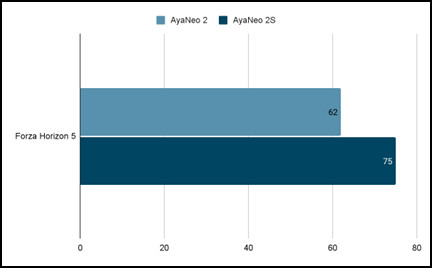
CyberPunk was next, and we chose a mix of low settings at 800p.
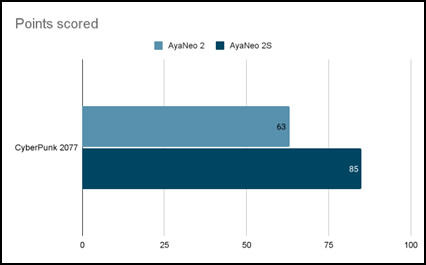
You can see we are getting more frame rates from the AyaNeo 2S. The improvement may not be generational, but the RDNA 3 goodness is showing up in the results.
If you already have the AyaNeo 2, maybe buying its successor is not worth the money. But if you are coming from a handheld that uses a Vega iGPU, I suggest paying up some more and getting the AyaNeo 2S. You will surely enjoy the performance uplift from the AMD 7000 mobile chips.
Why Should You Choose a ROG Ally?
It costs almost half of what the base model of AyaNeo 2S goes for. You are not sacrificing any performance. Plus, the display looks good, and you have a fast 120 Hz panel for enjoying esports titles.
The battery life is also reasonable for a handheld with fast top-up times. There are no issues with the availability, and ASUS has a fairly decent support system in North America.
The only drawback is that you have limited Type C ports. And the plastic may feel less premium than AyaNeo.
Why Should You Choose AyaNeo 2S?
The AyaNeo has a gorgeous display. The colors that we got while running the games were unmatched. The display complements the modern design with a bezel-less design. The plastic used is top-notch, with many designs to choose from. The performance is fast, too.
It almost rivals the ROG Ally, and this could be the fastest PC-based handheld in the market.
The AyaNeo 2S demands a price premium. While this is understandable by looking at its build quality, it starts at twice the price of ROG Ally. There are some availability issues as the product ships outside of the US. You will also get less after-sales support.
I hope you loved this article’s dissection of AyaNeo 2S and ROG Ally. Let us know your preferences and what fascinates you more about these two. And for further assistance, comment below.