When you run an organization, you have multiple employees, and you need to know that no one is performing any work that they are not supposed to do. It’s necessary to ensure compliance and monitor employee activities in SharePoint.
Auditing employees in SharePoint Online allows you to track user actions, access, and modifications to maintain security and meet regulatory requirements.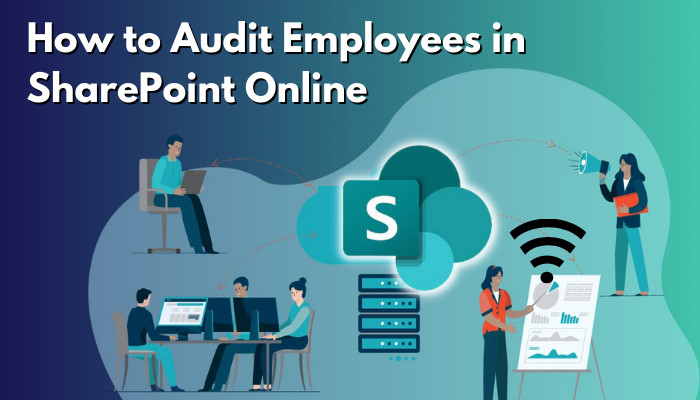
In this article, I will explore the process of auditing employees in SharePoint Online and the benefits it brings to maintaining a secure and transparent digital workplace.
Audit in SharePoint Online refers to the process of tracking and recording user actions, such as document view, edits, downloads, or permission changes. You need to figure out all this to maintain security and compliance to keep your organization safe from individuals.
Compliance attributes in SharePoint provide an audit trail of activities that helps an organization identify potential risks, investigate unauthorized access, and ensure data integrity.
There are times when the work pressure skyrockets and I have to add temporary employees. As an HR manager, I use SharePoint Online audit logs to track these employees to figure out what they are accessing in SharePoint, or downloading or deleting any crucial files.
It’s not just for me, it’s obvious that you have a lot of confidential information and files that you don’t like others to access. Yes, in SharePoint you can limit that, but this always does not work out well.
Monitoring is the best method and with the help of SharePoint audit, you can do that. Also, SharePoint makes it fairly simple. So let’s see what you can monitor with the SharePoint Audit feature.
- File and page actions
- Sharing and access request operations
- Site administration operations
- Activity directory administration
- Power BI activities
- Microsoft Teams Healthcare activities
- Power Automate activities
- Action is taken for Synchronization
- Activities in the SharePoint list
- Activities of Site permissions
So, as you see, almost every kind of action taken in SharePoint can be supervised through an audit in SharePoint.
As I told you what is Audit in SharePoint and its importance now let me show you the steps, so you can check your employee’s activity.
- Launch SharePoint.
- Click on the App launcher from the upper-left corner and initiate Compliance. (in case you don’t find the app, search for compliance and choose the app)
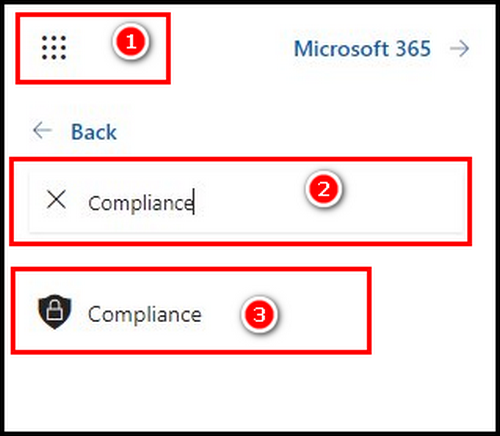
- Click on Audit from the left navigation.
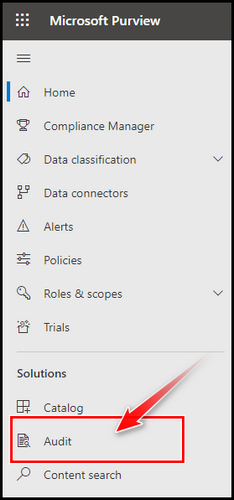
You will have the Audit page to monitor your employees here. Now carefully look at the page. First, there are 3 types of auditing ways – New Search, Classic Search, and Audit retention policies. While you are new, it’s best to stay with the first option New Search.
Then there are fields you need to provide information to complete the auditing. There is a Date and time range (UTC), where you will put the duration to inspect.
Then there is the Activity field, which is the most crucial. You have to choose the actions for which you need to check the employee, like the Accessed file, Deleted file, Downloaded file, Checked in File, and so on.
After providing the proper action, you need to pick the individual from the Users field. Click on the field and provide the name. In case you need to figure out specific activities for a specific site or folder, then you can provide that information in the File, folder, or site field.
There are some other fields like Keyword Search, Workload, and Search name. Without any specific need, you can just leave these fields.
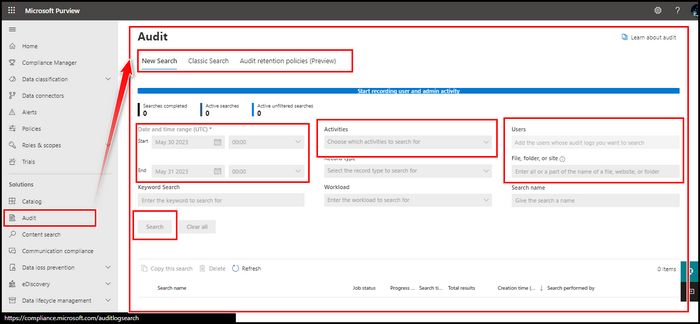
Now select the blue Search button, and it will take some time, because of the intensive data it collects in the background. So, it may take several minutes. And after that, you will receive your report.
This is the process for auditing individuals in SharePoint. It is true as crucial as the topic, SharePoint makes it fairly simple to do the process and get the results.
So you have done some auditing and received the reports. There are many scenarios in which you require the report to show or use it in the future. Audit logs play a crucial role in maintaining security, compliance, and data integrity in SharePoint Online.
You can spot suspicious activity, like who deleted the files, manage access, and meet regulatory obligations by recording user behaviors and system events with Audit.
So, how to Get Audit Logs for SharePoint Online?
The reports are stored for 90 days in the audit section. Hence, in this time period, you can view the result from the Audit. In case you like to store the reports, you can export them and keep them in your preferred directory.
You can easily acquire the reports of auditing, also you can create a SharePoint Alert to get immediate notifications. There are some limitations to Audit, and I will talk about them in the below section.
While SharePoint audit logs provide valuable insights into user actions and system events, it’s essential to be aware of their limitations. Understanding these limitations will help you effectively interpret and utilize the audit log data to meet your organization’s compliance and security needs.
Limited Retention
SharePoint Online audit logs have a maximum retention period of 90 days. After that, the logs are automatically deleted, making it important to regularly export and archive the audit data for long-term storage.
Site Collection Level Auditing
The audit log captures events at the site collection level, which means it may not provide granular details for specific subsites, lists, or documents within the site collection.
Performance Impact
Enabling extensive auditing or capturing a large volume of events may impact system performance and storage capacity. It’s significant to strike a balance between capturing relevant audit data and maintaining system performance.
Limited User Identification
SharePoint audit logs record actions based on user accounts and may not provide specific details when it comes to identifying guests or external users, which could limit the visibility of certain activities.
Incomplete Data for External Sharing
The audit log may not capture all activities related to external sharing and collaboration, such as actions performed by external users or activities within shared files or folders.
It’s significant to consider these limitations while planning and utilizing SharePoint audit logs. Still, it gives you precise data for your employee, and you can get it with a very easy method.
FAQs
Why is it important to audit employees in SharePoint Online?
Auditing employees helps ensure compliance with regulations, maintain data security, and prevent unauthorized access or activities. It provides insights into user behavior, identifies potential risks, and helps enforce accountability.
What types of employee activities can be audited in SharePoint Online?
SharePoint Online allows auditing various employee activities such as document access, modifications, deletions, site visits, user logins, permission changes, and content sharing.
Can I track specific employees or user groups in the audit logs?
Yes, SharePoint Online audit logs provide details about individual employee activities, including user accounts, timestamps, and actions performed. This allows tracking activities at the user level.
How long are the audit logs retained in SharePoint Online?
By default, SharePoint Online retains audit logs for 90 days. It is important to regularly export and archive the logs for long-term storage if required by regulatory compliance or internal policies.
Conclusion
Auditing employees in SharePoint Online is a critical practice for enterprises to preserve data security, assure compliance, and create accountability. You can spot suspicious behavior, manage risks, and protect sensitive information by tracking and monitoring employee actions.
SharePoint Online’s access to thorough audit logs enables administrators to get important insights into user actions and take proactive measures to protect their digital environment. Employee auditing improves overall data governance and fosters a culture of security and responsibility.