Like all electronic devices, wireless earbuds are not immune to wear and tear. To protect your AirPods, Apple offers a limited warranty known as AirPods Coverage.
But what happens when your AirPods coverage expires?
In this article, I’ll explain everything you need to know about AirPods coverage expiration and what you can do to ensure your AirPods continue to get cost-effective service from Apple even after the warranty has ended.
Let’s begin!
What does AirPods Coverage Expired Mean?
AirPods coverage is the warranty and support services Apple provides for their wireless TWS, the AirPods. When you buy a pair of AirPods, they come with a limited warranty that covers manufacturing defects and hardware malfunctions for one year from the date of purchase.
This warranty allows customers to receive free repairs or replacements for their AirPods if they experience any issues that fall within the coverage terms.
When it says that AirPods coverage has expired, the initial warranty period has ended. It means that Apple is no longer required to provide free repairs or replacements for your AirPods, and any issues or damage that occur after the coverage expiration will be at the owner’s expense.
However, Apple does offer extended warranty options, such as AppleCare+, which you can purchase separately. It provides additional coverage and support for an extended period of two years.
This extended coverage can be beneficial in case your AirPods face problems after the initial warranty expires, giving access to technical support services.
How to Check if Your AirPods Coverage Expired
You’ll need the serial number of your AirPods to check their warranty status. Once you have the serial number, visit the Apple Coverage Checker website. Then, enter the serial number, and you’ll see all the details about when you bought them and the date their warranty will expire.
For more details, follow the steps below to check if your AirPods coverage has expired:
- Connect your AirPods to your iOS device.
- Go to the Settings app.
- Tap on Bluetooth.
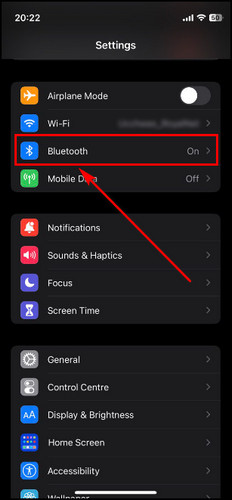
- Tap the i icon next to your AirPods in the list of available devices.
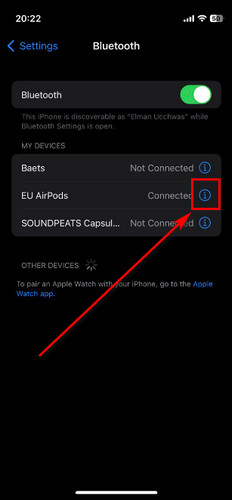
- Copy the Serial Number.
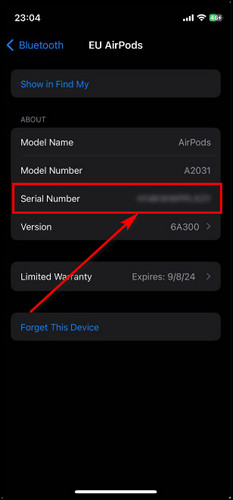
- Visit the Apple Check Coverage website.
- Enter your AirPods’ serial number.
- Complete the CAPTCHA security check.
- Click on Submit.
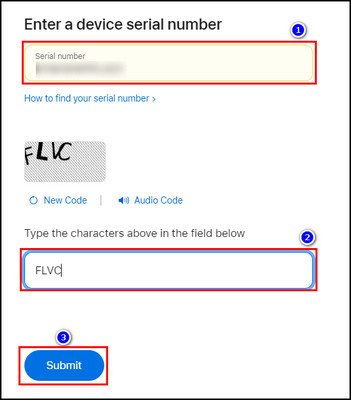
The website will display the warranty status of your AirPods. It will show whether your AirPods are still under warranty and the expiration date. If your AirPods are not covered, it will also provide information on available service options.
If you purchased AppleCare+ for your AirPods, it extends the warranty and covers accidental damage for two years. The warranty checker website will also display the AppleCare+ expiration date.
What Should You Do if Your AirPods Coverage has Expired?
When your AirPods coverage expires, you can purchase AppleCare+ to extend the warranty period and continue coverage for protection against accidental damage. You can also contact Apple Support or visit an Apple Store to ask about repair options or replacement services.
Remember that the cost of repair or replacement may vary depending on your issue and the condition of your AirPods.
If your AirPods coverage has expired, and you’re experiencing issues with your AirPods, there are a few steps you can take.
Here’s what to do when Apple AirPods coverage expires:
1. Contact Apple Support
If your AirPods are out of warranty, but you’re experiencing problems that you believe are not due to user damage, it’s still a good idea to contact Apple Support. They can assist in troubleshooting the issue or provide a solution at a reduced cost, even if you’re out of warranty.
2. Get AppleCare+ for AirPods
If you’ve experienced issues with your AirPods and are concerned about coverage, purchase an extended warranty, such as AppleCare for Headphones, for future protection.
Visit a nearby Apple store or call 1-800-275-2273 to buy AppleCare+ for headphones. They’ll charge $29 for two years of coverage for any AirPods and AirPods Pro model.
3. Apply for Repair or Replacement
If Apple Support can’t assist you or your AirPods are out of warranty, you may need to repair or replace the AirPods. Apple offers a paid repair service for their products, which can be more cost-effective than purchasing a new pair.
Just call Apple Support and schedule an appointment at your local Apple store.
When you take the AirPods to the store, they’ll check the serial number, run a diagnostic test, and, based on the result, they will determine whether to repair or completely replace the AirPods.
Remember to keep your proof of purchase and original packaging for your AirPods when seeking support or repairs from Apple.
FAQs
Can you still use your AirPods if it says coverage expired?
Yes, you can still use your AirPods if its coverage has expired. AirPods coverage expiration only means you will no longer get free repair or replacement from Apple, and you’ll have to pay for their service. Coverage expiration does not affect the AirPods functionality and usage in any way.
Can AirPods be repaired out of warranty?
Yes, AirPods can be repaired out of warranty; you’ll just have to bear the repair cost. Just take your AirPods to the nearest Apple store. Service providers will run a diagnostic, and based on it, they’ll determine how to repair the AirPods and what the repair cost will be.
Can you replace your AirPods for free?
You can replace your AirPods for free only before the AirPods coverage expires, which is exactly one year from the purchase date. If the warranty period ends, you can still replace the AirPods with a lower cost of just $29 when you get AppleCare+ for headphones.
Final Thoughts
AirPods converge expiration marks the end of the manufacturer’s warranty and protection plan. When your AirPods are no longer under warranty, you can get AppleCre+ to extend the protection period and get professional repair or replacement if necessary.
Comment below if you have further questions, and we’ll get back to you.