You need to be fit and healthy in order to lead a happy life. But it is getting quite difficult to be in shape while sitting on your couch all day long.
This is why you need to either make room for gym equipment in your room or you have to go to a GYM physically. One of the fun equipment in the GYM is the cycle.
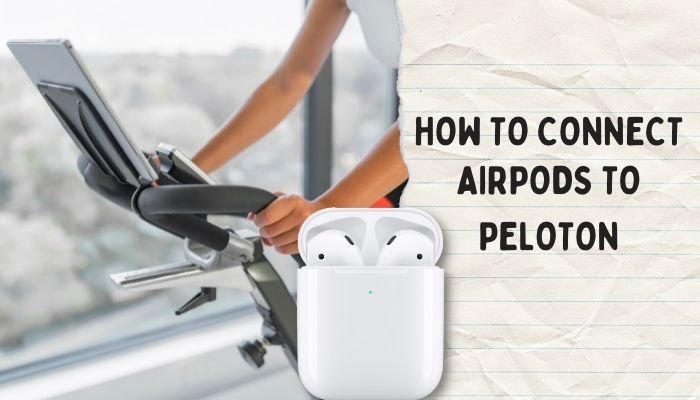
It is so fun to ride a bike indoors while listening to music. And if you have bikes like Peloton, the fun gets doubled as you have the big digital screen upfront you.
It is like an entertainment session along with fat burning. I love to ride Peloton bikes while listening through AirPods.
And I know exactly the reason why you are here. You are here because you are having trouble connecting your AirPods to Peloton!
As I have been in the situation, I would love to help out my fellow fit buddy.
So keep reading till the end to get your desired fix.
Is Peloton compatible with AirPods?
An indoor exercise on a peloton bike is an excellent option. You may use the screen to see fitness videos.
The training sessions and movies that come with Peloton bikes make even the hardest workouts fun. But it can be quite hectic as well!
The use of a headset may help reduce exercise anxiety and increase understanding of instructions. Headsets with a lengthy cord are a thing of the past as Wireless earphones and headsets are already readily available.
Also, who wants to wear a headphone that has 5m cable even in an indoor gym. That is the worse you can do for yourself.
As a result of their ability to move freely and without fuss, the Apple AirPods, particularly the AirPods Pro, has lately become a popular choice for fitness lovers.
However, if you own a Peloton bike and have attempted to link your AirPods to it, you may have had some connection troubles owing to the fact that these two devices have connectivity issues. If you have tried to connect them, you may have encountered these complications.
Not going to lie, this happened to me as well when I tried to connect my AirPods for the first time with the Peloton Bikes.
I was left stranded with no solution on how to connect my AirPods with it. But later on, I got a solution, and it was fairly easy as well.
We will obviously discuss the solution, but before that, we need to know what is causing the problem!
Here’s a complete guide on how to fix AirPods double tap play pause not working.
How to connect AirPods to Peloton?
It is very easy to connect AirPods with the peloton. The main reason it is easy to connect AirPods with peloton is that AirPods are officially compatible with Peloton products.
Most people cannot connect AirPods with their Peloton bikes because of due to negligence.
There’s a significant probability that your AirPods are still paired with some other device like a smartphone, iPad, or even an Android smartphone if you previously utilized Bluetooth pairing mode if your headphones fail to communicate with your Peloton cycle.
All you have to do is follow the steps mentioned above before connecting your AirPods with the peloton.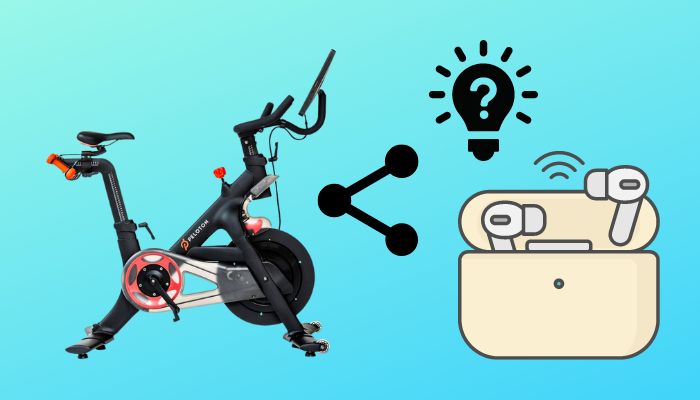
Here are the steps to connect AirPods with peloton:
- Ensure the Apple AirPods aren’t with any other device.
- Insert Apple AirPods in their open case.
- Hold the case button for 3-5 seconds till the amber-led indicator blinks three to four times to reset Apple AirPods.
- Close the case.
- Open the lid again.
- Put AirPods on pairing mode.
- Select “AirPod” or your personalized AirPod name from the “Available Devices” list on your Peloton touchscreen.
- Tap the Peloton logo to return to the “Featured” page.
- Test a ride to confirm if the AirPods are working or not.
There you go! Your AirPods are now connected with the Peloton Cycle. Now burn all the fat while music is bursting through your Ear.
If you’re using AirPods while riding a Peloton, you won’t be able to utilize features like Siri since the bike is not an Apple product.
However, you may use your wireless headphones to listen to Peloton’s sounds. To adjust the volume of your AirPods, you will need to utilize the Peloton’s volume settings. And when you are done cycling, make sure to disconnect your AirPods from the bike.
Check out our recent article on can you wear AirPods in the shower.
Why won’t my AirPods connect to Peloton?
Your AirPods are not connecting with Peloton because your AirPods are already connected to another device. Also, if there is no charge left in your EarBuds, then your AirPods won’t connect with the peloton bikes.
Connecting your AirPods to another device for the first time can be quite hectic as you need to figure out some things before trying to connect your AirPods with a new device.
And most of the time, your AirPods won’t connect because of negligence. Then you look for solutions online, only to find out that you could have easily solved these issues if you were just careful enough.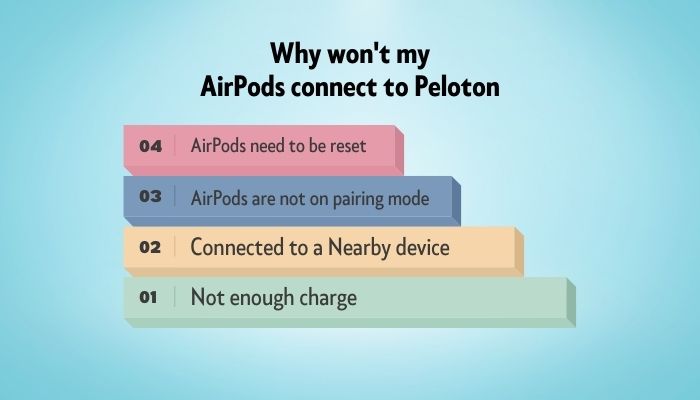
Here are steps to fix AirPods won’t connect to Peloton:
1. Not enough charge
First of all, your AirPods won’t connect if there is not enough charge in your AirPods. It might turn on and even be on paring mode but won’t connect.
Sometimes, AirPods do connect even on low charge. But you will not be able to hear anything. So yes, before everything, makes sure your AirPods have enough charge in them. AirPods last for around 5 hours max, so it is pretty common to run out of charge every now and then. At least charge them for 1 hour, then try to connect again.
If you are wondering how much time battery backup you will get while riding the Peloton bike from your AirPods?
Well, to be honest, there’s no guarantee that you’ll be able to go for an extended period of time on a single charge. Using the AirPods Pro’s active Noise Cancellation cut down on battery life by nearly half over a two-hour journey. So you will get around 3 hours of battery backup with the active noise cancellation mode on.
Also, check out our separate post on how to fix AirPods won’t make sound.
2. Connected to a Nearby device
If your AirPods are connected with another device, then it won’t connect with your Peloton bike. You have to disconnect your AirPods first from the other device; then, you have to put them on pairing mode to connect your AirPods with Peloton.
Here are the steps to disconnect AirPods from the previous device:
- Go to the settings of your connected AirPods device.
- Click on Bluetooth.
- Turn off Bluetooth.
Now put on your AirPods in the pairing mode and try to connect your AirPods again with the peloton bike.
Follow our guide step-by-step to fix AirPods case not charging no light.
3. AirPods are not on pairing mode
If you want to connect your AirPods with another device, then you have to put them on pairing mode. Many people tend to forget this step.
Here are the steps to turn on pairing mode on AirPods.
- Disconnect the previous device.
- Put the AirPods on the case.
- Open the lid.
- Press and hold the back button for 5 secs.
- Wait for the white LED to flash.
Now your AirPods are in pairing mode. Try to connect your AirPods with the Peloton bike now!
Here’s a complete guide on why are AirPods so quiet.
4. AirPods need to be reset
In order to connect your AirPods with the Peloton bike, you need to reset the AirPods. This is one of the key steps to connecting your AirPods with the Peloton products. Peloton even enlisted this step on their website.
Here are the steps to reset AirPods:
- Disconnect all the previous devices connected with AirPods.
- Put the AirPods in the case.
- Open the Lid.
- Press the power button for 15 secs.
- Wait for the LED to flash amber and then white.
If your AirPods are flashing white LED, then your AirPods have been reset; now, it is ready to connect with a new device.
Now that you know what steps to follow before connecting your AirPods with Peloton let’s get into how to connect AirPods with Peloton!
Final Thoughts
People love AirPods because of the variety of usages it offers. You can use it as your core GYM equipment as it is sweatproof and easy to carry.
Hopefully, with this guideline, you will be able to connect your AirPods with the Peloton bike. And for more queries, do reach us out!