One of the most important electronic PC components is the cooler. However, it is pretty awesome if you have an AIO cooler installed on your PC.
I am certain at some point, you may ask yourself how to check if the AIO CPU cooler is functioning or not and how you can know that.
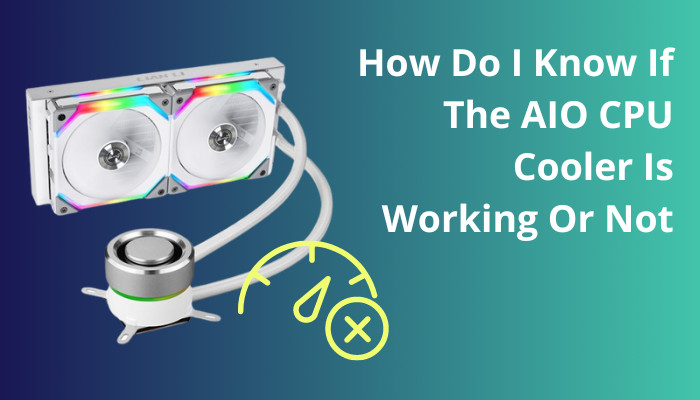
The good news is there are a few ways, which I will go through in this article.
So, tag along to learn how to know if your CPU cooler is functioning properly.
What does AIO stand for?
AIO stands for All-In-One and it is a type of liquid cooling system. It is considered to be a high-end alternative to air coolers and water coolers. An AIO setup typically consists of a liquid CPU cooler, an AIO pump, and either coolant or water.
AIO CPU coolers offer superior cooling performance compared to traditional cooling methods with the added bonus of RGB lighting inside.
The noise level is also much lower than in air or water cooling.
One disadvantage is that the water pumps used in an AIO can be louder than their air or water counterparts, but this can be mitigated with better quality components such as a more powerful AIO pump or higher-end coolant.
Overall, AIO systems offer optimal cooling performance and customizable RGB lighting while keeping noise levels low. This makes them great choices for enthusiasts who want the best performance without sacrificing on aesthetics.
See our most recent post on CPU cooler won’t install.
How to Know If Your AIO CPU Cooler Is Working Or Not
The best way to know whether the AIO cooler is running or not is by checking out the fan. If the fans are spinning, it means it’s working. Additionally, you can test the cooler’s RPM. Also, you can analyze the PC temperature. If the temperature is within the range, you can assume the cooler is functioning.
The following steps mentioned in this section will help you determine whether your cooler is functioning properly.
Here are the methods to check the AIO CPU cooler:
Method 1: Check the RPM And the PC Temperature
- Download any RPM-checking software application like HWMonitor. You can also use CPUZ, AIDA64 etc.
- Run the application.
- Go to the fans section.
- Check the fan speed. If the number shows zeros, it means the cooler is not running. If you see the number changing, it implies that the AIO cooler is operating.
- Check the temperature. If the temperature is balanced and the fluctuation is normal, you can assure yourself that the cooler is working fine.
Check out our recent article on do you need a CPU cooler.
Method 2: Check Inside the Case
- Open up the side panel of your PC case. Do it carefully because the computer is powered on.
- Locate the cooler and grab the tubes. If you feel fluids flowing through the tube or picking up any kind of vibration, the cooler works fine. In case you feel nothing, then you should worry about your cooler.
Method 3: Check Outside the Case
Don’t get easily fooled when you see the fans inside your case running. If the cooler actually works, it will take out hot air through the radiator and release it into the atmosphere.
That’s why place your hand behind the radiator where it is placed on your PC and try to feel the temperature around there. The cooler is functioning if you sense the temperature is higher than your room temperature.
It is not good for the PC if you don’t feel any hot air coming out from the computer.
Here’s a complete guide on how to know if CPU cooler is compatible with Motherboard.
What Happens To Your CPU If AIO Cooler Stops Working?
If your AIO cooler fails to work then your CPU fan won’t be able to cool your CPU. If you check and see the pump is working but the cooler isn’t, it still would not be able to provide sufficient cooling for your processor. This can have devastating results.
It’s important to monitor your CPU temperature to determine whether your CPU cooler is working correctly and to know if there is a pump failure.
If the temperature of your CPU starts to rise then it could mean that the cooler has failed and it isn’t working to take the CPU heat away from your computer. The heat can cause severe damage to your CPU, socket, motherboard, and even other surrounding components.
In case of a sudden increase in your CPU temp, you should take action immediately in order to prevent any damage from being done to your processor.
If your cooler isn’t working and you cannot fix the issue then it would be wise to invest in an alternative cooling solution for your system instead of using the old one to ensure that your CPU is getting enough cooling.
How Long Do AIO Coolers Last?
AIO (all-in-one) coolers are becoming increasingly popular for cooling down computer components. They are compatible with both Intel and AMD CPUs. Depending on the brand, these coolers can last anywhere from 5 to 10 years when running at full capacity.
When properly mounted with the right pump speed and air cooling speed, a liquid cooler would be able to keep your CPU heat in check for a long time.
They are compatible with both Intel and AMD processors.
Generally speaking, to determine if an AIO liquid cooler is working properly and efficiently, it should be checked periodically. With proper maintenance and care, AIOs can last for many years and will continue to keep your computer components running cool and performing at their peak levels.
Tips To Increase The Lifespan of Your AIO Liquid Cooler
It’s important to take care of your AIO liquid cooler in order to ensure that it is running properly and that it lasts as long as possible. If taken care of, there’s a good chance that it will serve you for many years to come by keeping your CPU at optimal temperature levels at all times.
You will need to check the pump in your cooler periodically to make sure that the pump cable is connected properly and that there isn’t any leakage.
When it comes to liquid cooling systems, leakages can be destructive for your computer. you obviously do not want your computer parts to come in contact with the liquid.
You should check the fan header to make sure the header is mounted properly. Otherwise, there might be the risk of short circuits or connection issues.
Also, check that all of the ARGB or addressable RGB connections are secure.
There is a layer of thermal paste between your cooler and the CPU of your PC. This thermal paste should be replaced once every two to three years to ensure optimal cooling.
Lastly, you may want to look at the LCD on your liquid cooler every once in a while to see if it’s running and clean it if necessary.
Furthermore, it’s important to clean the CPU regularly by removing dirt or debris from its surface area. Or else, the accumulated dirt will hinder the cooling of your CPU and put stress on your cooler.
All of these tips will help increase the lifespan of your AIO liquid cooler so make sure you follow them!
Check out our recent article on can I start a PC without a CPU cooler.
FAQs
Should I be able to hear my AIO cooler?
Yes, you should be able to hear the AIO cooling system while it is running. The sound should be like a bubbling pump noise when you connect your cooler to the computer. In the case of air cooling, you will be able to hear the CPU cooler’s fan.
How do I test my CPU cooler?
The best way to test the CPU cooler is by checking the temperature through the radiator. If the radiator releases hot air from the PC, it means the cooler is functional. If the temperature near the radiator is similar to the room temperature, there is a big chance the cooler inside the case is not working.
You can also use software programs like AIDA64, CPUZ, HWMonitor, etc. to test the temperature in the cooler.
Why is my AIO cooler not lighting up?
Your AIO cooling ensemble is not lighting up because all the cables are not properly plugged in. Check all the cable connections, especially the SATA power plug and USB cable, that are connected to the motherboard.
Final Thought
When your PC temperature keeps rising, you should first be concerned about your CPU cooler, whether it is working or broken. Those were some of the ways to determine whether an AIO cooling arrangement is functioning properly or not.
Hope you find all the answers you are looking for.
For further queries, comment below.