Songs are sacred because they save people from loneliness and can give them motivation. But you might have difficulty figuring out the lyrics if it isn’t in your native language.
Songs primarily focus on the rhythm or tone of the music rather than the lyrics. So sometimes words are bent to sound according to the tone. For which they are less understandable.
That’s where the lyrics come in. Spotify Premium account holders have had access to the lyrics feature for a long time. But then, the company decided to make it accessible for everyone in November 2021.
You can activate Spotify lyrics within the app and see what is actually being sung.
This article will review how you can turn on lyrics within Spotify on various devices.
Quickly check our epic post on how to turn on canvas Spotify.
How to Enable Lyrics on Spotify Songs
If you know what’s on the song, you enjoy it tenfold more than someone just mumbling. Furthermore, if you know the exact words, you can sing along precisely as it is. But if you say it wrong, that’s a whole lot of embarrassment coming your way.
Lyrics were requested by users a lot before they became available to all. It’s understandable because it isn’t always easy to understand the lyrics of all songs, especially if it isn’t in your native language.
So, I’ll mention below how you can see the lyrics to your favorite songs on different devices.
Follow these methods to enable lyrics on your Spotify app:
Turn On Lyrics on Spotify Mobile App
Spotify is available on different platforms. It’s almost all the same, with minor changes to the user interface and functionality. Spotify offers lyrics to millions of listeners to support their journey from mastering the art of mumbling songs to actually singing them.
The primary device people use for listening to Spotify is mobile. You’ll hardly find anyone who doesn’t have one. So, similar to other popular apps, Spotify also has a mobile version.
Here is how you can enable the lyrics on your Spotify app on your android device:
- Swipe up to open your app menu.
- Scroll down, find and open your Spotify app.
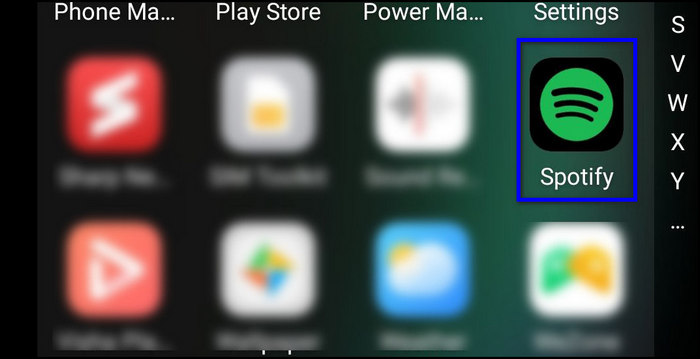
- Pick a song and play it.
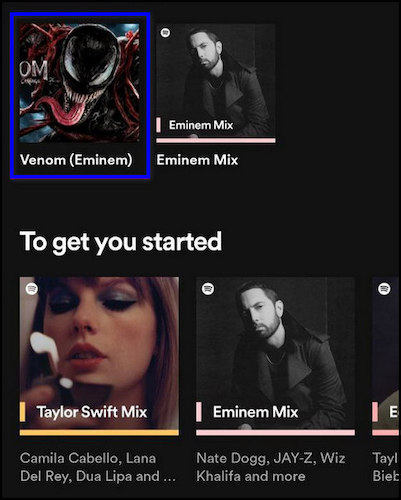
- Press the pop-up.
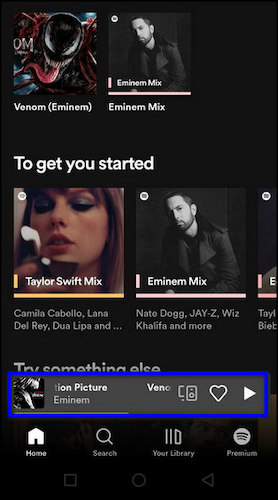
- Scroll down on this page to find the lyrics.
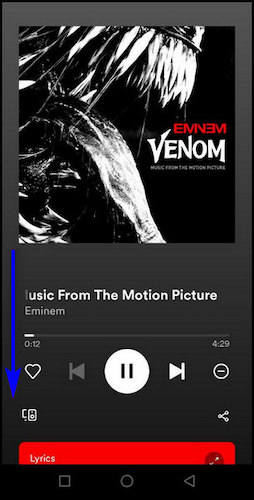
- Press the maximize button to see the lyrics page of the song.
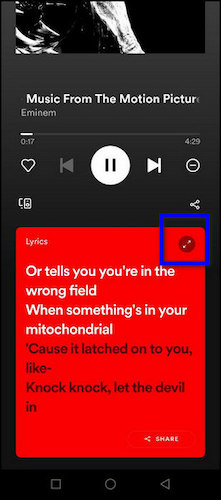
The above-mentioned steps let you see a song’s lyrics, and it only takes a minute to do it. There are other devices like smart television, PC, etc., on which you can use Spotify, and they also provide the lyrics feature.
Note: If you’re on a free account, you can play online songs on a single device at any given time.
Follow our easy step-by-step guide to change equalizer on Spotify PC.
Turn On Lyrics on Spotify TV App
Almost every household has Smart TVs nowadays. They are essential for the features they provide. For example, songs are a must during parties at home, right? So people play them on these Smart TVs as they have better sound quality.
Now for the app to play the songs, Spotify has no competitors. It can play almost anything you want. Moreover, you are solely in control of setting up your account’s music library in your personal account. So, that’s a plus.
Many people like to enjoy Karaoke while listening to Spotify on Smart TVs as they have giant screens. But since different companies’ TVs have different interfaces, there are no specific steps to access the lyrics.
Since it’s a little bit different on every UI before starting the app, I will be showing you the steps after you open Spotify.
Here’s how you can see lyrics on your Spotify TV app:
- Find a song that you like and play it.
- Open the song’s Now Playing View.
- Find the Lyrics Button on the right of the screen and press on it.
- Check if the lyrics are the same as the song.
These steps are as straightforward as they can get. Additionally, Spotify has an easy-to-use PC version app as well. Lyrics can be accessed from that, too, like apps on other platforms. I’ll be mentioning the steps for that in the following section.
Follow our ultimate guide if you want to fix Spotify overlay not working on Windows 11.
Turn On Lyrics on Spotify Desktop/PC App
Working on your PC while listening to your favorite songs soothes and refreshes your mind. Some of you even take a few minutes off to listen to music to regain motivation. Either way, knowing the lyrics lets you connect to the artist.
Spotify PC App also has the lyrics feature, similar to the mobile and smart tv versions. You can access that feature anytime.
Here are the steps needed to turn on lyrics on your Spotify PC App:
- Press on the Windows button to open the Start Menu.
- Type Spotify in the Search bar.
- Press on Open to start the Spotify App.
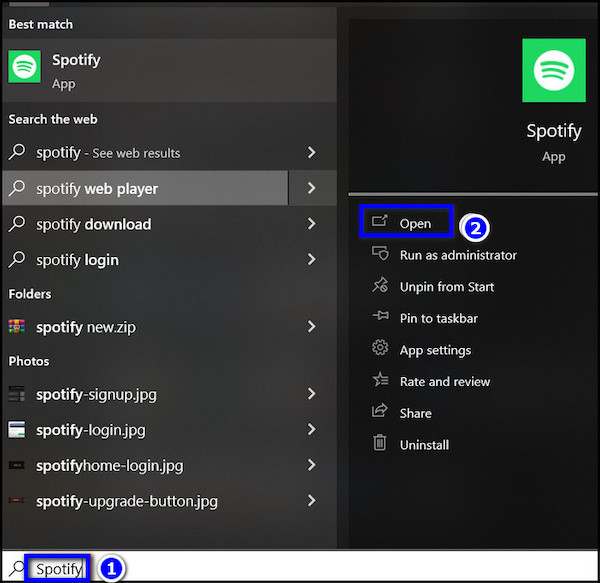
- Start the song you want to know the lyrics to.
- Press on the microphone icon on the right button side of the Now Playing View.
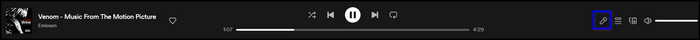
- Check the lyrics.
These steps should show you a lyrics screen with a red background synching with the song.
Many people like to share the lyrics of their favorite songs with their loved ones. So, I’ll be showing you the process in the next section.
Go and check our other article on why can’t I play certain songs on Spotify.
Sharing lyrics is relatively easy. The song you’re listening to might have some lines that you find interesting and want to share with your friends. And the process for that is quite simple.
Follow these steps to share lyrics on your Spotify app:
- Open your Spotify App.
- Play a song
- Swipe up to open the lyrics while it is being played.
- Press the share button.
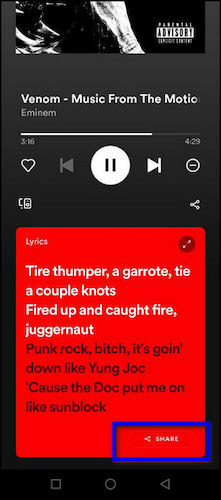
- Tap a line or lines you want to share.
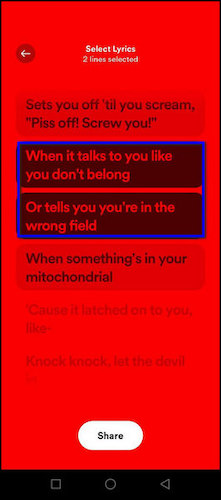
- Confirm the format or font you want to share it in.
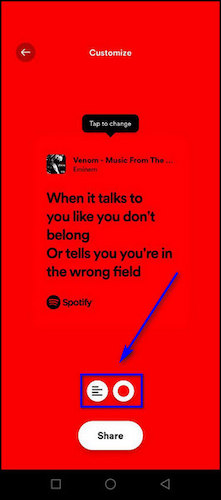
- Press on Share.
- Confirm which social media you want to share it in.
- Choose who or where you want to share it.
- Press Send.
This is how you can share the lyrics with your friends and contacts. You can choose to send a single line or the whole song. It’s totally up to you.
Also, check out our separate post on how to block an Artist on Spotify.
What do I do if the Lyrics aren’t Showing on Spotify?
There are two main reasons for the lyrics not to show. The first is that it might be some kind of bug. The other is the lyrics not being uploaded by the artist. If it’s the latter, there’s nothing you can do.
Follow the methods below to fix not seeing Spotify lyrics:
1. Check Other Songs to Confirm
If it is an issue with only this song, it’s not really your fault. The lyrics probably haven’t been uploaded yet. It’s highly unlikely since most songs are uploaded with lyrics, but it isn’t impossible. So wait till they upload it.
2. Reinstall the app
It’s highly probable that a glitch may occur in the lyrics system. So I would recommend you reinstall the app. If the problem still persists, you should contact the Spotify Support Team.
Benefits of Spotify Lyrics
Ever felt like this song is totally about me? Artists face different life hardships and share them via their music and art. They tell their stories in their songs. In a sense, lyrics are a way to connect to the artist.
That’s why actually knowing what is in the song is essential. To be able to relate to it is even better. In most cases, people don’t understand the words upon hearing them for the first time. Or you might have heard it wrong and kept singing the wrong lyrics repeatedly. If someone heard that, it’d be pretty embarrassing.
That’s why I say lyrics are necessary. But the bottom line is whether you should activate it or not is up to your personal preference.
FAQs
1. Can anyone add or change lyrics on Spotify?
No. Only verified artists can do that. Lyrics are licensed and synced by Musixmatch. If you are a verified artist there, you can add or change the lyrics to a song.
2. Are all lyrics managed by the Musixmatch Company on Spotify?
The answer is No. Spotify has a lot of songs meaning they have songs that are in languages other than English. For example, in Japan, the lyrics are managed by PetitLyrics.
3. Can I copy and share the lyrics with anyone?
Yes, you can. The lyrics in Spotify, whether the account is free or premium, are shareable. You can share a certain line or some lines to your social media through the share feature of Spotify.
Conclusion
The lyrics of a song are the core. You might like the music or the beats of that song. But the complete song hits you only when you can connect to it through the lyrics. That’s why lyrics are a must when you enjoy a song. I hope I could be of help in finding you the lyrics.
If you want to add something or have any questions, you can ask in the comments section. Happy listening.