Have you ever wondered why are you using a handheld device? One of the main reasons would be how handy it is.
I mean, you can carry it everywhere. You can take your Nintendo switch to a park and play all day long. You can take your switch to a family trip or when you are on vacation and have great fun with it.

You don’t have to miss out on your gaming time, and at the same time, you can enjoy your time with family. This is why everybody loves Nintendo!
And that is the same reason why we love wireless Bluetooth headphones. There is no long cable with it, which makes it more durable, and on the plus side, you can carry them with ease. You don’t have to worry about tangled wires, just take the headphones out and wear them.
When it comes to Bluetooth headphones, what is better than Apple’s Airpods? Even a few years back, using Airpods on your switch was an impossible thought. But now you can.
This is what today’s guideline is all about. If you are tired of searching all over the internet about how you can use your Airpods on the switch, then you are in the right place.
As a Nintendo user, I will explain how you can easily use your Airpods with the switch.
So, keep reading till the end to get your desired fix!
Check out the easiest way to fix AirPods not working with PS5.
Can you connect AirPods to the Nintendo Switch?
Overall, the Nintendo Switch is an excellent portable gaming device. Playing games on the road has never been easier, thanks to experiences like Animal Crossings: New Horizon, Pokemon Sword and Shield, Fire Emblem: Three Houses, and the newly launched Pokemon legends. Unfortunately, Bluetooth connectivity for wireless headphones was not available on the Switch until 2021.
The Nintendo Switch’s latest firmware update, 13.0.0, allows it to connect to Bluetooth speakers and headphones. Since its initial release, Nintendo has made many software updates to the Switch, each of which included a little new function. However, a significant new feature has been included in the most recent revision. Now that the Switch has native Bluetooth audio capability, you can hook up your favorite headphones to the hybrid console and play your favorite tunes. It’s fantastic to finally have the choice, despite certain constraints.
Before its official release, the Switch felt like it should be able to communicate with your headphones. Bluetooth links the Switch to the Joy-Cons and additional controllers like the Pro Controller. It couldn’t connect to audio devices before the upgrade. The console has definitely always supported Bluetooth audio, but without official support. This device is constrained by the fact that it relies on Bluetooth to interact with the controllers. When utilizing Bluetooth audio, the Switch can only be connected to two controllers at a time. In addition, the microphone on your Airpods will be unused, but Nintendo Online scarcely allows voice chat, so that’s not unusual.
Even though the Switch features a headphone port, the cord gets in the way when the Joy-Cons are removed and tossed about. Before this update, wireless audio on the Switch could be acquired, but it required a lot of extra work. Numerous small Bluetooth transmitters were put into the device’s USB-C connection, but they were not guaranteed to work with the device’s primary Bluetooth frequency and used power inefficiently.
Another benefit of Bluetooth audio is that the console can be taken with you when you want to play games. They’ll be a little easier now that there are no wires to get caught in. The only way to be sure is to keep an eye on where you’ve put your earphones.
To connect an audio device, you must first update the console and then go to System Settings on the console. However, Bluetooth microphone capability is not included in the upgrade. Given that the Switch lacks a built-in voice chat service and does not allow third-party applications like Discord, this isn’t all that unusual. Instead, you may utilize Nintendo’s mobile app for voice chat, which works with wired headsets except in titles that already have voice chat integrated into the game.
Also check our exclusive tutorial on how to fix AirPods not working with MacBook.
How to connect Airpods with Nintendo switch
Connecting your Airpods with a Nintendo switch isn’t all that hard. All you have to do is update your device to the latest version and then pair your device. I will be writing the steps below, but before that, you should limit your expectations while connecting the Airpods with your switch.
There are certain pros and cons to this update, which we will discuss now in this part of the section. Updated Nintendo Switch gamers now can utilize Bluetooth devices for audio output, as confirmed by Nintendo America on Twitter. The tech corporation outlines how this will function on its help website.
Bluetooth audio enables the use of up to two wireless controllers simultaneously on a Nintendo Switch device. A local multiplayer game can only be started after the Bluetooth audio device is unplugged, which means you cannot link additional wireless controllers until the Bluetooth audio device is deactivated.
Using your Pro Controller and Airprods concurrently is doable, but you can’t use two Pro Controllers and wireless headphones at the same time.
The Nintendo Switch system can link with a maximum of ten Bluetooth audio devices at a time, according to Nintendo.
Despite Nintendo’s edition of this feature, you will not be able to utilize Bluetooth microphones, and your Bluetooth device may also encounter an audio delay.
Now that you know all pros and cons of the Bluetooth feature, let’s drop down to how you can connect Airpods with your switch.
Here are the steps to connect Airpods with the Nintendo switch:
- Turn on your Nintendo switch.
- Navigate to settings.
- Scroll down to Bluetooth audio.
- Unlink Your Airpods from your previous devices.
- Click on the pair device on the switch.
- Open Airpods case.
- Hold the power button until it goes solid white.
- Select your Airpods on the switch.
There you go; your Airpods are not connected. I know you are very much likely to face some issues with it. Because world ain’t that easy, Amigos! And this is why I will be writing a descriptive guideline down below in case your Airpods don’t connect with your switch.
Here’s a complete guide on how to fix AirPods not working with Apple TV.
How to fix Airpods not working with the Nintendo switch
When it comes to technology and accessories, there are going to be minor issues here and there. And there is nothing called a universal update that will fix all the things. That is quite impossible.
I have already discussed what you will get with the Bluetooth audio feature in the switch and why its inclusion in the Nintendo was needed. So now I will discuss the difficulties people get while connecting their Airpods with the switch. And will give solutions that are required in order to connect your switch to Airpods.
Here are the steps to fix Airpods not working with the Nintendo switch:
1. Update your switch
You may have seen the Nintendo tweet about bringing Bluetooth audio support on their console, which is a very good thing. That makes you a tech enthusiast. After reading the tweet, you jumped out of your bed and tried to connect your Airpods with the switch. Wrong! You have missed one single point, my friend. You have to update your Nintendo switch to 13.0 to enjoy the Bluetooth feature.
Here are the steps to update the Nintendo switch:
- Go to settings.
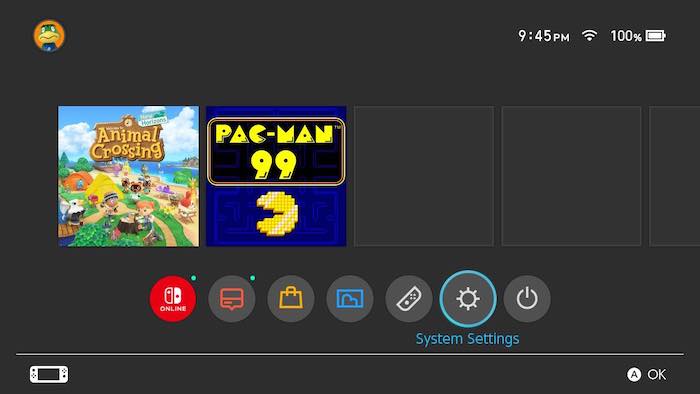
- Scroll down to the system.
- Click on the system.
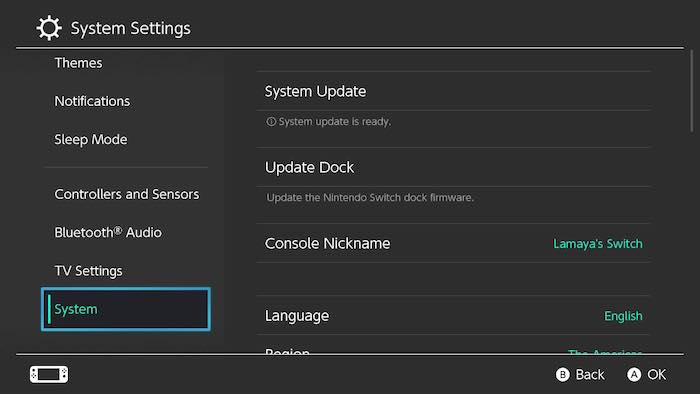
- Turn on automatic software update.
- Press A on system update.
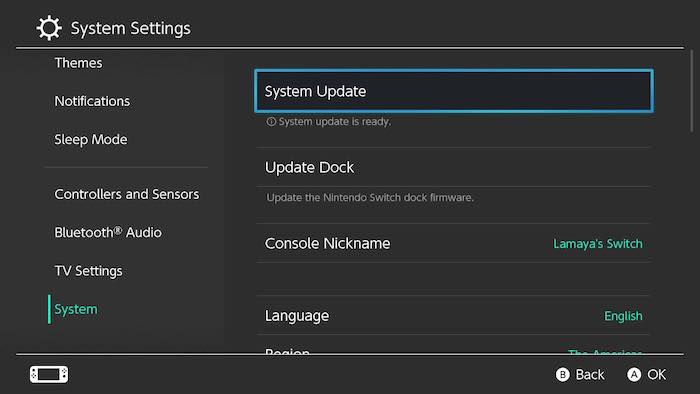
- Search for the update.
- Download and install the update.
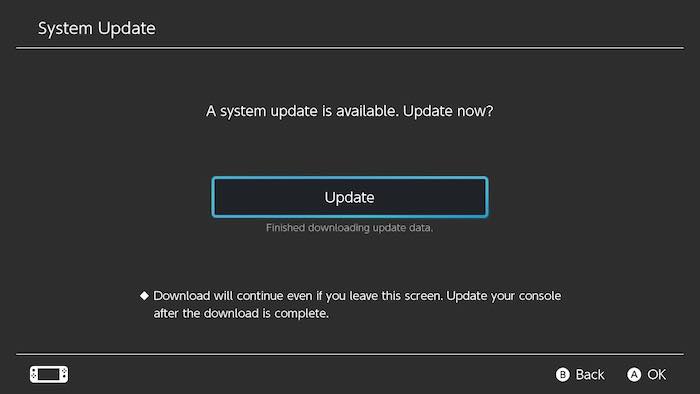
Your Nintendo Switch will automatically take a restart after the update. And after the restart. Try to connect your switch with your Airpods. Hopefully, it will work.
Have some time to spare? Quickly check out our epic guide on how to fix AirPods not working with Xbox.
2. Disconnect your Airpods from previous devices
If you want to connect your Airpods with a Nintendo Switch, then you have to disconnect all the previous devices that are connected with the Airpods because you cannot use the Airpods with two devices at the same time.
Here are the steps to disconnect Airpods:
- Go to your mobile settings.
- Tap on Bluetooth.
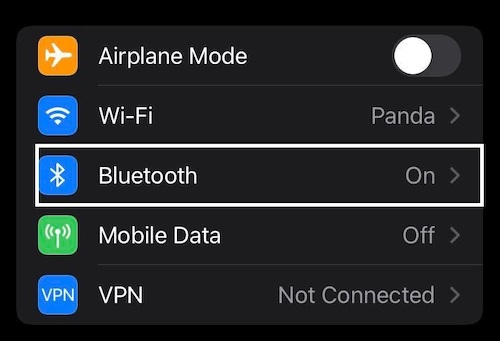
- Click on your Airpods.
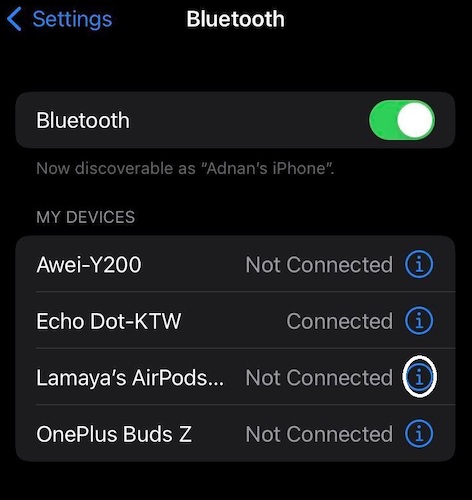
- Press on forget device.
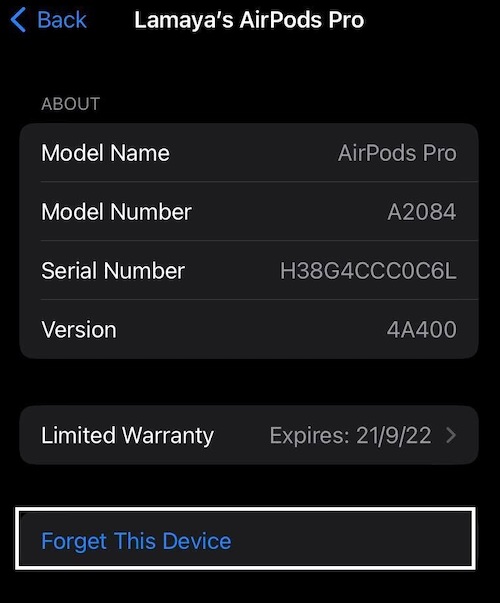
- Open the lid of your Airpods case.
- Press and hold the power button till it gets white.
Now your Airpods are in Pairing mode, you will be able to connect them with your switch. Just go to your Bluetooth audio option on your switch and click on pair devices. Your AirPods will pop up there; just press A and connect them.
Read more on AirPods not working with Apple Music.
3. Use a Bluetooth dongle
Before the Bluetooth audio feature update, people used to use Bluetooth dongles in order to use their Airpods on the switch. And for some reason, if you cannot use your Airpods with the built-in feature, then you can use a third-party Bluetooth receiver to use your Airpods.
Bluetooth adapters are small dongles that attach to your Switch’s charging port or dock. Hold the pair button for many seconds while the adapter is in the Switch. Hold your headphones’ pair button. When the adapter’s light becomes solid or off, the devices are linked.
Though keep in mind you might face audio delay while using the receiver, which is not a big issue with the built-in Bluetooth audio feature. So if you have a warranty left on your Nintendo switch, make sure to check the switch out with Nintendo officials.
Final Thoughts
Even though there are some issues with the Bluetooth audio feature, I am still grateful to Nintendo for adding this option. And I am pretty evident that Nintendo will add more features with later updates.
Hopefully, this guideline helped you to connect your Airpods with the Nintendo switch. And for future queries, do let us know.