Some users have had the misfortune of having their laptop battery expire and stop working in the middle of a crucial task.
You might wonder whether you can still use the laptop if the battery is removed, dead, or broken.
In this article, you will learn whether it is acceptable to operate a laptop without its battery and the pros and cons of it.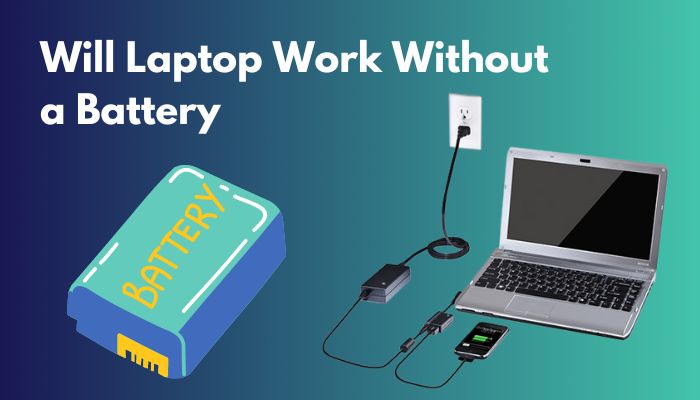
Without further delay, let’s begin.
You may also like to read about how to find which Alienware Laptop i have?
Will the Laptop Work Without a Battery?
The simple answer is Yes. You will be able to use the laptop without a battery, but you must always have it hooked into the laptop charger. As there would be no power backup left in the laptop, shutting down the laptop after using it would be a good idea instead of keeping it in sleep mode.
The main complication of this way of using the laptop is it will turn off when the charger is removed. Even a slightly loose connection from the charger will switch off your laptop. It will increase the possibility of file and internal component damage to the laptop.
You should not use your laptop too long without its battery because it is not built that way. Sometimes people need mobility and easy access to their academic files or office documents at any place.
The laptop gives this advantage, but you won’t be able to do it if you have to plug your laptop into a power outlet each time you want to use it. Change your dead battery as soon as you can.
Related contents you should read about how to ground a Laptop safely?
Why Can A Laptop Work Without A Battery?
A laptop can work with or without a battery because of the battery driver. A battery driver is a software that works with power management to control the general operation of the batteries in a laptop system.
Your laptop’s operating system has two drivers installed to control the power management system.
Let’s find those battery drivers first.
Here is the way to locate a laptop’s battery driver:
- Click on the Search icon, type Device manager and click on it.
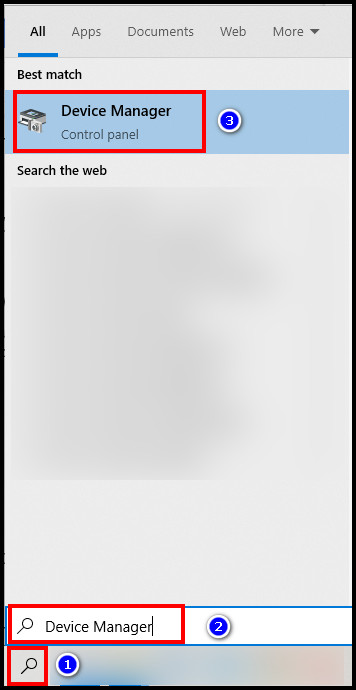
- Locate Batteries and click the small arrow to expand the menu. There you will find two drivers. Microsoft AC Adapter and Microsoft ACPI – Compliant Control Method Battery.
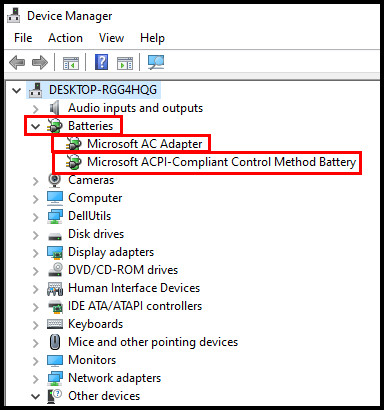
Microsoft AC Adapter: When you attach your AC adapter to the power socket, this driver controls the power supply and ensures your laptop gets the power.
Microsoft ACPI – Compliant Control Method Battery: This driver function is to get power from your laptop battery. It provides your laptop’s Operating System to take necessary management to take power from your attached battery.
Between these two drivers, either one of them can serve as a power supply for your laptop.
When Microsoft ACPI – Compliant Control Method Battery driver is disabled or missing, your operating system will then use the Microsoft AC Adapter driver. It means your laptop will then run on direct AC power, not the battery.
Some more guides on can you build a Laptop from ground up?
How to Run Laptop on AC Power Without Removing the Battery
If you ever want to experience running your laptop on AC power without removing the battery, you can do it by following the process.
Here is the way to run the laptop on AC power without removing the battery:
- Click on the Search icon, type Device manager and click on it.
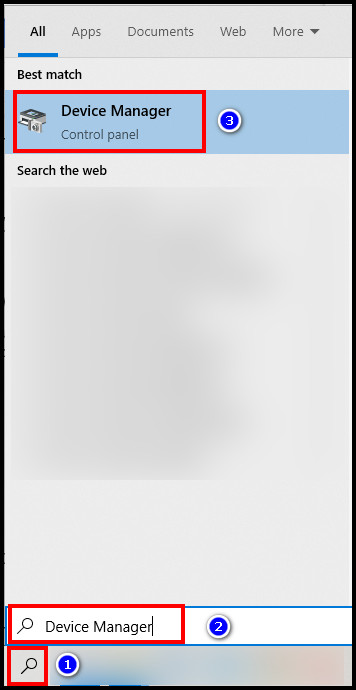
- Locate Batteries and click the small arrow to expand the menu.
- Select Microsoft ACPI – Compliant Control Method Battery and right-click on it.
- Tap on Disable device.
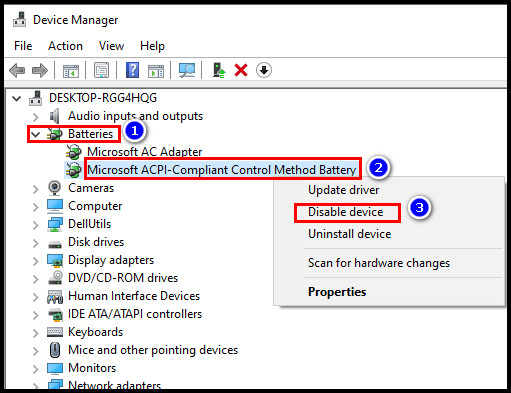
Once you disable that option, you will see that the battery icon is not showing on your taskbar. It means that your Windows operating system is not detecting the battery anymore.
And It’s not using any battery power to operate your laptop. It’s now completely running on AC adapter power.
Go back to Microsoft ACPI – Compliant Control Method Battery option and select Enable device. The Windows OS will now start to detect your battery.
But before that, go through our epic guide on how to delete partitions on SSD?
Pros and Cons of Using A Laptop Without A Battery
There are both advantages and disadvantages to running a laptop without a battery. But the disadvantages side is way heavier than the advantages.
Here are the pros and cons of using a laptop without a battery:
Pros
Improve Laptop Working Proficiency
It gives the laptop extra breathing space when you use your laptop by removing the battery. The generated heat and stored dust can escape through those extra spaces and increase the laptop’s working proficiency.
Increase Battery Lifespan
Some experts suggest you charge up your battery, remove it and put it back on your laptop when required. And this strange method proves helpful and impactful for the battery.
Protect Your Laptop
Sometimes it is good for the battery to keep it removed from the laptop hardware if you don’t have any intention to use your laptop for a period. Many users lost their laptops due to battery malfunction and leakage.
Cons
No backup power source
The battery gives your laptop power to operate. With battery support, it is easy to move around with the laptop and do any office or academic work anywhere you want.
If you don’t have any battery to give your laptop power to operate, it will be tough to do any of the abovementioned tasks.
Damage laptop
It is not bad if you continuously use your laptop, not including your battery. The real problem appears when a sudden power outage occurs, and your laptop automatically shuts down. This sudden automatic shutdown causes serious damage to the laptop software system.
Moreover, you won’t be able to use your laptop until the power is back. It’s kind of a bummer.
Risk of damage increased
Every hardware part of a laptop is very sensitive. If any of the parts get any slight damage in it, it can create a malfunction of your laptop program.
With exposed battery space, much dust, debris and insects can enter your hardware system and damage your laptop. Also, if any of the battery pins wreck or bend at any point, the chance of crashing your laptop increases.
Check out the easiest way to know will a Laptop hard drive work in a desktop?
Is It Safe to Use Laptop Without Battery?
Those who use their laptop without its battery always have some confusion on their minds – is it safe to use the laptop this way, or is it harming the laptop?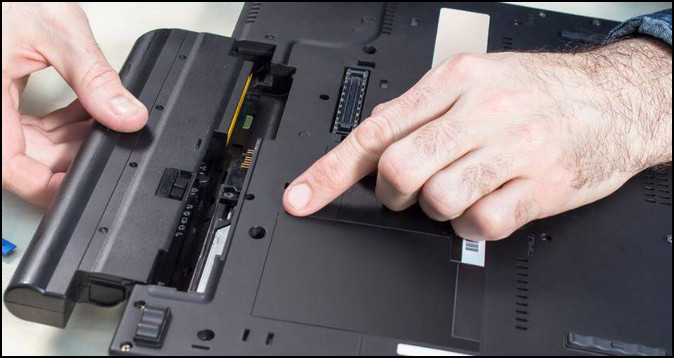
The simple answer to both of these questions is YES. It is safe to use the laptop without a battery is safe as long as the charger is connected and there is a power supply on it.
Using a laptop by removing the battery carries no danger of harming its internal parts or operating system. The pins that are used to connect to the battery should never be touched since doing so might cause a short circuit or pose a health risk.
Additionally, I will advise you to remove your battery if it is dead or extremely old. It will lower the chance of overheating or other issues. However, a dead battery will not drag any electricity and pose little harm even if it is left alone.
Follow our guide to tackle Laptop overheating issue.
FAQs
How long can I use laptop without a battery?
The duration of a battery backup differs for different laptop models. But on average, you can expect three to five hours of backup for your laptop.
Will Mac laptop work without a battery?
Yes, your Mac laptop will work, but it won’t work at normal speed. You may experience performance leggings when you are using your Macbook without a battery.
Without a battery, the MacBook will reduce its power usage to ensure that there is always adequate power available; otherwise, unexpected crashes would occur immediately.
Can a dead laptop battery cause problems?
No, operating a laptop with a dead battery won’t cause any problems with the internal components. But, if you are using your laptop with a dead or without a battery, a tiny loose connection from the charger will immediately turn off the laptop and affect your laptop’s internal components.
Final Thought
If you thoroughly read this article, now you know how a laptop can be used without a battery and the pros and cons of it.
However, turn off your laptop while you are not thinking of using it. It will prevent the battery from heating up and overheating your device. You should think of a backup plan for your data in case there is any disruption happens.
If you have any questions on your mind about this issue, you can ask me in the comment section.
Peace out!