A PC’s cooling system helps it to maintain its performance level for a long time. Unlike conventional cooling systems, where moving air is used to extract the heat, liquid coolers use coolants with high thermal conductivity and can take in much more heat than air.
Are you someone who is thinking about installing a liquid cooling system on your PC but are confused about what coolant you should choose for this purpose?
Here in this article, I go through all the necessary properties that a coolant must possess and make some suggestions on what coolant you should get. So, without any further ado, let’s dive in!
What are the Properties of an Ideal Liquid Coolant?
An ideal liquid coolant for computers should be able to take up a lot of heat and then release it through the radiator. Moreover, it must be able to move through the system quickly and should conduct minimum electricity to ensure safety. You will understand what coolant will be the best option for cooling your computer by the time you reach the end of this section.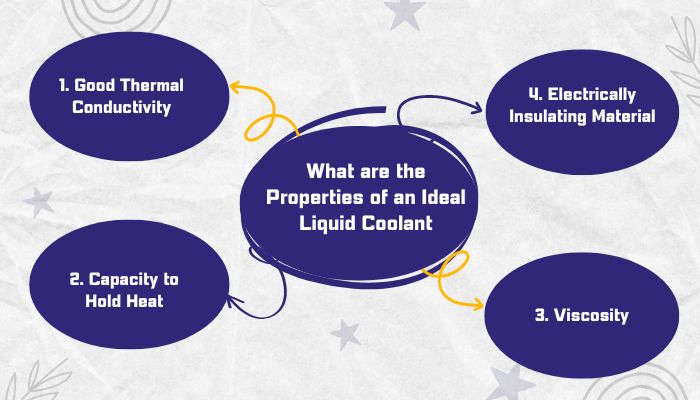
Some properties of an ideal liquid coolant are described below:
1. Good Thermal Conductivity
The heat transfer capacity of a material is referred to as its thermal conductivity. For example, Copper, Aluminum, Nickel, etc., have earned them a well-deserved reputation for their high heat conductivity.
While water does not have the same level of conductivity as these metals, it is still superior to most other fluids. More specifically, water is 30x more thermally conductive than air and 2x as much as Methanol.
You may also like to read about how to tell if my PC is low-end or high-end?
2. Capacity to Hold Heat
The capacity to hold the heat of a liquid coolant is a measure of how much heat a substance can take in. More specifically, it establishes the quantity of heat that must be added to the substance to raise its temperature by one degree-celsius.
The thermal holding capacity of water is superior to that of any other liquid or metal. Over 4,000 joules of energy can be absorbed by a bespoke loop that contains one liter of distilled water before the temperature of the water in the loop rises by one degree-celsius.
That’s more than ten times as much as copper can hold and forty times as much as aluminum can. To create that much power, your central processing unit needs to operate at total capacity for around one minute.
3. Viscosity
The viscosity of a fluid is an important parameter you should consider before buying a liquid coolant. Viscous fluids do not have the best flow characteristics. Consider the similarities between honey and motor oil.
The viscosity of water is just right. As a result, it is less difficult to pump, and it can more effectively dissipate heat. Moreover, lowering the water’s surface tension and increase its viscosity by adding surfactants to the liquid.
4. Electrically Insulating Material
Conductivity may be measured with a multimeter, allowing you to identify the fluid quality you are working with. The coolant should be electrically insulating to ensure your computer’s safe operation.
Electricity cannot be transmitted through pure water, despite the widespread misconception to the contrary. Instead, the conductivity of the water is due to the minerals that have been dissolved in it. High-quality distilled water won’t create short circuits even if it gets spilled on your electronic components.
Related contents you should read about PC airflow optimization.
Which Liquid to Use in a WaterCooling PC?
If you want to use liquid to cool a PC, you should start with distilled water. Water is one of the things that can take in and transfer heat the best. Moreover, distilled water doesn’t conduct electricity. If you’re a first-time builder, using distilled water as a liquid coolant can make it less likely that leaks and poorly sealed fittings will cause damage.
However, you can’t just pour distilled water into your loop. You must add an antibacterial agent if you don’t want algae and other organisms to grow in your loop.
Instead of biocide, you can also add a piece of silver to your coolant because silver naturally kills bacteria. You also need an anti-corrosion agent to protect the aluminum and copper in your radiator and water block.
Lastly, some experts on water cooling like to put a few drops of dishwashing soap in their coolants. They say it removes bubbles more quickly and makes the pump quieter. But many other experts disagree with using the combination of water and dishwashing soap as a coolant. Beginners should stay away from this.
You can buy a dye for water cooling if you want to give your coolant some color. Don’t use food coloring because it makes bacteria grow, eventually stopping your loop from working. Also, buy your dye from a trusted brand to ensure it works perfectly.
You can also buy already mixed solutions, which saves you the trouble of mixing water and different chemicals. Depending on the substances they contain, these solutions are different colors and can last anywhere from three months to three years before they need to be replaced.
Here are some suggestions for a liquid that you should use as a coolant for your computer:
1. Distilled and Deionized Water
Most of the time, pure distilled water is used as a non-conductive coolant. Coolants that conduct electricity can be dangerous if they leak. At first, distilled water doesn’t conduct electricity because all its ions and minerals have been removed.
But when they go through your loop more than once, they pick up ions from the radiator and other parts of the loop. They slowly get back to being able to conduct electricity. So, a better way to stop bacteria from growing is to mix some biocide with deionized water.
Deionized water is similar to distilled water but goes through many complicated chemical processes and filters to get rid of over 99 percent of the minerals that are dissolved in it. On the other hand, distilled water is just water that has been vaporized and then turned back into a liquid.
You should also check your system for leaks frequently and fix them immediately if you find any. When you turn on the computer with water on the parts, short circuits can happen, which can kill your motherboard. If you see that your loop is leaking, wipe up the liquid with a paper towel and let your computer dry for at least 24 hours.
Due to how hard it is to make, deionized water is much more expensive than distilled water. It is also not as easy to get. Also, it is more corrosive because removing the ions requires much energy to be put into the water. This extra energy makes it more likely for metal ions to react with the liquid.
2. Premixed solutions as colorful coolant
When clear or slightly tinted liquid doesn’t work for your PC build, you might want to look into solutions from companies like Bitspower and Alphacool that have already been mixed. Many sellers offer pre-mixed formulas that look different.
For example, PC builders like Mayhem’s Pastel family of liquids because they come in bright, solid colors.
How Often Should the Coolant Liquid be Replaced?
I’ll assume you have a custom loop for this answer since closed-loop or all-in-one (AIO) coolers don’t need liquid replacements. They usually work for about three years or until one of the parts stops working.
You don’t have to replace them if the system works well, especially if the tubes are clear. Colored solutions, on the other hand, need to be flushed and refilled more often.
For instance, you should change an opaque coolant every three to six months. You shouldn’t have other colored mixtures inside the cooling system for more than a year. If you don’t, the coolant could get stuck in your loop, forcing you to take the whole thing apart.
If your coolant has changed color or formed layers, flush it out and fill the loop as soon as possible. If you don’t, your hardware components might get damaged. You might even have to take the loop apart and clean all of its parts very well.
If you want everything to stay clean, you should empty the loop at least once a year. Also, clean your PC’s reservoir and radiator to eliminate any gunk or growth that might be there. Distilled water and other transparent coolants, on the other hand, don’t need much upkeep.
Oxidation, powdery residue, or corrosion are things to look for in your radiator. Most often, sediment builds up on the fittings and O-rings. Fill two-thirds of your radiator with hot distilled water and shake it before you put it in.
Then pour the water into a bowl or sink. Do this a few times until the water coming out from the drain is completely clear. Doing this simple thing will save you a lot of trouble in the long run because the dirt and metal in the radiator can easily get into your loop and cause clogs or tears in your tubes.
Remember that it’s against the law to flush harmful chemicals down the toilet. Read the instructions and learn how to get rid of such coolants. If your coolant has dangerous chemicals, like ethylene glycol, you should wear protective gear when cleaning the fittings.
But before that, go through our epic guide on how to fix a PC that won’t boot to BIOS?
Conclusion
There are many types of coolants available in the market that can be used as a coolant for the liquid cooling system of your computer. Distilled water is an excellent candidate for that, as it has all the basic properties of an ideal coolant.
You can also opt for premixed coolant solutions if you want a colorful or custom look for your liquid-cooling system. Remember that you will have to clean the cooling system and replace the coolant more often if you choose to use premixed coolants rather than distilled water.