If you’re constructing a Computer for the first time, you might be curious about how long it will take.
You may have witnessed someone finish the process quickly and easily, but you may have also experienced terrible stories about how, in rare cases, it can take a day.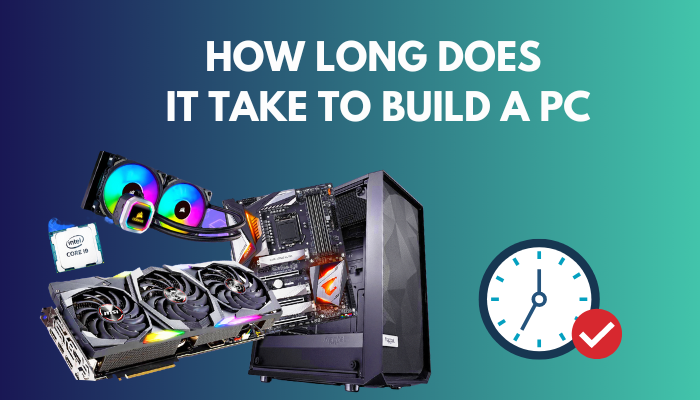 Building a PC will probably take three to four hours if you’re a beginner, but it might take more, depending on the construction and the builder. However, this does not account for setup or troubleshooting time.
Building a PC will probably take three to four hours if you’re a beginner, but it might take more, depending on the construction and the builder. However, this does not account for setup or troubleshooting time.
Here is a comprehensive guide that will answer any questions you may have.
Is Building a PC Hard?
Building a PC, it’s not hard. Component producers have reduced the construction process and simplified installation and setup over time. The only challenge should be troubleshooting if something goes wrong if you have the correct parts and know how to install them.
Given that the dimensions and installation techniques for cases, motherboards, and power supplies are all standardized, everything should fit together without difficulty, assuming you purchased the necessary parts.
The same is true for storage, memory, and graphics cards. Additionally, if you get a modular power supply, you can cut out all the cords you won’t need before you begin construction.
But usually, building a PC takes some time.
Related contents you should read about how to tell if my PC is low-end or high-end?
How Much Time Does It Take to Build a PC?
40 minutes to 1 hour time is required to build a PC if you are experienced and confident enough. Experienced PC builders can take 2 to 3 hours. If any kind of error happens, it will take 3 to 4 hours to fix the issue.
However, this does not account for setup or troubleshooting time. A skilled builder may complete a PC in under one hour, but times might vary.
If we factor in research and delivery, it might take a few days to a few weeks, depending on whether the needed components are available.
The actual construction of the computer will take a skilled builder between 40 and an hour for a straightforward build. It will take a beginner or unskilled PC builder three to four hours, assuming that every step is appropriately followed and there are no problems.
If mistakes have been made, finding the source of the issue and fixing it might take hours, adding to the previously specified setup time of 3 to 4 hours.
Some more guides on how to fix PC crashes while gaming?
What Should Be Considered Before Building a PC?
You should consider budgetary restrictions. You must plan to select the GPU model, processor choice, and CPU in this budget. Whether the motherboard and RAM are compatible with your system must be considered.
You should be aware of numerous things before constructing and creating a PC.
For instance, if you enjoy gaming, you should know the worth of each piece of hardware and the significance of a gaming PC. Before you begin building your PC, there are a lot of things you need to make sure of.
1. Budget
Because of the high cost of hardware and technology, not everything is accessible.
However, particular hardware might be rather pricey, while other readily accessible items can be affordable. It all depends on how much time you spend on your computer. Set a budget that you are prepared to spend on your PC. You would need to follow this course to stick to your budget.
Set a budget that you are prepared to spend on your PC. You would need to follow this course to stick to your budget.
Follow our guide to fix PC turns on but no display.
2. GPU
Your gaming PC’s graphics card is a crucial component, and the video and speed quality you experience when playing depend on it. Start by selecting the graphic card that best fits your needs. Make sure the graphics card you choose is affordable and acceptable in terms of performance.
Start by selecting the graphic card that best fits your needs. Make sure the graphics card you choose is affordable and acceptable in terms of performance.
There are a vast number of graphics cards on the market. It would be preferable to choose one and study reviews before making your decision.
3. Processor
You may pick between two distinct processors: AMD and Intel. Both perform and are used in various ways.
These CPUs are appropriate for video games. In the lower price range, Intel CPUs are considerably less costly. On the other hand, higher-end AMD CPUs are less expensive than the most costly processors from Intel. Because of the tiny lithography, AMD CPUs remain cooler than Intel processors. Although AMD CPUs are more efficient, Intel processors are speedier. Making a purchase decision may be difficult.
Because of the tiny lithography, AMD CPUs remain cooler than Intel processors. Although AMD CPUs are more efficient, Intel processors are speedier. Making a purchase decision may be difficult.
You get to choose because it’s your PC. Select the one that you believe will best meet your needs.
4. Motherboard
Your computer’s motherboard is its beating heart. As a result, you must be very careful while selecting one for your gaming PC.
Make sure the motherboard you purchase has the proper ports and sockets to accommodate the additional devices you install.
Also, don’t forget to check out our latest post about used parts that you can buy to build a PC.
5. CPU Case
The CPU casing and the CPU model you select are two distinct things. All the gear you have installed in your gaming PC is housed in the CPU case.
Make sure the case is large enough to accommodate everything. The casing should have extra room to accommodate any future gear you wish to add. There should be some more room left to investigate that because, as you are aware, individuals want to modify things over time.
There should be some more room left to investigate that because, as you are aware, individuals want to modify things over time.
You must consider each factor before choosing the one that best suits your needs.
If you went shopping for these things, you would have many possibilities. Make sure they provide good performance at an affordable price.
6. RAM
PC games are known for having large amounts of data. It is crucial to get RAM that will work with your storage capacity. The RAM’s storage capacity should support all the data you need.
Why Does It Take Time to Build a PC?
Building a PC takes time because you have to consider the budget limits. In this budget, you must create a plan to choose the GPU model, processor selection and CPU. Motherboard and RAM have to be considered whether they are compatible with your system or not.
Taking preparation may take some time. If you are familiar with the tools and technology you are using, it could just take an hour. Computers with more complex hardware, like gaming PCs, can take 2-4 hours.
Technology requires greater care during construction, and the more advanced it is. A gaming computer is difficult and more advanced than a standard business computer.
Gaming PCs must be installed carefully, starting with the casing and continuing with all the gear. Some customers believe it would be simple to connect the wires. However, that is not the case. It takes time to build a PC. Thus, there should be a good reason.
Some customers believe it would be simple to connect the wires. However, that is not the case. It takes time to build a PC. Thus, there should be a good reason.
You may construct a PC in less time, but doing it quickly may raise the odds of mistakes, which would be the last thing you want. Building a PC takes time because special attention must be paid to installing and configuring the components.
To guarantee the efficient operation of your PC, you must check that each step has been completed correctly. The hardware that goes into a PC is also costly.
Because of this, you need to handle each component with care.
The size of the component you are working on will also affect how long it takes to assemble a PC. You’re going to have to do a difficult assignment.
One of the most time-consuming procedures is installing the cooling unit on a gaming computer. It must be set precisely since it is the most crucial component.
The PC may crash or become sluggish if the cooling setup is improper.
How Can You Speed up Your PC Building Skill?
Although it may seem odd, the most excellent method to quicken the PC construction process is to adequately plan, prepare, and construct your PC from the beginning.
Building your PC will be a lot easier, and you won’t be as likely to encounter complications if you make sure there are no compatibility concerns between your parts before ordering them.
Similar to this, you’ll be less likely to encounter an issue that necessitates hours of troubleshooting if you take your time assembling your PC and ensuring everything is connected correctly.
Also, check out our separate post on connect Xbox 360 controller to PC without receiver.
Conclusion
In conclusion, if you’re unsure how much time you should allot for building a PC, it is usually advisable to allow yourself some breathing room to avoid rushing the procedure.
Impatience could cost you by causing undesirable problems that call for disassembling and reassembling the parts. This may occur right away or at a later time.
Since constructing a PC only has to be done once and will endure for years, many people find satisfaction in the process.
Perhaps it’s better to approach it with a positive attitude, especially if you’re a beginner, so you can become used to the procedure and learn to do it quickly and correctly.