If you’re somewhat familiar with Discord, you might have seen people posting free Nitro subs. Then you would feel the urge to click on that link because who doesn’t like free stuff, right?
But often, those gifts are scams. Hackers try to trick people into clicking those links and stealing personal information. It has been a common phishing technique going around for a while.
So, is there a way to know if my Nitro Gift is legit? Obviously.
There are some distinct features of a legitimate Nitro gift that scammers can’t replicate. So, if you look out for those signs, you can quickly tell which one is real and which is fake.
Read till the end to know more.
You may also like to read about Stop Auto Renewal on Discord Nitro.
What happens if you click a Fake Nitro Link?
If you click a fake Discord Nitro link, you would usually be directed to a phishing site that looks exactly identical to real Discord. Then it would ask you to input your login credentials. If you’ve already submitted the info, then the scammers can hack your account anytime.
Typically what happens is the scammers hack your account and send these fake Nito Gifts to other people. Thus, the vicious cycle continues until someone reports your account and it gets banned.
Some people were asked to connect their Stream and Origin accounts. In this way, the scammers try to gain as much information as possible. After that, they either sell that info or demand ransom. Either way, the end result is terrible.
Related contents you should read about how to add Emojis to Discord Channels?
How to tell if a Discord Nitro gift is Real?
Day by day, the scam links are getting pretty close to the real ones. So it is a little difficult for an average user if they don’t have prior knowledge. The best way is to observe the Gift link first and check for irregularities. Because the fake ones can’t reproduce every feature of a real Nitro Gift.
So, how to verify discord nitro gifts?
Here are the methods to tell if a Discord Nitro gift is Real:
1. Check the Embed
The first thing you need to look out for is embedding. Actual Nitro links don’t come in an embedded form. Only the fake ones do. People often mistake it as an embed, but it’s actually a little different. Here’s an example of an actual Nito Gift.
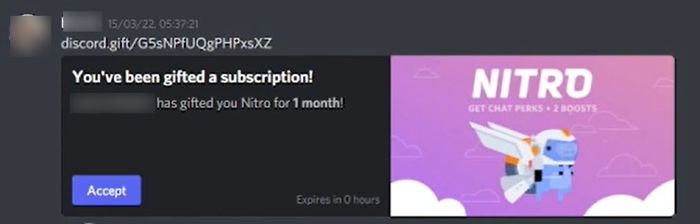
On a legit Nitro invitation, there will be no link. The link will be shown as a text, and it won’t be marked in blue or underlined when you hover your mouse over it.
Remember that only bots can create a hyperlink on Discord. So if your invitation has a clickable link, stay 100 ft away. Some people assume that just because there’s an HTTPS at the beginning, it’s safe. Anyone can buy an SSL certificate to imitate the real one. 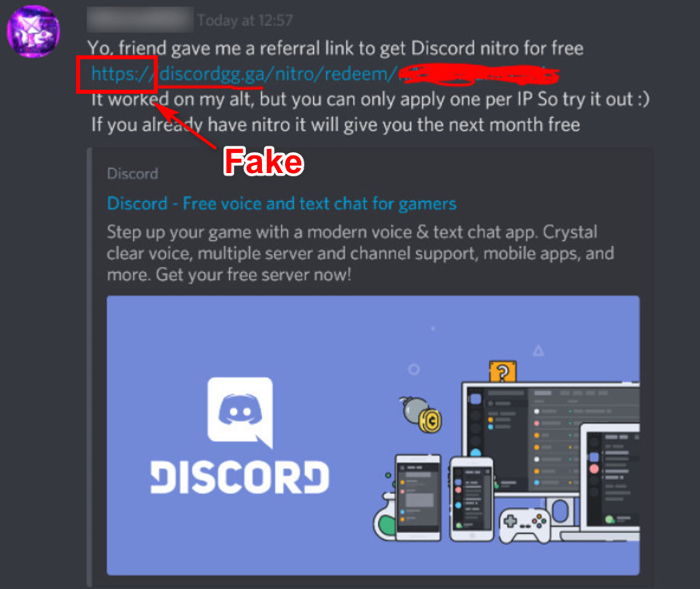
In the fake one, you’ll see a random Discord image is put in the embed. Although creating the fake link is difficult, anyone can create the embed with a bit of knowledge.
Moreover, the real one will have discord.gift/nitro/redeem/ as the link format. So, if you see anything else like discordi.gg/ or discordgg.ga/, then it’s definitely a scam.
Some more guides on what does a Disabled Discord Account look like?
2. Check the Nitro Gift Length
Another important thing is the embed width. Since the fake ones are made by people, they have a fixed limit on how big they can be. But the real ones are recognized by the system, and they are much wider than normal embeds.
Sometimes you might get fooled when the fake one has an image of the actual Nitro invite image as an embed, just like in the pic below. 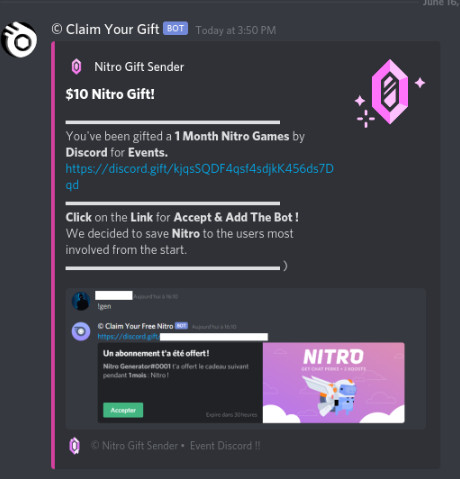
3. Check for Expiration Timer
Real Nito Gifts have expiration timers. But the fake ones don’t. Here’s an example of a fake link that looks exactly like the real one, except that there’s no timer. 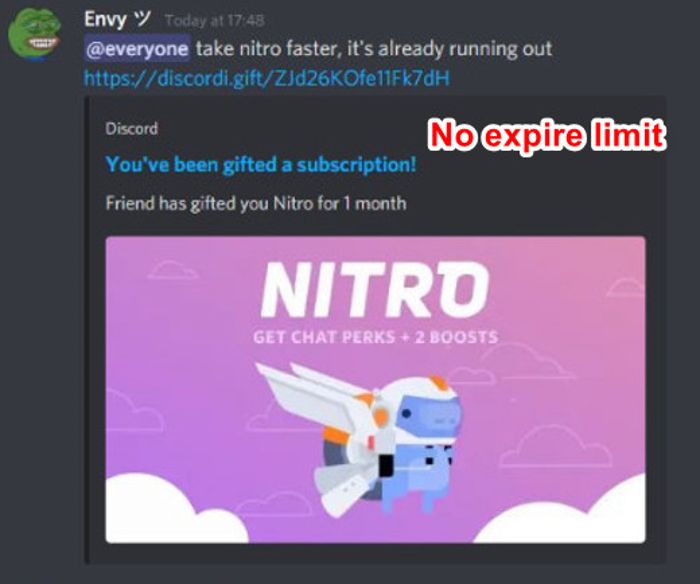
4. See where the link takes you
If you’ve accidentally clicked on it before making sure it’s legit, then you have to proceed with caution. An Actual gift will redirect you to the Nitro section under Payment Settings. 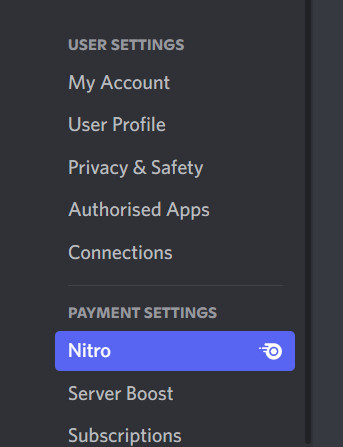
But if it instead opens your browser, you might have fallen into a trap. You should quickly close it and report the account that sent you the Nitro.
Check out the easiest way about Discord not Streaming Netflix.
5. Ask the person who sent you the gift
Normally strangers have no reason to gift you Nitro. So you always ask the person who sent you the link. In many cases, what happens is that your account gets hacked, and these spam Gifts are sent to the servers you’re connected to without you knowing.
So, it is advised not to click on any links provided by strangers.
Similarly, if the person who sent you the gift is your friend, then ask him questions to which only he knows the answer. This step is necessary to make sure that you’re talking with the actual person, not a hacker.
6. Check if the sender is a bot
If you received a Nitro Gift through a bot, then it’s very likely to be a scam. Bots don’t have the authority to give out free Nitro. Most people get confused when they see an authorized bot messaging you a free Nitro. (discord-nitro-bot)
Remember, if you receive a Nitro through a bot, whether authorized or unauthorized, don’t click it.
Follow our guide to fix why is Discord Giving Static sounds?
Can you see who gifted Nitro?
You can only see the Discord id of the person who gifted you Nitro. Any information regarding the purchase history or the buyer will not be available to you. If you’re planning to gift someone Nitro but are concerned about your paypal or credit card info, then don’t worry. Those things are confidential.
Discord doesn’t allow you to send Nitro anonymously. Therefore, the receiver will be notified of the user id who gifted it to him.
Can you see who Claimed Nitro?
You can see if your gift has been claimed or not, but you won’t be able to see who claimed it. Usually, when you gift someone Nitro, they would DM you a Thank you message. In this way, you would know that your gift has been claimed. But it’s very natural to forget such a simple task.
So, if you would like to check if your gift has been claimed or not, go to User Settings>Gift Inventory. 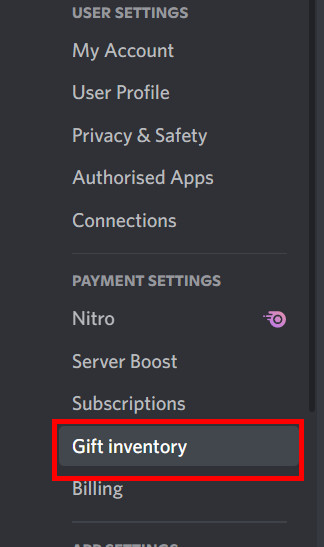
Here, you would be able to see every unclaimed Gift associated with your account. Another way to check is by clicking on the shared link. If it’s already claimed, you won’t be able to claim it again.
If you must check who claimed your gift, try contacting Discord Support. If you properly explain your situation, they can provide you with the necessary info.
How long do Discord Nitro gifts last?
Discord Nitro Gift link expires after 48 hours. So, if the receiver doesn’t claim the gift within that time frame, the link will become invalid. But that doesn’t mean it will be wasted. It will stay in your Gift Inventory under User Settings.
From there, you can generate a new link after the old one has expired and is still unclaimed. But note that you will only have 5 days from the purchase date to refund the unclaimed Nitro sub.
If no one accepts your Nitro sub in these 5 days, it will disappear from your account. Then you have to buy a new one.
Note: You can generate multiple links for a single gift and share them with many people. But only the first person to click the link will be able to claim it.
Final Thoughts
If a random stranger came up to you and offered you something, would you take it? You’ll definitely suspect that something is wrong. It is the same for Nitro Gifts. You should first verify it and then proceed to claim.
I hope my guide was able to provide some assistance in identifying real Nitro Gifts from the fake ones.