Spotify is the largest music streaming service platform that provides a premium listening experience to users. It gives instant access to the massive library of music, podcasts and video service. Besides, Spotify provides the latest info about the artists you follow.

However, you probably be curious and wish to know who has viewed and listened to your Spotify playlist.
To spare your headache at that very moment, here is a complete guide to assist you in figuring out if you can see who views your Spotify profile or not.
So, without wasting any more time, let’s get into the topic.
Read more on Why Can’t I Play Certain Songs on Spotify
Can you See who Viewed your Spotify?
No, you can’t see who has viewed your Spotify.
Users can only see the number of followers and followings on Spotify. On top of that, they will get the latest streaming and podcast updates from their preferred ones.
Till now, there have been no features by which you can keep track of who looked at your profile on Spotify. But you can get all the latest information about the artists you are following.
As you know, it is not a social media platform where you can see the followers of your account. Spotify is a music streaming application for people to add music and listen to music for their followers. This application will never expose such intensive information.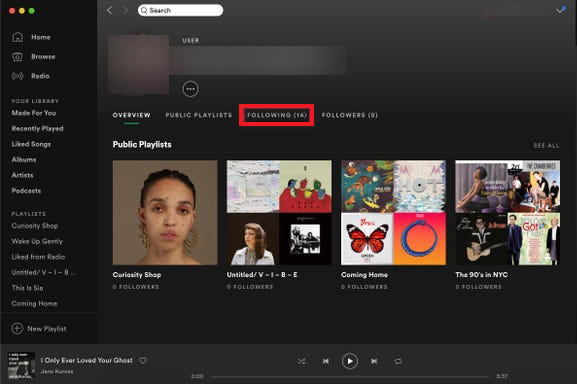
Such action will violate the developer’s agreement if Spotify does so. This application doesn’t even allow add-ins or third-party applications to see who viewed your profile.
Check our epic post on how to Fix Spotify Overlay Not Working on Windows 11
Does Spotify Notify when you Look at Someone’s Profile?
No, Spotify will not notify the user when you check their profile. It will also not send you any notification about who viewed your profile.
Spotify is a popular music streaming app that helps users follow their favorite artists to get the latest music and playlist updates from them. Users will have to go to the notification panel to see if someone has started following them.
If you follow your favorite artists through any email, it will also not notify them. The main aim of Spotify is to protect your privacy and provide security.
You can only see who has started following you by going to the follower’s section [Launch Spotify > Click on Settings > Click on User Profile].
Find out how to Change Equalizer on Spotify PC
How to Secretly Follow Someone’s Playlist on Spotify?
As the music industry around the world gets bigger every day, Spotify users are increasing proportionately. Someone may want to follow others on Spotify without even notifying them. This platform will not reveal any information about you, and you can enjoy your free time.
To make this work, you will have to become a ghost follower.
These are the steps to follow someone’s playlist on Spotify secretly:
- Go to the action replay that interests you.
- Click on the three dots.
- Select the Share option. You’ll receive a share option to share content with other devices.
- Copy the playlist link.
- Paste the link in the search bar of Spotify.
- Hit Enter, and it will open the playlist.
- Enjoy the playlist.

This is so easy to secretly follow other’s playlists on Spotify. This application will not disclose any information, and users can listen to their beloved songs.
Read more on Spotify On PS5 Not Working
How to See Someone’s Spotify Wrapped
Spotify Wrapped is a new feature to share users listening data on social media. If you are fascinated and want to know about your favorite one’s music history throughout the year, then it is the best choice for you.
These are the steps to see someone’s Spotify Wrapped:
- Launch the Spotify application.
- Select Home.
- Click on Spotify Wrapped Story.
- Pass the first story card.
- Select Share this story.
- Choose a mode in which you want to share your story.

Okay, so you know how to wrap up someone’s Spotify account. Have you ever thought of getting more followers on Spotify? Check out the following section to increase followers.
How Can I Get More Followers and Views on Spotify?
This is the most frequently asked question by users about how they can increase followers and views on Spotify.
Here are the steps to get more followers and views on Spotify:
1. Create and Promote Playlist
Creating different playlists is the best thing to reach out to many people. Each playlist will definitely offer something unique to the users. After creating different playlists, users can promote them on different platforms.
Share the link on social media whenever you want to promote a playlist. People who are interested in new music will definitely follow your playlist. If you do these things regularly, people will start following you.
2. Update Profile
Many people go through Spotify accounts before liking playlists and listening to music. It is necessary to keep your profile up to date.
Spotify has endless features to optimize profiles as soon as possible.
Here are the steps to update your profile:
- Add links to social media.
- Create an artist playlist.
- Add a bio that tells your story.
- Add high-quality pictures of yourself.
If you follow these steps properly, you’ll be able to update your profile on Spotify without hassle.
3. Submit Music to Spotify Playlist
After completing the above two steps, you can submit music to the Spotify playlist. When you submit songs to the playlist, they will be available for access from anywhere.
These are the steps to submit music to the Spotify playlist:
- Log in to Spotify as Artist.
- Go to Profile.
- Right-click on any unreleased song.
- Select Submit a song.
- Choose a song from the release to submit.
Follow the above steps to create a playlist with different songs and make it accessible across the globe for everyone.
FAQs
Can You See Who Is Listening To Your Spotify Playlist?
No, you cannot view the Spotify playlist listeners.
Can You See Someone Else’s Spotify Wrapped?
Yes. You can see someone else’s Spotify wrapped.
Can I Check Who Has Liked My Playlist On Spotify?
Unfortunately, Spotify doesn’t have any feature to let you see who has liked your playlist.
Will You Get A Notification When Someone Starts Following You On Spotify?
Spotify doesn’t have any feature to notify new followers.
A Final Thought
Your Spotify playlist views and likes are hidden. Since offering these functionalities would violate Spotify’s terms and conditions because it is a music streaming system.
Spotify has intentionally blocked some features because thousands of people follow each other every day. If they get all of these notifications, they will be flooded with regular updates and won’t make out their content top-notch.
However, Keep improving your profile and seek out fundamental ways to attract more listeners and followers.
Peace Out!