Instagram has grown significantly over the years. It’s not only a social platform to meet new people online but also a business platform.
Proper utilization of Instagram’s algorithm unlocks the potential to flourish businesses of an individual or organizations.
Following people with similar interests on Instagram is the first step in that direction. You build new connections to let them know your existence.
Nevertheless, whenever you are blocked from following people on Instagram, all the prospects seem to fade away.
After reading this article, you will know the ins and outs of why can’t you follow people on Instagram and how to get around this problem.
Why Can’t I Follow People on Instagram?
The predominant reason why you can’t follow people on Instagram is that you have reached the maximum follow limit. You have followed a lot of people in such a brief time; hence Instagram imposes a ban. Sometimes using third-party softwares such as VPNs, bots etc. leads to a follow ban on Instagram.
Apart from that, there are a plethora of different factors that can block you from following people on Instagram.
Here are some common reasons why you can’t follow people on Instagram:
Maximum Follow Limit Reached
Instagram has a policy for the number of accounts a person can follow. As per up-to-date terms of services, Instagram allows a user to follow 7,500 people at max.
Once you have reached the limit, you cannot follow any more accounts. Therefore you are unable to follow people on Instagram.
Check out our separate post on Fix Instagram Not Sending SMS Code.
Following Too Many People in a Brief Period
Instagram has evolved significantly from it’s initial state over the years. Like other social media platforms, spammers are everywhere. To mitigate spammy activity on the platform, Instagram always keeps user activity in check.
When a user follows too many people in a short time, Instagram counts that as a spammy account.
We researched how many accounts a person can follow in a given time. We set 1 hour as a base period. To draw a verdict, we found out that the safe limit for following accounts for an individual is between 50-55.
Once you violate that barrier, the probability is elevated that Instagram will block you from following further accounts.
Employing Bots on Your Instagram Account
Heaps of people employ bots on their Instagram accounts to acquire a large number of followers quickly.
People also use bots to like and comment on different posts to boost engagement on Instagram. Bots help to follow popular accounts automatically.
These bots cannot replicate organic interaction. Instagram catches these types of unusual activity and imposes a ban on the user.
Thus you can’t follow people on Instagram.
Find out how to fix Instagram not letting me post.
Instagram Considers You a Bot
Interestingly enough, there is a situation when Instagram may count you as a bot. Unbelievable, right? But it is as real as the sun.
Let’s just say you signed up on Instagram back in 2016. You are still on this account. Follow your favorite influencers and like their posts from time to time. However, you never really commented on any post.
In such kind of circumstances, Instagram may consider you a bot. Yes! It is true. Therefore you are unable to follow new people.
Logged in on Different Devices at Different Locations
Fundamentally, Instagram was designed for use on the phone. As technology has advanced, the Instagram app on phones and computers synchronizes beautifully.
Often people log in to their accounts using laptops. When the phone and the laptop are operating in a different location using the same account, Instagram considers this a fishy activity.
Above all this, privacy has become a major concern for social media platforms. For this reason, Instagram is very finicky when it sees the same account is operating from two different locations.
Therefore, Instagram may restrict user accounts from performing actions like following new people to tackle possible security breaches.
Read more on Instagram sound not working.
How to Fix Follow Ban on Instagram
Once you get banned or blocked from following people on Instagram, the unban process is intricate. It’s better to avoid getting banned in the first place.
Here are some methods of how you can avoid follow ban on Instagram:
1. Unfollow Redundant Accounts
Commonly, people who use Instagram heavily often follow some accounts with which they don’t interact much. These types of accounts swarm your following list with redundancy.
As you already know, your following limit is 7,500. You need to optimize your follow list according to that. Therefore unfollow any account that has least to no interaction with you.
Here’s how you can unfollow redundant accounts:
On Phones
- Open the Instagram app on your phone.
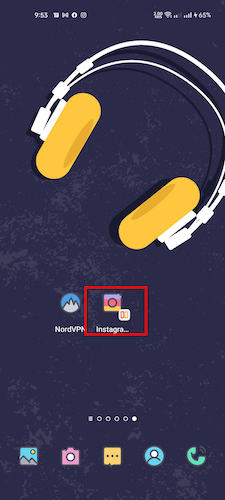
- Tap on the profile icon from the bottom bar. You will see Followers & Following numbers right beside your DP.
- Hit Following. All of the accounts you follow will come up.
- Tap on the Following button, and it will turn blue with Follow text.
On Browser
- Go to Instagram’s official site.
- Login to your account with credentials.
- Click on your DP in the top right corner.
- Select Profile.
- Click on the following You will see the list of people you are following currently.
- Click on the button labeled A prompt will ask for confirmation.
- Select Unfollow.
You have just unfollowed a person. Keep track of the number of people you follow and unfollow this way when needed.
Here’s a complete guide on how to know if someone restricted you on Instagram.
2. Follow Accounts at a Safe Pace
After elongated research, I recommend people on Instagram follow their favorites within a safe limit.
Follow 45-50 people in an hour to keep your account safe from being recognized as a bot. This trick is highly effective in avoiding getting banned from following people on Instagram.
3. Avoid Employing any Third Party Software in Your Account
Employing third-party softwares may be fun momentarily, but it will hurt your account in the long run.
The algorithm behind the scene on Instagram is remarkably smart. It can detect any atypical activity and take necessary action.
Auto follower acquiring, auto like, comments etc. are some of the functions of a third party software. If you see any additional apps for Instagram, just run!
4. Be Active on Instagram
Frequent activity on Instagram keeps your account healthy. When you use Instagram without much interaction, AI considers the account with suspicion.
Make some posts on Instagram. You don’t have to do it like a maniac. Do the bare minimum. Comment on your following accounts sometimes. Instagram will perceive your account as a real one.
As a result, you will avoid any sort of ban, including being unable to follow people on Instagram.
Also, check out our separate post on how to fix 5xx server error Instagram.
5. Log out of Secondary Devices When Outdoor
If you are outside scrolling through your feed, and your Instagram account is logged in on another device such as laptop or desktop at your home, this makes a conflict.
Instagram may consider this as a possible security rift.
To avoid this, log out of other devices. Access your account from a single location.
Here are the steps to log out of secondary devices:
On Phones
- Open the Instagram app.
- Tap on the DP icon at the bottom right corner.
- Tap Security.
- Tap Login Activity All the devices that you are logged in currently are visible. Map location is also visible.
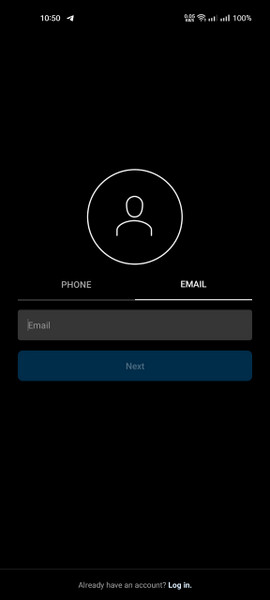
- Tap on the three-dot icon at the right of the corresponding location. A new window will slide up.
- Hit Log out at the bottom of the screen. Sometimes it may ask for confirmation.
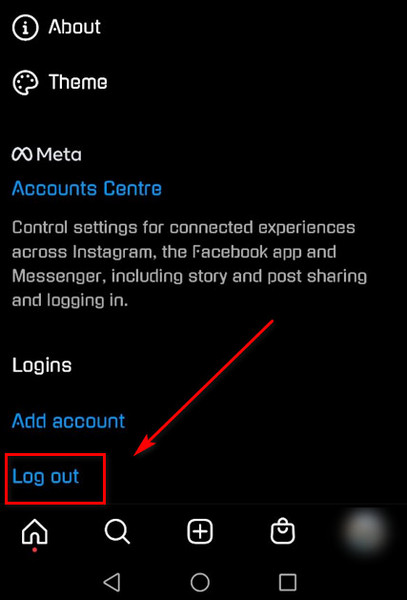
On Computers
- Go to Instagram and login.
- Click on the DP icon in the top right corner.
- Click on Profile from the drop-down menu.
- Click on X following. (X refers to a number)
- Hit Following button.
- Choose Unfollow when the prompt asks for confirmation.
Now you are logged out from the device that is at a different place in contrast with your current location.
6. Try Changing Internet Connection
Occasionally, you cannot follow people on Instagram due to your network’s IP address.
Broadband internet connection providers often make new connections using the same IP address for multiple users.
If one of them does something spammy on the instaverse, Intsagram marks that IP and blocks some features.
In such cases, just change the connection. As an example, just switch to mobile data and check whether you can follow people on Instagram now. Do the vice versa if you are primarily on cellular data.
7. Clean Instagram App Cache
We heard about the wear of materials. What if I tell you the apps on your phone can also wear out?
Well, It may sound wild, but the thing is, long-term usage of an app can create bugs over time. As a result, you are unable to perform proven actions.
Cleaning the cache of the app on your phone is effective in wiping out bugs.
Here are the steps to clear the cache of Instagram app on your phone:
On Android
- Go to Usually, it’s the Gear Icon.
- Tap on Apps & Notifications (Apps Management on some devices).
- Tap on See all apps.
- Select Instagram with a tap.
- Tap on Storage & Cache.
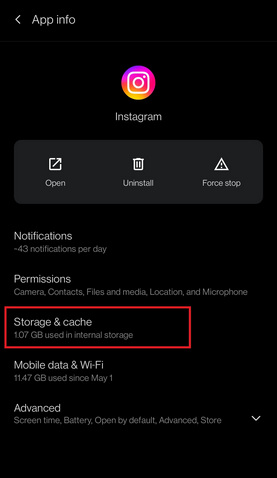
- Tap Clear Cache.
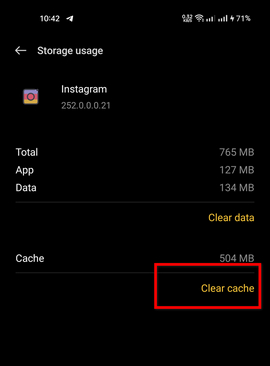
Important Note: We tested on Xiaomi Redmi A2 running stock android 10. As there are a plethora of android devices, your option name can be different. But it will be quite similar to our guide.
On iOS
- Tap on Settings.
- Tap General from the settings menu.
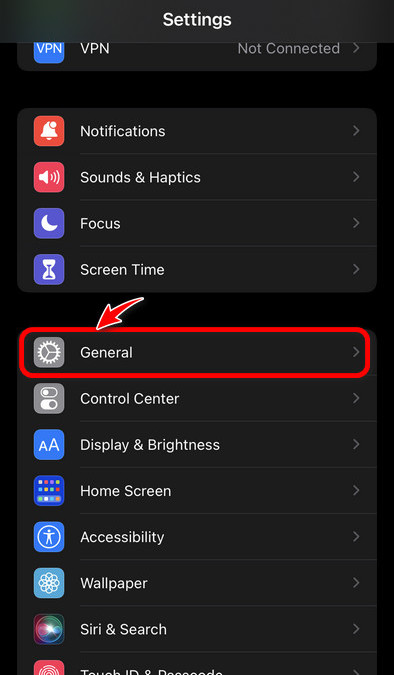
- Tap iPhone Storage. You may see a loading icon momentarily, depending on the storage of your phone.
- Tap on Instagram.
- Tap Offload App. This will delete the app along with the cache and junk files. All of your documents and data will be intact.
- Reinstall Instagram from App Store.
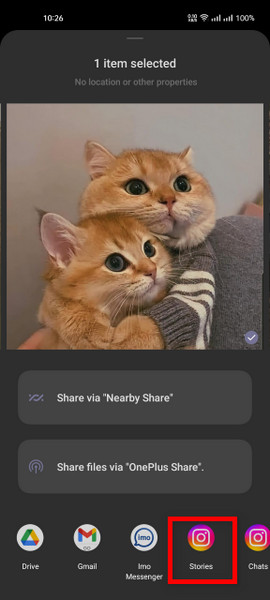
You have successfully cleared the cache from your Instagram app. Now check whether you can follow people on Instagram.
8. Exploit Facebook to Follow People
After the acquisition of Instagram by Facebook, these two platforms are keenly incorporated. Now they are surfing under the same roof AKA Meta.
You can always work your way around following people on Instagram by exploiting Facebook. This is not a fix but rather a secondary option.
You’ll see all the people from your Facebook on Instagram if they have an account. Then you can follow them.
Here is the way to follow new people on Instagram through Facebook:
- Launch the Instagram app on your phone.
- Tap on your profile icon.
- Tap on the three horizontal lines piled on each other vertically.
- Tap Settings.
- Tap Follow and Invite Friends.
- Choose Follow Contacts.
- Select Allow Access from the confirmation prompt.
Now you’ll be able to see all of your contacts from Facebook who are on Instagram too. You can now follow them from here.
9. Let Instagram Know about Your Problem
If you still got no luck after trying all the fixes and workarounds I explained above, the last thing you can do is contact Instagram support.
Here is how you can report a problem to Instagram support:
- Launch Instagram.
- Go to your Profile by tapping the profile picture icon at the bottom right.
- Tap on the hamburger menu at the top right corner.
- Choose Settings.
- Tap on Help.
- Select Report a Problem next.
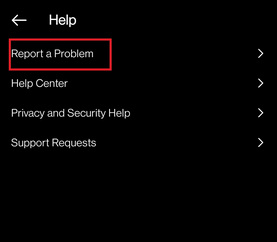
- Write about the problem in detail. You can add images to describe it better.
- Tap Next from the top right corner.
- Choose Send Report.
Instagram will let you know their verdict soon enough after reviewing the issue you are experiencing.
How Long Does Instagram Block you from Following
Typically, Instagram blocks a user for 24 hours from normal activity due to violating the community guidelines. It ranges from 7-30 days in some situations.
There are quite a few reasons why Instagram can block you:
- Inappropriate image uploading.
- Offensive comments.
- For Spreading Racism.
- Uploading copyright images.
- Violating local law through your post.
- Disrespecting others.
- Propagating False News.
- Promote Violance.
Instagram blocks a user based on the severity of breaking the guidelines. This can be a ban with an expiration date or a ban without any expiration date.
Violating one or more guidelines repeatedly may lead to a permanent ban on Instagram.
Why Can’t I follow Private Accounts on Instagram
Whenever any Instagram account blocks a particular account, then the blocked account holder is unable to send follow request. Yet a blocked account owner can see the account and the followers.
In this kind of situation, there creates an illusion. The blocked account holder gets confused.
Basically, Instagram allows you to see the account you are blocked from, but you cannot follow or communicate with the account. So, it seems like a technical issue rather, it’s how Instagram works, unlike Facebook.
This is the primary reason why you can’t follow one person on Instagram.
FAQs
Why can’t I Follow Someone On Instagram Action Blocked?
Whenever you follow a large number of accounts in a short time, Instagram considers this as a spammy activity and puts an action block on the account. Instagram takes quick action against the spammy activity.
How do you know if your Instagram is disabled?
In a logged-in state, if Instagram asks you to log in again, and after doing so, it repeatedly asks you to log in, there’s a high chance that your account is disabled. Violating community guidelines can disable your Instagram.
Your account can be disabled temporarily or permanently, depending on your degree of violation.
When Will Instagram Let Me Follow Again?
Instagram will let you follow again after the action block period is over. A temporary ban period ranges from 7-10 days. A permanent ban will not allow you to follow anyone.
Bottom Line
Sharing your photos and getting noticed on Instagram is fun. It’s further captivating when you run a substantial business exploiting your account.
However, locking out of actions such as not being able to follow people on Instagram hurts businesses.
This article is the definitive guide to rescue you from not being able to follow people on Instagram.