While using any PC, Mac, or smartphone, you may wonder how your device’s operating system is working.
This question came to my mind while I was working on a project on my PC. Soon after that, I started to do some research on that.
In this article, I will share all of the interesting details I have learned about the Operating System through my research.
Stay tuned till the end of this article.
What Is an Operating System?
Before you get into how the OS operates on the device, first, you must know what Operating System is. Additionally, you should know about RAM, hard drive, BIOS and ROM.
Here are some short details about Operating System, RAM, ROM, Hard drive, and BIOS:
Operating System
An Operating System is a program that manages the operations of computer application software and hardware components. You can say it acts as a bridge between the computer and the user.
An operating system is responsible for moving programs into and out of memory, organizing how memory is shared across applications, and upholding user security and access rights.
You will find different types of OS on the market or on the internet. For example, Microsoft Windows, Linux, macOS, Ubuntu, etc.
RAM
RAM(Random-Access Memory) is a temporary storage unit that stores data on a short-term basis. Once you close your device, all the data will be removed from the RAM storage.
What is the function of RAM on the PC? RAM’s role is to make the process of the Operating System faster. Since data gathering from RAM is incredibly quick and easy, the Central Processing Unit (CPU) relies on RAM to get the data it needs.
Your tech-geek friend may always advise you to buy a large storage RAM for your device. It’s because the larger the RAM space is, the faster the OS will run than on low-storage RAM devices.
Follow our guide to fix PC Turns on but No Display.
ROM
ROM is short for Read-Only Memory. Its function is to store some permanent or semi-permanent data in the computer memory chip.
Many people often get confused about whether the operating system is stored in RAM or ROM. Also, some find it difficult to understand the difference between RAM and ROM. Let me tell you the difference between them in short.
The main difference between these two things is RAM memory is temporary, and ROM memory is non-volatile. When you turn off your PC, all your RAM data and memory will be removed. But your ROM data and contents will remain saved on the chip.
Hard Drive
A hard disk is a hardware device where your computer’s Operating System, software, and data files, including documents, images, and music, are all kept.
BIOS
BIOS (Basic Input/Output System) is a computer’s microprocessor whose primary function is to boot up the computer after it has been powered on.
The BIOS is implanted in your computer as a motherboard chip and acts as an accelerator for PC operational activity.
Moreover, it controls the flow of information between the OS and any associated hardware, including the hard drive, video adapter, keyboard, mouse, and printer.
Where Is the Operating System Stored on a PC
Let me answer that question first. The Operating System files are stored on the hard drive. But when the PC is powered on, a copy of the OS is transferred into RAM. The BIOS completes this transfer process. From RAM, it is faster to startup the Operating System.
You might wonder what is the point of knowing about RAM, BIOS or others while I only want to know about the OS. FYI, an Operating System cannot operate on its own. He needs help from all of those things to run on your device.
If you think about how the OS is being used or operated on the PC or laptop, I also have an answer to that question.
You already know that the Operating System is installed and resides on the hard disk. But Running the Operating System from the hard disk is a very slow process. To avoid this delay, your BIOS and RAM come to the rescue.
When you turn on your PC, the first program that starts on your PC is BIOS. It makes a copy of the OS. This copy of the OS is transmitted by ROM and put into RAM on start-up.
RAM’s function is to speed up the process of your Operating System. The OS takes charge and begins utilizing RAM to communicate with the CPU.
On the other hand, the actual Operating System is still present on the hard drive and in permanently stored non-volatile memory.
Over the years, Windows has released different types of OS versions on the market. If you are interested to know which version of Operating System you are using right now, you can know by following the simple process below.
Click on the Windows icon > Select Settings > System > About > Windows specifications. 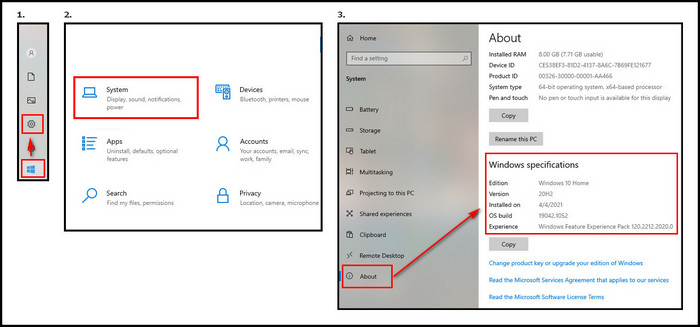
Follow our guide to tackle Laptop overheating issue.
Where the Operating System Is Stored on a Mac
Every Mac desktop and laptop runs on the macOS operating system. macOS is the second-most popular operating system in the market after Windows OS. It serves as the main operating system for Mac computers made by Apple.
Here is the way to find Mac Operating System:
- Go to the top-left corner of your screen and click on the Apple logo.
- Select About This Mac.
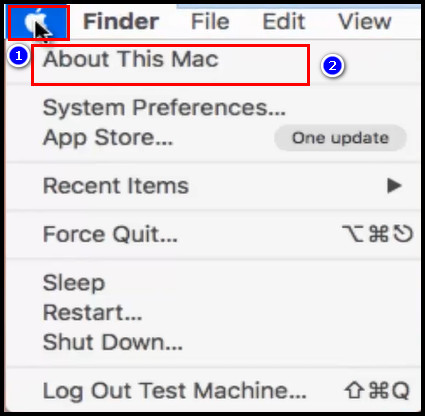
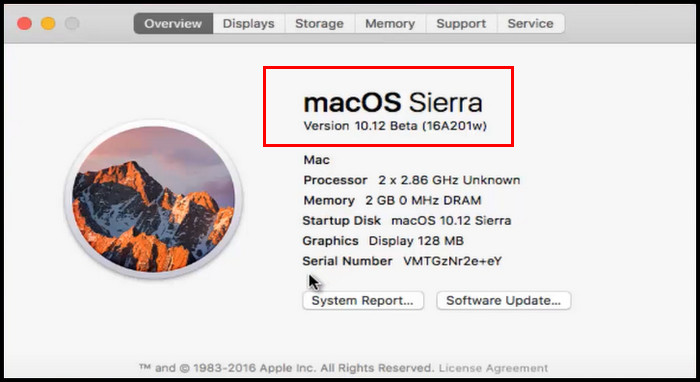
A new window will appear, and you will see which MacOS you are using.
The macOS doesn’t take up too much space on your hard drive. macOS Monterey uses 15.24GB of disk space. Additionally, the operating system creates temporary data using at least 5 to 10GB.
Also, check out our separate post on why is my laptop dying while plugged in?
FAQs
Is the Operating System stored in RAM?
No. The Operating System is not stored in the RAM in the first stage. Mainly the OS is stored on the hard drive. But when you start your PC, the BIOS loads the OS into RAM, and then the OS stays in RAM while your PC stays On.
What is stored in the ROM?
The ROM contains different types of non-volatile and permanent data. This programming data allows your device to boot up every time it is turned on.
What and where BIOS is stored in?
BIOS(Basic Input/Output System) is primarily programmed to store any nonvolatile memory such as ROM or flash memory. It boots immediately when a computer turns on. It is a small memory chip (firmware) stored on the motherboard.
Conclusion
You know how important your Operating System is for your device. Without the OS, it is quite difficult to operate a computer’s memory and other hardware functions.
Whenever you buy any device, always try to buy a high-storage RAM operating device. With large-storage RAM on your device, your OS will run faster, smoother and better.
That’s all for now. If you have any doubt, you can ask questions in the comment section below.
Peach Out!