You are creating some official reports and documentation. But suddenly, your PC turns off because of load-shedding or any movement that can unplug the connector cord from the power source.
You again turn on your PC, but you find that the reports and documentation data are here. Oh, you are in the green zone! Because you saved the data.
So, we question what kinds of data could disappear when a PC is powered down. Different things can cause a computer to shut down. However, it is always best to approach cautiously, regardless of the cause of the computer’s shutdown.
Continue reading the article to learn more about the types of data that can be deleted when a PC is powered off.
What Kind of Data Can be Lost When a Computer is Turned Off?
All unsaved data can be lost when a computer is turned off. Sometimes, you can permanently lose all your saved data if the computer gets turned off because of an HDD crash or malware attack. If any kind of human error causes shut down your computer, then there is a chance to lose only unsaved data.
Everything tries to enter the computer’s random-access memory (RAM) when a file is opened to speed up operations. But before turning off or restarting the computer, you must store any RAM data in the permanent memory.
Without an auto-save option in the app, you will lose the information. After restarting the computer, you can save your unsaved files in some programs.
Many applications now provide the auto-save option to make things simpler and less stressful for their customers.
Most browsers let you view the same tabs when you switch on your computer after turning it off. You must modify the settings. Otherwise, a blank tab will appear every time you start your browser.
You need to be familiar with the many types of memory and storage to understand how computers maintain our records and why we lose data.
1. Volatile Memory
Volatile memory is just what its name implies, temporary.
It serves as the main, or internal, a memory of the computer since it is crucial to how the CPU functions.
We lose the files when the gadget runs out of energy since it needs electricity to save data.
As a result, when the computer turns off, the memory that was saved in volatile memory is also gone.
Now you might be wondering why the computer has to keep data that will be deleted when the PC is turned off or restarted and is not kept permanently. Here speed is the solution. 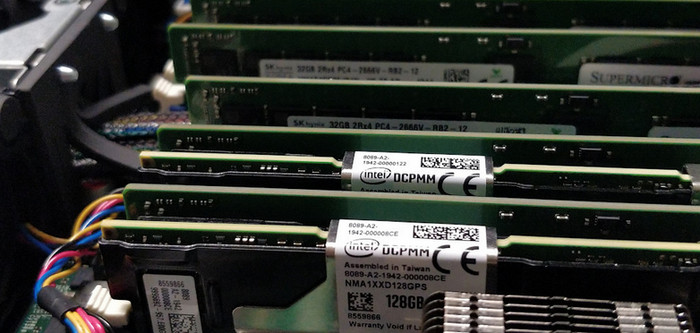
The system duplicates the file, application, or web page when you access it on your computer so that the processor can fetch and analyze data at lightning-fast rates.
It even keeps a duplicate of the operating system for faster and more efficient communication with the applications. A computer has two different kinds of volatile memory, RAM and Cache.
Both temporarily store real-time data to increase read, write, and data transmission speeds.
Because Random Access Memory has a bigger capacity and is more affordable per unit, it is more widely used.
Because of this, the CPU reserves the cache memory for further demanding activities that demand quicker access and are carried out more frequently. The cache, which is faster than RAM, is used to store the data that the system anticipates the CPU will require next.
On the other side, RAM is where your computer’s software and most general data are stored.
Since the cache is conceptually comparable to a processor and helps the CPU access data more quickly, it is sometimes referred to as CPU memory.
RAM saves all operations, including a single click, and can read and write data at fast rates to support the CPU in effectively accessing information.
Every modification you create to your data, settings, and applications is saved, but when the computer is turned off, they are all deleted.
2. Non-Volatile Memory
Since non-volatile memory is everlasting and permanent, the data saved within will not be lost if your computer loses power.
To prevent losing a file if your device turns off or restarts, you must store it in the permanent memory while creating or editing a file.
Because it is less expensive and more important to store permanent data in non-volatile memory, it has a significantly bigger capacity than volatile memory.
As opposed to volatile memory, it mainly serves as storage. Hence it has no impact on performance. 
A temporary copy is created in the volatile memory when you launch an application, open a file, or start your OS to increase performance.
As a result, space is a more important quality for non-volatile memory than speed.
Non-volatile memory comes in various forms based on the location and technology used. They may be internal or exterior, mechanical or electronic.
Data is read and written on rotating platters in mechanical ones like hard drives.
Electronic ones that employ flash techniques to store data include USB drives and SSDs.
Depending on the system and user requirements, you can utilize any of these storage devices or a mix of them to store your information.
These storage methods preserve data that the user may change or remove.
Another kind of non-volatile memory keeps data indefinitely without allowing for modification and is not erased when the machine goes down.
ROM can only read data that has already been written to it by the manufacturer, as the name implies.
To store different types of data, the motherboard may have a number of ROM chips. To store vital data like BIOS and bootup data, the system also needs ROM.
Computers are not required to use ROM. This sort of memory is present in the majority of electrical devices that require firmware to function.
Do You Always Lose Unsaved Data When the Computer Shuts Off?
Yes, you will lose unsaved data when the computer shuts off if you are not working on any kind of online platform such as google Docs. If your application has an auto-saving feature, then you have a low risk of losing the data, but the chance is still possible.
Many vendors and software companies recognize the necessity of storing data just before the power runs out or a user unintentionally shuts down the computer.
As a result, they included the autosave option, which periodically saves your progress automatically.
Excel, Word, and PowerPoint, for instance, all have this capability enabled in Microsoft Office.
Technically, once you switch the device back on, the program will question if you wish to permanently store the updated data, which is recorded on the permanent memory.
If your device’s battery runs out and isn’t plugged in, it might immediately shut off the machine.
Because your laptop doesn’t wholly power off in these circumstances, you don’t have to worry about losing your data.
Everything will still be available when you get back, even when it enters sleep or hibernation mode.
Again, everything that the software automatically stores is yours to keep.
But you’ll lose everything if the software doesn’t have automatic backup or autosave.
Can You Always Lose Permanently Saved Data When the Computer Shuts Off?
Yes, you can lose permanently saved data when the computer shuts off. If your computer shuts off due to a powerful malware attack or an HDD crash, you risk losing permanently saved data.
Because hard disks are delicate and prone to physical damage, hard disk damage is one of the most frequent reasons for data loss.
They are sensitive to drops, heat, dust accumulation, vibration, and mechanical disks that rotate to read and write records.
The platters cannot spin when the HDD is broken, preventing you from accessing your data.
Viruses might bring on numerous problems with your computer.
Even though modern systems are more defended against these threats, viruses have advanced in complexity. It frequently happens that a virus will destroy your essential data.
Conclusion
Nowadays, data is considered one of the most valuable things. But sudden PC off can cause temporary data loss and permanent data loss as well.
You can do a few things to protect your data if it’s lost or stolen. Make sure you have a power backup plan.
Also, make a backup plan for your data. This means you have copies of your data stored somewhere else in case your computer crashes, or you lose it. Be aware of any kind of virus or malware attack.