Whether you’re a console or PC gamer, a basic understanding of FPS in video games is essential. No, not the First Person Shooter. I’m talking about the Frame Rate we get while playing video games on our preferred devices.
So, instead of wasting any more time, let’s dive into this article and discuss everything you need to know about FPS brackets & what frame rate you should target.
What is FPS or Frame Rate in Gaming?
FPS, often referred to as frame rate, stands for Frames Per Second. It’s a measurement of how many images are being rendered on your display in one second. For example, if a game is running at 30fps, it means that 30 images are being generated & displayed in a second on your screen.
Keep in mind how many frames you will notice are capped by your display’s refresh rate. If you’re using a 60Hz panel, you won’t see a difference between 60 & 90 fps, apart from a slightly lower input latency. But this doesn’t mean your PC isn’t capable of delivering higher frame rates.
The more powerful your computer is, the higher the frame rate count will be. But to notice those extra frames, you’ll need a more powerful display with a higher refresh rate, like 165Hz or 240Hz.
On the flip side, frame rate & frame time are completely different things. While frame rate denotes how many frames are being displayed per second, frame time indicates the time delay between each frame. But here, we’re gonna focus on the frame rate aspect of gaming.
What is the Best Frame Rate for Gaming?
60fps is a good fps target for gaming in general. If you want to play single-player games with cinematic experience, 30-40fps is fine. But in competitive games, 120fps or above will give you an advantage. For console gaming, it’s either capped at 30 or 60fps, depending on the game.
To be honest, the ideal frame rate for gaming is very subjective and depends on what type of games you’re playing. So, let’s see what’s the best frame rate target for different games and scenarios:
- For single-player games: 30fps is considered as the playable frame rate that gives a cinematic experience. Games like God of War, Witcher 3, or Red Dead Redemption 2 feel fine at 30. But if you want a more balanced experience, aim for 40fps.
- For fast-paced shooting games: 60fps is the most ideal for such games. Some players feel nauseated when they play first-person shooter games with low frame rates, such as COD campaigns or Resident Evil 8/Village. But it might not be enough for those who prefer a higher refresh rate.
- For competitive multiplayer games: 120fps or higher is a must when it comes to games PvP titles like CSGO, Valorant, Fortnite, etc. A 144Hz/165Hz panel is highly recommended to play at that frame rate. There are monitors that even support 360Hz.
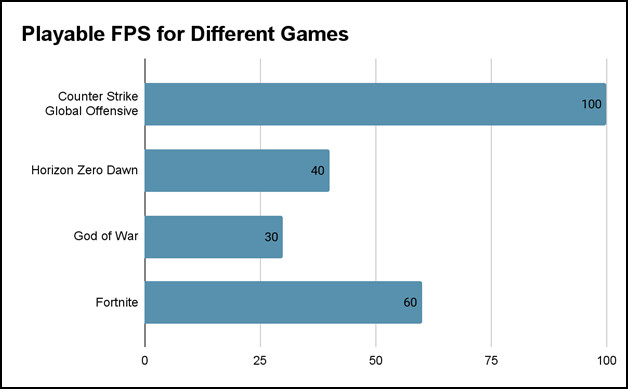
60 frames per second has become the standard target for the vast majority of PC gamers. Although the next-gen consoles are very much capable of delivering up to 120fps, many games are still being shipped with a 30fps fidelity and 60fps performance mode option.
Now, you might be asking yourself, is 60fps enough for modern gaming? Well, different people have different preferences, so what feels smooth and enough for me might not be the same for others.
But in general, 60fps is enough for the majority of games, except esports titles like Fortnite. Not to mention, going above 60fps will require an expensive high-end PC, especially if you’re targeting above 1440p resolution.
How Does Different Frame Rates Feel?
Overall, a higher frame rate means smoother output, which feels much more responsive. On the other hand, lower FPS feels a lot more laggy and choppy. For most gamers, anything below 30fps feels unplayable, while anything above 240 is not much noticeable.
The choppy and unresponsive feeling due to low or inconsistent frame rates can hamper your gaming experience. In games like Fortnite or PUBG, where precision is the key to victory, it becomes much harder to aim accurately if you’re getting below optimal FPS.
While the feel thing differs from person to person, the choppiness or the responsiveness of the low or high frame rate remains the same no matter which game you pick. In general, here’s what different FPS feels and how we perceive it while gaming:
20 FPS or below: Pretty much unplayable and feels very laggy. Not ideal for gaming at all. It might look like a slideshow in some cases. Imagine the stop-motion of an analog clock.
30 – 40 FPS: You’ll notice a big difference when coming from 20fps to 30 or 40 frames per second. This is widely regarded as the minimum FPS for gaming. Feels okay, but the responsiveness is not so good for fast-paced games.
60 FPS: The optimal gaming FPS for most gamers. The response feels well-balanced and lag-free. Although, some users might notice jitter while playing competitive multiplayer games. It’s like switching from a stop motion to a sweep motion analog clock.
120 FPS: Feels very smooth. No noticeable stutter or latency. Most suitable for games like Warzone 2, PUBG, Valorant, etc. When you move the mouse to change direction, it’ll feel a lot less laggy than 60 frames per second.
240 FPS or higher: It might seem a bit overkill for some, but it’s very suitable for esports gamers. Top-notch responsiveness, along with virtually no lag or stuttering.
Do you want to quickly check it yourself? The best way to see how different fps feel is via UFO frame rate test.
Now, the only question remains: Which factors affect FPS? To be blunt, there are many factors that determine how much frame rate you’re gonna get, such as your computer’s CPU, GPU, RAM, or the in-game graphics settings.
For example, if you have a Core i5 13400 PC with RTX 3060 and running Cyberpunk 2077 at 1080p high graphics, you’ll get around 70-80fps, provided that your display isn’t capped at 60Hz. Then, turning the graphics to ultra settings will reduce the FPS to around 45-50.
If you want to learn more, check out whether CPU or GPU is more important for gaming.
Furthermore, if you want to increase the frame rate and go from 40 to 60fps, the best thing you can do is to lower the in-game graphics settings and overclock your CPU & GPU (only for those who have enough expertise). You also might need to buy newer hardware to get a performance boost.
Frequently Asked Questions
Is 30 FPS bad for gaming?
30fps certainly isn’t bad, as it’s still the target frame rate in the handheld console gaming segment. But, for fast-paced titles or competitive multiplayer games, 30 frames per second isn’t ideal.
Does a PC monitor affect FPS in gaming?
No. A monitor doesn’t affect FPS in gaming. However, it affects the latency and overall smoothness of the display output. For instance, having a G-Sync panel won’t increase your in-game frame rate, but it will definitely reduce screen tearing and input latency.
Is 120 FPS gaming worth it?
For competitive multiplayer games like CSGO or Fortnite, 120fps is 100% worth it. In such games, the higher your frame rate is, the better. So, you’ll get a competitive advantage if you play these games at 120 frames per second or higher.
What is the average fps for a gaming PC?
60 is the average frame rate for a gaming PC, as the majority of PC users are still rocking at 60Hz monitors. Almost all games feel very smooth while targeting this frame rate.
Final Thought
Getting a higher frame count is not the one-and-done solution for buttery smooth gameplay. For those who want a lag/jitter-free experience, I’d recommend buying a 144Hz FreeSync/G-Sync panel with a 1ms response time.
You’ll see a night and day difference after switching from a 60Hz TN/IPS panel. That’s all for today. If you want to learn more about the technical side of PC gaming, check out other articles from our website.
Have a nice day!



