You can let your friends know whether or not you are online through your Discord status. They may strike up a conversation with you or participate in your activities, such as studying or playing games.
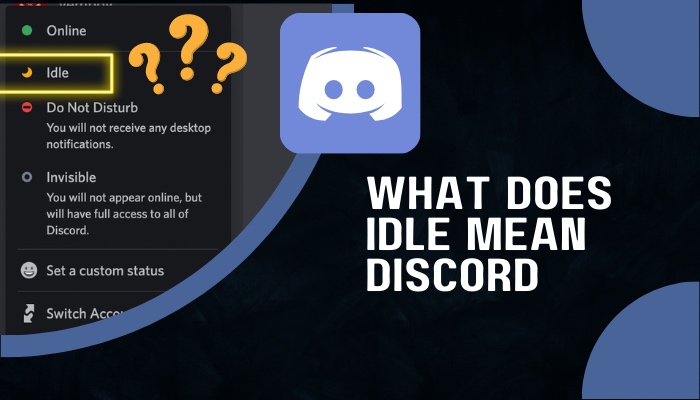
This is why it is important to understand each and every Discord status. Idle is one of them. Do not worry if you are confused about what Idle means. I have you covered. As someone who has used Discord for a long time, I have gained familiarity with all the Discord statuses.
So read this article till the end to properly understand the “what does idle mean Discord” inquiry and everything you need to know about the Idle status.
What are the Discord Statuses?
Online, Idle, Do not disturb, and Invisible are the four Discord online statuses. To further inform people about your most recent thoughts or experiences, you can also add custom statuses alongside one of those four online statuses.
Sometimes you might find yourself busy or afk. In circumstances like this, you might feel compelled to modify your online status.
The status icon for the Online looks like a green circle. The status icon for the Idle status looks like a yellow half-moon. For the Do not disturb status, the status icon looks like a red circle. For the Invisible status, the status icon looks like a grey circle. 
If you are online and you want your friends to know about it, you should select Online as your Discord online status. You should select Do not disturb as your Discord online status if you do not want any desktop notifications bothering you. You select Invisible to appear offline.
Check out the easiest way to change online status Discord.
What does Idle mean on Discord?
If your Discord online status is set as Online, it will automatically change to Idle after 5 minutes of inactivity on Discord. This status will help people understand that you are connected to Discord but have not used it in a while. It means that you are away from your device.
In the section above, I talked about the situations in which you select each of the other three Discord online statuses. Now I’ll tell you the purpose of selecting Idle.
You select Idle as your Discord online status when you want your friends and other people sharing a mutual server with you to know that you are currently afk. You can keep Idle as your Discord status even if you are active on Discord. 
You can use this status when you want to move away from Discord shortly. You can select this status if you do not want to wait 5 minutes for your status to change automatically. You can also set this as your status if you want to appear inactive but not offline.
This is comparable to the energy-saving sleep feature found on many computers. The only distinction is that on Discord, the status is used to let you know that the person you’re contacting might not get back to you right away.
If your status is set to Do not disturb or Invisible Discord will not change your status to Idle even if you stay inactive for a certain period of time.
People will still receive desktop notifications, unlike the Do not disturb status, unless you have this feature turned off in your user settings.
You have to log on to your Discord account and stay connected for people to be able to view this as your status.
Follow our guide step-by-step to fix Discord images not loading.
Why is the Idle Status Useful?
People don’t usually make a special effort to set their status as Idle on Discord. Instead, the term Idle refers to someone who has Discord open on their computer or mobile device but isn’t actively using it.
You may find yourself in situations where you are nowhere near your device but you are connected to Discord after logging in to your Discord account. You might even be close to your device but not using Discord; instead, you might be focusing on something else.
In these situations, you may not want to set Online as your Discord status because you want to avoid people mistaking you. You may not want your Discord account to appear online when you cannot respond to other people. 
Setting your status as Idle will prevent this problem, even in the first 5 minutes.
You may not want to set your Discord Status as Do not disturb either if you want to be notified of all the messages you receive through direct messages and channel messages. This way, even if you are working on something else, you can immediately respond to those messages.
Now, you can select Invisible as your Discord status as well in the scenarios mentioned above. However, you will appear offline to other users. This might prevent other users from interacting with you in the short term. That is, once again, something you may not want.
If all of the available options have drawbacks, such as those listed in this section for the aforementioned scenarios, choosing Idle as your status is your best option.
This status lets other users on the server know that the person is away and might not be able to respond to messages immediately. But you will not appear offline and they may still send you messages for that reason. You will also receive notifications so you can respond quickly.
Also, check out our separate post on how to DM someone in Discord.
How to Set Your Status as Idle on the Discord Desktop App
The desktop is the most popular device for using Discord. I recommend the use of the Discord desktop app over the web version as it can be more convenient to use and save your data. I’ll be showing you how to set your status as Idle on the desktop app for Windows 10.
Follow these steps to set your status as Idle on the Discord desktop app:
- Click on your profile picture in the bottom left corner of the desktop app.
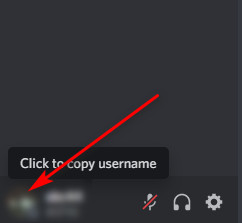
- Select the above-mentioned online statuses from the pop-up menu.
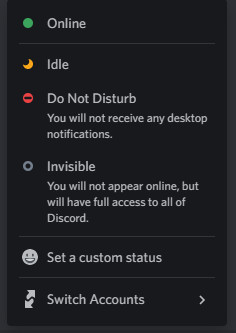
- Select Idle as your status.
How to Set Your Status as Idle on the Discord Mobile App
Because of its free features and the rise in popularity of mobile gaming, Discord is also gaining popularity on mobile devices. You can play mobile games with your friends while being connected to the Discord mobile app.
You can use the mobile app to connect to Discord even when you are doing something on your personal computer if you happen to lack a good microphone or webcam. I’ll be showing you how to set your status as Idle on the Discord mobile app with the help of an Android device.
Follow these steps to set your status as idle on the Discord mobile app:
- Tap on the 3 horizontal lines near the top left of your screen.
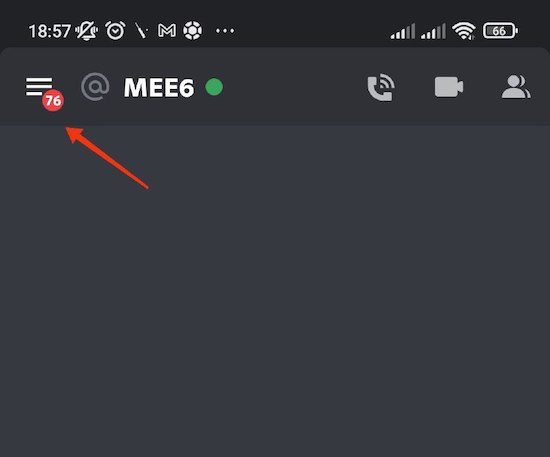
- Tap on the display image near the bottom right corner of your screen. You will be able to access user settings.
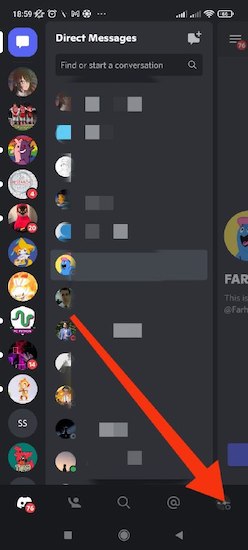
- Tap on Set Status.
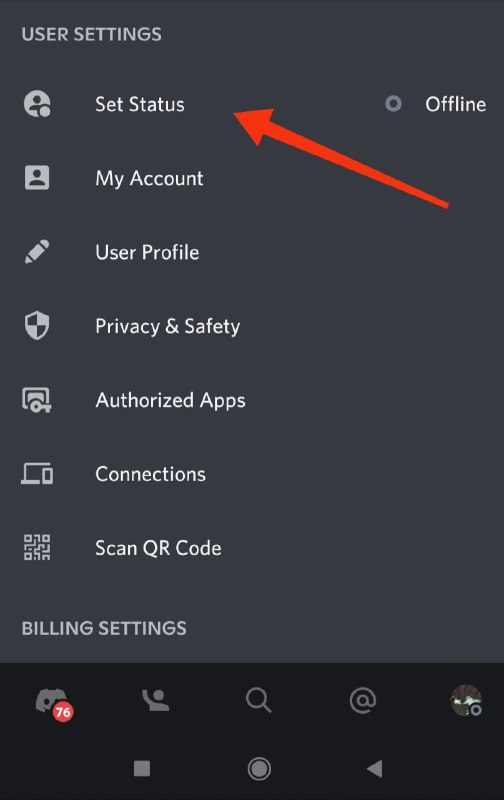
- Tap on Idle.
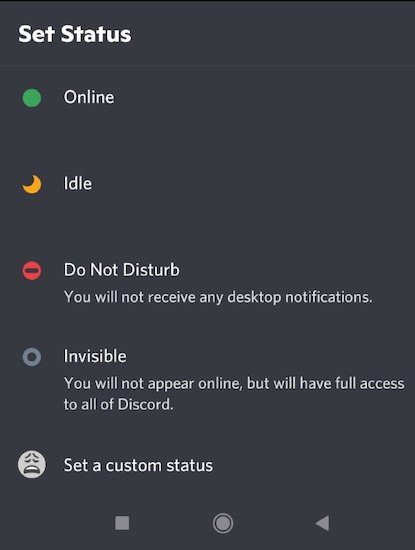
Facing JavaScript error, you can quickly fix Discord JavaScript error from our detailed guide.
FAQ
What does afk mean?
Afk is a term primarily used in text messaging. It stands for “Away From Keyboard”. People use this term to express inactivity with an account they are logged in to despite remaining connected online.
Who can see my Discord online status?
Your online status is visible to people you are friends with on Discord. People who share a mutual server with you can also see your Discord online status.
How can I tell if someone has Idle status?
You can tell what status someone has by looking at their status icon located below their display picture. If someone has the yellow half-moon icon located below their display picture, then you can tell that they currently have the Idle status on Discord.
What does the moon symbol mean on Discord?
The yellow half-moon or crescent moon symbol below someone’s display picture implies that they the Idle status on Discord.
What can you do when your status is set as Idle on Discord?
The Idle status does not restrict the use of any Discord features. So you can do everything Discord allows you to do when your status is set as Idle on Discord.
Conclusion
Idle as a status is unique. Much like every other status on Discord, it has its own particular uses. The wrong use of Discord status can lead to unwanted Discord experiences. So everyone should know why and when to use a particular Discord status.
I hope this article was able to help you better understand what Idle means on Discord. It was also meant to answer similar inquiries, such as what the moon symbol meant.