If you are wondering how to see the Discord servers of your friend is in or is it even possible to know all the servers someone is in, then there is no need to look further as you are already in the right place.
When I started Discord many years ago, I tried making new friends and tried to see their servers too. I tried my hardest to find any solution then but could not. Now I know a thing or two about Discord, and so I will let you all know the methods to know others’ servers.

To know further, go through this article, containing my knowledge about servers, till the end and follow the instructions carefully.
Why do you need to see Discord servers of others?
You may need to know about others’ servers because you might want to know about the person himself. A person can be known easily by the community he is into, and servers are basically communities made up of people of the same taste.
Another reason might be that you are friends with someone, but you do not remember that person or from where you met that person.
In this case, you can just open up the built-in option Mutual Servers and easily see all the servers you both are in. It might stimulate your brain, and you might remember something long forgotten.
Find out how to lock Discord Channel.
Can you see someone else’s server in Discord?
If you want to see all the Discord servers someone else is in, the answer would be a NO. But you can see your mutual servers if that person is on your friend list. This way, you can see some servers, but not all of them.
The reason for that is simple – Privacy and Security. You would not want any random person to check all the servers you are in, would you?
This is one kind of stalking, and it might lead to several consequences, which is why Discord does not provide any information regarding all servers of a person.
Find out how to block someone on Discord.
How to see mutual Discord servers on PC?
There are ways to see mutual Discord servers on PC, and they are quite easy to do. You do not need to be a tech-savvy person to execute them. If you can operate a computer in general, you will be able to follow these instructions.
Follow the steps to see mutual Discord servers on PC:
- Click on the Windows icon located at the bottom left corner of your desktop and start typing. A box will appear, and your typing will go there without you needing to do anything.
- Type Discord, and you will see some results. Pick the one with the Discord logo with two eyes of a circular object. Discord will be opened.
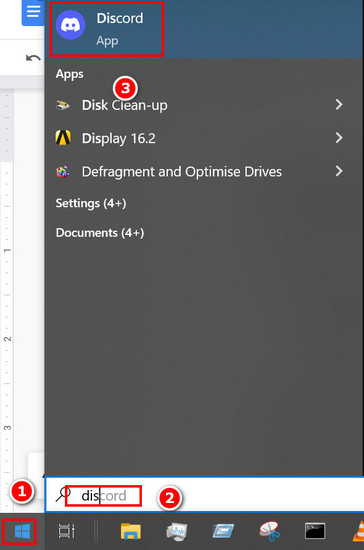
- Look for the person you want to find mutual servers with and hover your cursor over their name.
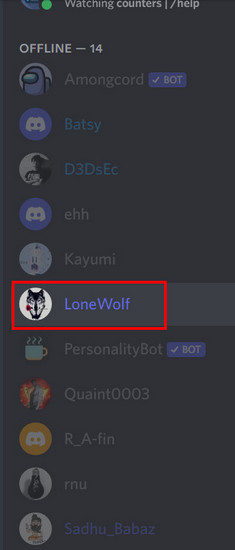
- Right-click on the name. You will see some options pop up. Select the Profile option located at the top most portion.
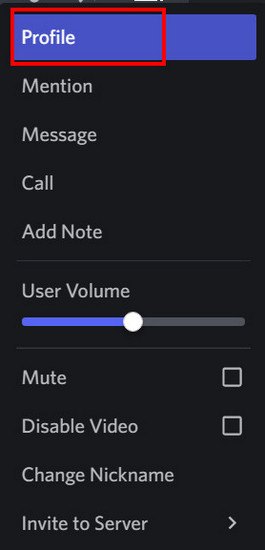
- Click on the Mutual Servers tab located in the middle, and you will see the servers you both are in.
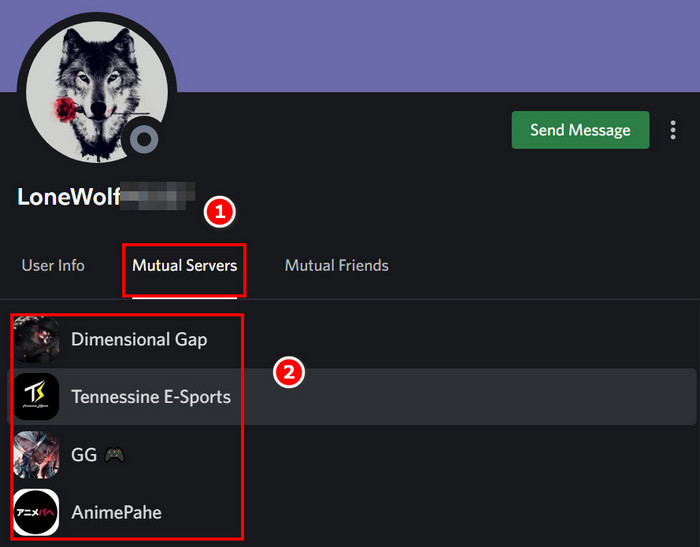
Also, check out our separate post on what does Idle mean Discord.
How to see mutual Discord servers on Mobile?
As you all know, there is a Discord app available for androids in the Google play store. Using the app is faster and comes up with some benefits. You can also see the mutual servers between you and another user added to your friend list.
Follow the steps to see mutual Discord servers on Mobile:
- Open your App tray and search for the Discord logo. Tap on it.
- Tap on the humanoid icon at the bottom of your screen, and you will see all the friends added to your list.
- Find the person you want to know the mutual servers of in that list.
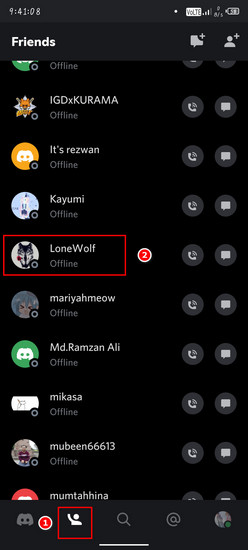
- Tap on the person’s profile name, and you will see the lower half of your screen pop up with some options – Message, Call, and Video.
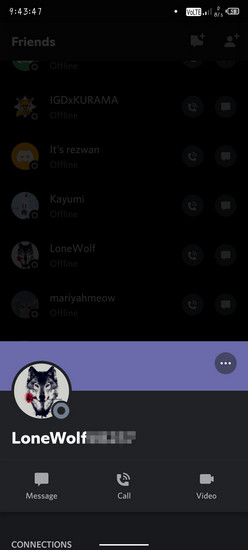
- Swipe up the lower portion of your screen. You will find some other options pop up.
- Tap on Mutual Servers, and you will see all the servers you both are in together.
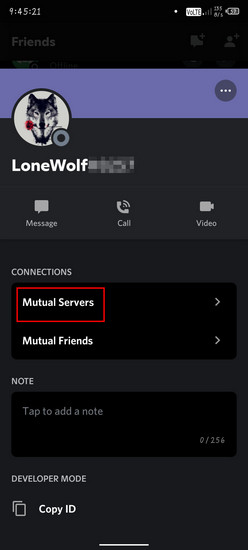
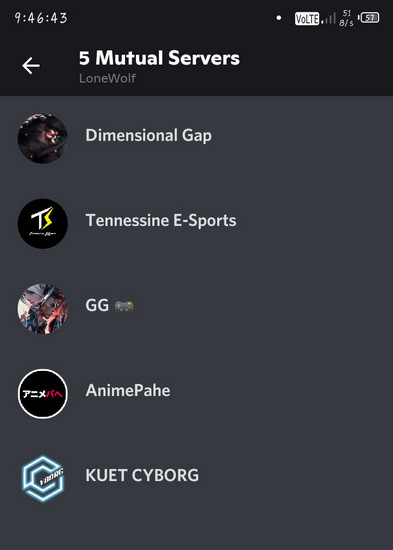
Here’s a complete guide on how to Appear Offline Discord.
Can anyone see all my servers?
No, no one in Discord can see all the servers you are connected to. This is because of Discord’s privacy and safety regulations. But if some of your friends want, they can see the mutual servers just like you can see theirs.
Being able to see all the servers of a person is not intended to be public. This is why even being a social media platform, Discord is unique, and there are options to just be like yourself.
If you are a member of a server, you might think the server owner or moderator can see your servers, but in reality, they cannot. They can see the mutual servers between him and you even if you two might not be connected in Discord.
Check out the easiest way to change Online Status Discord.
How to see which servers you left?
Unfortunately, there are no special notifications or messages to that person when someone leaves the server. The server might be configured to see who has left by the other server members, but the person himself will have no records.
So, it is not possible to see which servers you left or which servers you were connected to in the past. Once you are out, you are out of the server without a trace.
But there are ways to join that server again. You have to be friends with at least one person from that sever and ask for invite links. Clicking the link provided, you will be able to join quite easily.
FAQs
Can you see other people’s servers in Discord?
The answer is complicated because if you want to see all the servers of that specific person, then NO, you cannot see them. But if that person is a friend of yours and you want to check the mutual servers between you two, then YES, you can.
There is also an exception when the server owner, moderators, or fellow server members can see the mutual servers between them.
Can I see all the members of a server that I joined?
Yes, you can see all the members of a server that you joined. You need to click on the server icon and then look into the right panel. You will see both online and offline users connected with that particular server.
Is it possible to see what someone is doing on the Discord server?
If both of you are members of the same server, and the other party has activity status on, and it is not edited, then you can see which software he is using or which game he is playing.
You just have to look for the member column in the server and find that particular user. The activity status will be shown just under his id if he is doing anything.
Final Thoughts
It might be really necessary and important for you to know all the servers someone else is in Discord. But if you think about it calmly, you will understand the gravity of the situation if it was made public.
People might stalk others and pressurize using another server incident in a server to do all sorts of things, including blackmailings and other crimes that violate Discord’s Rules and Regulations.
This is the reason Discord Developers made that info private, and no one can see them. It provides a sense of security and safety to the user.
I hope my guide has helped you with all there is to know about Discord server names and the methods to know Discord mutual server names between users. Have a good day.