Microsoft Teams is a widely used communication and collaboration platform with unique and exclusive features. Another huge advantage is that it can easily integrate with thousands of other Microsoft products.
Suppose you are thinking about new businesses and startups. In that case, Microsoft offers an exploratory license as a free trial, so you can check the functionality and features of Teams without paying a penny. This article will cover all the basic and advanced information regarding Teams exploratory license. Also, I will guide you with proper information and instructions if you are interested in using the free exploratory license.
This article will cover all the basic and advanced information regarding Teams exploratory license. Also, I will guide you with proper information and instructions if you are interested in using the free exploratory license.
Without wasting more time, let’s dive into this article to learn more.
What is the Microsoft Teams Exploratory and Exploratory License?
MS Teams Exploratory is a service offered by Microsoft that allows users to experience Microsoft Teams and Office 365 E3 without paying for the license for a limited time. If your organization uses Azure AD, you can use the Exploratory Experience for free.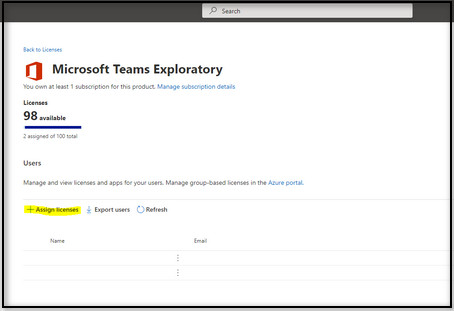 This free license helps you to use the Teams feature and experience how well the services could work for you or your organization.
This free license helps you to use the Teams feature and experience how well the services could work for you or your organization.
Microsoft has a ton of great programs and features for individuals or organizations. Paying for that large number of services may seem inappropriate. To overcome this unwanted situation, Microsoft offers a free license to better understand the feature without paying.
The Teams Exploratory Experience includes various services to boost work productivity. In the below section, you will find all the available services listed under the Exploratory free license.
Related contents you should read about how to create shared calendar in Microsoft Teams?
What Does MS Teams Exploratory Experience Include?
Many excellent services offered by Microsoft can integrate well into your workplace or organization, like Onedrive and Microsoft Planner. For instance, Teams is one of the best applications for communication while working under an organization or with a remote team.
The exploratory license includes MS Teams professional experience along with several other grand programs and features. To learn more, go through the service list below.
Here is the list of the services that are included in the license:
- Flow for Microsoft 365 or Office 365
- Exchange Online (Plan 1)
- Insights by MyAnalytics
- Microsoft Forms (Plan E1)
- Microsoft StaffHub
- Microsoft Planner
- Microsoft Search
- Microsoft Stream for Microsoft 365 and Office 365 E1 SKUs
- Office Online
- Mobile Device Management for Microsoft 365 or Office 365
- Office Mobile Apps for Office 365
- Power Apps for Microsoft 365 or Office 365
- OneDrive for Business
- SharePoint Online (Plan 1)
- Sway
- Whiteboard (Plan 1)
- To-Do (Plan 1)
- Yammer Enterprise
The Teams exploratory license offers a considerable number of services you may want to try immediately. Before that, you must ensure that you are eligible for this free license. Keep reading to find out if you are eligible or not.
Some more guides on use the tasks app in Microsoft Teams.
Who is Eligible for MS Teams Exploratory License?
The exploratory license is free but not for all. You must meet the requirements to use the license for free. See if you are eligible in the below list of criteria.
Here are the criteria for using a Teams Exploratory experience:
- Should have an Azure AD domain email address.
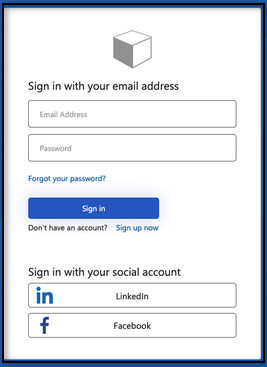
- Do not have an active Teams license.
- Belong to a tenant with a paid subscription.
- Are not in a tenant where the license assignment policy was created.
In the Microsoft 365 admin center, you have to enable sign-up for apps and trials. You are selected to use an exploratory license if you meet all the criteria.
In some cases, you may not be able to use this free license for different reasons. In the below list, you will find the reasons that may make you not eligible for the free license.
Here is the list of reasons that make you not eligible for Teams Exploratory:
- Have Teams from a paid or trial license.
- Are in a tenant that received at least one COVID offer.
If you are eligible for MS Teams Exploratory license, go through the below section to sign up quickly.
How to Sign Up for the MS Teams Exploratory License
The process of signing up for the Teams exploratory license is straightforward. To sign up for a free license, just sign in to MS Teams with your Azure AD login credentials. Microsoft will instantly assign you a free license once you log in.
When you enable the exploratory license, your administrator will receive a notification via email about the activity.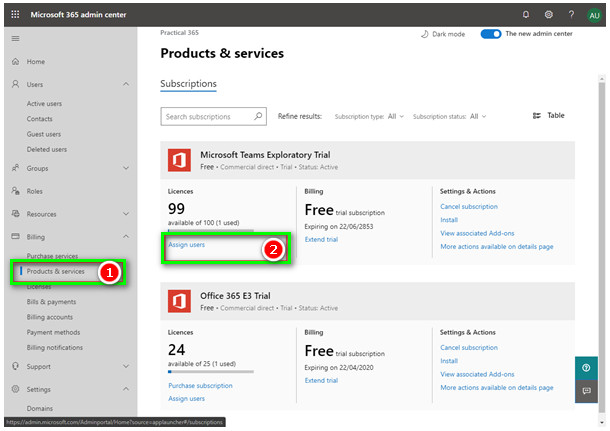 Additionally, let the top management of your organization know about the changes, so they can decide whether they want to use this license for the entire organization or just for a single department.
Additionally, let the top management of your organization know about the changes, so they can decide whether they want to use this license for the entire organization or just for a single department.
Like any other free trial of a premium program, you are not going to get access to every functionality. Keep reading the following section to understand better what you should expect from the Exploratory Licensed Version.
Follow our guide to know about Microsoft Teams black screen.
MS Teams Exploratory License: Free Version VS Paid Version
Teams Exploratory mode has fewer features and administrator access compared to the paid version. The table below shows a clear comparison between the free version and the licensed Microsoft Teams.
| Feature | Exploratory Licensed Version | Paid Version |
|---|---|---|
| Members | 300 | Unlimited with Enterprise version |
| Storage | 2GB per user, 10 GB shared storage | 1TB per user |
| Scheduled Meetings | Basic | Yes with MS exchange calendar integration |
| Meeting Recordings | Not Available | Available |
| Admin Tools | Not Available | Available |
| Settings and Policies Configure | Not Available | Available |
| Video conference for up to 250 people | Not Available | Available |
| Usage Reports | Not Available | Available |
Here are the steps to get the full version:
- Open your Microsoft 365 Admin Center.
- Go to Billing and Subscriptions.
- Select that you want the full version.
- Follow the step-by-step on-screen prompts.
Quick Note: Keep in mind that after the 12-month trial expires, you will get a 30-day grace period. You have to upgrade your plan to save the data from losing.
Frequently Asked Questions
Is MS Teams exploratory still available?
Yes, the Teams exploratory license is still open if you are eligible to take it. The service is available as a 12-month subscription for new users.
How do I turn off Microsoft exploratory Teams?
You can restrict the Teams exploratory sign-up by navigating to Settings > Settings > Services from the Microsoft 365 admin center. Then select User owned apps and services. Uncheck the Let users install trial apps and services check box and Save the changes.
How do I add Teams to exploratory?
You can add Teams to exploratory by signing into your MS Teams using your Azure AD credentials. Microsoft will instantly assign you an exploratory license after a successful login, and the administrator will receive an email about it.
Final Thoughts
Teams Exploratory license can help you better understand the importance of using the Teams full version for your organization. Using this free license, you can effectively take the user experience of the functionality of Microsoft Teams before paying.
This free trial of 12 months will show you if it is worth paying for the services or not. In case you find the services useful for your organization, don’t hesitate to buy the full version for more flexibility.
Did this article cover all the questions that come across your mind about the free license for Teams exploratory? Don’t forget to leave a comment below for further assistance.