Did you get the ‘this form doesn’t exist, please make sure the link is correct and try again’ error when accessing Microsoft Forms?
Several reasons can lead you to this unexpected situation. Fortunately, you can efficiently resolve the issue and access the form with some simple tricks.
Throughout this article, I will discuss the reasons behind this error and show you how to access the lost forms.
Without further discussion, let’s begin!
Why Does Microsoft Forms Show ‘This Form Does Not Exist’?
Microsoft Forms often shows an error message saying, “This form doesn’t exist” because of improper permissions, incorrect form links, server maintenance, and accessing the form with the wrong account. Moreover, if the form has been deleted, you may encounter this error.
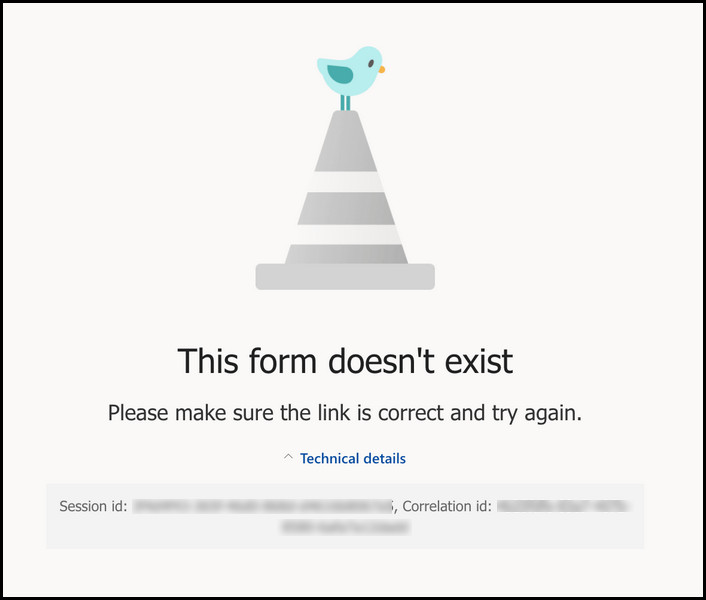
Consider the following table to understand the reasons behind this error:
| Reasons | Descriptions |
|---|---|
| Lack of proper permissions | When the “Only people in my organization can respond” option is selected for the form, people outside the organization will encounter this error. |
| The form has been deleted | If the form owner deletes the form, the form fails to load and shows the form doesn’t exist in the Office 365 error. |
| Incorrect form address | You will surely get this error if the copied link is wrong or changed. |
| Server maintenance | Sometimes, this error appears because of a server maintenance break. |
| Wrong account | If you’re using an account to access the form that doesn't have access to the form, you may encounter this error. |
Whatever leads to this annoying error can be solved with simple, easy-to-follow methods. Move to the next section to resolve the “this form doesn’t exist, please make sure the link is correct and try again” error.
How to Fix This Form Does Not Exist Error on Microsoft Forms
To resolve the ‘this form doesn’t exist’ error of Microsoft Forms, ensure the form link is correct, the Microsoft server is working perfectly, and the form owner’s account is not deactivated. Besides, you can open the form in incognito mode on any browser to solve this issue.
Sometimes, you may find the form missing when the form is deleted. However, you can quickly restore the deleted forms from the MS Forms Recycle Bin. Consider the following methods to fix the “this form doesn’t exist, please make sure the link is correct and try again” error.
Here are the methods to fix the this form does not exist error:
1. Check Server Status
First thing first, before trying any other fixes, you must check for the server status. Usually, this error appears when Microsoft servers are under maintenance.
So, check the current server status. If the server is under maintenance, wait a few hours, and then you will be able to access the form.
2. Ensure the Form Link is Correct
If the link you’re using to access the form is changed or incorrect, Microsoft cannot access the form, which leads to the form suddenly doesn’t exist error.
In case your Microsoft Forms result is lost and you cannot access the responses, ensure you have the authority to access the form responses. You can easily alter the form settings to control who can see the responses of Microsoft Forms.
3. Access the Form with a Different Browser
While dealing with the form does not exist error of Microsoft Forms, I’ve noticed that sometimes the error is browser or device-specific, meaning users get the error while using a particular device or browser.
In such scenarios, you should access the form with another device or browser. Contrarily, you can open the form link in your browser’s incognito mode to resolve the issue.
4. Check the Recycle Bin
If you’re the owner of the form, check if the form has been deleted. Usually, the deleted forms are stored in the Forms recycle bin.
To access the recycle bin, go to Microsoft Forms, select My Forms, and click Recycle Bin. If you find the form in the Recycle bin, you should restore the form to resolve the issue. 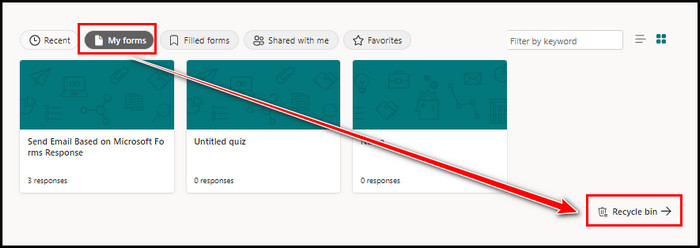
To restore the deleted form, move to the Recycle Bin, click More Options (three horizontal dots), and choose Restore. 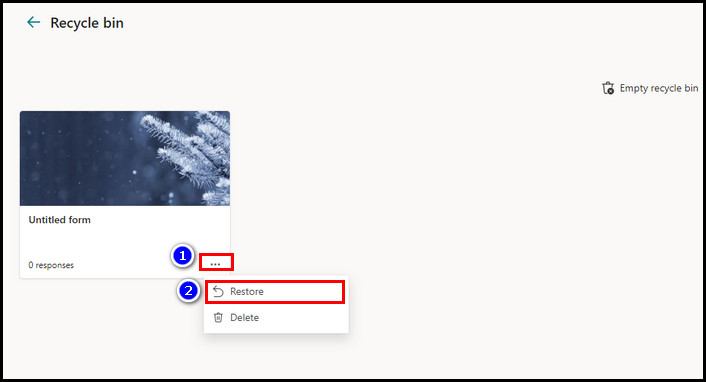
However, if you are not the form owner, ask the owner to check the Microsoft Forms Recycle Bin and restore the deleted forms to resolve the issue.
5. Ensure the Form Owner Account is Not Deactivated
When the form is shared with external users and the form owner account is deactivated, anyone with the form link will face the ‘form doesn’t exist’ error. So, ask the form owner to activate their account to resolve the issue.
Contrarily, if you don’t have the correct permission to access the form, you will encounter the ‘Microsoft Forms sorry something went wrong, please make sure you have permission to access this form’ error.
In that case, ask the form owner to change the permission for your account, and then you can access the form without getting any error.
Quick Note: You should frequently perform backup to keep your form data and responses safe from loss. By exporting form responses to Excel, you can create a backup of your form data.
6. Transfer Form Ownership to a Microsoft 365 Group
To reduce the chance of losing your Microsoft Forms, you should transfer the ownership of the form to a Microsoft 365 Group from an individual owner.
You just need to move the form to a M365 group to transfer the form ownership. To do so, go to the form, click More Options, and choose Move to a group. Now, move the form to the desired group. Remember, you won’t be able to move the form unless you’re the form owner.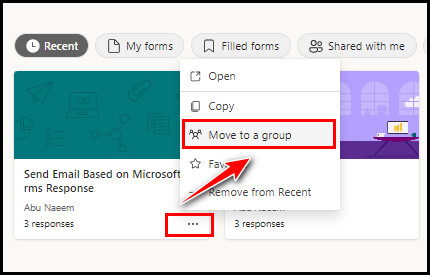
As the form owner, you can edit Microsoft Forms and alter the form settings to keep your forms safe from unexpected errors.
7. Contact Support
Typically, Microsoft stores the form data in ODSP (OneDrive SharePoint). However, MS Forms also has dedicated storage to keep the contents safe.
If none of the above methods helps and you cannot access the form, you should raise a support ticket and request support assistance to restore your form’s content.
You can only restore the form content while it is in a soft-deleted state. Once the form contents are permanently deleted, you won’t be able to restore it.
Frequently Asked Questions
How do you find a lost Microsoft form?
If you don’t find your Microsoft form under the Recent or My Forms tab, look into the Forms Recycle Bin. To access the Recycle Bin, switch to the My Forms tab and click on Recycle Bin from the bottom right corner.
How do you retrieve information from Microsoft Forms?
To retrieve your Microsoft Forms information, open the form, navigate to the Responses tab, and choose Open in Excel. You will see all the necessary information in an Excel workbook. Moreover, you can export or save the information as a PDF file.
Do Microsoft Forms work outside your organization?
Yes, you can use Microsoft Forms outside of your organization. Microsoft Forms allows people outside the organization to invite, view, and contribute to the forms. You can also share the form link with anyone and collect their responses if necessary.
Concluding Words
The situation can be frustrating when Microsoft doesn’t let you access your important forms. However, you can effortlessly solve the issue once you know what restricts you from accessing the forms.
I have shown multiple methods to resolve the issue, and you will be out of this annoying error once you perform all the methods accordingly.
If you have further queries, don’t hesitate to mention them in the comment section.