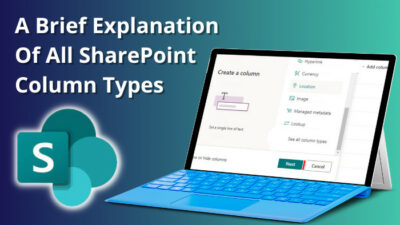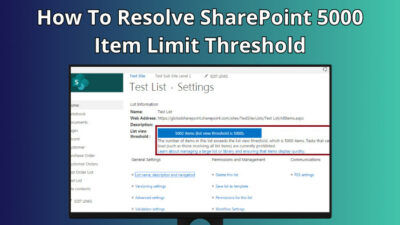The recent update of OneDrive completely changed the way it looked before. The UI has been redesigned with minimal icons instead of text. Which kind of surprised me at first glance.
Like every other software company, Microsoft provides frequent updates through distinct channels to diverse platforms.
Since I’ve used both the Personal-free & business versions, I’ll explain the major changes and improvements of OneDrive latest version.
What Are The Latest Versions of OneDrive?
The version of OneDrive is different on multiple platforms. It depends on the demand of different platforms. Since I use OneDrive both on my Windows PC & Phone, I may not need advanced functionalities on the phone but on Windows.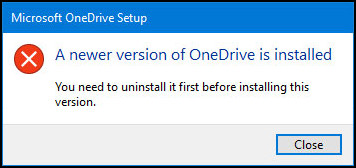
Besides, OneDrive’s phone software requires special features like fingerprint & face ID integration, which isn’t necessary for a Desktop. However, the OneDrive Sync feature is universal indeed.
Keeping all those matters out of sight but in the head, let’s glance at the latest versions of OneDrive Software for several platforms.
You can visit OneDrive- Release Notes to learn about the latest versions. This link will redirect you to the Microsoft Official page, where you’ll find the latest versions of almost all platforms & OS. Plus, you can even download the preferable app if you need.
What Are The Changes Made in the Latest OneDrive Application?
We all know that software manufacturers claim they have improved reliability, stability, performance & blah-blah-blah. Better if I skip that part and focus on the other significant changes.
The September 2022 update is the most significant update that has changed the face of the OneDrive application.
Since Windows & Mac OS have almost similar update attributes, I’ll share the changes as one here:
- The OneDrive Sync app came with a revolutionary UI change一Modern-looking window with minimal icons instead of text and a lot more.
- The view of Microsoft 365 Storage Display has changed, and the storage calculation is also different now.
- A recycle bin-like functionality is added to match the action of Windows & mac desktops.
- The One-Click sign-in feature can improve the ease of access if you use multiple accounts for personal use, work, or school.
But the Windows Folder Backup wizard is the only applied feature that didn’t take part in macOS; for obvious reasons, you’ll understand seeing its name.
Since Android has no significant changes in the update other than the storage display, I’ll skip this part. Instead, I’ll show the changes made to the iOS here.
- The OneDrive app will now back up every version of your image, even if it looks similar but not identical.
- The support for iOS 14 & iPad OS 14 is coming to an end soon, though it’s not terminated yet.
Lastly, the Web version of OneDrive automatically opens a text file in Text Editor, whereas a user had to open it manually on the previous version. Speaking of the previous version, it reminds me of an interesting option.
You can switch between the classic view & new view in the OneDrive Work & School. You can click on Classic View on the lower left to enter classic mode & select the app launcher on the upper left to return to the new view.
How to Check Whether Your OneDrive App Version is the Latest?
You can sense the change by seeing the UI & options if you are already using the latest version or not. But some subtle upgrades & improvements stay in frequent updates. If you don’t want to miss any of those, check the current version of the app version and mirror it with their Release note on the Microsoft website.
So, the OneDrive App Version checking process may differ on various platforms, but relatively easy.
For instance, Windows users can easily view the OneDrive Sync App version with a few clicks.
Here are the simple steps to view the OneDrive Sync App version:
- Click on the OneDrive icon in the tray area of the Windows Taskbar.
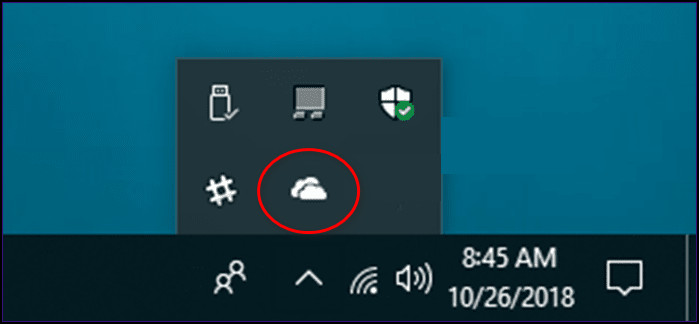
- Click on the gear icon from the popped-up window.
- Select Settings.
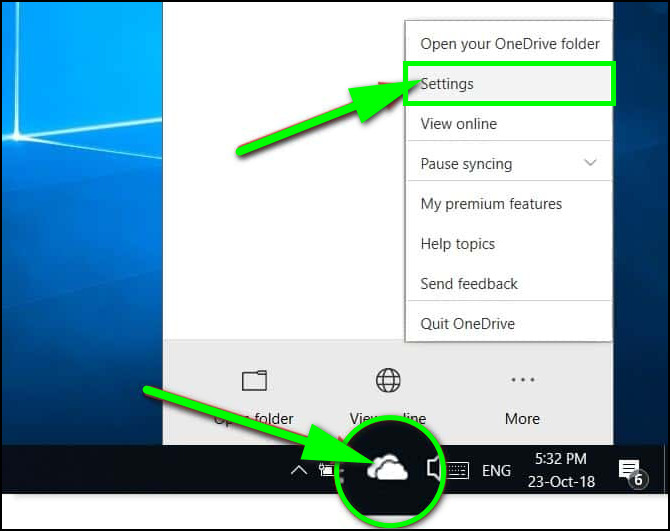
- Click on About from the left section.
Here you’ll see the OneDrive Version in the OneDrive info section.
But it’s so easy for Mobile applications to view the OneDrive App version that it just needs very few taps.
For Android, tap on me from the right-bottom & navigate to Settings > Help & Feedback. You’ll see the app version at the bottom of your screen.
iOS users can access the OneDrive app version by tapping on the profile icon and then on Settings.
How To Update the OneDrive Application?
Basically, OneDrive applications get updated automatically. Whether you use it on a computer or phone, it shows no individual update button or function.
But what happens if you aren’t getting the automatic update?
You can simply download it from the Microsoft release notes and install it manually in your system. But it seems like a hassle. I mean, who’d possibly keep track of when a new version is released & install every version manually?
So, if you’re not getting automatic updates on OneDrive Sync App, check if the “g.live.com” and “oneclient.sfx.ms” domains are unblocked. If you accidentally or intentionally turn off or block the response of these two domains, you won’t have updates of OneDrive anymore.
Lastly, if there are still issues of not updating automatically, then there could be a bug or error you can fix by re-installing OneDrive. Or you can disable and enable the OneDrive app to fix this issue.
Note: If you want to get new features through updates first but don’t care about stability, use the production ring. It’s like a beta channel. And the Deferred Ring is like an alpha channel, which gets updated features with stability.
FAQs
Can I have both OneDrive and OneDrive for Business?
Yes, you can use both your personal account & work/school account in a OneDrive sync app.
Which is better, OneDrive or Google Drive?
It depends on the preferences. If you wish to be more open and flexible, then Gdrive is good for you but a working and organized person would prefer
Is OneDrive 32 or 64-bit?
The Default version that comes with Windows is 32-bit OneDrive. But ARM 64 architecture systems like Mac require a 64-bit application.
Is MS OneDrive free?
Microsoft offers free users 5 Gigs of cloud storage and some limited functionalities.
Conclusion
Software manufacturers always try to provide a better experience with their updates. But if you accidentally choose the Insider preview channel or don’t know how this works, you might experience instability in OneDrive.
Make sure you leave a comment, as you should find this article useful.