Are you confused about the Twitch Turbo subscription? You don’t need to worry, as many Twitch users also do not know what it is.
Luckily, I have researched extensively on the topic. So, today I will be describing everything you need to know about the Twitch Turbo program.
Read the post till the end to know more in detail.

What is Twitch Turbo?
Twitch Turbo is a monthly subscription program that gives you an ad-free experience throughout the Twitch platform. It also comes with other perks like a special badge, two sets of exclusive emotes, a custom username color, and expanded storage for VOD.
Is Twitch Turbo Worth It?
If you watch streams of multiple streamers and your primary goal is to get rid of ads, Twitch Turbo is worth it. A Twitch Turbo subscription eliminates ads on all streams and VODs, whether you are subscribed or not. Streamers also get ad revenue as if you were watching the ads.
Twitch is the most popular destination for streamers and their fans. It puts a great atmosphere to live stream games and other activities for viewers to enjoy. Want a checkmark next to your name like your favorite twitch streamer? Follow our step-by-step guide to get verified on twitch.
Naturally, there has to be a way Twitch and the streamers earn money. And that is done through advertisements. Whether you are watching a live stream or a VOD of a past live stream, you will run into ads. Along with Twitch, the streamers also get a cut of the ad revenue.
But what if you are ready to pay some cash to get rid of the ads? That’s where the Twitch Turbo subscription comes in.
The Twitch Turbo is a monthly subscription that gives you certain advantages. The most important perk is getting rid of ads across the entire Twitch.
That means no matter whose stream you watch, whether you are subscribed to the streamer does not matter. All live streams and VODs, too, will be free of ads.
Moreover, streamers will continue to get the ad revenue as if you were watching the ads. So through the Twitch Turbo subscription, you are getting ad-free Twitch and supporting the streamers. Check out our separate post to fix adblock not working on twitch anymore on Chrome.
But what about subscriptions? They block ads, too, right?
Yes, they do, but only on your subscribed channels.
So if you are someone who watches streams of multiple streamers, you will benefit more from the Twitch Turbo subscription than individually subscribing to streamers.
Though a channel subscription costs less than a Twitch Turbo subscription, it blocks ads on the whole platform, and you get platform-wide perks. So from this perspective, it is a win-win situation.
You might consider ad-blockers to get rid of ads. But the reality is most ad-blockers don’t work with Twitch. And even if some do, you are depriving the streamers of their ad revenues. It is also hard to find ad-blockers for other devices like TV and consoles. Twitch error code 6000, also referred to as unsupported browser error playback can occur due to an Outdated graphics card. Follow our separate post to know more about this error.
On the other hand, a Twitch Turbo subscription lets you get rid of ads on all devices and supports the streamers. So it is beneficial for both parties.
Twitch Turbo has other perks too. It gives you a special badge and emotes across the platform. Not only that, you get more extended storage for VODs or past streams. It is beneficial for you if you are a Twitch streamer.
Therefore, a Twitch Turbo subscription has a lot of advantages over a regular subscription to a streamer. If your main goal is to experience ad-free Twitch, a Twitch Turbo subscription is worth it. Follow our Ultimate guide to get the original key. Here are the ways to find your Twitch stream key, which will let you start streaming games and access other features.
What Are The Benefits Of Twitch Turbo?
The primary benefit of a Twitch Turbo subscription is an ad-free experience throughout the Twitch platform. Other benefits include: a special badge and two emote sets, the ability to customize username color, and more storage to archive past streams.
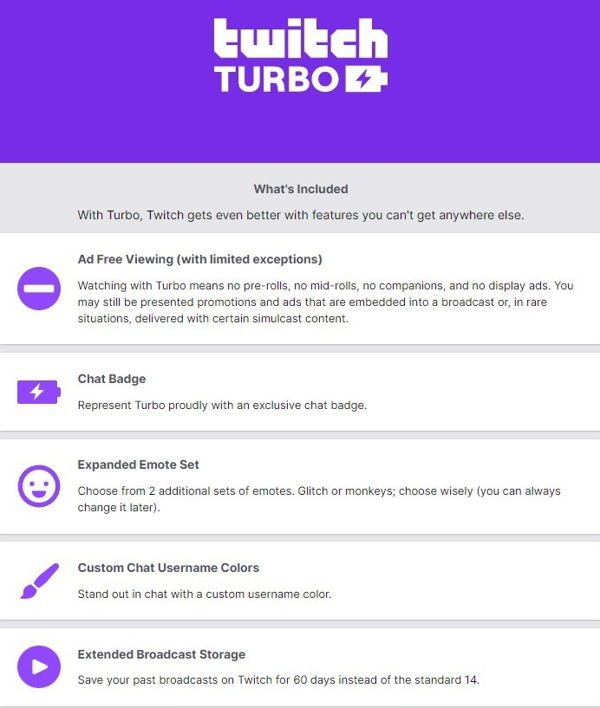 Twitch Turbo comes at $8.99 per month. Though that is not cheap, the benefits are manifold. The most important of them is you get rid of ads on all Twitch streams whether you subscribe or follow a streamer or not.
Twitch Turbo comes at $8.99 per month. Though that is not cheap, the benefits are manifold. The most important of them is you get rid of ads on all Twitch streams whether you subscribe or follow a streamer or not.
There are other benefits of getting a Twitch Turbo subscription too. All the benefits are listed below:
- No ads across the whole Twitch platform.
- Special badge beside your username.
- Access to two unique sets of emotes.
- Custom username colors.
- Extended storage to 60 days to archive previous live streams for VOD.
If you are a streamer, you can benefit from the extra storage feature. It gives almost four times longer storage benefits, up from 14 days to 60 days. So you can store past broadcasts with ease.
As you can see, the Twitch Turbo subscription offers many benefits for the money.
But do the benefits justify the cost when you have Twitch Prime (Prime Gaming) subscription?
I am going to answer the question next.
Twitch Turbo Vs. Twitch Prime: Which One To Get?
If you want to remove ads across Twitch, Twitch Turbo is the one to get. Twitch Prime is more lucrative due to its in-game loots, free games, and one free subscription every month. Except for these differences, two subscriptions give the same perks.
Most Twitch users already seem to have a Twitch Prime (Prime Gaming) subscription based on the Amazon Prime subscription.
So if you already have a Twitch Prime or Prime Gaming subscription, you have a set of benefits slightly different from the Twitch Turbo.
The significant difference is the ad-free experience. Twitch Turbo offers site-wide removal of ads. So you can watch any stream without ads.
On the other hand, Twitch Prime (Prime Gaming) offers unique perks like free games/in-game loots or a free subscription every month.
Apart from these differences, other benefits are virtually the same for both subscriptions.
Hence, if you would like access to the free games or in-game loots, the Twitch Prime is the one to get.
One complimentary subscription to any channel every month also lets you use it on any streamer of your choice. Then you will not see ads on that channel. But you will continue to see ads on other channels.
So to get rid of ads, the Twitch Turbo is the one to get.
But since many people already have an Amazon Prime subscription (and hence got the Twitch Prime), spending an extra $8.99 per month to get rid of ads might be too much.
Amazon and Twitch both are pushing the Prime Gaming subscription more than the Twitch Turbo, as it has more significant benefits alongside the Amazon Prime perks. You will barely see any promotion in favor of the Twitch Turbo subscription.
Therefore, getting Twitch Turbo or Prime depends on your usage and demands.
How To Subscribe To Twitch Turbo
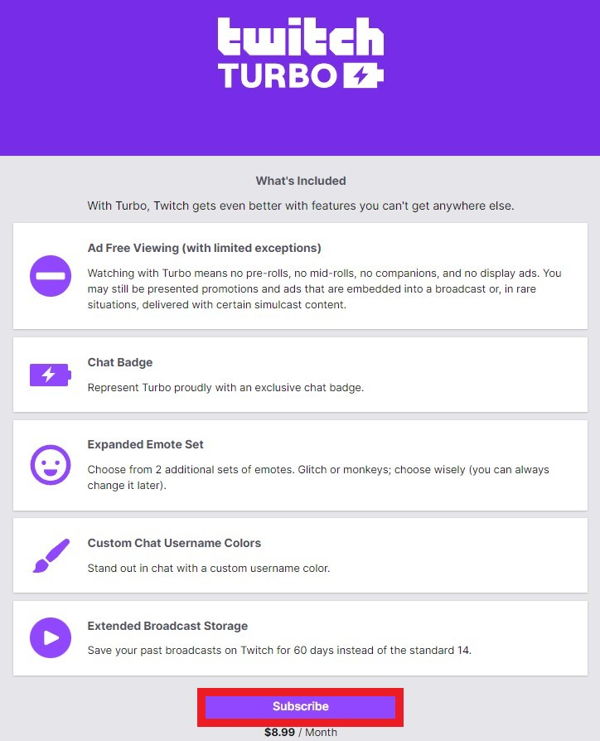 Twitch does not promote the Twitch Turbo subscription much, and it is pretty much an old subscription model that still exists.
Twitch does not promote the Twitch Turbo subscription much, and it is pretty much an old subscription model that still exists.
But if you want to get rid of ads, Twitch Turbo is the best option for you.
Here’s how to subscribe to Twitch Turbo:
- Go to the Twitch Turbo website.
- Click on the login button on the top right corner if you are not logged in.
- Click on the Subscribe button below.
- Provide your billing information and complete the purchase.
If you go to the Twitch Turbo website, you should see the View Your Subscription button. It confirms you have successfully purchased the subscription.
Twitch Turbo is a monthly recurring subscription. So if you want to cancel it, you need to stop the renewal. To do this, head over to the Twitch website. Then go to Subscriptions > Other Subscriptions tab. Click on the cog icon next to Twitch Turbo and select Don’t Renew Subscription.
FAQ
Question: Is Twitch Turbo good?
Answer: Twitch Turbo is good if you want site-wide removal of ads. You also get extra perks like chat emotes, a special badge, username custom color, and expanded VOD storage.
Question: Do Twitch streamers get paid for Turbo?
Answer: Yes, Twitch streamers get paid for Turbo, and twitch will count it as if you are watching the ads even though you aren’t.
Question: Do you still get ads with Twitch Turbo?
Answer: You do not get ads, including pre-roll, mid-roll, or display ads. But if the streamer itself is broadcasting some ads, you will see them as Twitch does not control them.
Question: Does subbing on Twitch remove ads?
Answer: Subbing on Twitch removes ads only on the subbed channel, whereas Twitch Turbo removes ads on the whole platform.
Question: How do I know if I have Twitch Turbo?
Answer: To know if you have Twitch Turbo, head over to the Twitch Turbo website and sign in. If you see a View Your Subscription button, you are subscribed to Turbo.
Final Thoughts
Twitch is the most popular website for streamers nowadays. Viewers can subscribe to their favorite streamers to support them and experience ad-free service.
But if you want to remove ads on multiple channels, it is better to subscribe to Twitch Turbo than individually subscribe to channels.
Twitch Turbo removes ads on the whole platform, so it is a one-point solution to get rid of ads.