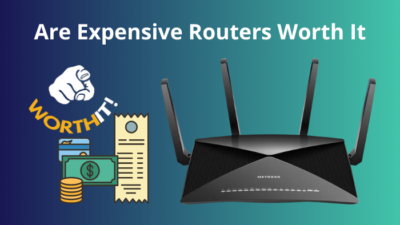Should you keep your computer on overnight? It is one of the hotly debated questions on different forums and subreddits. There are two main views on this topic.
The answer to this question depends on why you must keep the computer on for the night. There are benefits and drawbacks to keeping the computer powered on. Today I will discuss whether you should shut down or keep the computer turned on. You will get my opinions on this matter.
Today I will discuss whether you should shut down or keep the computer turned on. You will get my opinions on this matter.
So, let’s get started.
Is it Bad to Leave Your PC On Overnight?
It’s alright to keep your PC on overnight if you are doing some work on it. But if the computer remains idle, it is better to keep it switched off. It will bring the electricity bills down, and the components will last longer and perform at full loads.
A computer that remains switched on is convenient for checking emails and video calling for work. It becomes annoying if you need to open the computer every single time. Also, you can keep the computer switched on overnight for tasks that take a long time to complete, such as updating Windows, downloading games, or rendering videos.
However, if the computer is idle and remains powered throughout the night, it will continue to use power. It will continue using electricity, and you will get a higher monthly bill. Since you are not doing productive work, it is best to turn off the computer.
So, is it bad to leave a Game running on your PC overnight?
Well, if you keep the game running and do not play it, there is no reason why you should not turn it off. Apart from the power bills, this will build up heat and dust on your computer.
You should shut it down, reducing the wear and tear of the components in the process.
The components will also cool down and perform better for longer times.
Related contents you should read about is sleep mode bad for your PC?
Reasons for Leaving PC On Overnight
You can keep the computer on overnight if you need to update Windows and download the game updates. Also, heavier workloads such as encoding or rendering can be left to complete during the night. This way, you can utilize the nighttime and keep the PC powered on.
Here are the reasons why you should leave the PC On overnight:
1. Updating Windows and Games
You can keep the PC switched on during the night while updating Windows and games. It normally takes a long time, and you can complete these tasks at night.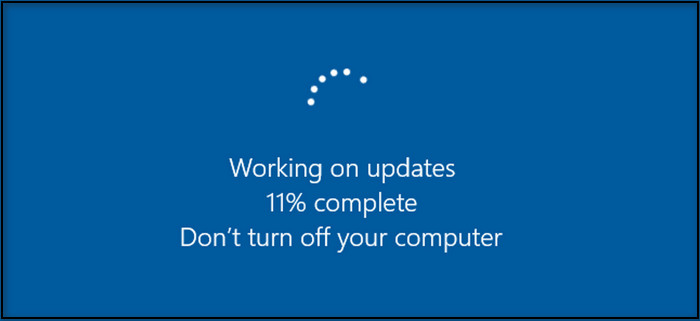 Video games are notorious for pushing out updates these days.
Video games are notorious for pushing out updates these days.
If you play COD Warzone, you could already be familiar with it. The last update was 12 GB in size for PC. If your internet connection is not superfast, it will take ages to download and install it.
Windows updates also are famous for popping up during unwanted times. To get rid of it, schedule it during the night. It will complete installing the updates, and you will be able to use an updated computer in the morning.
2. Running Heavy Workloads
If you edit videos on your computer, you will know how long it takes to encode a 4K video. Even the newer machines require a bit of time to complete the same task.
Rendering is another example of a strenuous task. For complex models, even a powerful CPU needs a few hours. It can extend if you continue doing other work simultaneously on the computer.
That’s the reason many people complete these tasks at night when the PC remains idle.
3. Remotely Accessing the Computer
Remote access is a nifty feature that lets you access your computer from anywhere. But you must switch on the computer to use this feature.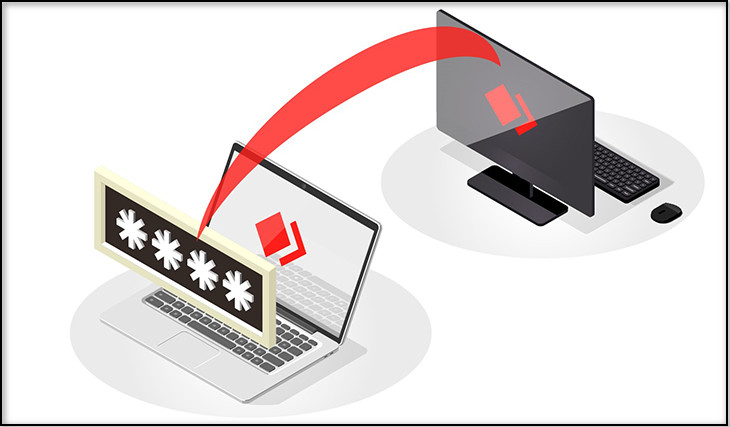
If you are away from your PC, you can keep it powered on and access the files from anywhere. If you are in a different time zone, you can keep the PC on power at night.
Some more guides on Does Starlink work well in bad weather?
Why Should You Not Leave PC Running Overnight?
You should be running the computer overnight if you do not use it.
If you keep the computer running overnight, that will lower the lifespan of the components. In addition to that, you will have to pay higher electricity bills. There also remains the risk of the components getting damaged from power spikes.
Here are the reasons why you shouldn’t leave your PC running overnight:
1. Longevity of the PC
As you use your computer, it will produce heat. The component will not perform at 100% if the heat is not removed.
That is why you need to shut down your computer periodically. It will cool down the components and thus increasing its efficiency to perform at full load.
Continuous use will also build up dust in the components. These prevent heat from dissipating, thus lowering the performance of the computer.
2. Electricity Costs
Get ready to pay for an increase in the power bills if you leave the computer running at night.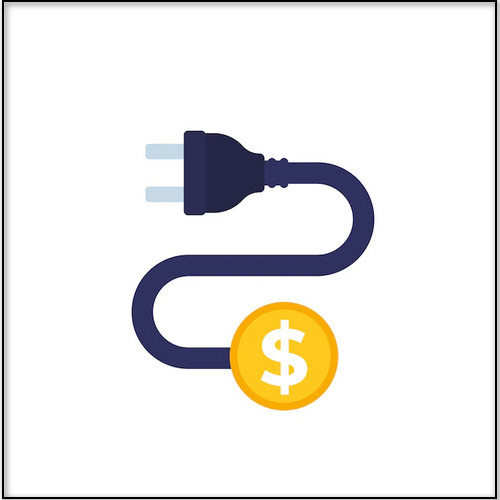 There is a misconception that an idle computer does not consume electricity. Even if you are not running games or encoding videos, the computer will have some background tasks running. It will still need some power to do the work and run all the components.
There is a misconception that an idle computer does not consume electricity. Even if you are not running games or encoding videos, the computer will have some background tasks running. It will still need some power to do the work and run all the components.
Thus you need to shut down the computer when not using it and enjoy the lower bills afterward.
3. Damage from Power Spikes
While power spikes can damage a computer anytime, the risks of damaging it while you are unaware are even greater.
If the spike happens when using the computer, you can shut it down immediately. Though this does not guarantee complete protection, at least you are in some control of the components.
Imagine multiple spikes happening, and the computer gets damaged from the second spike. All you are left with is a fried computer and regrets.
To get rid of it, use a power strip that protects from the power spikes. Also, shut down the computer before going to sleep.
Sleep Mode vs. Hibernation
People do not shut off their computers mainly because of the time it takes to load all the applications. If you add an SSD, some of the issues are mitigated.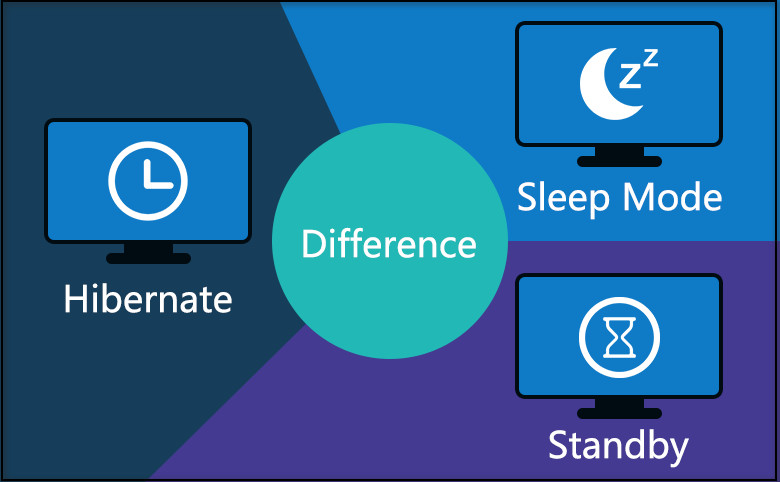 An alternative to shutting down the computer is getting the computer to sleep or hibernating.
An alternative to shutting down the computer is getting the computer to sleep or hibernating.
Both processes place the computer in a low-power state and resume instantly when the users need to use it. However, they work a bit differently.
Sleep mode places all the applications on the ram and keeps the computer in a low-power state. Hibernation, on the other hand, saves the application data on the hard drive and shuts off the PC.
Sleep mode can be the perfect candidate if you need the computer to resume its session immediately.
It will also consume less power in the process.
How Long Can You Keep Your PC On
You can keep your computer on all the time, in theory. But that is not something you should do.
Continual use will build up heat in the components. You will feel the computer slowing down once this happens.
It is also known as thermal throttling. Computers use this process to protect the components from excess heat.
Allow the computer to cool down after extended gaming sessions. Additionally, practice these habits regularly. Clean the computers once a month and ensure that it is kept in a well-ventilated place.
Also, a few restarts are not going to hurt you. The memory is cleared, and the computer should perform faster. So restart the computer in between long sessions of computer use.
Also, check out our separate post on how to leave Discord Voice Channel?
Conclusion
I have tried to cover my opinion on whether you should keep the computer running overnight. Though not a specific answer, it depends on your use case.
Even if you keep the computer on all the time, it does not mean you will miss out on performance benefits. You just need to make sure the computer is tidy and well-ventilated.
I hope you had fun reading this piece. Let us know what you think about this topic.
Bidding you farewell till next time.