Adaptive triggers or the L2 and R2 buttons are the most important part of a controller. It is quite impossible to have gameplay that is worth anything without them.
I am pretty sure without these buttons; you will not be able to play any game. You need these buttons to work properly, or it is quite evident you will be enraged to quite your gameplay session. You cannot win any competitive game without these buttons working. FPS games are basically built on these buttons.
So I understand how you are feeling while searching for a fix for your R2 button. I have been there, and it feels like your world just collapsed.
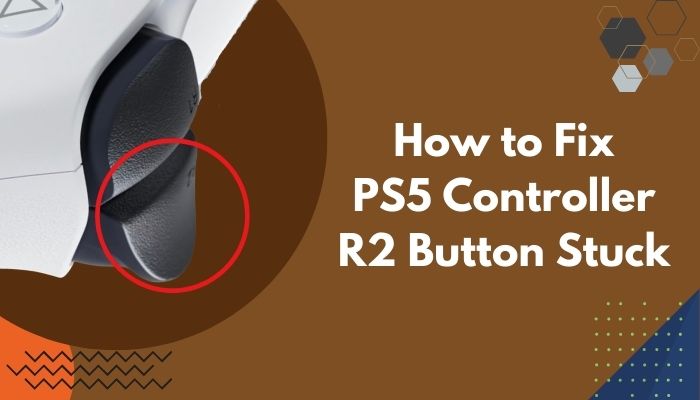
But don’t you worry, as you can fix the button with ease if you just read through this guideline. As a PlayStation enthusiast, I am here to help you out.
So keep reading till the end to get your desired fix.
Some more guide on how to make PS5 controller vibrate continuously.
Your R2 or trigger buttons may not work because of the dirt underneath the switch or if the springs are loosening up. On the other hand, your R2 button might not work because the adaptive trigger is malfunctioning or not working properly.
There are a number of key buttons in your gaming that are utilized for everything from strikes and actions to driving and numerous other movements, and these are R1, L1, R2, and L2.
On the other hand, you will not be able to experience the adaptive trigger if your R2 and L2 buttons are not working. Which to this day is still exclusive to Sony. We will talk about adaptive triggers in a bit.

Your R2 button might get stuck or not work if there is dirt mounting up, which I already have explained. Also, it happened to me a lot of times that my controller got frozen, basically stuck because of a software malfunction. I turned the controller off and then turned it back on it started working again.
Sometimes you have to reset it if the controller is still not working after restarting it. Turning off adaptive triggers can help in some games that cannot utilize them as the feature is still new. So because of poor button coding, Your R2 button might get stuck and not work.
You can easily fix the issue if the controller is clogged up with dirt or if the hardware malfunctions. But if the trigger springs are loose, then apart from taking it to a professional or getting a replacement is the only possible way out of this situation. Generally speaking, the stretching of the trigger band is to blame for the PS5 controller’s loose trigger. It’s possible to fix a problem caused by the trigger spring by simply changing or fixing the spring in the other direction.
When the L2 and R2 trigger buttons are loose, they are unusable. There have been reports of R2s snapping and then becoming slack in various online gaming forums and platform users. When the trigger stops working or breaks, it reverts to being a conventional trigger that is not adaptable.
The spring has to be replaced, and that’s all there is to it. It’s possible that some people are having trouble locating the trigger spring. To locate it, you’ll have to go to every relevant retailer and search online. Try taking the trigger band out and putting it in in a different manner if you cannot locate it.
After assembling the controller, turn it on and connect it with your PlayStation 5. Now that the controller is connected, check whether the triggers are functioning properly again. As with the trigger spring, search for and reattach any additional DualSense controller parts that have been removed.
You have to go through this process when you are out of warranty or you have tried all the methods down below. Hopefully, you don’t have to go through this, and I don’t even suggest this as for a rookie, this can be quite troublesome, and you might make it worse rather than fixing it.
Hopefully, your R2 button will be fixed if you follow the steps down below.
Read more on how to fix PS5 controller not charging.
Apart from the trigger spring being lost, you can easily fix the R2 button of your PlayStation 5 controller.
I have already gone through the possible reasons why your R2 button is acting all wrong out of nowhere. So it is time we talk about the fixes. Before going into fixes, I suggest you bring an extra set of controllers for the troubleshooting steps. It can be a Dual Sense, but a Dual shock would do as well. So if you have a friend with an extra dual sense, go pick that up.
Or if you have your old PlayStation 4 controller, that would do as well. And if you have another controller lying around, do charge it up because you will need it more than ever now!
Here are the steps to fix the PS5 controller R2 button stuck:
1. Reconnect the dual sense controller
If your Button is stuck, the first thing you should do is reconnect the controller with your PS5. Simply restarting the PS5 would do.
Here are the steps to restart the PS5 without the controller:
- Locate the power button of your PS5.
- Press and hold the power button for 7 secs.
- Turn the PS5 on after the complete shutdown.
After turning on the PS5, connect the Dual Sense controller. Turn on a game and see if the R2 button is stuck or not.
You may also like to read on how to fix PS5 keep disconnecting from the Internet.
If you can feel that your R2 button is really stiff and not responding the way it should, then it is better to clean it. Cleaning it will take away the stickiness.
Here are the steps to Clean the R2 button of PS5:
- Take a sharp-edged tool to fit above the R1 button.
- Insert the object right above the R1 button.
- Take the R1 button by pressing the object down and out.
- Take a q-tip.
- Put some rubbing alcohol in it.
- Clean the inside space of the R1 and R2 buttons.
- Pour some more rubbing alcohol and clean the outer portion of the R2 button.
Connect the Dual Sense controller back on and see if the problem is fixed or not.
Related contents you should read on how to fix PS5 1080p 120Hz not working.
3. Turn off the Adaptive trigger
Your R2 button might get stuck because of software malfunction of the Adaptive triggers, as many games still cannot properly optimize it. Remember the separate controller I told you about? Now it is time to utilize it.
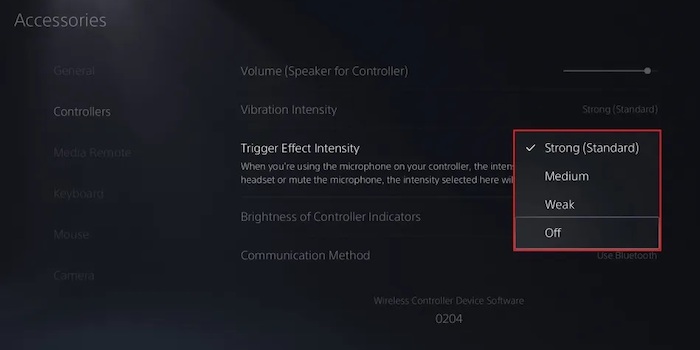
Here are the steps to Turn off Adaptive triggers on the PS5 controller:
- Go to settings.
- Scroll down to accessories.
- Select controllers.
- Tap on trigger effect intensity.
- Select turn it off.
Now your controller will not have the stuck feeling like you used to get while playing games. If your R2 button is still stuck, then it means you have to Reset it.
Check out the easiest way to fix PS5 not downloading games.
4. Reset the controller
I have had a problem once where my R2 button stopped working; then I did a reset, and it fixed the controller.
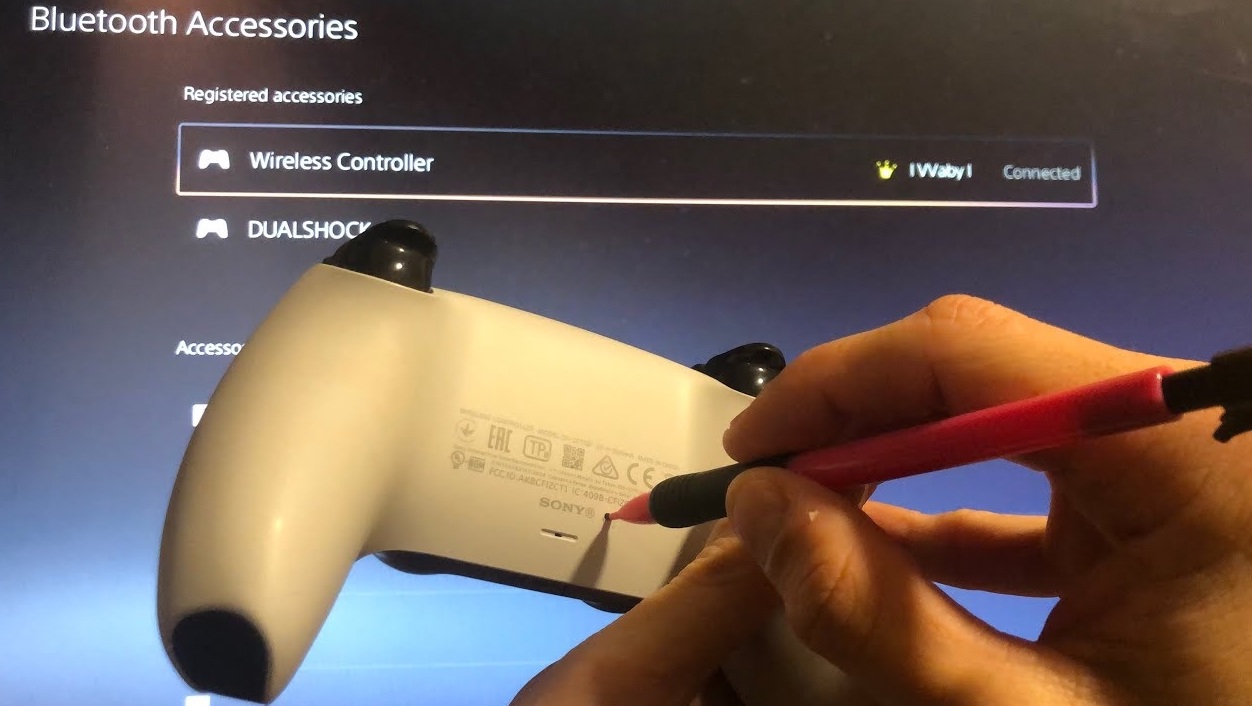
Here are the steps to reset the PS5 controller:
- Turn off the dual sense controller.
- Fina the little hole back inside of it.
- Insert a pin in the hole.
- Hold the pin for at least 15 secs.
- Reconnect the controller.
Your controller is now back to factory reset mode. Launch a game to see if the R2 button is fixed or not.
If your R2 button is still not working, then it is possible that there is a hardware issue in the controller. Go to Sony, fix and replace and claim warranty if your controller is still under warranty.
What do PS5 adaptive triggers do?
When it came time to create a new controller, Sony was allowed to make use of the new functionality that developers were constantly introducing. It was important to keep in mind how the pieces would integrate into the hardware without making it seem big.
Trigger and actuator placement was a collaborative effort between Sony’s design and hardware teams. As a result, the controller’s outside could be sketched out by the designers, who had the problem of making it seem smaller than it is. When everything was said and done, they made some minor adjustments to the thumb triggers and the grip.
They also ensured that DualSense’s rechargeable battery had a long life and that the controller’s weight was kept as low as feasible when new functions were included.
The DualSense controller’s L2 and R2 shoulder buttons can perform some very exciting things if the developers opt to activate the capability, as Sony pumped up even during the PS5 console’s pre-release promotion.
You will feel the tangible tension in your fingers depending upon the gunshots you are releasing. For example, if you want to accelerate a car in Cyberpunk, you have to Hold the triggers harder than on a usual controller, which makes driving a lot more fun than usual. Similarly, when you have to break, you need to hold the L2 button a lot harder as the triggers will create tension in other “fight-back” to make it more realistic.
Final Thoughts
Dual Sense is an exciting controller. It has reached a milestone when it comes to the next generation of gaming. Similarly, it can be quite troublesome if some of the buttons are not working in a controller.
Hopefully, with this guideline, you can fix your issue. If you still have any queries, make sure to reach us out.