Discord Nitro gift is a great way to share the perks of the subscription with fellow gamers. It’s hard to find someone unhappy with the Discord Nitro gift.
Except when you receive the gift, and it doesn’t work.
In this post, I’ll discuss why the Discord Nitro gift is not working and how to fix the issue.
After reading this post, you’ll clearly understand the issue and its solutions.
So read the post till the end.
Why Can’t I Claim Gifts On Discord?
Discord Nitro is a great way to enjoy using Discord with the added features. It enhances the overall experience of using Discord.
A Nitro subscription gives you perks like free server boosts, a Nitro badge, custom stickers, server emotes, custom tag, and many more.
To avail of these perks, you need to pay a monthly fee of $9.99 per month.
But if you don’t have the budget, getting a gift from someone is your best bet. Or you might have already received a gift from someone. Now you want to redeem it.
Facing an error while claiming the gift? It’s highly probable that someone has already claimed the Discord Nitro gift.
If you’re confident that’s not the case, check if the gift link is valid. Discord Nitro gift links look as follows: (https://discord.gift/XXXXXXXX). The code at the end may vary in length, but the domain (discord.gift) is fixed.
If you’re successful in claiming the Nitro gift but don’t see it on your account, you probably have claimed it on a different account.
Claiming a Discord Nitro gift while you’re subscribed to a plan can cause the issue. Discord has introduced a new account credit system that requires you to have a credit card tied to your account in this case.
So not having a credit card linked can also cause the issue.
In the next section, I’ve discussed the different methods you can follow to fix the issue, depending on the cause.
Also, check out our separate post on buy Discord Nitro without Credit Card.
How To Fix Discord Nitro Gift Not Working
Claiming a Discord Nitro gift is super easy. However, there are times when the easy job gets complicated due to many factors.
Depending on the issue’s root, you will have to resort to one of the fixes below. If you don’t know the cause, keep trying the fixes one by one until you have solved the issue.
Here are the methods to fix the Discord Nitro gift:
1. Check the Nitro gift link
Before going for any fix, see if the link is valid.
Discord Nitro gift links have the following format: (https://discord.gift/XXXXXXXX). You should look at the domain (discord.gift) to ensure it is a valid link. 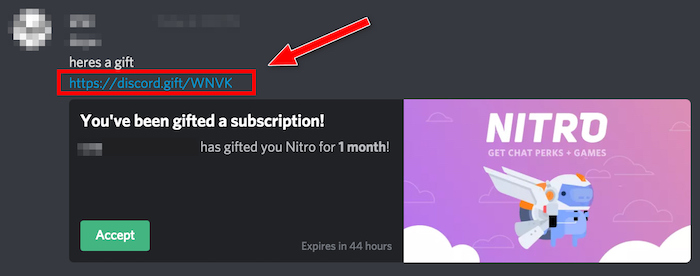
If the link you’re dealing with doesn’t match the above format, you most likely have the wrong Discord Nitro gift link.
In that case, ask the gift sender to re-check the gift link and send it again.
2. Check Discord status
Discord servers, if under load, can cause unexpected issues. The servers will not be able to process the gift claim and thus return an error.
To check if that’s the case, head out to the Discord status page and check if everything is running fine. If it does, the problem is due to something else.
3. Check if the gift is already claimed or not
A Discord user can claim a Discord Nitro gift only once. So if someone has already claimed a gift, it will not work for you.
If on the desktop app, when you try to claim the gift, the Claim button will be grayed out.
If using the web version, check as follows:
- Copy the Nitro gift link from Discord.
- Paste the link in a web browser and hit enter.
- Look for error messages like “This gift has already been claimed.”
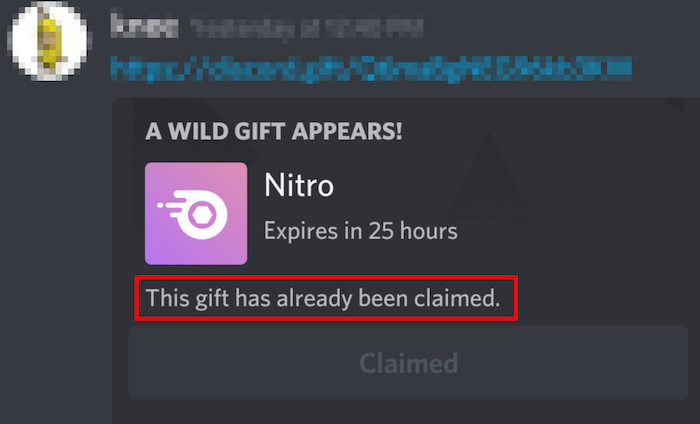
You cannot claim the gift if you see such an error message.
4. Check if you are logged in to the correct Discord account
You might have claimed the Nitro gift successfully but don’t see it on your account.
The reason could be that you have claimed the gift on a different Discord account. If you have multiple Discord accounts, there is a high chance of it.
To know which Discord account you are currently in, notice the username and tag on the lower left corner of your Discord desktop app. You can quickly switch between logged-in accounts by clicking on the avatar at the lower left and selecting Switch Accounts. 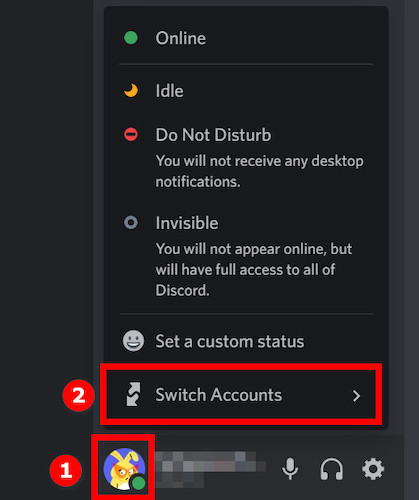
While claiming the Discord Nitro gift, you’ll see a warning labeled: “You are accepting this gift as (your username).” 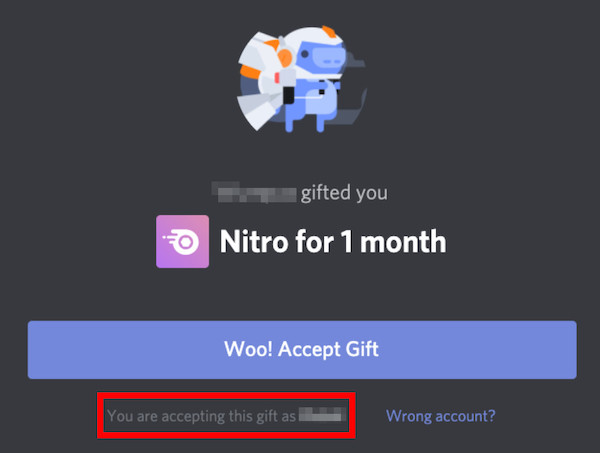
If you don’t see the correct username, make use of the Switch Account button at the bottom.
Remember, you cannot transfer Nitro gifts between Discord accounts. So once you have claimed the gift in the wrong account, it stays there.
Quickly check our epic post on best Discord server name ideas.
5. Avoid the Discord mobile app to claim a gift
Claiming Discord Nitro gift from the mobile app is quite inconsistent. It doesn’t always work as expected.
So you should claim the Nitro gift from the desktop app or the web version.
If you exclusively use the Discord mobile app and not the desktop app, you don’t need to install the desktop app to claim the gift.
Use the Discord web version by visiting (https://discord.com) and selecting “Open Discord in your browser.” And you should be good to go. 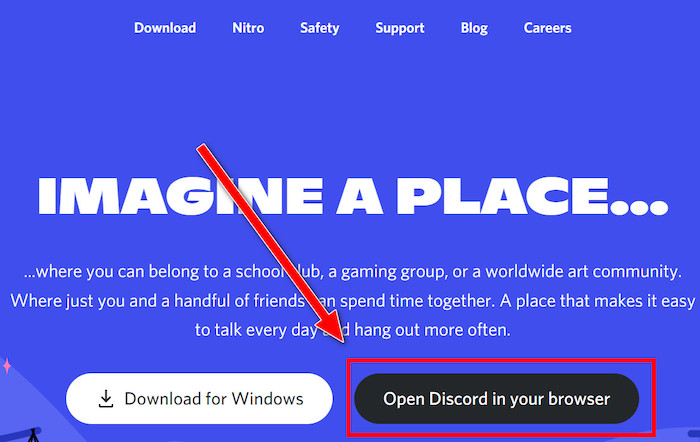
6. Add a card to use account credit
Discord has made some recent changes to its billing system.
When you already have a running Nitro subscription and want to claim a Nitro gift, Discord will turn your claimed gift into an account credit of similar value.
However, there’s a catch. You must link a credit/debit card to your Discord account to convert the claimed gift into account credit.
Without a card linked to your Discord account, you cannot claim a Nitro gift while having a subscription running.
Your Nitro subscription will renew when the current subscription ends, charging from the account credits and not the linked card.
This account credit system works on desktop and web versions of Discord.
Hence you need to add a credit/debit card to your Discord account as follows:
- Open Discord on desktop or web.
- Go to User Settings by clicking the gear icon at the lower left.
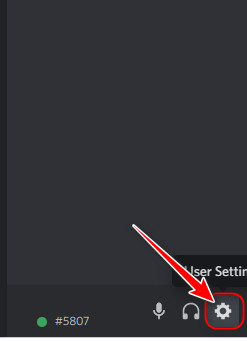
- Go to Billing from the left menu.
- Select Add payment method.
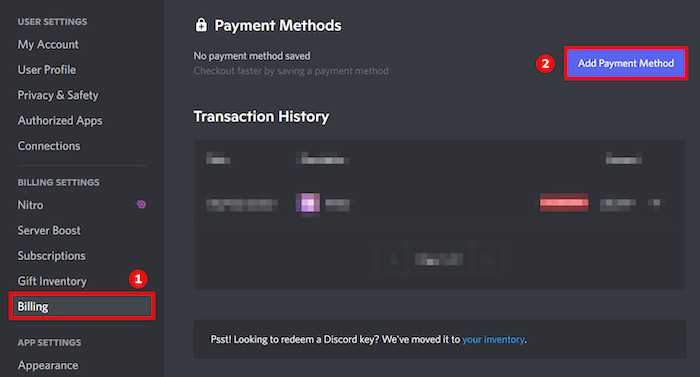
- Select Card.
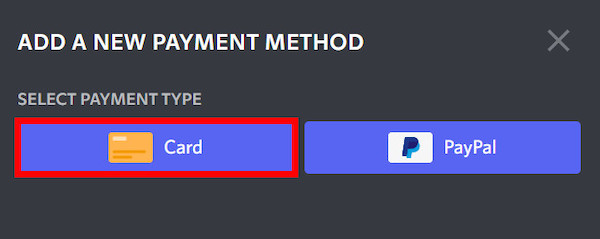
- Input card details (card number, expiry date, name, CVC).
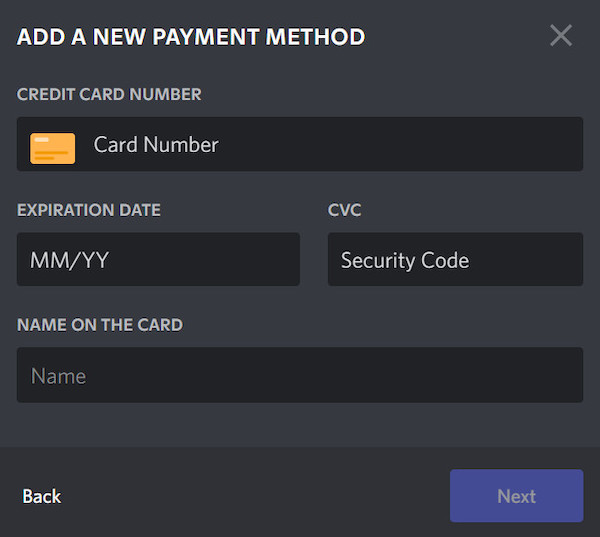
- Finish adding the card to your Discord account.
Now you can claim a Discord Nitro gift while subscribing to a plan without error.
Follow our easy step-by-step guide to make Discord Emotes.
7. Contact Discord support
If none of the above methods solve the issue, Discord’s end might have a technical issue. In such a case, you will not be able to solve it without their help.
Hence, reach out to Discord and explain your issue.
Do as follows:
- Go to the Discord support page.
- Select Help & Support in the “What can we help you with?” option.
- Select Gifting Issue in the “Type of question?” option.
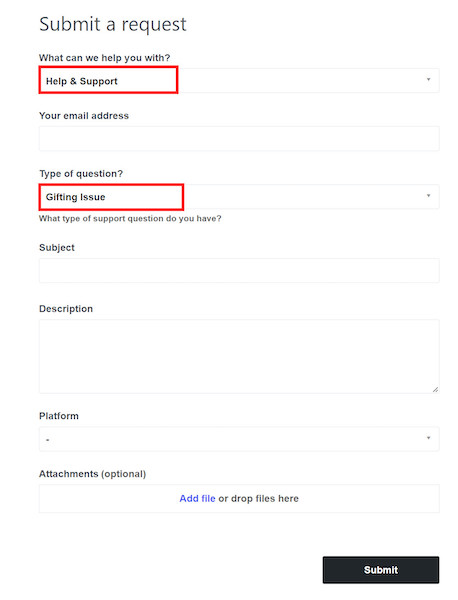
- Type the email address associated with the Discord account where you’re facing the issue.
- Give a suitable Subject.
- Describe your issue concisely in the Description.
- Add screenshots if available.
- Submit the support request.
You will get a support ticket, and Discord support will reach back to you within a day or two. However, sometimes it takes longer than that.
What Is A Discord Nitro Gift?
Discord Nitro gift is the process of gifting a Discord user a subscription to Discord Nitro. Discord Nitro is a monthly or yearly subscription that adds some unique perks to the Discord account and improves existing ones.
Most Discord users aspire to get a Discord Nitro subscription at least once. It has a massive demand among the Discord fans.
Though aimed at power users, anyone can subscribe to Discord Nitro for aesthetic and performance reasons. But not everyone has access to the payment methods.
Discord only supports a couple of payment options to pay for Discord Nitro. If your country doesn’t support these methods or if they aren’t available to you, subscribing to Nitro can be a hassle.
In such a case, you can ask someone to gift you a Nitro subscription and pay them alternatively. Or you can buy Discord Nitro gifts from different stores.
Sometimes friends gift each other Discord Nitro too. So there are many reasons for going for a Nitro gift.
To claim a Nitro gift, you have to click the “Accept” button at the special Discord Nitro gift message. The gift message is a specially formatted message seen on the Discord desktop app with a green Accept button. 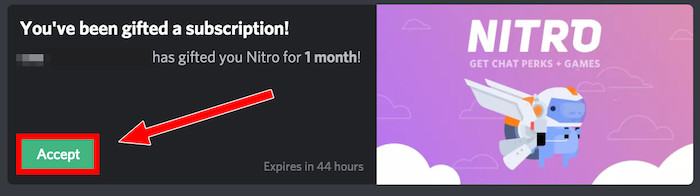
Or you can click on the Nitro gift link and accept it. Confirm the account and gift claim in the next step, and you’re done.
Check out the easiest way to change Online Status Discord.
FAQ
Question: Where did my Nitro gift go?
Answer: If you cannot find your Nitro gift, check if you have claimed the gift in the correct Discord account. Once you claim the gift on a different account, you cannot transfer it back to your account.
Final Thoughts
Discord Nitro is a great way to enjoy the added features from the subscription.
Nitro gifts are the best way to enjoy the features for those who don’t have the required payment methods available or lack the budget.
However, if Discord Nitro gifts stop working for some reason, they cannot be delightful.
Depending on the root of the issue, there are solutions to the problem.