Enjoy watching some Twitch streamers? You should consider making some donations to them. Donating a streamer helps them directly, unlike subscriptions.
If you’re uncertain how to donate on Twitch, I’ve got your back. I’ll guide you through the different ways you can donate on Twitch in this post.

After going through this guide, you’ll not face any difficulty donating to a streamer and supporting them. So keep reading the post till the end to know everything in detail.
Why Would You Donate To Twitch Streamers?
You would donate to Twitch streamers in exchange for the effort they put up to entertain you. Twitch streamers spend a lot of time and effort behind an enjoyable stream, so they deserve some support. If unable to donate, you can also help your favorite streamer in other ways.
Twitch streamers work for hours to entertain us and produce engaging content. On average, a Twitch stream lasts for 3-6 hours.
These contents are free to access for the wider audience. But Twitch streamers need to sustain and make money in exchange for the hours they spend on Twitch.
One of the ways they earn money is through donations from viewers. Of course, there are other options available, like subscriptions and brand deals, but most Twitch streamers don’t have access to them.
Enabling a Twitch subscription or access to ad revenue requires becoming an affiliate or a partner, which takes some time. Brand deals are only accessible to the top streamers.
Hence donation is the primary way a streamer can make money at the beginning of the streaming career.
Other options are available, such as selling merch or earning through affiliate links, etc. If you don’t want to donate directly, buying merch or products through an affiliate link will help streamers too.
Check out our separate post to fix adblock not working on twitch anymore on Chrome.
How To Donate On Twitch
There are several ways to donate to Twitch streamers and support them.
You can use donation links/pages, payment options like PayPal, and use Twitch bits.
Hence I’m going to go through all the methods so that you can choose the one best for you.
Before that, there’s one thing to keep in mind. Not all streamers will have all the options. It’ll greatly vary between streamers what options they have available.
To check what donation options a streamer has, you must visit their Twitch channel page and the About section.
Here are the methods to donate on Twitch:
1. Use the donation link on the channel
Most Twitch streamers will have a link to a donation website on their Twitch channel. If you scroll through the channel About section, you’ll find a donation link.
You can donate money directly to the streamer’s account using the link, and Twitch will not get a cut from the donation.
Some common examples of donation websites are Streamelements, Streamlabs, etc. These services offer extensive customization like special effects, integration with Twitch chat, top donor lists, etc.
But the most significant advantage is the support for multiple payment services like PayPal, credit cards, etc. So the donation website works as a single-stop solution to donate through numerous payment options. Depending on the payment provider used, there might be some service charge on the streamer’s side.
Since streamers choose their donation gateway/provider independently, they’ll pick one with the best possible return. It ensures most of your donation money goes to the streamer and not Twitch.
The exact process of using the donation website will vary depending on the website. But it will be mostly similar to what I’m about to show.
Also, check out some awesome solutions to fix the twitch error code 995f9a12 on Xbox.
Here are the steps to use the donation link on the channel twitch:
- Open Twitch in a desktop browser.
- Go to the channel of the streamer you want to donate to. I’m choosing xQcOW as an example.
- Scroll below to see the About section. Switch to the About tab if the streamer is offline.
- Scroll until you find the Donation banner. It’ll be an image with Donation or something similar written on it.
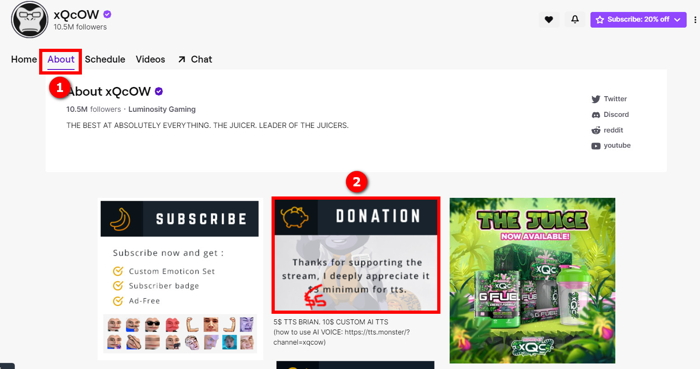
- Click on the image to open the donation website. Clicking on the xQcOW donation link took me to the Streamelements website.
- Enter your name in the name field. It’s better to use your Twitch username so streamers can thank you for using the Twitch username. Leave it blank to be anonymous.
- Enter the donation currency and amount. There will be a minimum amount you can donate. For xQcOW, it was $1.
- Type a message to the streamer. When the streamer receives the donation alert, they can read the message out on the stream.
- Click on the Tip or Donate button. You might be asked to log in or provide your payment details.
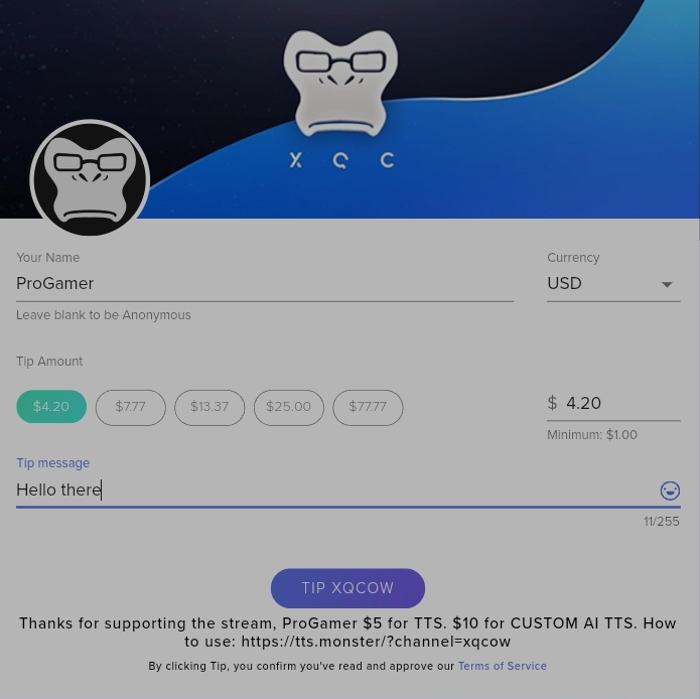
- Enter payment details and finish the process.
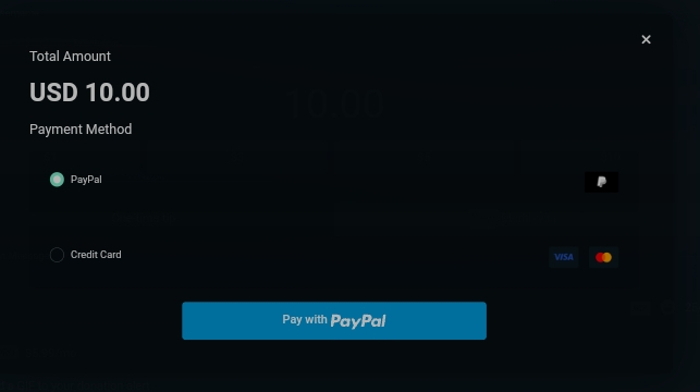
You can go back to the Twitch channel and see your donation pop up on the stream and chat. Because of server loads, it might take some moments for the payment to get processed and show up on Twitch chat.
You can do the same from a smartphone too. Launch the Twitch mobile app, go to the channel, tap on the About tab and find the donation link. 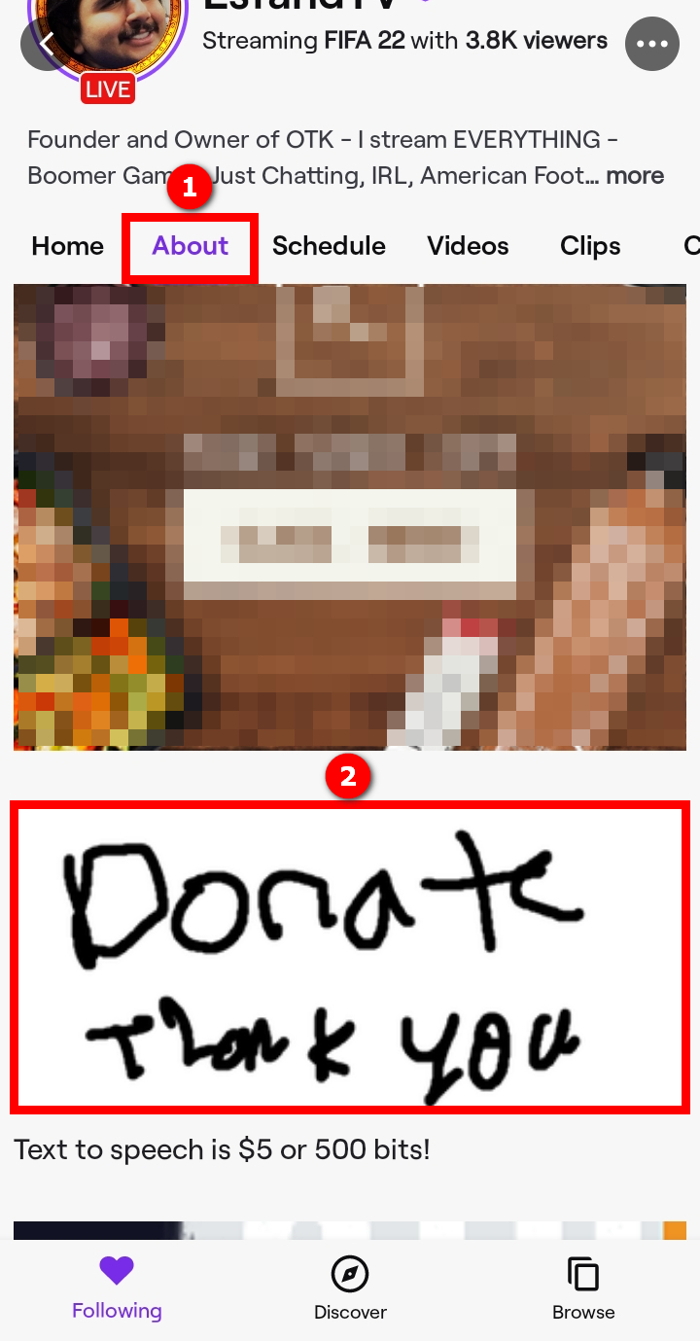
Tapping on the donation link will take you to the donation website on a mobile browser. Then you can log in and fulfill the payment.
As the donation websites support multiple payment options, most streamers only set up the donation website.
2. Use PayPal
PayPal is a widely available digital wallet. It’s pretty standard for streamers to add a PayPal link to their channel About section.
If you come across a PayPal payment option, most likely it’s going to be a paypal.me direct link. The difference between regular PayPal and paypal.me is that the former uses an email address or phone number while the latter uses a custom link.
So it’s better for streamers to share a custom link rather than an email or a phone number, which might cause privacy issues.
PayPal transactions have a transaction fee. If you’re going to donate money to a different currency, there’s also a currency conversion charge.
So there will be some deductions before the Twitch streamer gets the donation.
Here are the steps to donate via PayPal:
- Launch a desktop browser and go to Twitch.
- Go to the channel you want to donate to.
- Open the About section.
- Find the PayPal option. Usually, streamers will mention the PayPal account details or put a PayPal donate logo with a paypal.me link.
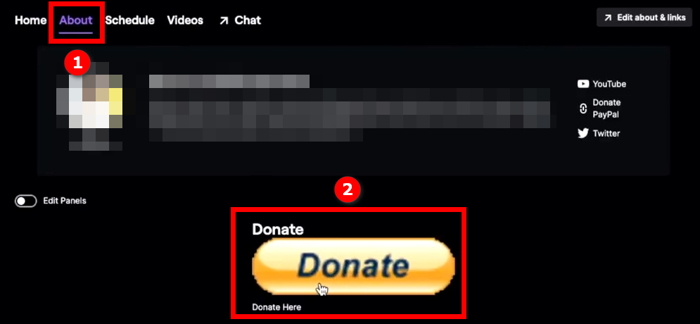
- Click on the paypal.me direct link or go to PayPal and use the PayPal account details to donate.
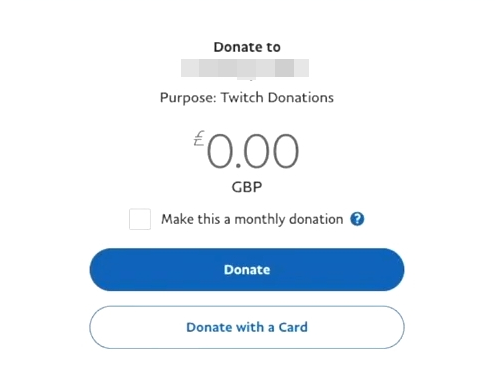
Donating via PayPal is quite flexible and accessible but requires some processing fee from the streamer’s side.
Follow our definitive guide to becoming a twitch partner and get verified on twitch.
3. Use Twitch bits
Twitch bits are the de-facto currency of Twitch. You can buy bits on Twitch and donate them to your favorite streamers.
One Twitch bit roughly equates to $0.01. Twitch gets a cut when you buy bits, but the streamer receives the full bits when you donate them.
Therefore, you’ll pay more per Twitch bit when you buy it. But while donating, the streamer will receive 100 bits if you donate 100 bits.
Amazon Pay, credit cards, and PayPal are the ways to purchase bits. You can also use a Twitch gift card to make the purchase.
Follow the steps below to donate Twitch bits:
- Open Twitch in a desktop browser or the Twitch desktop app.
- Login to your account.
- Click on the Get Bits button from the top-right corner. It’ll load a pop-up with different packages of Twitch bits.
- Select the number of bits you’d like to purchase.
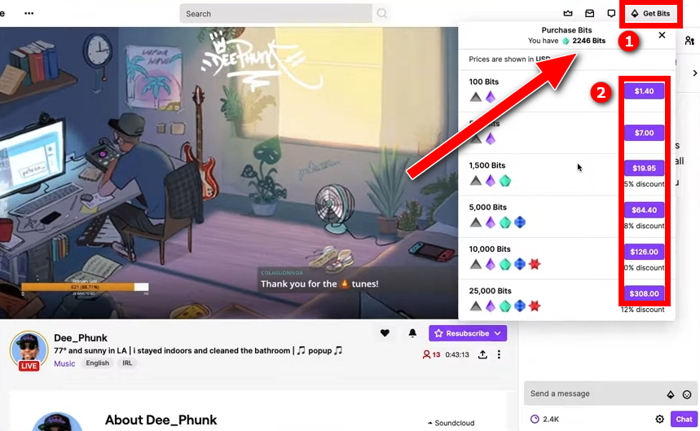
- Use a credit card, PayPal, Amazon Pay, or Twitch gift cards to make the purchase.
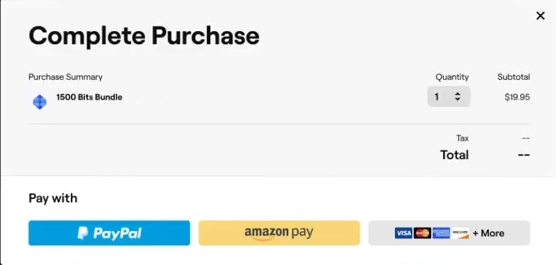
- Go to the Twitch channel of the streamer you want to donate to.
- Type the ‘cheer‘ command with the number of bits you’d like to donate. For example, if you’d like to donate 500 bits, the command will be ‘cheer500’. You can also type a message after the command.
- Press Enter to send the Twitch bits along with the message.
You also can send cheermotes, a special emote sent to the chat using Twitch bits. There are five different cheermote ranges colored gray, purple, cyan, blue, and red.
Depending on the range in which your donation Bits amount falls, you’ll send one of the cheermotes.
You can attach a message to the cheermote, which will be highlighted on the chat.
To send a cheermote, click on the diamond icon on the chat box. Select the cheermote based on the number of bits. Type a message if you wish.
Finally, click on Chat to send the cheermote. The streamer will receive Twitch bits equal to the value of the cheermote. 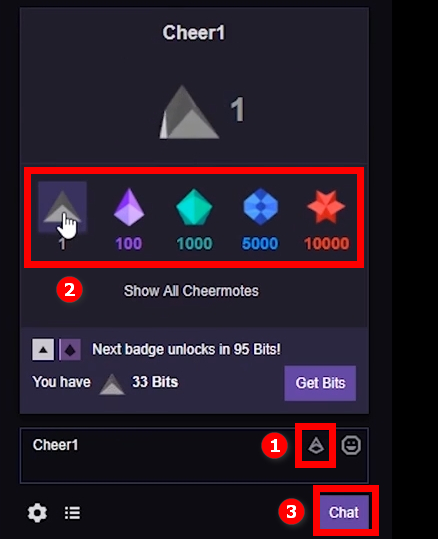
To donate Twitch bits on mobile, open a stream and tap the diamond button from the chat box. It’ll open the Twitch bits screen. 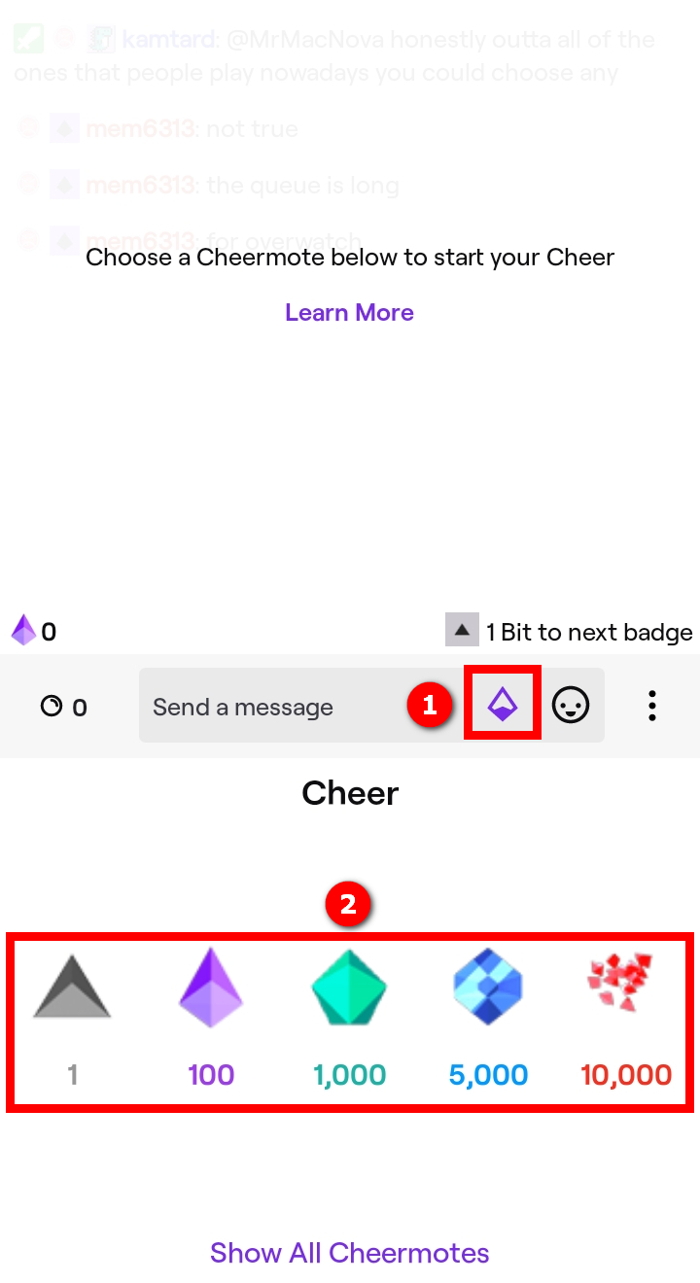
Tap on ‘Get Bits’ to select the number of bits you’d buy and finish the purchase via Google Pay or Apple Pay.
Once you have bought the required amount of bits, open the stream of the streamer you want to donate to. Use the cheer command or cheermotes as explained above. It works similarly to the desktop version.
Check out our separate post to deal with twitch stream lagging issues easily.
Other Ways To Support Twitch Streamers
In addition to the donation, there are other ways to support Twitch streamers.
This is useful if you don’t have access to the donation services or payment methods or they aren’t working for some reason.
You also might not have the option to support streamers financially. In such a case, there are other things you can do to help your favorite streamer indirectly.
Below I’ve listed all the possible ways:
- Subscribe to the channel. If the streamer you want to support is an Affiliate, they will have subscriptions enabled. Subscribing to their channel unlocks special perks, and you can support the streamers continuously.
- Buy merch. Twitch streamers typically start selling merch after they build a decent fan following. Merches can be expensive, but that’s because a part of the money is going to the streamer. It also helps them get brand deals later.
- Buy products through affiliate links. Whenever you need to buy something, check if your favorite streamer has an affiliate link for it. Buying from the link will give the streamers a commission from the store. This method requires no extra payment from your side.
- Gift subs. If you’re already subscribed to a channel, you’ll see a Gift Sub button. Using it, you can donate Subs to other followers of the channel.
- Engage with the community. Being active in the chat, welcoming new members, helping out the streamer during the stream, or moderating the chat are some ways to help the streamer closely.
- Help with Discord. Just as you’d engage in chat and help grow the community, you can do the same on the Discord server.
- Share on other platforms. Talk about the streamer and why you like watching them. It helps out the streamer to grow the community and social reach.
Follow our easy step-by-step guide on how to Rewind on Twitch.
Final Thoughts
Twitch streams are a great source of our entertainment. They put great shows in front of the camera for hours.
If you regularly enjoy watching some streamers, you should consider donating them to support them directly.
Depending on the streamer, you’ll have options to donate using donation services, PayPal, credit cards, or Twitch bits.
There are other ways to help streamers, both financial and non-financial if you can’t donate for some reason.