Granted that crunching numbers on an online spreadsheet is quite easy, manually inputting data from a document to a spreadsheet can be tiresome.
Hence, importing a document from Google Docs directly into a Google spreadsheet or vice versa can really boost your productivity. And to make the process smoother, I’m going to show you the whole process.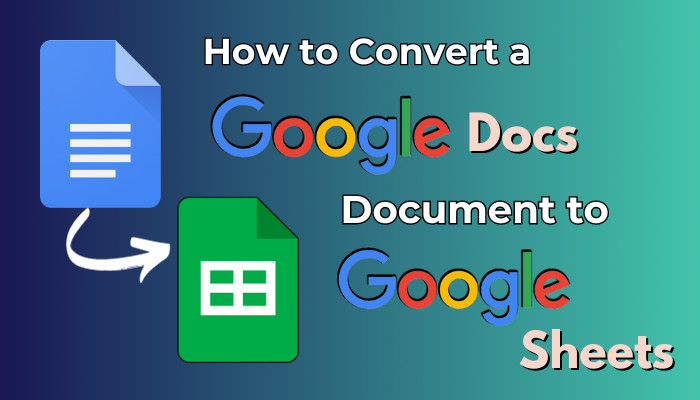
So, let’s go through this article & find out the easiest way to convert your Google documents to sheets.
How to Import Google Docs Documents into Google Sheets
To convert Google Docs to Sheets online, you can either copy-paste tables into the spreadsheet or import the document. For the latter, download the document as a Web Page(.html). Then, extract the zip file and insert the .html file into your Google sheet by clicking on File > Import.
Do note that copy-pasting is more useful in case of small content. If you have a large amount of data that needs to be imported into a spreadsheet without losing the format, downloading & inserting the document as HTML is the best way, which I’m going to show you now.
Follow these steps to convert Google Doc to Sheets:
- Open the document you want to convert from your Google Docs account.
- Click on File > Download > Web Page (.html, zipped).
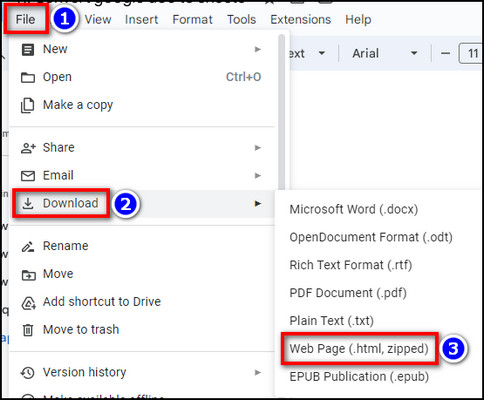
- Extract the .html content from the downloaded file using WinRAR or 7-Zip.
- Open your Google sheet and click on File > Import.
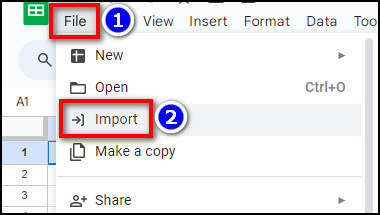
- Go to the Upload tab & choose Browse.
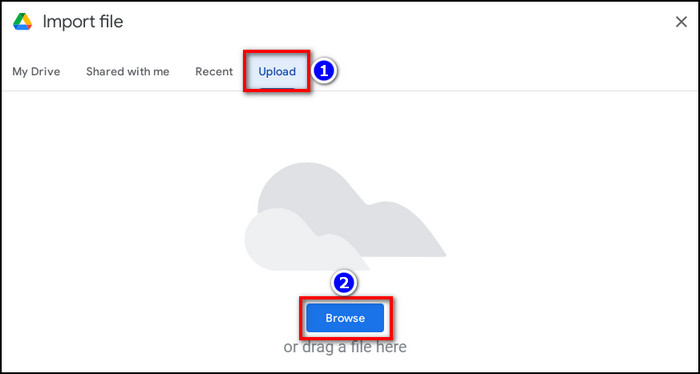
- Select the .html file and hit Import data.
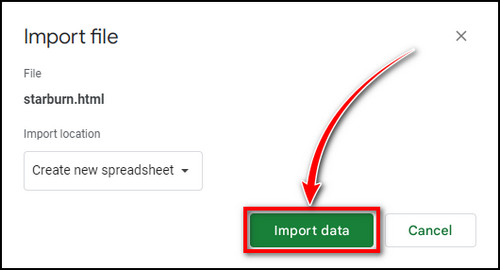
That’s it. All the contents of your document should be visible in the form of a spreadsheet with preserved format. Keep in mind you might need to adjust the formatting of some cells on the sheet to make everything visible.
Additionally, when it comes to Importing Google Docs data into Google Sheets, you can save the document as a Word file(.docx) and open it using Microsoft Word. Then, copy the contents from the document and directly paste them into your Google sheet.
On a side note, check out how to make matrices in Google Docs.
How to Convert Google Sheets to Google Docs
The best way to convert Google Sheets to Google Docs is to insert the spreadsheet directly into a document. To do that, click on Insert > Charts > From Sheets & choose an existing sheet from the pop-up window. Or you can copy a portion of data & paste it into the document with the link.
Below, I’m going to discuss the latter method in full detail. So don’t skip over any step.
Here’s how to insert Google Sheets into Google Docs:
- Open the Google spreadsheet file from Google Sheets and highlight the portion of data you want to import.
- Click on Edit > Copy.
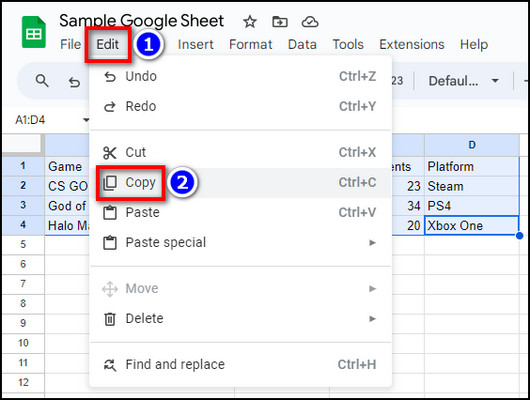
- Open the Google document and click on Edit > Paste.
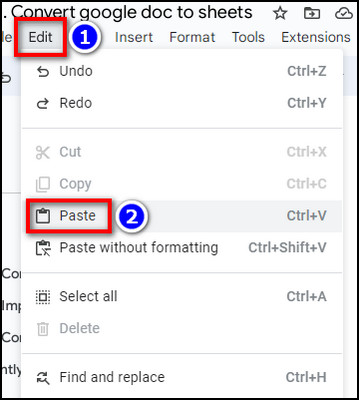
- Select Link to spreadsheet and hit Paste.
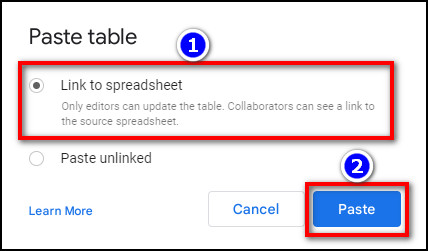
Done! The content from the spreadsheet file should appear on your document without losing the original format. Now, you might need to adjust the individual cell size of the imported data table to make everything visible.
If you click Paste unlinked, it will just insert the data from the spreadsheet without linking to the original data source. In other words, your Google sheet will be converted into a simple Google document.
But in this case, any changes made in the Google Sheets won’t be updated in the document in real-time. So, pick the first option if you want to keep the Google Docs+Google Sheets integrations.
While you’re at it, check out how to make a newspaper in Google Docs.
Frequently Asked Questions
Can you convert a PDF to Google Sheets?
Yes. You can convert a PDF to Sheets, but you’ll need to upload the file on Google Docs first. Then save the file as a webpage(.html) and import it into your Google Sheets.
How do I convert Word to Google Sheets?
To convert Microsoft Word documents into Google Sheets, you can directly copy-paste the contents from the document directly into a spreadsheet. Alternatively, you can also save the document in HTML format and import it.
Can you import data from Excel to Google Sheets?
Yes. You can import data from Microsoft Excel to Google Sheets, and the process to do so is quite easy. Simply enable the Convert Uploads option from your Google Drive settings and upload the .xlsx file. It’ll automatically convert your Excel sheets into Google Sheets format.
Wrapping Up
For the most part, simply copy-pasting the tables from your documents into the spreadsheet is an easy way to convert Google Doc to sheets free as long as those tables are small. For more complicated ones, consider downloading the doc files as HTML and importing them later on.
Anyway, that’s all there was to say. I hope you’ve found this write-up useful. Have a nice day!