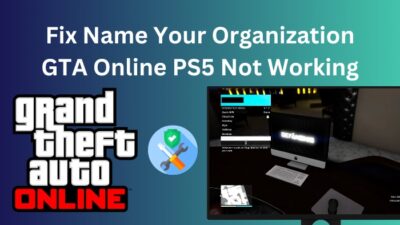In order for you to play any game properly, you need to know its controls and keybinds. The same can be said for Genshin Impact.
From using super moves to throwing out combos and dodging attacks, there are a lot of things that can be done in Genshin Impact.
So you need to know the controls for Genshin Impact? You have come to the right place.
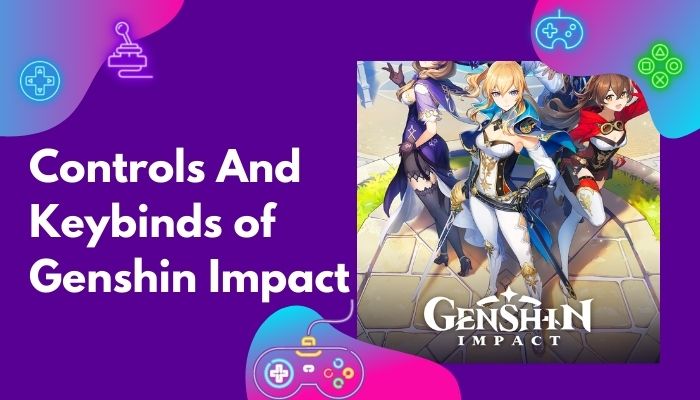
I have been playing Genshin Impact since its release and have also conducted extensive research on the controls and keybinds of Genshin Impact.
All the controls and keybinds in this post have been tried out, so there is no doubt they are legit.
So please read the entire post for complete details.
Controls and keybinds of Genshin Impact for all platforms
Genshin Impact has similar controls and keybinds on all platforms.
With an easy-to-use user interface and customizable settings, it is not a difficult task to get used to the controls on Genshin Impact, regardless of platform.
Written below, you will find all the controls for Genshin Impact for all platforms.
Here are the Controls and Keybinds of Genshin Impact:
For PC
Let us start with the controls and keybinds on the pc version of Genshin Impact. Just like other modern games, Genshin Impact has an easy-to-use control scheme for keyboard and mouse.
If you need to know the pc keyboard controls for Genshin impact, please go through the list given below.
Here are the controls for the pc version of Genshin Impact:
| Key Controls | Description |
|---|---|
| W | Use this key to move forward |
| S | This button is used to go backwards |
| A | Go Left |
| D | Go Right |
| Left Mouse Button | Normal Attack |
| E | Elemental Skill |
| Left Shift / Right Mouse Button | Sprint/Run |
| Space | Jump |
| Q | Elemental Burst Attack |
| B | Inventory menu |
| C | Character Screen menu |
| M | Map |
| F1 | Adventurer Handbook Screen menu |
| F2 | Co-Op Screen |
| F3 | Open Wish Screen |
| F4 | Battle Pass Screen menu |
| F5 | Events Menu |
| Esc | Open Paimon Menu |
| J | Quest Menu |
| V | Navigation |
| Y | Notification Details menu |
| Enter | Chat Screen |
| U | Domain Screen |
| Mouse Wheel Button | Elemental Sight (Hold) |
| Left Alt | Show Cursor |
| 1 | Select Party Member 1 |
| 2 | Select Party Member 2 |
| 3 | Select Party Member 3 |
| 4 | Select Party Member 4 |
| 5 | Select Party Member 5 |
| Left Alt + 2 | Select Party Member 2 and Use Elemental Burst |
| Left Alt + 3 | Select Party Member 3 and Use Elemental Burst |
| Left Alt + 4 | Select Party Member 4 and Use Elemental Burst |
| Left Alt + 5 | Select Party Member 5 and Use Elemental Burst |
| R | Change Aiming Mode |
| F | Pick Up / Interact |
| Left Ctrl | Walk or Run |
| P | Challenge Interrupted |
| X | Drop (While Climbing) |
| T | Interaction in Gameplay Modes |
| Tab | Open Character Wheel |
| L | Open Party Setup Screen |
| O | Open Friends Screen |
G | Check Tutorial Details |
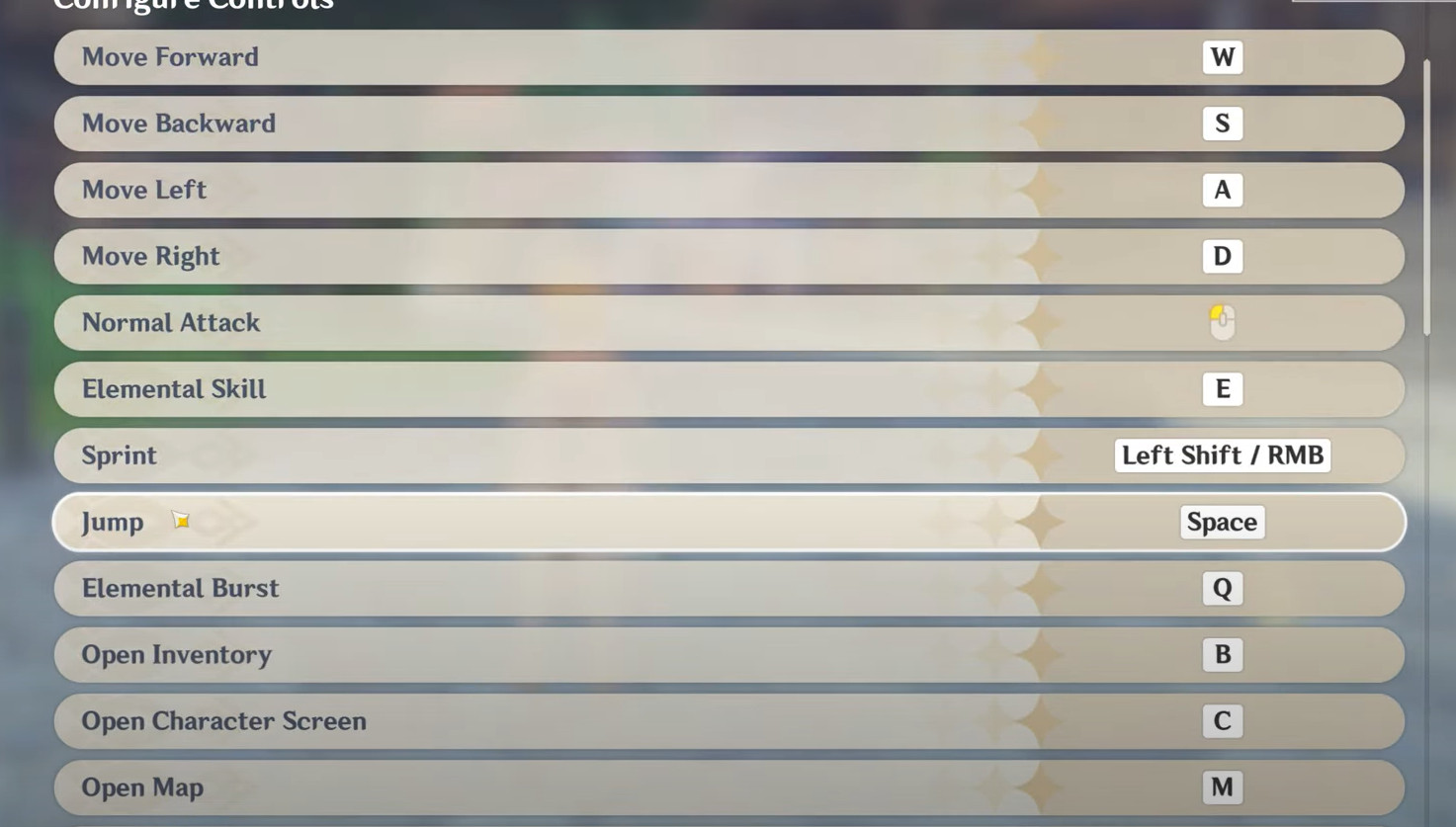
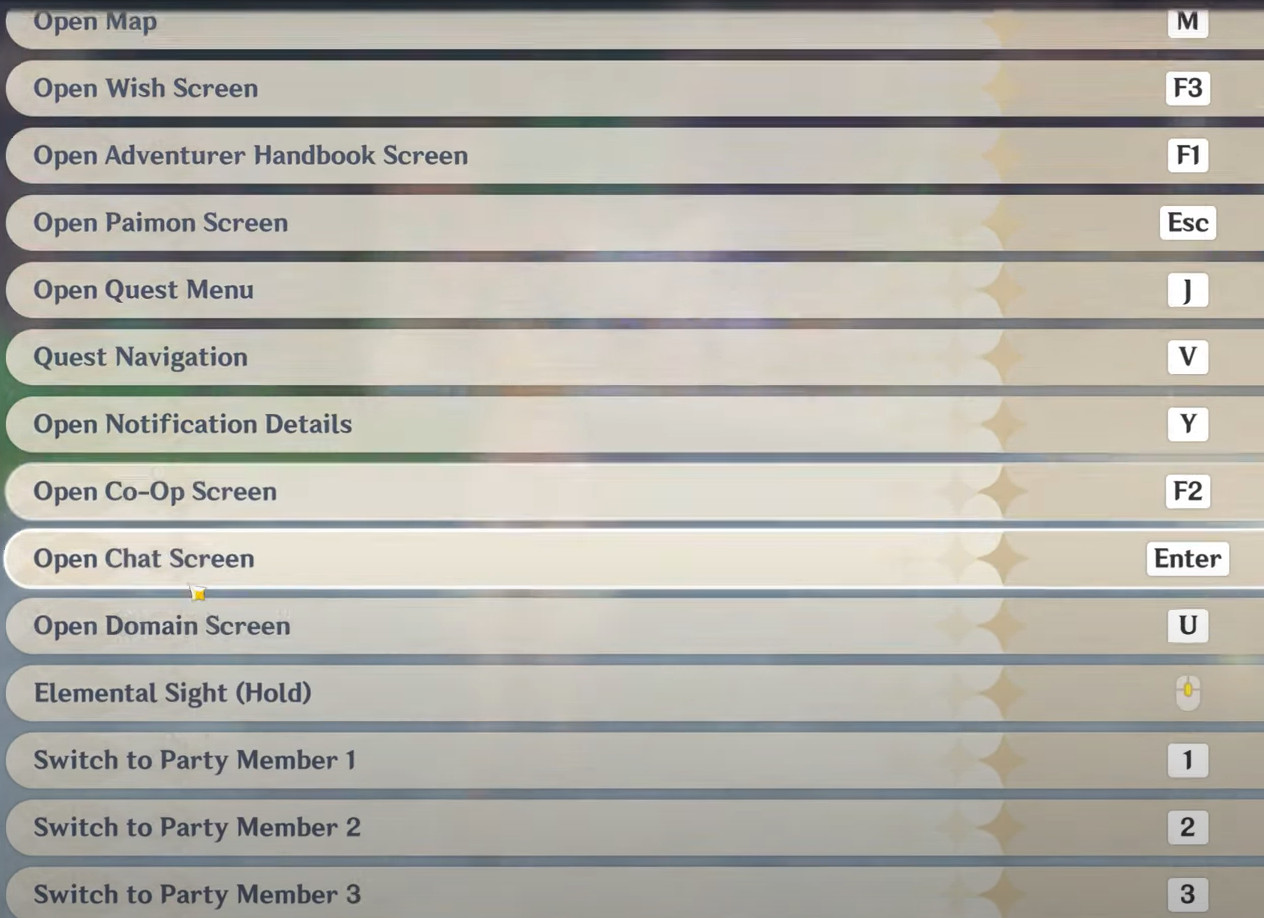
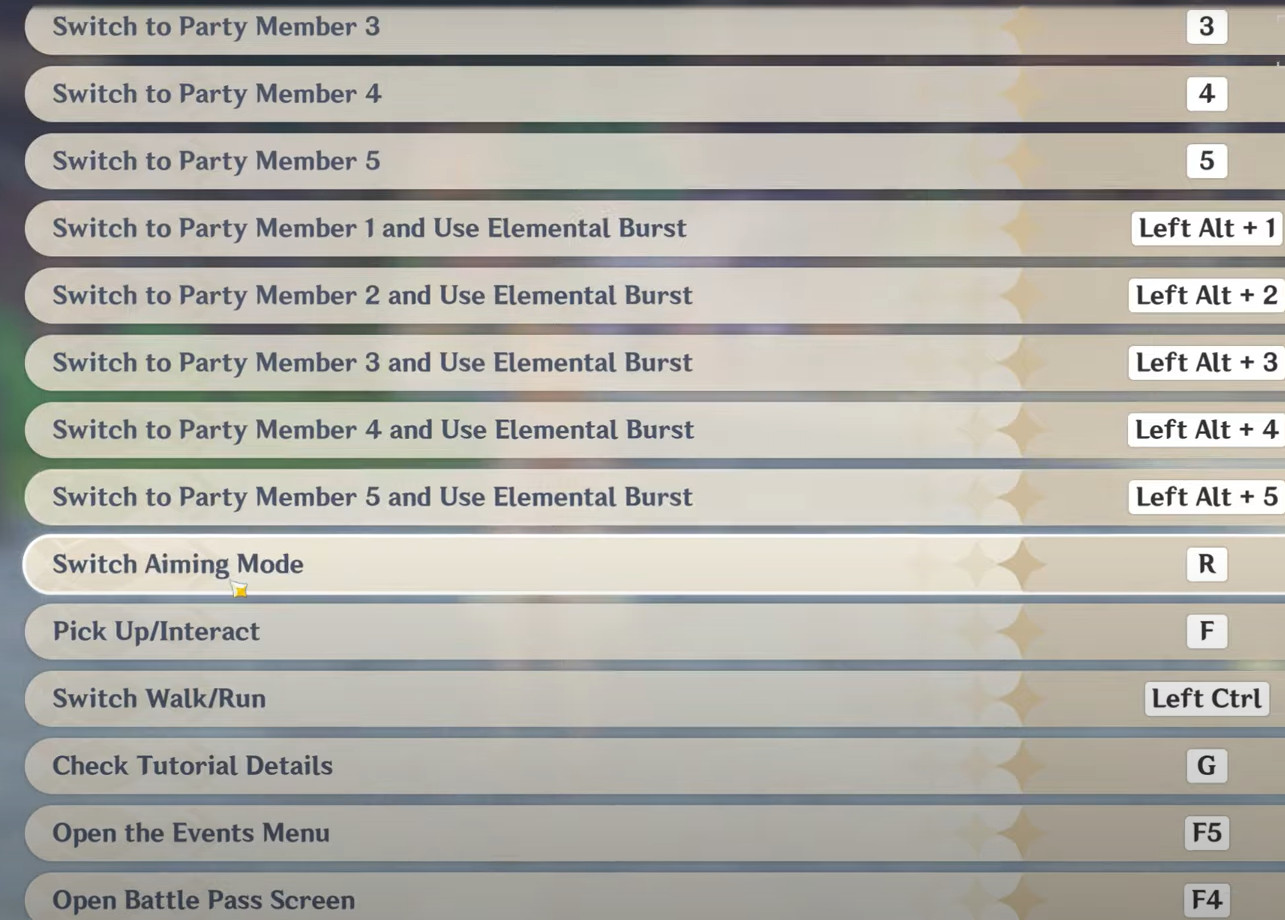 If you need to know the controls and keybinds for Genshin impact on other platforms, continue reading this post.
If you need to know the controls and keybinds for Genshin impact on other platforms, continue reading this post.
For Mobile
Although Genshin Impact is a beautiful game with fantastic cel-shaded graphics, giving the game a very nice look, it is pretty well optimized to run on mobile platforms as well.
The performance is pretty impressive even on mobile and the control scheme is also similar.
If you do not know the keybinds of Gernshin Impact mobile, kindly go through the list containing the controls and keybinds below.
Here are the key bindings of Genshin Impact mobile:
| 1-5 | This is the range for the camera sensitivity |
|---|---|
| 1-5 | ● Gyro aiming on/off ● On: Tilting your phone will move the camera, ● Off: You have to move the camera manually. |
| Default | This is used to switch between sprint mode on or off depending on the position of your finger. |
| Use button | The Use button is used to toggle the Sprint mode on or off. |
The controls for Genshin impact on other platforms are given below, so please go through them.
For Xbox
The console versions of Genshin Impact are excellent as well. The optimization is good and the control scheme between Xbox and PS consoles are pretty similar.
Thankfully the control scheme on Xbox for Genshin Impact is pretty standard.
So if you are a regular gamer, you will get accustomed to the controls fairly quickly and if you are not, you will get used to the controls pretty quickly.
Now please go through the list of the controls given below for Xbox consoles.
Here are the controls for Genshin Impact on Xbox consoles:
| Left stick | The left stick is used to move your character |
|---|---|
| Right stick | The right stick is used to move the camera |
| D-Pad Up | Use Party Member 1 |
| D-Pad Right | Select Party Member 2 |
| D-Pad Left | Switch to Party Member 3 |
| D-Pad Down | Use Party Member 4 |
| LB + Y | Select Party Member 5 |
| LB | Shortcut Wheel menu |
| LT | Toggle Aiming Mode |
| RB | Make your character sprint or run |
| RT | Use your character’s Elemental Skill |
| Y | Elemental Burst skill |
| B | Normal Attack or standard attack |
| A | Jump |
| X | Pick Up/Interact with items |
| Hamburger icon | Paimon Screen |
| R3 + L3 | Exit Challenge thay you are playing |
| TouchPad | Chat with people |
Continue reading this post if you need to know the controls for Genshin Impact on the PS4.
For PS4
The PS4 and PS5 have the same controls for Genshin Impact. So after going through the instructions given below, you will know how to play Genshin Impact on PS4 and PS5.
The controls and keybinds are pretty simple, so do not worry, even if you are new to gaming.
Make sure to have your PS4 or Ps5 controller charged; if not, connect it via the USB cable to your console. The list of controls for Genshin Impact on PS4 and PS5 is given below.
Here are the Genshin Impact Controls for the PS4 and PS5:
| Left analog stick | Move your selected Character |
|---|---|
| Right analog stick | Rotate the Camera |
| D-Pad Up | Select Party Member 1 |
| D-Pad Right | Switch to Party Member 2 |
| D-Pad Left | Use Party Member 3 |
| D-Pad Down | Select Party Member 4 |
| L1 + Triangle | Switch to Party Member 5 |
| L1 | Open Shortcut Wheel |
| L2 | Switch Aiming Mode |
| R1 | Sprint |
| R2 | Elemental Skill |
| Triangle (ꕔ) | Elemental Burst |
| Circle (O) | Normal Attack |
| Cross (X) | Jump |
| Square (⬘) | Pick Up/Interact |
| Hamburger icon | Paimon Screen menu |
| R3 + L3 | Exit Challenge |
| TouchPad | Chat |
If you have further queries about Genshin Impact like how you can switch to the running mode or how you can slow walk in Genshin impact, please keep reading this post.
How to Switch to running on Genshin Impact PC
You can walk, slow walk and sprint in Genshin Impact. Sprinting is a great way to travel much faster and escape from dangerous situations.
Thankfully it is extremely easy to sprint in Genshin Impact. Please go through the steps given below to know how you can sprint in Genshin Impact.
Here are the steps to switch to running on Genshin Impact PC:
- Open Genshin Impact.
- Select a server and start the game.
- Hold the left Shift button on your keyboard while moving your character. Your character should be sprinting. Follow the next steps to change the sprint button.
- Go to the Settings menu and enter the Controls Settings menu.
- Change the button for sprinting.
- Save and apply the changes.
- Check whether the sprint button changed or not.
Keep on reading this post if you have further queries regarding Genshin Impact.
How to slow walk in Genshin Impact PC
Slow walking is a great tactic that can save you a lot of trouble in most RPG games. You can use the slow walk to walk up on enemies and remove them stealthily.
Of course, you can slow walk In Genshin impact as well and it is pretty simple. The steps on how you can slow walk and change the button for slow walking are given below.
Here are the steps to slow walk in Genshin Impact PC:
- Enter Genshin Impact.
- Enter a server and start playing.
- Hold the Ctrl key on your keyboard while moving your character. Your character will start to shift walk. Release the Ctrl key to stop slow walking.
- Go to the controls settings menu if you cannot slow walk.
- Change the key for slow walking and apply the changes.
- Check whether your character is walking slowly by using the other button.
If you have to know how you can open the inventory in Genshin Impact on PC, you will find the necessary information given below.
How to open Inventory in Genshin Impact for PC
The inventory is an integral part of any RPG game out there. Your inventory consists of all the items you obtained from playing the game.
So I am not surprised if you need to know how to access the inventory in Genshin Impact.
Please follow the very simple steps given below and you will be opening the Inventory in no time.
Here are the steps to open the Inventory in Genshin Impact PC:
- Enter Genshin Impact.
- Start a game by selecting your desired server.
- Press the B button on your keyboard after the game starts. The Inventory will pop up. Do whatever you want in the Inventory.
Hopefully, you were able to open the Inventory in Genshin Impact on your PC.
Conclusion
Hopefully, this post has served you well in knowing the controls of Genshin Impact on all the platforms it is available on.
I have double-checked the information given in this post.
If you followed the instructions carefully, I am confident you were able to get the answer you were looking for.
I have also provided information on common queries like how to turn sprint mode on or off.
Let us hope you will now have a smooth experience and an amazing time playing Genshim Impact from now on and hope for the best.