USB ports on our devices tend to accumulate a lot of dust over time. As minute dust particles find their way into the USB ports, they get stuck to the surfaces inside and stay there until cleaned out.
How long has it been since you gave the USB ports on your PC a thorough clean?
Since you’re here, it should mean that it has been quite some time since you dusted your USB ports. Cleaning them can be quite tricky as they don’t exactly allow much physical access because of their small size.
The ways of properly cleaning the USB ports in your device are discussed in this guide. So, give them a look before you start to clean the USB ports on your PC or phone.
How Frequently Should You Clean USB Ports?
USB ports tend to get dirty very fast because they are always exposed. There isn’t really a particular schedule that you should follow but if you live in a dust-prone environment, you should clean your ports monthly to make sure they stay functional at all times.
Your cleaning does not require a routine. It actually depends on how much dust gets accumulated on your ports or how much protection your ports have against dirt.
If you live in an almost dust-free environment, or if you use a protective covering on your USB ports, you can observe the USB ports of your devices to see how dirty they get over time. You can decide for yourself if it is time to clean them or not, but do not be lazy.
If you feel like a lot of dust is inside your USB ports or if you notice rough scraping when you plug something into the ports, it is a signal that you should clean your ports immediately.
If not cleaned out in time, USB ports can be damaged or they can malfunction due to the dirt.
In the next section, find out what happens if you leave your USB ports filled with dust and dirt for a long time.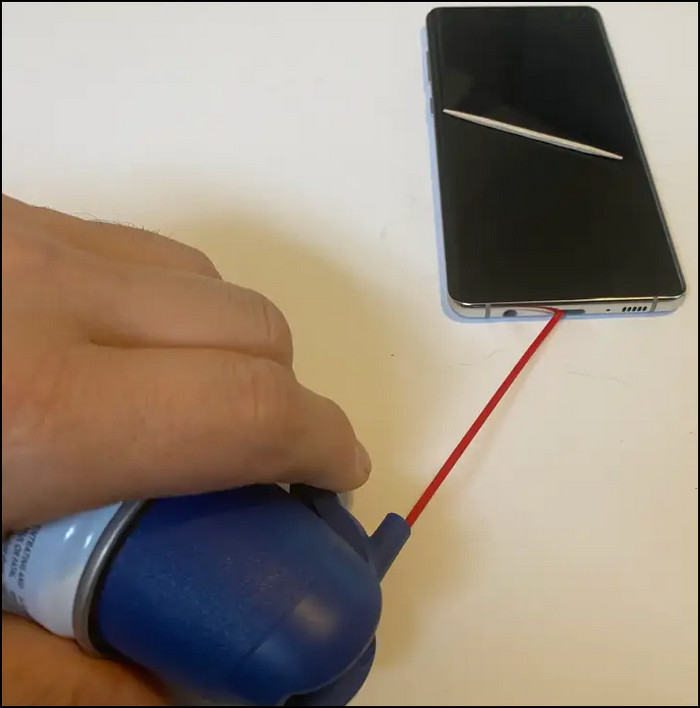
Check out our separate post on BIOS is not detecting USB device Reasons and Fix.
What Happens If You Don’t Clean USB Ports?
If you do not clean out your dirty USB ports and leave them as they are for a long time, the ports will undergo a lot of wear and tear at an accelerated rate when they are used. Moreover, the dirt in them can jam up the insides of the ports, rendering them useless.
USB ports are the most common types of connectivity ports of today and one may feel helpless if all the USB ports on their device get ruined just because they were never cleaned properly.
These are some of the things that can happen when you don’t clean your USB ports:
- The dirt gathering inside the port can clog up the whole port, making it difficult or sometimes impossible to plug anything into them.
- The dust particles scrape on the inner surface of the ports when you plug something in, causing those surfaces to wear out.
- Dirty ports might be permanently damaged, causing them to become unusable forever.
- A modern phone’s USB port is also the charging port and if it gets damaged, you won’t be able to charge your phone at all.
- If there is much dirt in your PC’s USB ports, they can malfunction and not read any external device that you plug in through a cable connection. As a result, you won’t be able to access those devices using your PC.
- Most peripheral devices like keyboards, mice, etc. use USB ports to connect to a PC. Your PC might be rendered useless if your dirty USB ports cannot recognize your keyboard or mouse.
All these situations are very regrettable, especially because they can be easily avoided if you aren’t careless about cleaning your USB ports.
USB ports are quite small in size and have quite an array of parts and connectors inside them. To clean the dust within USB ports, you have to be very careful not to damage their insides. For this, you have to clean them cautiously using safe cleaning tools and other materials.
The proper way of cleaning USB ports on your PC and also your phone is presented in the following sections of this guide. So check them out and get to cleaning your USB ports now.
Read more on how to fix front USB ports not working.
How To Properly Clean USB Ports On PC
There are a few USB ports on your PC. Most of them are USB-A or USB-B ports. Newer laptops also have USB-C ports on them. These are quite small in size and need to be cleaned carefully so that the insides of the ports do not get damaged in any way.
Before you can start cleaning your USB ports, you have to prepare the materials that you require for cleaning.
Here are the things that you should have ready before cleaning your USB ports:
- Can of compressed air

- Tweezers

- Cotton swab
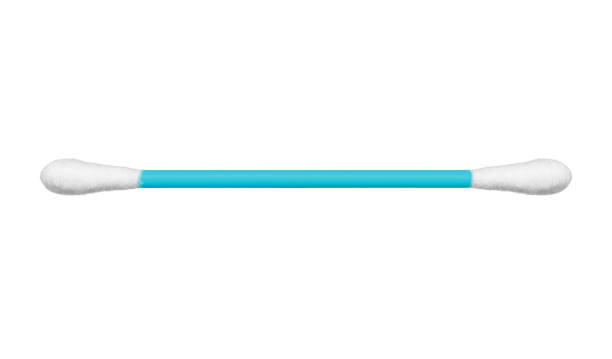
- Small brush

- Toothpick

- Higher concentration of Isopropyl alcohol/electric contact cleaner
- Lint-free cloth

After you have prepared these items, you can then move on to the actual cleaning. To clean your PC’s USB ports safely, you must use the recommended tools only. Otherwise, you may cause irreversible damage to your ports.
There are two effective and safe methods that you can go through to clean your ports. These methods are elaborated on here.
Follow these steps on how to clean USB ports in your PC properly:
1. Blow The Dust Out Using Compressed Air
If there isn’t much dirt or grime in your USB ports, a proper blowing will take all the dust out of it.
Take these steps to blow the dust out of your ports:
- Take out the larger pieces of dust using tweezers.
- Spray the inside of your ports using compressed air. This will not send dust into your computer, rather it will blow it out if you spray the air at an angle.
- Use your toothpick to pick out the dust stuck inside.
- Blow the port again using air to clear out the residue.
2. Use Alcohol Or Contact Cleaner
If you haven’t cleaned your USB ports in a long time, chances are that there will be more than just stray dust inside. There might have been accidental fluid spills which will create grime inside your ports. You need to take the extra steps to clean these by using an alcohol solution or contact cleaner.
This is how you can clean out your ports using an alcohol solution or contact cleaner:
- Blow out the dirt as explained in the previous process.
- Apply a little amount of alcohol solution or contact cleaner on a cotton swab or small brush.
- Use the cotton swab or brush to rub the solution into your port. Be careful not to apply a lot of fluid because it may spill out, catch dirt, or take a long time to dry.
- Pick the grime out using a toothpick.
- Use a lint-free cloth to drain out any fluid.
- Let your USB port dry. You can accelerate this process by using an air dryer. Do not turn on your PC before your ports are completely dry.
How To Clean USB Port on Smartphones
It is crucial to clean your phone’s USB port frequently because it accumulates dust faster since you move around with it a lot. You can clean the port similarly as you would clean your PC’s USB port. You just have to be extra careful with it because your phone’s port is more sensitive and brittle. 
Your phone’s USB port is also its charging port unless you are using an older model of phone. Most modern phones now have a USB-C port for charging and data transfer.
It is advised that you clean your phone’s USB port in short spans of time. Your phone mostly remains in your pocket when you are on the move. Dirt can be easily forced up the USB port while it is inside the pocket. Moreover, if you regularly commute through or go to places with a lot of dust in the air, all of it gets easily accumulated in your phone’s USB port.
If your phone’s USB port gets damaged or does not function properly, your phone will be useless as you won’t be able to charge it or use the port for any other purpose.
Before cleaning your phone’s port, prepare the tools mentioned in the last section.
Here’s how you can clean your phone’s USB port properly:
- Use tweezers or a small brush to drag out larger dirt.
- Blow the smaller dust out of your port.
- Pick out more stubborn dirt and grime by using a toothpick. Do not use any fluid to clean the port out unless absolutely necessary.
PLEASE NOTE: Be careful while using a toothpick to fiddle with your USB port’s insides. Too much pressure while cleaning with the toothpick can damage your ports.
Conclusion
USB ports are the most common technology used for connecting devices with each other. Every device has USB ports, be it a PC, laptop, mobile phone, or tablet. They are so widely used because USB ports are very efficient. They give the option of using your device as soon as you plug them in.
If your USB ports get damaged by dust gathering inside it, you will lose your most efficient method of connectivity.
If you want to give your ports an uncompromised clean, you have to do so very cautiously. So, before you begin to clean your ports, check out the correct ways of doing it from this guide so that you can do it properly and safely.