Eye vision & color preference varies from person to person, so most apps have accessibility to change the theme to the user’s choice.
Microsoft’s Outlook also offers diverse theme selections for their clients.
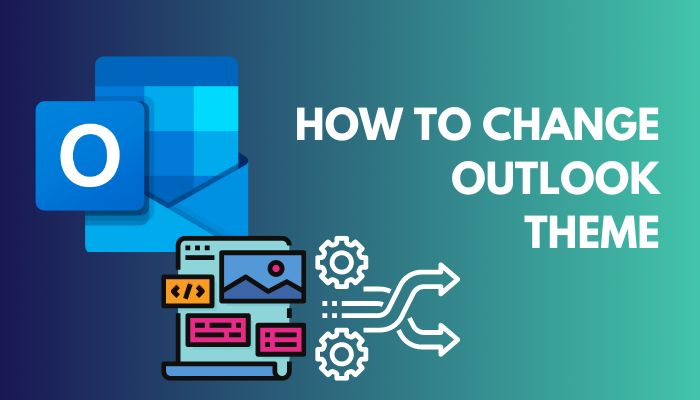
In this article, I will guide how quickly you can change the theme in Outlook. Let’s jump in.
How to Switch Theme in Outlook on Windows
It’s a great park having the ability to customize an app for user comfort. You can set Outlook as the default mail client, which is popular in the business & corporate section.
In the Outlook app, you can alter the theme by going to File > Options > General & then from Personalize section. For user satisfaction, Outlook has the option to change its theme to black, dark gray, or colorful. Outlook 365 has a different approach, though.
For better visibility & eye comfort, you have to switch the theme & see which is more satisfying. Follow the steps below to adjust themes in Outlook on Windows.
Outlook App
If you are using the Outlook app version, open the app & sign in with your credentials. After that, follow the steps to make changes to the theme.
- Go to File from the top left side of the ribbon.
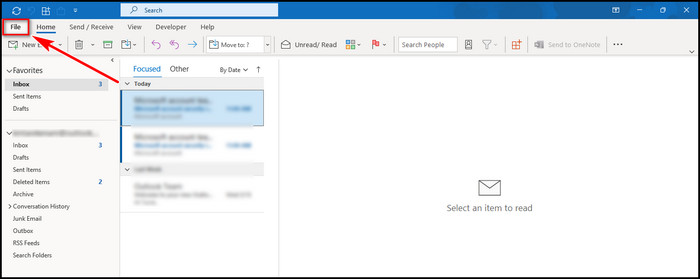
- Click on Options.
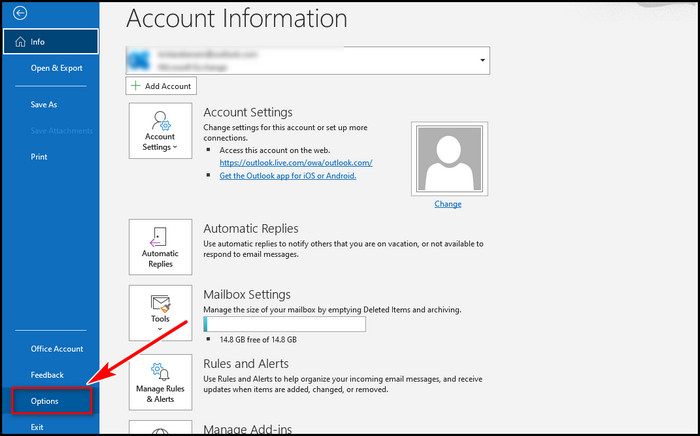
- Ensure the General tab is selected on the left side.
- Choose an Office Background from the dropdown under personalize section.
- Pick an Office Theme from the dropdown menu as your style.
- Click OK at the bottom right side to save the changes.
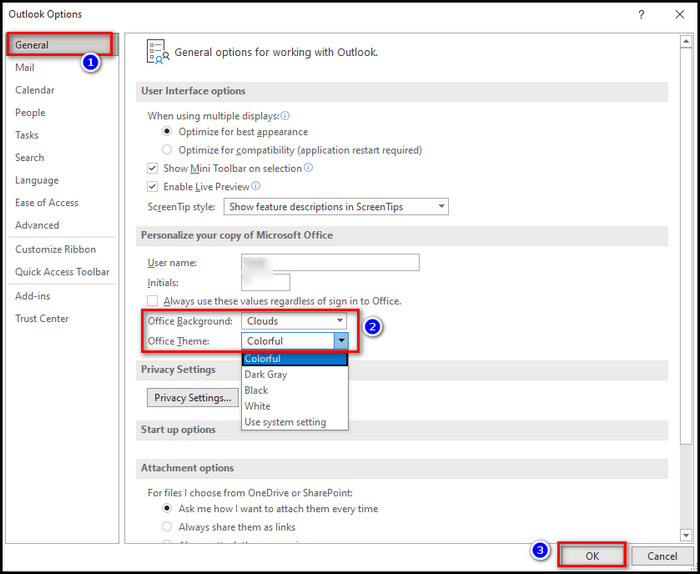
In the Office Theme, you will have five options. As you edit a theme here in Outlook, it will also affect other Office applications.
- Colorful will give a vivid look, like Outlook has a bluish theme by default, whereas PowerPoint has an orange theme.
- Dark Gray offers a soft, darker version theme.
- Black will show high-contrast vision than Dark Gray.
- White is the classic look of Outlook.
- Use system settings will use your system’s theme.
Alternatively, you can click on Office Account from the File Menu. From there, you can modify the Office Background or Theme.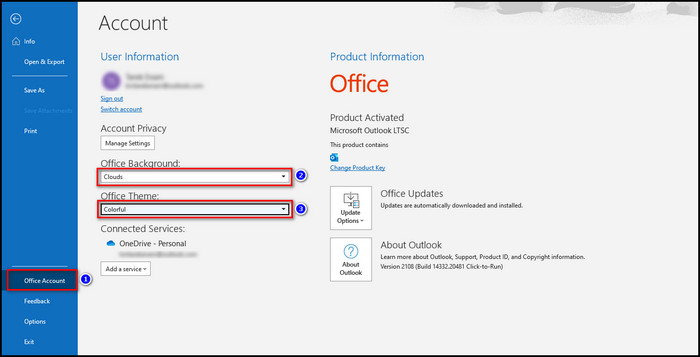
Whenever I change the theme in the Outlook app, I change it from Office Account, as this is quick. But I use the option method occasionally, if I go into the options menu to change font size in Outlook.
Outlook Web
For the Outlook 365 web version, you have to go to Outlook.live.com & sign in. Then follow the steps below.
- Click on the gear icon (Settings) on the top right side.
- Pick a theme from the menu.
- Click on View all for more themes.
- Toggle Dark mode for dark variation.
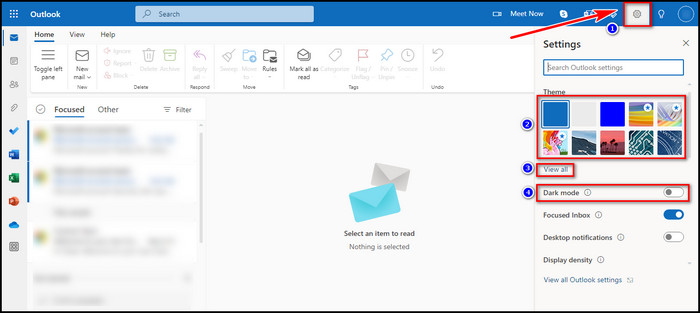
Alternatively,
- Click on View all Outlook Settings.
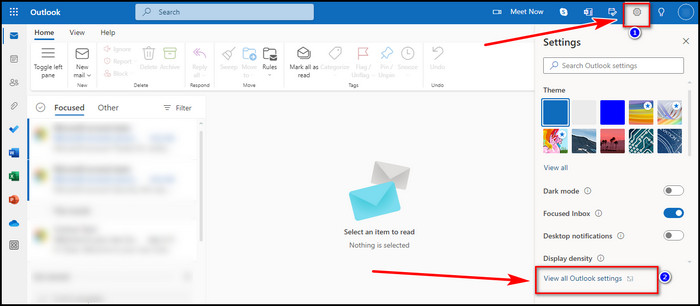
- Go to the General tab from the right side.
- Select Appearance.
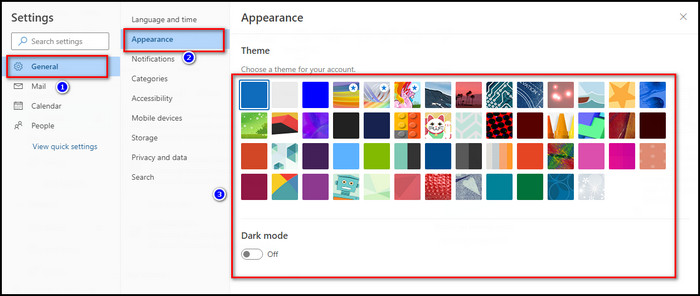
From there, pick your desired theme or toggle on dark mode to improve visibility.
Additionally, you can change your Outlook view to classic. To convert to Outlook classic view, click the View tab from the top ribbon. Choose Normal for Folder Pane under Layout section & Right for the Reading Pane. For the Outlook web version, the process is similar.
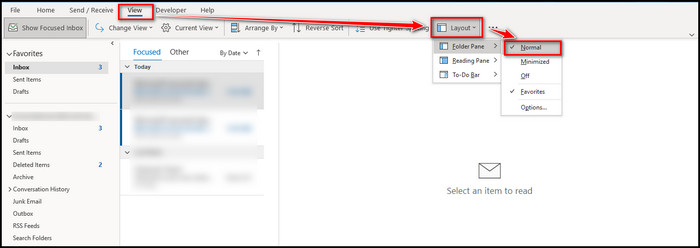
If you feel like your Outlook is slow to load while doing this, you can disable RSS feeds or repair your Outlook profile.
How to Change Outlook Theme to Dark on Mac
You may want to modify your Mac Outlook theme to the Dark variation from White. After opening Outlook, follow the step-by-step guide to make the change.
- Click on Outlook from the top left side of the top ribbon.
- Select Preferences… from the menu.
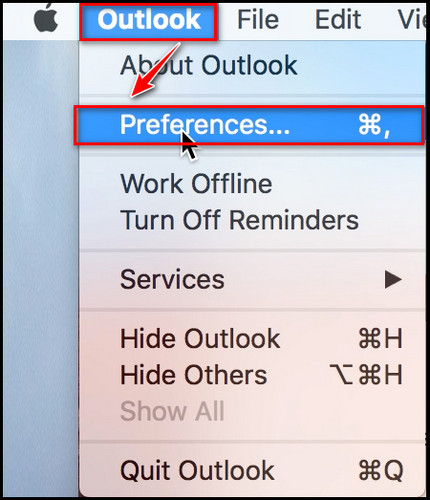
- Select General under Personal Settings.
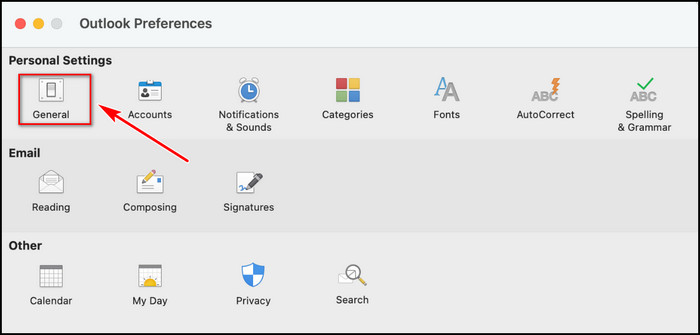
- Pick Dark from the Appearance section.
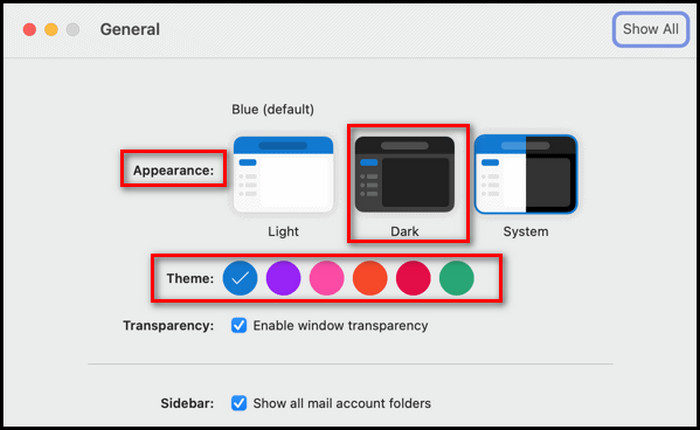
It will make the Dark vibe for Outlook. Additionally, you can pick a color from the Theme section.
How to Change Theme in Outlook on Mobile
There is an Outlook app for the mobile version, so you can customize the theme here too. For both Android & iPhone, the process is similar. I will show you the Android process to modify the Outlook theme. Here are the steps,
- Open Outlook App from the phone.
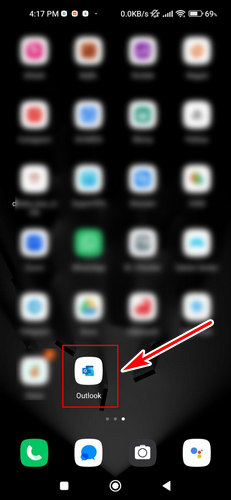
- Tap the profile icon from the top left corner.
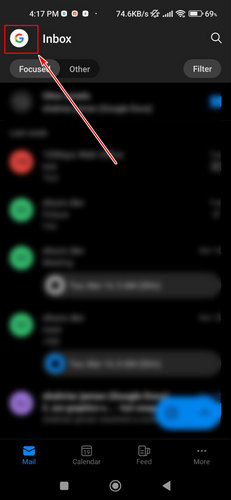
- Go to settings by tapping on the gear icon from the bottom left side.
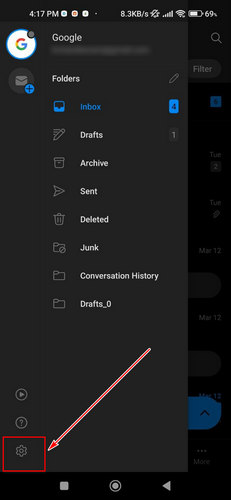
- Scroll down & choose Appearance from the Preferences section.
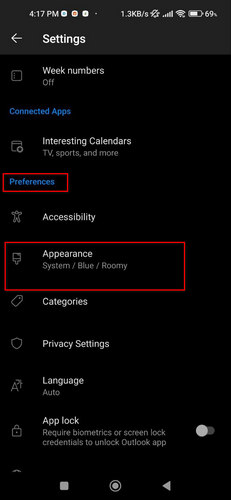
- Pick Light or Dark from the top section.
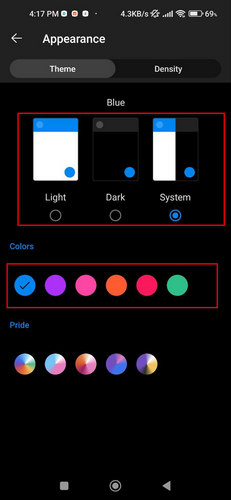
You can also pick a color for the theme from the bottom Colors section. Personally, I like the orange color for my clothing style. I keep that vibe in my mobile theme too. If you like orange or green colors like me, you should give it a try with dark mode.
Though I have noticed, if you combine the colors with the light mode, the theme will be more noticeable. But, it’s up to you, as this is a personal preference in the end.
Read more on how to perform mail merge in Outlook?
FAQs
How to change the Outlook app theme on Mac?
Open the Outlook app, click on Outlook > Preferences > General > select theme color.
How to select themes on Outlook 365?
After logging in to Outlook.live, go to settings (gear icon) from the top right side & select a theme.
Conclusion
Customizing colors & themes can make your use of the app more appealing.
You can alter the theme on the Windows Outlook app from the Office Account after pressing File. For the web version, from the settings option, you can directly modify the theme for Outlook.
In this article, I presented how to change the Outlook theme for all devices. If you have any further queries, please leave a comment.