Yahoo mail is constantly facing threats from its No 1 competitor, Gmail. But some people, especially those above the age of 65, still use Yahoo Mail despite some of its drawbacks because they provide a whooping 1 TB storage, whereas Gmail provides 15 GB as free storage.

But due to Yahoo’s layout not being so user-friendly, people cannot perform some basic functions, like changing names easily. So here I am providing you the necessary instructions to change names in simple terms. Just go through the whole article, and you’ll be able to change your name in no time.
Without further ado, let us dive right into the topic.
Follow our guide on how to insert tables on Yahoo Mail.
How to Change Your Name in Yahoo Mail on PC
You can easily change your name in Yahoo Mail if you know the right steps and do them properly. Here I will provide those steps.
Here’s what you have to do to change the name in Yahoo Mail:
- Go to the Yahoo Mail website and log in using your Yahoo account. Double-check the username and password.
- Click on the gear icon at your screen’s top right. Click on it, and some options will appear under it.
- Select More settings, and you will see the extended settings page.
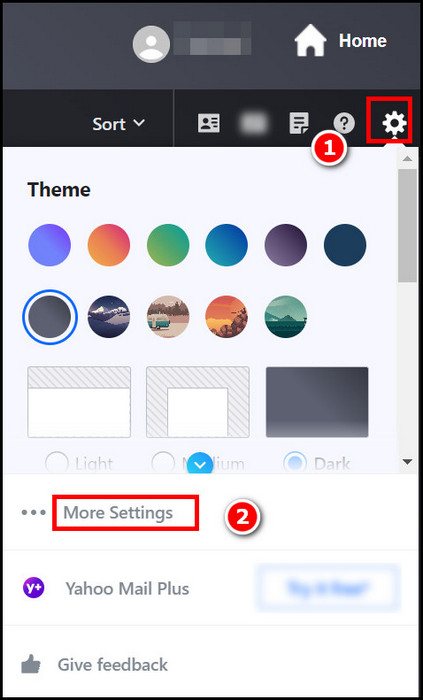
- Select the Mailboxes option located on the left panel. The options on the right panel will change.
- Click on the mail you want to change from the mailboxes list.
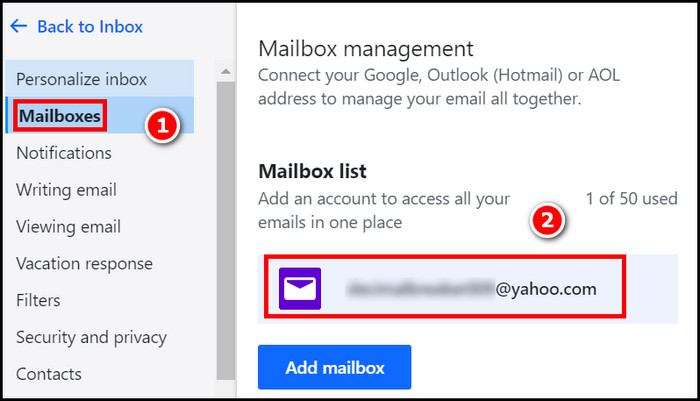
- Click on the name under the Your Name section. The cursor will appear. Now you can change the name here.
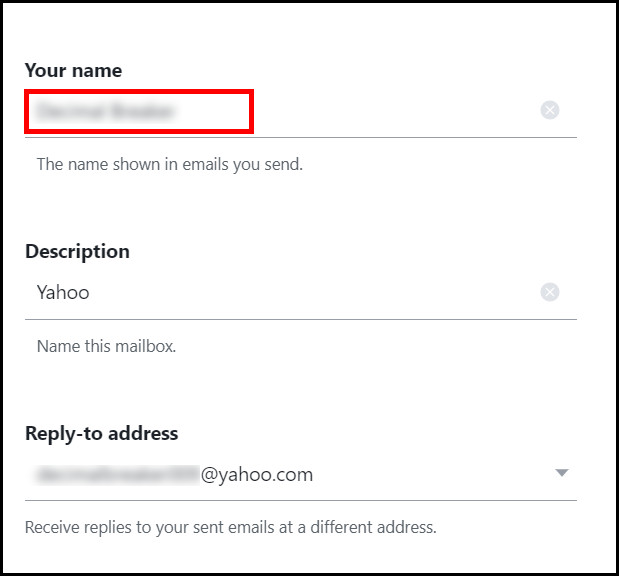
- Scroll down the page and click on OK.
This method of changing the Yahoo Mail name always works, and it will work until Yahoo changes the Mail layout. However, if you do not use a PC, you can try the next method of changing the name for mobile.
Check out our separate post: create a group email in Yahoo Mail.
How to Change Your Name in Yahoo Mail on Mobile
You can change your Yahoo mail name using your mobile. If you use a browser, you will need to follow the same steps of the method stated above. But for the Yahoo Mail app, you will need to follow my instructions. Using the app is a lot easier and faster than using the web.
Follow the steps to change your name in Yahoo Mail on mobile:
- Open Google Playstore on your android.
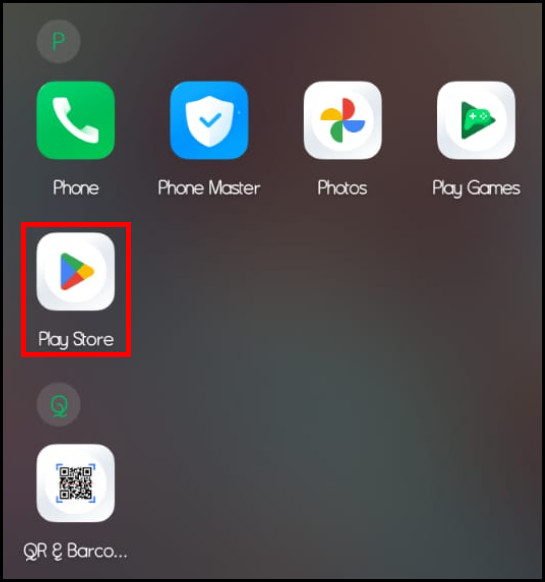
- Tap on the search bar and type Yahoo Mail. Select the install option.
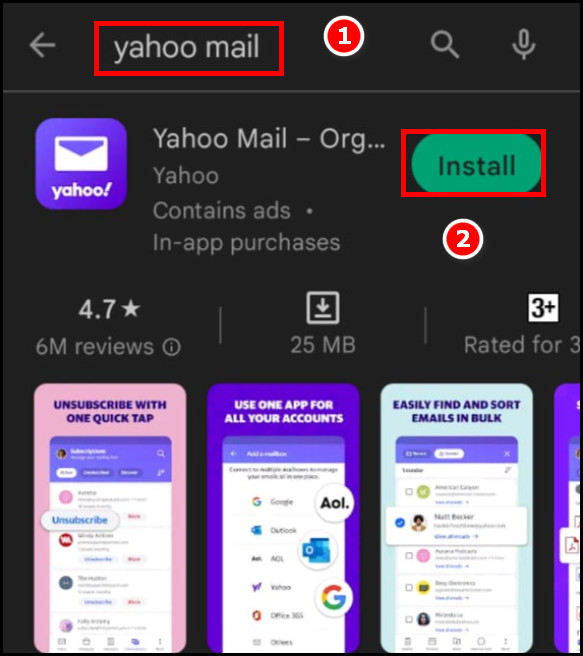
- Wait a bit for Yahoo Mail to be downloaded and installed on your mobile.
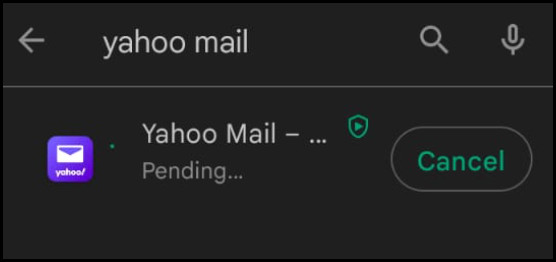
- Open the Yahoo Mail app from the app tray. You will need to provide your credentials to sign in to your account.
- Tap on your Yahoo account profile picture in the top left corner of your screen. Some options will appear from the left.
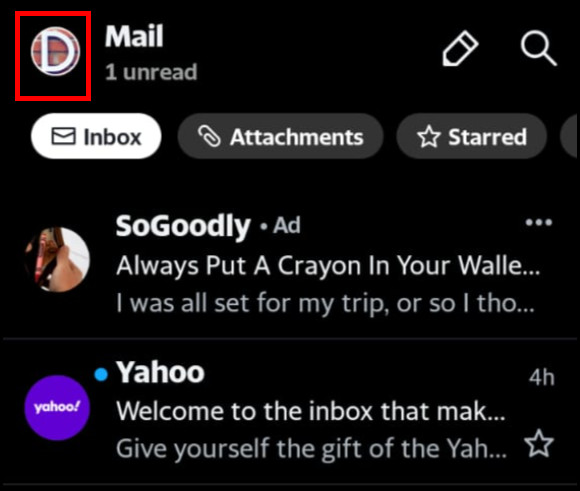
- Select the Manage accounts option, which will open up the accounts options.
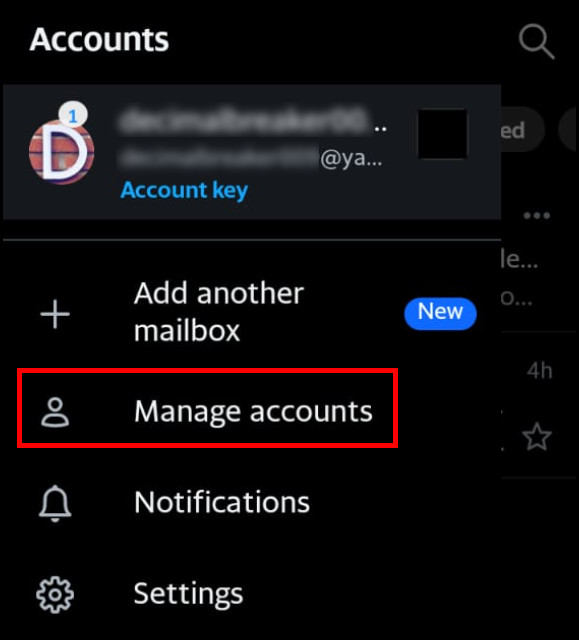
- Tap on the Account Info option under the account you want to edit your name.
- Select the Personal Info option, and tap on the Edit option at the top right corner of your screen.
- Edit your name as you like, and tap on the Done option at the top right corner of your screen.
- Go back from the settings options and check whether the name has changed.
Changing a name from a Mobile App is faster and easier than a Web. But you cannot take any screenshots during the name change process due to the Security settings of this app. For your convenience, I am adding some FAQs down below.
Go through our epic guide on how to highlight text in Yahoo Mail messages.
FAQs
How do I change the display name on my Yahoo email?
You can change your Display name from any browser using the Yahoo mail website, then settings>more settings>Mailboxes, and finally click on the Your Name section. For mobile, you will need to download the Yahoo mail app from Playstore and change the name from the Manage Accounts option.
Why does my Yahoo email show a different name?
Your Yahoo might show a different name due to some third-party apps having their own sending name setting, which bypasses the Yahoo Mail setting. You should contact the app developer for assistance if this happens.
Conclusion
Yahoo Mail is still convenient for users who need much more space and find Yahoo easier to work with. To those users, changing their names might seem a hassle. I tried to simplify the processes for their convenience.
If you find any problem regarding any part of the above processes, feel free to contact me. You can use the comment box below.



