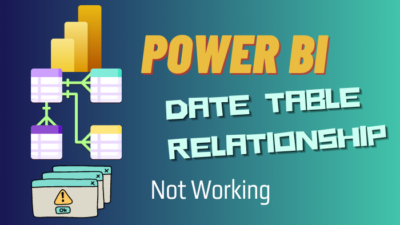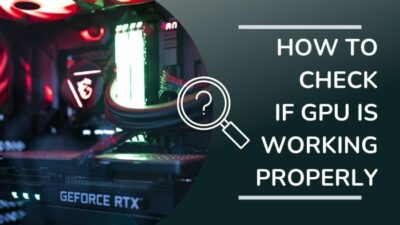As you shut down your computer and the screen goes dark, you see small streaks of dust and grime on the screen. At this point, you must be thinking that you have allowed dust to collect on your screen for too long. It’s high time that you gave it a thorough clean.
Congratulations to you for finally coming to your senses! Now to get you prepared for properly cleaning your screen. You cannot just spray some cleaning fluid on your screen and wipe it.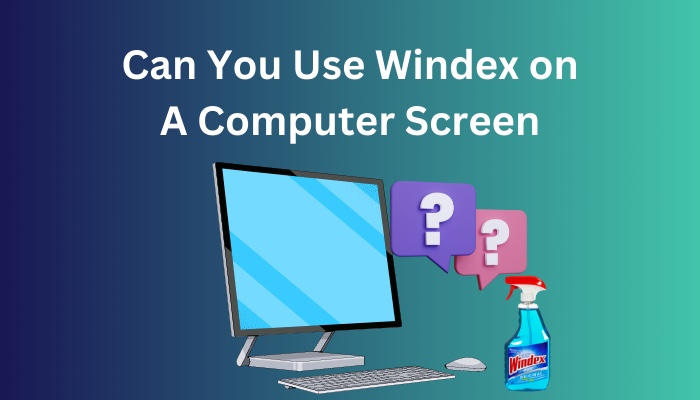
There are a few things that you need to keep in mind before starting to clean your computer screen and they are discussed here in this guide. So, keep reading to know about them and also if you can use Windex on a computer screen.
Can You Use Windex On Your Computer Screen?
In simple words, no, you should not use Windex glass cleaner on your computer screen if you have an LCD or OLED monitor. Windex is designed to clean glass surfaces and it contains certain chemicals that can cause damage to your monitor’s LCD screen.
Using Windex to clean your computer’s screen is permissible only if you are using a monitor that has a glass screen like those in old CRT monitors.
If your computer doesn’t have a monitor with a glass screen, you should never make use of Windex to giveyour screen a cleaning.
Windex contains high concentrations of alcohol that are harmful to most modern monitor screens. They can cause irreversible damage if used for cleaning over longer periods of time.
The best alternative to Windex for wiping your screen is distilled water mixed 1:1 with white vinegar, or 70% isopropyl alcohol, which is a low concentration alcohol.
Besides your cleaning fluid, there are some other things that you need to have close to hand and also things that you need to avoid before you can start cleaning all the gunk from your computer screen. You can find out all about these things in the next section of this guide.
Requirements For Cleaning Your Computer Screen
If you are going to clean the dirt off of your computer screen, you must have some things at the ready that you will need while doing the job. These things are the wiping cloth you will use for cleaning and the fluids like water, white vinegar, etc. to make a cleaning solution.
Preparing for a task is the most important part of doing that task. It will determine how well and efficiently can you accomplish the task. This also includes cleaning your computer screen.
Here are the things that you should keep close when cleaning computer screens:
- Microfiber cloth (to use as wiping cloth)


- Filtered/distilled water
- White vinegar or 70% isopropyl alcohol (to create a solution with water if there is a lot of accumulated grime on your screen)
- Spray bottle (to hold water/solution inside it and easily spray whenever needed)

These things will make sure you have a smooth cleaning session. It is not a tough job at all and the items mentioned above will only make your job easier.
There are also some tools that you should avoid using to clean any computer screen. It may not seem like it but if you continue to use them to clean a screen over and over again, they will cause much damage to that screen. These damages are permanent and cannot be fixed.
These are the things that you should avoid while cleaning computer screens:
- Tissue, paper towels, kitchen towels, or rags for wiping (they will cause small but permanent scratches on your screen as they have rough surfaces)

- Tap water (since it contains different kinds of minerals, tap water can react with your screen’s surface. Also, minute particles present in tap water can damage your screen by scratching it)

- Strong chemicals like bleach, glass cleaner (Windex), caustic soda, etc. (as mentioned before, these chemicals can cause damage by wearing your monitor screen)

Being aware of the items that you should not use to clean a screen with is important because they actually do more harm than good. You do not want a glass cleaner to ruin your expensive monitor and set you back by a couple of grand.
Now that you are prepared for it, let’s move on to cleaning your screen in the next section.
How To Properly Clean Your Computer Screen
After you have readied the tools required for cleaning your screen, you can start doing it by following some steps. The process of thoroughly cleaning computer screens includes turning the power off and then cleaning off the dust and grime using your cleaning tools.
Going through the steps that are discussed here will tell you what to do and not do while giving your computer screen a cleaning. So, check them out to get the cleaning done easily.
Follow these steps to clean your computer screen:
1. Turn Off Your Computer
First and foremost, you have to turn off your computer before starting to clean your screen. It will be easier for you to see the accumulated dust on your screen when it is turned off. Also, since you will be using fluids for cleaning, it is suggested that you turn off your whole system before cleaning.
If you aren’t able to shut down your computer in case you have some ongoing task running on your system, then you can just turn off your monitor before cleaning but this is not advised.
2. Clean The Dust
Do not use any fluid on your wiping cloth. Instead, use a dry cloth to wipe out the dust particles first before you start applying any fluids. Chances are that you won’t even have to use any fluid if there is a light amount of dust on your screen.
After that, you can wipe your screen again by using water so that it looks as good as new.
Remember to NEVER SPRAY WATER DIRECTLY ON YOUR SCREEN. This can cause the water to trickle down and enter inside your display. You should spray water onto your wiping cloth first and then you can use the soaked cloth to wipe your display clean.
3. Wipe The Grime Off
Your display may have gathered quite an amount of dirt along with other fluids from an accidental sneeze or spill. These can dry up over time and form grime on your monitor’s screen. Grime may not easily come off even after you clean your screen with water.
So, for cleaning the ugly grime, you have to bring out the big guns. Create a 1:1 solution of water and white vinegar, or use 70% isopropyl alcohol to soak your wiping cloth.
You can then use that wiping cloth to get rid of the grime from your computer monitor.
What To Do After Cleaning A Computer Screen?
There isn’t much that you have to do after you have cleaned the dirt from your display, other than drying it out. When you are done wiping your screen to clean the dirt, leave it out to dry. It is good to use a blower/cooling fan to let it dry faster.
After you have made sure that your screen is completely dry, you can turn it on again.
To avoid serious amounts of dust from settling on your screen in the future, you can take certain precautions such as using covering for your display when it is not in use or move your computer to a dust-free environment.
Conclusion
It is nobody’s desire to see their dear computer screens covered in specks and streaks of dust. You might be intrigued to pick up your bottle of Windex and spray it on your computer screen after you see some dirt on it but don’t do it.
Instead, you can check out how to give your computer screen a proper cleaning from this guide and then get on with making your display shine.