Well, you will be happy to learn that you can actually use AirPods flawlessly with your Oculus Quest 2. However, it’s essential to keep in mind that this does not mean that all virtual reality devices are supported.
Since Oculus/Meta Quest 2 is used by more than 15 million users globally, I am going to focus on this particular device for this article.
So, if you are curious and want to set up your Oculus Quest 2 so that you can avoid using wired earphones, skip to the next section already.
Why Should I Connect AirPods to Oculus Quest 2?
Here are some of the main reasons why connecting AirPods to Oculus Quest 2 is an excellent idea:
- They are more portable, lightweight and easy to carry compared to wired earphones.
- You don’t have to worry about tangled cables and wires.
- It has an above-average battery life which means you can spend a reasonable amount of time on VR without requiring a recharge.
- They are reasonably durable since there’s no possibility of wires being torn.
While there is typically nothing to complain about AirPods with other devices, it’s not the same case with Oculus Quest 2. This is because the Quest 2 doesn’t support wireless connections natively.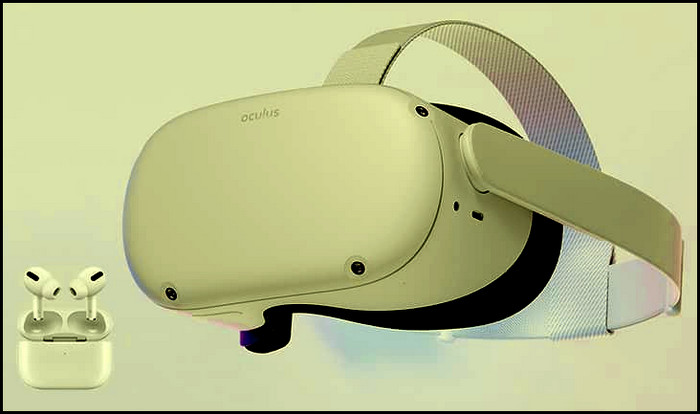
This is an experimental feature currently, which means it is still in the testing phase. As a result, you may encounter multiple issues that haven’t been fixed yet. If you need to have a stable audio output at all times, I would recommend sticking to a wired earphone.
Here are some issues that you might face with AirPods on the Oculus Quest 2:
- Audio and Video Stutters – As the feature is in the beta stage, there is a possibility that the wireless connection may be unstable at times, which leads to audio and video lags. In my experience, however, this problem is rare.
- Random Frame Drops and Lagging – VR gaming is what Oculus was primarily developed for, and most of its resources are dedicated to that. This means there are rarely any resources to focus on keeping the wireless connection steady. So, when you try using both at the same time, your game might take the hit and start facing problems.
See our most recent piece on AirPods not working with Oculus Quest 2.
How To Connect AirPods to Oculus Quest 2?
Before you can connect AirPods to Oculus Quest 2, you need to make sure to enable experimental features. While the process can sound a little complicated, you shouldn’t face any significant problems, as I have simplified everything for you.
Follow these steps to connect AirPods to Oculus Quest 2:
- Grab your AirPods case and keep it open.
- Wear your Oculus Quest 2 headset and turn it on.
- Locate the quick access toolbar at the bottom and select Settings at the bottom right corner.
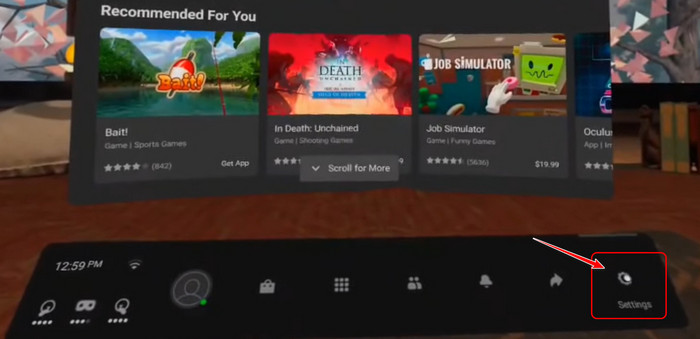
- Switch to the Experimental Features tab from the left navigation panel on the Settings window.
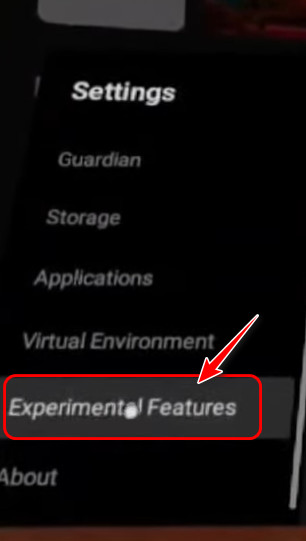
- Look for the Pair button next to the Bluetooth Pairing option and select it.
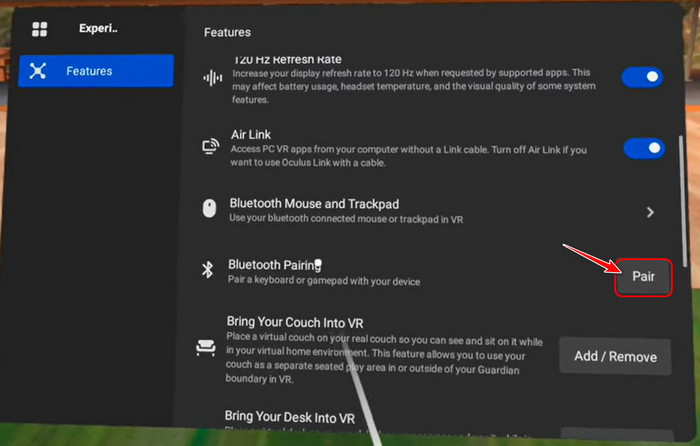
- Select Pair New Device on the next screen.
- Remove the Oculus Headset and take the AirPods case. Locate the power button at the back of the case and press and hold it for a while until the AirPods are in pairing mode.
- Put on the Oculus Headset again, and this time a pop-up confirmation for AirPods should show up. Click on the Pair button to proceed.
That’s all you need to do right now. It’s possible that the location of the Bluetooth Pairing option might change in a future Oculus firmware update.
While this guide was made exclusively for AirPods, you may also use the same steps to connect any other wireless devices like an external Bluetooth speaker or Galaxy buds. However, depending on the device, the latency and issues may vary.
How To Fix Oculus Quest 2 Bluetooth Latency Issues?
As I mentioned earlier, the Bluetooth pairing function can be unstable sometimes and lead to unexpected latency issues for any number of reasons.
So, is there any way to fix latency issues on Oculus Quest 2?
Technically, the answer is no because there are no ‘hacks’ or modifications you can do within the Oculus headset to boost the latency.
However, if you are willing to spend an additional $30 to $50, you can purchase an external Bluetooth transmitter that can assist in enhancing the overall Bluetooth connection required to establish links with wireless devices like AirPods or Galaxy Buds.
Note that there is no Bluetooth transmitter in this world that can actually enable zero latency for Oculus Quest 2’s Bluetooth. However, it makes a significant difference by reducing latency to around 40ms on average.
Once you go out looking for Bluetooth transmitters, you will notice there are many available at different prices and specifications.
You need to make sure your Bluetooth transmitter is powerful enough to maintain stable connections for long periods of time. I recommend getting a Bluetooth transmitter with Bluetooth 5.0 support.
However, these are pretty rare, so you should be just fine with Bluetooth 4.2 transmitters. Another vital point to check is to make sure it has a good enough range. The minimum coverage should be around 10m, but anything higher would definitely perform better.
After you purchase a Bluetooth transmitter, all you need to do is plug it into the 3.5 mm headphone jack present in the Oculus Quest 2 headset. After that, just connect the AirPods manually to the transmitter.
There are two ways to do this. You can either follow the steps in the previous section and pair the device in Oculus Experimental Bluetooth settings, or you can connect it to the Bluetooth transmitter directly.
Read more on why AirPods not working with Oculus Rift S.
FAQ
Question: What wireless headphones work with Oculus Quest 2?
Answer: Almost all wireless headphones should work perfectly with the Oculus Quest 2. However, you will get different types of issues with other headphones depending on their range. One of the best wireless headphones for VR is Logitech G333 VR Gaming earphones.
Question: Will there be an Oculus Quest 3?
Answer: Yes, there will be an Oculus Quest 3, although nothing is confirmed yet. According to rumors, the next headset from Meta is going to be announced sometime in 2023. Meta already announced a VR headset scheduled for release this year, but it’s not part of the Quest series.
Final Thoughts
To sum up, Oculus is currently testing a feature that allows users to connect any wireless device to its Oculus Quest 2 headsets. You must have read its benefits and problems in the first section.
If the problems didn’t bother you, you must have already paired your AirPods with your Oculus headset, following the steps in section 2. Keep in mind that you can always come back and consult section 3 if you ever face latency issues.
Did you face any issues following the instructions? Leave me a message below if you do.