A keyboard is an integral part of PC gaming. As technology advances now, we have many types of keyboard options in the market.
With that being said, wireless keyboards have become hugely popular due to their aesthetics and convenient features. But are they any good for gaming?
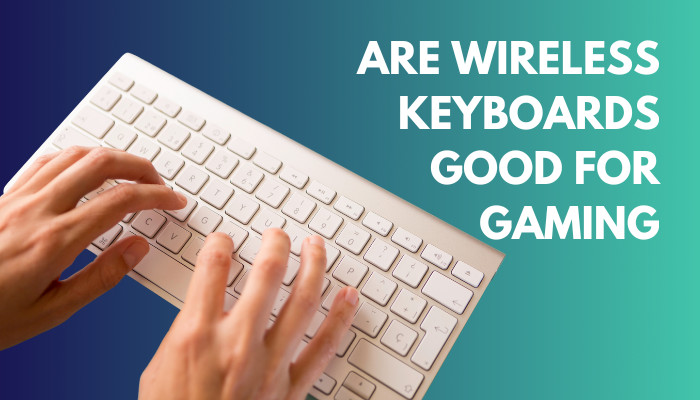
In this article, I will answer that question at length.
Let’s begin, shall we?
Are Wireless Keyboards Good For Gaming?
Wireless keyboards are not as good as wired keyboards for competitive online gaming. These games leverage the low input latency of wired keyboards, whereas wireless keyboards introduce comparatively high latency. However, casual gamers will have a great time with wireless keyboards.
A cable-free keyboard is always handy to use on a regular basis. But when it comes to gaming, it has to be a bit more special.
You see, input latency matters the most when you are playing online. In terms of wired keyboards, the moment you press a button, it is registered instantly by the game.
On the other hand, a wireless keyboard works via a transmitter and a receiver. The transmitter sends a radio, Bluetooth or infrared signal, and the receiver captures it. This process takes some time to recognize each key press. As a result, a diminutive delay is produced.
We are talking about a difference of milliseconds here. So, It is not perceivable at all in everyday usage but is a concerning issue when you play competitive games such as Apex Legends, CS: GO, Valorant, PUBG, Overwatch 2, Call Of Duty, Battlefield etc.
You may also like to read: Keyboard and Mouse Work in BIOS But Not in Windows.
Wireless vs. Wired Keyboards: Which One to Pick for Gaming?
By design, wired keyboards are faster than wireless ones when registering a keystroke. But how much? Does it really matter for gaming? Let’s investigate.
I ran a test on the reaction time between the wireless and wired modes. For my testing, I used the Royal Kludge RK71 keyboard.
The Reaction Time Test is a great online tool for measuring your keyboard’s reaction time, and I ran my test here.
You can also test your keyboards by yourself.
Here’s how you can test reaction time:
- Click on the pink button that says Click here to start.
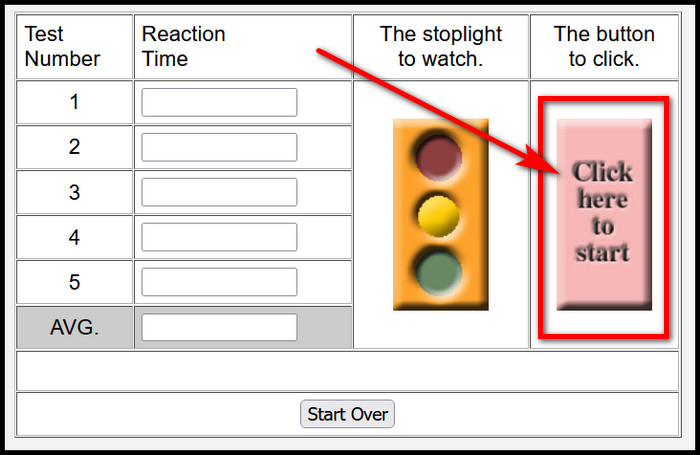
- Wait for the green light to turn on. As soon as it flashes green, press a key on your keyboard, and the reaction time will be recorded.
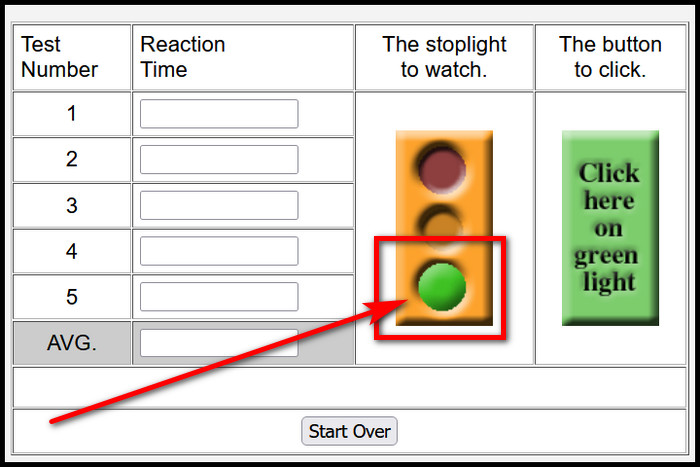
- Repeat the process 5 times, and you will get an average time.
In my testing, I found an interesting result. First, I tested with the wireless mode, and after five rounds, I got an average reaction time of 0.3176s. 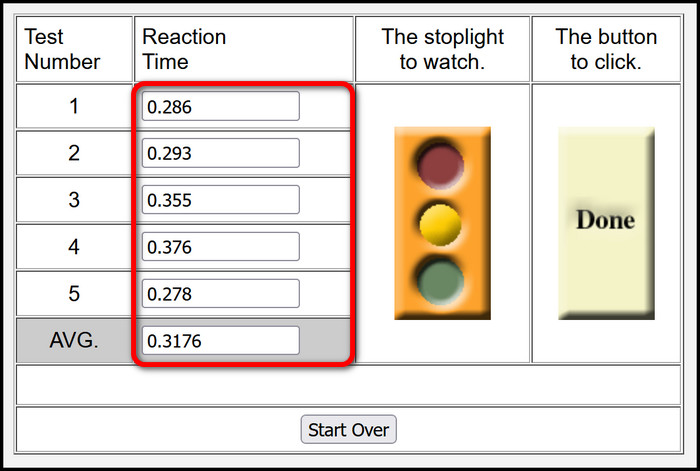
Connecting the keyboard via wire, the average reaction time was down to 0.2532s.
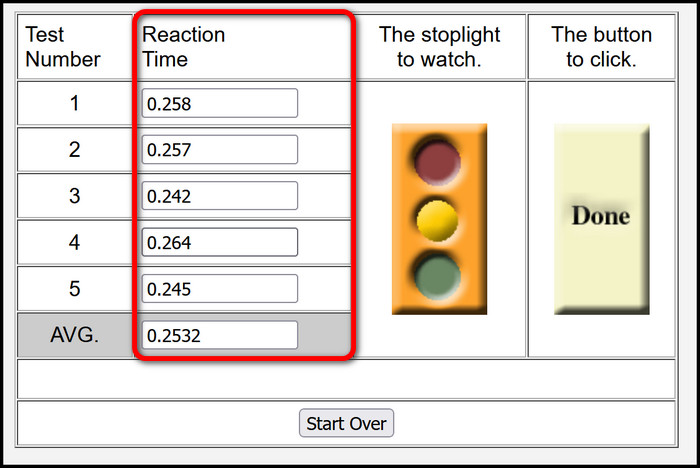
Now, if we find the difference between the reaction time of each mode, then the input lag will be apparent.
Input lag = 0.3176s – 0.2532s = 0.0644s
That’s a 64milliseconds deficit!
So in the wireless mode, it takes 64ms more to register a keystroke. Long enough time for a defeat in a competitive game.
However, this difference in input time is virtually imperceptible. So if you play single-player games, this won’t affect your gaming experience at all.
Wireless keyboards are worth it if that fraction of difference in input latency doesn’t bother you. But a wired keyboard is a sensible choice if you are a professional gamer.
Related content you should read: 7 Ways To Fix Keyboard Not Working in BIOS.
Is Wireless Keyboard Good for You?
Wireless keyboards have marked a strong user base in recent history. And the number is increasing really fast.
Different categories of users choose wireless keyboards based on their preferences.
But how would you decide whether it’s a good choice for you? Let’s find out.
Here are the perks and limitations of a wireless keyboard to help you decide if it’s a great choice for you:
Perks
1. Portability
Imagine you are bored sitting at your desk for a long time. Grab your wireless keyboard and connect it to your PC and keep relaxing on your couch. Now your computer is accessible from any viewing distance you can think of.
This may not sound impressive but wait till you experience it. In my research and survey, I found a huge amount of people switch to wireless keyboards just for this level of mobility.
Xbox and PlayStation 5 also support keyboards in some games. Just connect your wireless keyboard and enjoy gaming in a comfortable place.
2. Aesthetics
Personal computers have been an integral part of room decor. And the wireless keyboard elevates that. Sounds silly?
Wires of different peripherals and components make clutter on your desk. It looks ugly and feels restricting.
You see, cable management is an immense pain in the neck. For example, imagine the horror of wired earphones tangled with your backpack’s belongings only on a large scale.

A wireless keyboard solves all this inconvenience and gives your rig a pleasant outlook. However, you can also customize your wired keyboard for aesthetics.
So, it depends on your preference, but a wireless keyboard makes it easy for you.
Follow our guide to know Is 1TB Enough for Gaming.
Limitations
1. Input Latency
The major caveat of a wireless keyboard is the input latency. The way wireless keyboards are designed, a delay in registering the keystroke is inevitable.
Now, this delay is measured in milliseconds. On your regular usage, it is not noticeable, but it is there.
While gaming, the delay introduced by a wireless keyboard may hinder your experience, especially if you are playing online. A single millisecond delay can cost you that round.
This kind of delay is simply absent in wired keyboards.
2. Connectivity Issue
See, Wireless keyboards rely on different technologies such as Radio Frequency, Infrared, Bluetooth etc. Devices incorporating any of these technologies can get interfered with when other wireless devices are nearby, such as routers and cell phones.
Sometimes your wireless keyboard can disconnect itself and then reconnect. It is a nightmare when it happens in the middle of an important task.
However, modern wireless keyboards are hugely improved. As a result, the connectivity issue has been mitigated a lot.
Check out our separate post to know Is CPU or GPU More Important for Gaming.
3. High Price Tag
You need a good unit from a renowned brand for all the modern technology and hassle-free wireless keyboard experience. And that comes with a price.
A great quality wireless keyboard is not cheap. Sometimes, they are 40-50USD more than the standard edition. For example, the Razer BlackWidow V3 wired version costs 100USD, whereas the wireless version costs 140USD. That’s steep, isn’t it?
You can buy an entry-level mechanical keyboard with this money, such as Royal Kludge RK71 (71%), E-Yooso Z19 (94%) etc.
On the other hand, many companies are now offering great wireless mechanical keyboards at competitive prices, for instance, Glorious, Keychron, Skyloong, Royal Kludge, Red Dragon etc. However, they are still costlier than a regular wired keyboard.
4. Look Out for Battery
Your wireless keyboard needs power to function properly. So, a physical battery is installed on the keyboard.
Low battery percentage slows down the performance of your keyboard. It may drop the connection, not register the keypress properly, or even the backlights may stop working.
Charging your keyboard is an extra hassle. You always need to keep an eye out for the remaining charge.
Usually, modern wireless keyboards have 20hrs of average battery life. 3 or 4 long sessions of gaming can expire the battery charge. So, a large battery capacity is recommended for gamers.
Check out our separate post: Where Is the Command Button on a Keyboard.
Ending Remarks
Wireless keyboards are getting really good lately but compared to their wired counterparts, they still need to go a long way. As for gaming, a fraction of time matters the most when you don’t expect it.
I hope this article helped you to decide between wireless and wired keyboards when the question is gaming.
Still, having doubts? Comment down below.