Windows 10 is the most popular operating system now. Versatility, ease of usage, software availability, and massive user base – all play a role in favor of Windows 10.
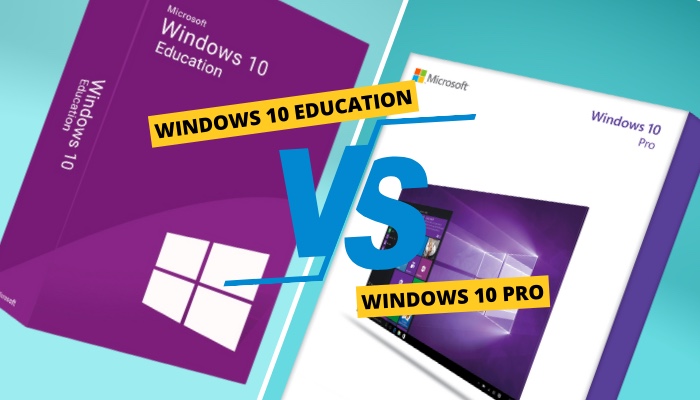
There are multiple editions of Windows 10 aimed at different user classes. We have the Home edition, Pro edition, Enterprise edition, and Education edition, among others.
You can guess each edition’s user class by looking at their names.
However, if you’ve access to both the Windows 10 Education and Pro editions, you might wonder what advantage each has over the other.
This post will answer the question. After going through the post, you’ll have a clear idea about the best Windows 10 edition for you and the pros and cons of each version.
So read the post till the end.
Windows 10 Education Vs Pro: The Similarities
Before going through the differences, let’s clear out the similarities.
Windows 10 has some core features which are available across all editions. Then depending on the edition and target user classes, some features are added and removed.
Windows 10 Education and Pro obviously share the core features of Windows 10. It includes (but is not limited to) the following:
- Windows Hello (depends on the hardware)
- Device encryption
- Firewall and network protection
- Internet protection
- Parental controls / protection
- Secure Boot
- Digital pen & touch support (depends on the hardware)
- Microsoft Edge
- Battery saver mode
- Mobile device management
- Voice support
Other than that, Windows 10 Education and Pro have some similar benefits. These features are present in addition to the core features. They are:
- Maximum memory support of up to 2TB (up from 128GB)
- Maximum 2 physical CPU support (up from 1)
- Remote Desktop (both client and host)
- Windows Sandbox
- Hyper-V
- BitLocker
- Encrypting File System
- Enterprise data protection
- Business Store
- Conditional Access
- Device Guard
- Enterprise Mode Internet Explorer (EMIE)
- Ability to join a domain and Group Policy management
- Windows Analytics
- Windows Information Protection
- Windows Update for Business
As you can see, both Windows 10 Education and Pro share many professional and enterprise-grade features in addition to the core ones. Both editions are ready to be utilized by organizations to simultaneously manage and protect multiple computers.
Microsoft adds some extra features and little tweaks to cater to the specific needs of professionals and those from education sectors in Windows 10 Education and Pro, respectively.
So let’s now see the difference between them, which will help you choose one over the other.
Also, check out our separate post on what are the disadvantages of not activating Windows 10.
Windows 10 Education Vs Pro: The Differences
When the similarities are set apart, the differences appear. There aren’t many differences, to begin with. The differences are mostly tied to offering specialized features for the target user class.
Windows 10 Education is targeted at educational institutions, students, and teachers. So it has apps and file security, management, and other functionalities that institutions can help from.
Likewise, Windows 10 Pro is for professionals in different fields. It has the remote control feature, better encryption, sandboxing, and better virtualization support.
Here is a chart that summarizes the difference between Windows 10 Education and Pro:
| Topic | Windows 10 Pro | Windows 10 Education |
|---|---|---|
| Target user class | Professionals and business environments | Students, teachers and educational institutions |
| Price | Pricier | Cheaper (volume license) |
| Updates | Updates are an issue | Managed by admin |
| Notifications, tips | Enabled by default | Disabled by default |
| Availability | Available to buy | Can be obtained through institute or affiliate programs |
| App locking and virtualization | Unavailable | Available |
| Suitable for multiple users in single PC | No | Yes |
| Versatility | More versatile | Less versatile (managed by admin) |
If you are interested in the details, you can read below to understand the features and clarify your doubts.
Here are the differences between Windows 10 Education vs Pro:
1. Windows 10 Pro
Windows 10 Pro is aimed at professionals across different sectors and has some powerful features that benefit the professional and business scenario.
- »Focused on professionals and businesses
- »Better security tools than Windows 10 Home
- »Group policy and remote management
- »Virtualization technologies
- »Auto update will likely break some setup by you/organization.
- »Low-end devices take a hit due to the rich features
- »Expensive
Windows 10 Pro is suitable for professional users or business environments that require added security than the vanilla Windows 10 and some specialized features.
Windows 10 Pro has better hardware support, as mentioned above. Both Windows 10 Pro and Education (derivative of the Windows 10 Enterprise) support up to 2TB of RAM and 2 physical CPUs.
If you’re in a professional environment, you’d want more security than Windows 10 Home. The Pro edition offers security through features such as BitLocker, Enterprise data protection, device guard, and encrypted file storage.
Here is the easiest solution to fix HDR washed out Windows 10.
Business environments also benefit primarily from remote management. Managing multiple computers at once through the central admin is also a reality.
Here are some special features of Windows 10 Pro:
- Hyper-V: Hyper-V is a virtualization technology that allows you to create virtual machines on the operating system. If you’re a power user, you’d know the importance of virtual machines. It is essentially using a different OS inside your current OS. Using virtual machines, you can create separate spaces for different needs and seclude essential files and office work.

- Remote Desktop: Remote Desktop is a remote access tool from Microsoft that allows one computer to access the other remotely. There are third-party tools to achieve such a feat. But the fewer third-party tool you use, the more secured the business environment is. Using Remote Desktop, you can access locally connected computers fast and apply changes or work on them. It’s a must for large businesses.
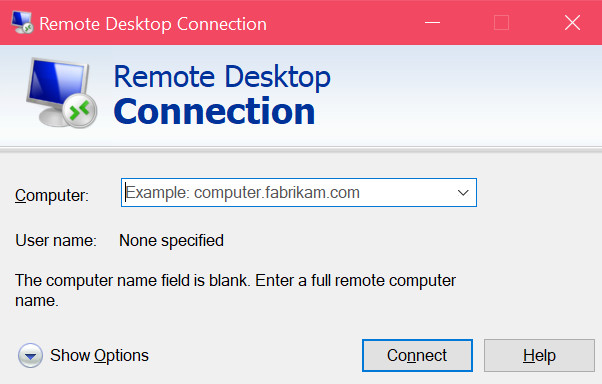
- Domain and group policies: Group policies are essential to define a set of rules or settings that apply to all connected computers. Businesses primarily benefit from it as it streamlines applying the business resources and rules. It makes managing and securing a large number of computers easy.
These features are proved to be quite essential in a business environment.
Read more on how to Activate Windows 10 auto login.
2. Windows 10 Education
Windows 10 Education is aimed at students, teachers, and educational institutions to provide the best features they require.
- »Catered to student, teacher, and educational institution demands
- »Cheaper
- »Better security features for public usage
- »Central management
- »Distraction-free
- »Some services are disabled by default
- »Not available for personal users, available through educational institutions or affiliate programs
Windows 10 Education makes it easy for educational institutions to manage, distribute, and operate the computers in an institution. Computers can be controlled in bulk, and security features can be added/removed by the admin from a central location.
Therefore, it reduces the time to manage a large number of computers, and new students can be given access quickly.
It’s also cost-effective and much cheaper than Windows 10 Pro, especially if you consider a volume license.
Computers accessed by multiple users are more prone to security threats as users might install softwares from various sources or go to insecure links. The added security measures counter the danger, and admins can resolve issues centrally.
Quickly check our epic post on how to use password instead of a PIN to log into Windows 10.
Institutions can manage the user experience and how one can access files and apps. Notifications, updates, and tips are managed centrally.
As such, students and teachers get a streamlined experience and are exempt from the hassle of managing, updating the OS, and dealing with security and notifications.
If you’re familiar with Windows 10 Enterprise, you might think, are they related? The answer is yes. Windows 10 Education is derived from the Windows 10 Enterprise edition, with tweaks and features added to suit the need of students and teachers.
Here are some features special to Windows 10 Education:
- AppLocker: As the name suggests, AppLocker is a feature through which admins can lock specific apps. It helps keep students away from certain apps that institutions might label distracting or prohibited. For example, it can lock the Windows games. It can lock the web browser or other apps as required during exams. It is one of the crucial features of Windows 10 Education that greatly helps institutions.
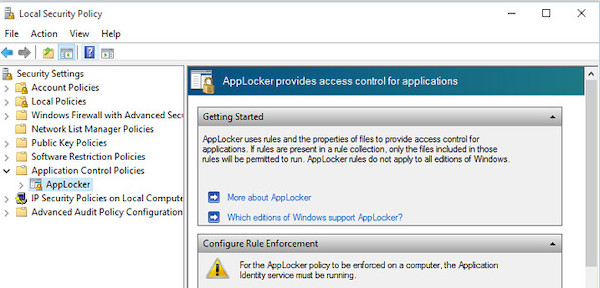
- BranchCache: BranchCache stores data locally in a WAN (wide area network). It reduces the need to fetch data from the central server constantly. So basically, it creates multiple caches of the central server such that not all computers need to communicate with the center and suffer from downtime or slow response. It’s useful for colleges or universities with multiple buildings and thousands of computers, as it will result in a faster response.
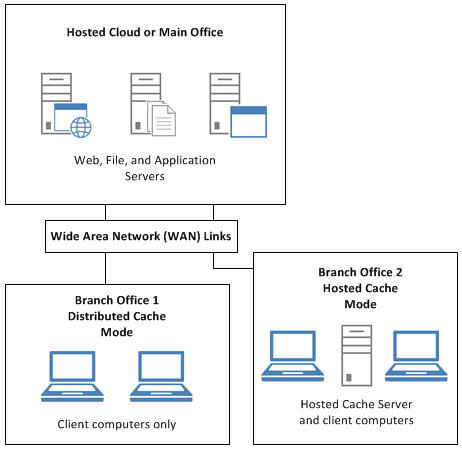
- Unified Write Filter (UWF): UWF is a feature that redirects writes on the drive to a virtual overlay. The benefit is that educational institutions have multiple users using the same computer at different times. When anyone installs software, changes settings, or works on the computer, the changes are stored in a virtual overlay. After using the computer, the virtual overlay is deleted during reboot or shut down. As such, the following user will get a clean interface, and any software, setting changes, or writes made by the previous user will not appear.
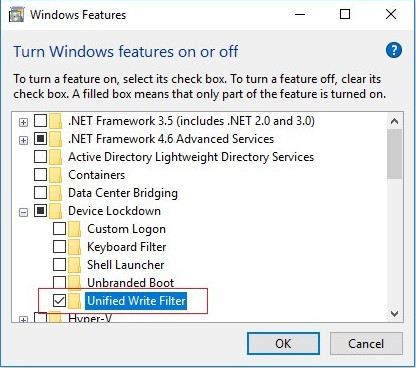
- DirectAccess: Also known as Unified Remote Access, it helps to create a VPN-like network that establishes secured network access. Admins can configure and start a DirectAccess network, and network connections of all connected computers will go through it. It creates a secure layer and protects you from unwanted websites or other internet securities.
- Microsoft App-V: App-V is an application virtualization technology where you can stream applications from a server. Instead of installing the software locally, you can access the software from the server. It allows for centralized software access and also eases the management.
Admins on educational institutions can largely benefit from such features.
Also read why won’t Windows 10 install from usb.
Windows 10 Education Vs Pro: Which One Should You Get?
Both Windows 10 Education and Pro are excellent choices as an OS. Both offer much more features than the Windows 10 Home, better security, powerful hardware support, remote management, and advanced features that other Windows 10 editions lack.
However, Windows 10 Education builds on top of the Windows 10 Enterprise and is suitable for students and teachers to use in institutions.
If you fit the description, get Windows 10 Education. You’ll have access to features such as app locker, local cache, secured browsing environment, easy setup for multiple users, and more.
However, you’d most likely not need all of the above features if you’re target is personal use. The Windows 10 Pro is the better choice in such cases as it gets rid of the academic-focused features and puts effort into better security and advanced features.
FAQ
Question: Is Windows 10 Education good for personal use?
Answer: You can use Windows 10 Education for personal usage, but it is aimed at students, teachers, and admins of educational institutions and contains features required by them. So Windows 10 Pro is more suitable for personal use.
Question: Is Windows 10 Pro better than Education?
Answer: Windows 10 Pro is better than Education if your aim is personal usage. Students and teachers will benefit from the Education edition.
Question: Is Windows 10 Education the same as Windows 10?
Answer: Windows 10 Education is built on top of the Windows 10 Enterprise edition. It shares the core features of Windows 10 coupled with additional ones beneficial to students and teachers.
Question: Is Windows 10 Education free for students?
Answer: Windows 10 Education is free for students if they obtain it through their educational institution.
Question: Does Windows 10 Education come with Office?
Answer: Windows 10 Education comes with Office 365 Education version for free, which includes Word, Excel, PowerPoint, OneNote, etc.
Final Thoughts
Windows 10 is highly popular, even after the release of Windows 11.
Windows 10 has multiple editions, the Home edition being the most popular. Windows 10 Education and Pro are two more versions of Windows 10 catering to the academia and professional sectors, respectively.
If you’d like to have advanced features for personal usage, Windows 10 Pro is the better among the two. Students, teachers, and officers of educational institutions will benefit from Windows 10 Education.
Window 10 Education is also suitable for personal usage, but Microsoft doesn’t sell Windows 10 Education in the open market and is only available through affiliate programs or educational institutions.
Which of the two editions of Windows 10 OS did you choose to get? Let us know in the comments section.