Did you know that Nvidia’s critically acclaimed DLSS is not their only image-scaling technology? Yes, they have a lesser-known upscaling technique called Nvidia Image Scaling, or NIS for short. And the best part is, unlike DLSS, this solution isn’t exclusive to a certain GPU series.
So why isn’t Nvidia talking as loud about NIS as they’re doing for DLSS? Is it better than DLSS, or is it just a failed attempt as an answer for AMD’s FSR?
Instead of speculation, let’s dive into this article & find out how these upscaling technologies stack up against each other.
DLSS: What is It & How it Works?
Developed by Nvidia, Deep Learning Super Sampling, AKA DLSS, is a set of image enhancing and upscaling technologies. It was first released in 2018 exclusively for RTX series graphics cards. It takes a lower resolution image & uses AI to upscale it to a much higher resolution.
To elaborate, DLSS allows the game to run at a lower resolution, then uses hardware-level AI acceleration and machine learning/trained AI algorithms to upscale the rendered frames to a much higher resolution.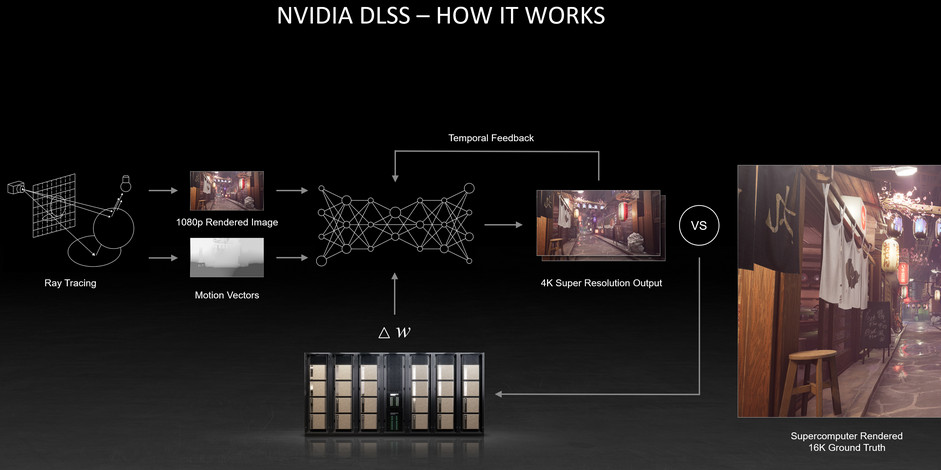
Under the hood, it samples multiple lower-resolution frames and uses motion data, deep learning algorithms & feedback from prior frames to infer what the output image would look like if it were rendered at a higher resolution. Nvidia calls this feature DLSS Super Resolution.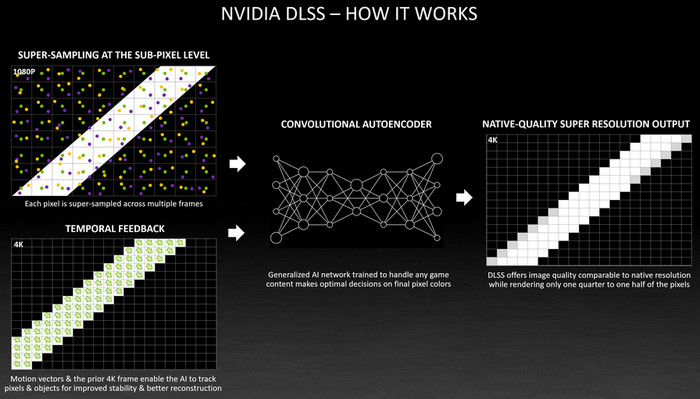
For example, running Fortnite with DLSS Quality settings at 4K will set the internal rendering resolution to 1440p. Then, it’ll use the tensor cores available in the RTX GPUs and the server-trained data from the GPU driver to upscale each frame to 2160p.
This way, you get the performance of 1440p but the visuals & clarity of 4K resolution. That’s the simplified explanation of how this upscaling technology provides an FPS boost without any noticeable visual downgrades.
As I’ve mentioned before, DLSS is a set of upscaling techniques, so it has many additional features other than image scaling. Deep Learning Anti-Aliasing, Ray Reconstruction, and Frame Generation are the most notable features of this technology.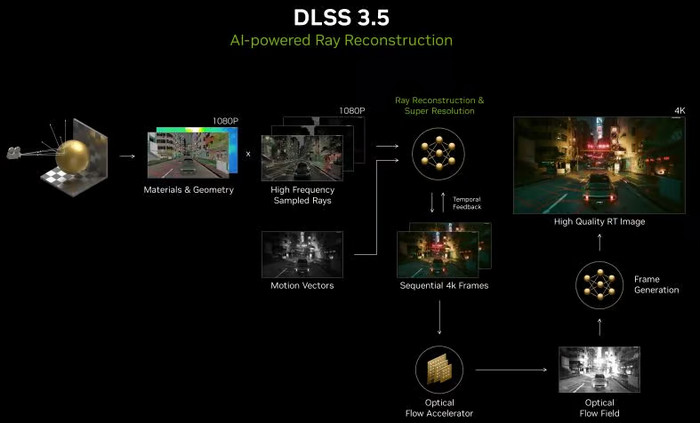
However, since this technology uses proprietary hardware and trained AI data, it only works on RTX series cards and needs a per-game implementation to utilize it.
Then comes AMD with their FSR technology. Though it’s not as good as DLSS, FSR is not limited to a certain GPU SKU. This means you can use it on any graphics card, even on older Nvidia GPUs.
Such a pro-consumer move became a concern for Nvidia, and they needed to come up with an answer to FSR. Hence, the Nvidia Image Scaling solution was born, which takes us to our next topic.
Nvidia Image Scaling: What is It & How it Works?
Released in 2021, Nvidia Image Scaling (NIS) is a driver-based spatial upscaling & sharpening technology that works on any Nvidia GPU. It upscales the output image to match the native resolution of your display. Hence, you get the performance of lower resolution but at a higher fidelity.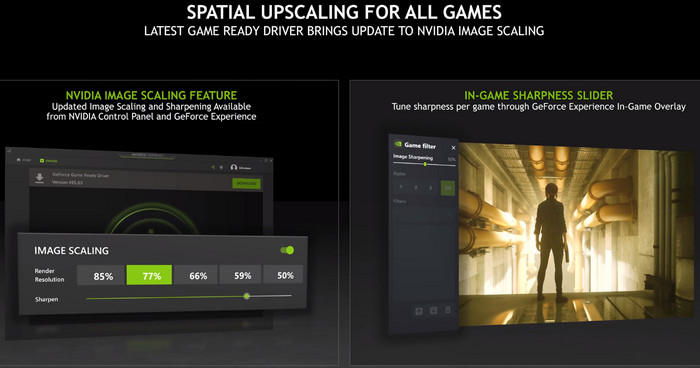
This technology is obviously a direct response to AMD’s open-source Fidelity FX Super Resolution, as both NIS & FSR work in a similar way. Furthermore, Nvidia has promised much more open & wider support for NIS, unlike their proprietary DLSS solution.
And the similarities don’t end there. Like FSR, Nvidia Image Scaling is a software-based upscaling technology that has both image scaling & sharpening paths to mimic native resolution. Meaning, it can take low resolution in-game frames and output them at the same resolution as your monitor.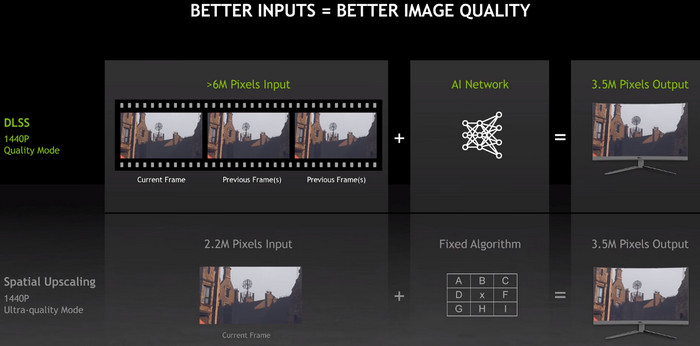
Since it doesn’t need a game-by-game implementation, NIS can be integrated at a driver level. As a result, Nvidia GPU owners can simply go to the Nvidia Control Panel and enable this feature.
Additionally, Developers can also use their SDK to implement NIS support in their games.
Nvidia Image Scaling Vs. DLSS
Unlike DLSS, Nvidia Image Scaling has much fewer complexities. It doesn’t require past frames, motion vectors, or server-trained AI algorithms to reconstruct images for the final output. And because it’s much simpler, the output quality simply doesn’t match the AI-upscaled images from DLSS.
The main difference between the two upscaling technologies comes down to the performance gain and image quality. To make a fair comparison, we’re gonna ignore the frame generation feature of DLSS and only focus on the upscaling part, at least for now.
Speaking of fairness, it won’t do justice if we don’t include AMD Super Resolution/FSR in the mix since it’s the main competitor of NIS, not Deep Learning Super Sampling.
Let’s start with the enabling process. To enable Nvidia Image Scaling, users have to go to Nvidia Control Panel > 3D Settings > Global Settings > Image Scaling & select On(GPU Scaling & Sharpening) option. Then, go to the in-game settings & lower the output resolution.
On the flip side, you can enable DLSS and FSR simply from the in-game toggle. Although the setup process of NIS felt unnecessarily convoluted, it does allow us to enable it in any game. Personally, I’d prefer a one-click solution that’ll apply NIS automatically when required.
Now, let’s take a look at the image quality difference for NIS vs. DLSS vs. FSR. I’ve set the resolution scaling to 77% to match it with the render resolution of FSR’s Quality mode.
 As we can see, DLSS images seem much more native-like rendering and have the least amount of jagged edges or weird artifacting. It becomes much more apparent in motion when we compare these upscaling techniques; Deep Learning Super Sampling is the king.
As we can see, DLSS images seem much more native-like rendering and have the least amount of jagged edges or weird artifacting. It becomes much more apparent in motion when we compare these upscaling techniques; Deep Learning Super Sampling is the king.
And why wouldn’t it be? Unlike NIS & FSR’s traditional scaling, it uses dedicated AI acceleration hardware(Tensor Cores) to accurately reconstruct the missing pixels and predict what the native output would look like. Hence, it has the least amount of noise, shimmering & blurriness while delivering a high-quality image.
But the upcoming DLSS 3.5 & FSR 3 will have a very interesting fight. We can already see a glimpse of it as Nvidia made DLSS 3.5 supported on all RTX GPUs to compete with FSR 3’s wider range of GPU support.
Now, in terms of NIS vs. FSR, they both provided almost identical images as they both use similar types of spacial scaling. From my observation, the FSR seemed to have a better sharpening and denoising algorithm compared to Nvidia Image Scaling.
In some cases, NIS was extremely over-sharpening images to a point where it felt over processed. Some might prefer this look, but it doesn’t represent a native rendering experience. Thankfully, such instances were very rare.
An important thing to note, since both Fidelity FX Super Resolution and Deep Learning Super Sampling are integrated into the main game rendering pipeline, they only upscale the game’s graphics, not the in-game UI. The UI renders at a full native resolution.
Meanwhile, NIS upscales all the on-screen elements.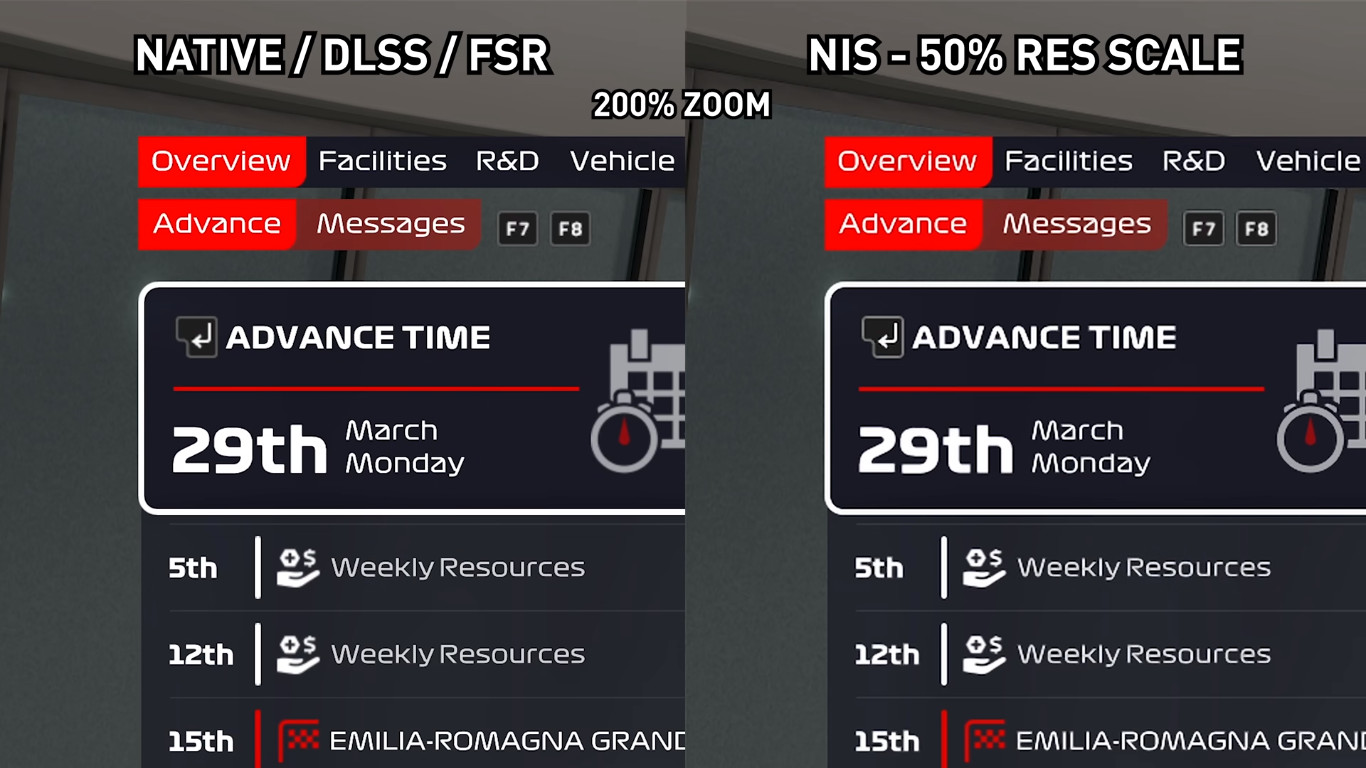
As a result, the in-game UI looks blurrier when using NIS compared to the other two upscalers. Overall, DLSS comes on top as the best-looking upscaler, with FSR & NIS both coming in second place. Now, let’s switch gears to performance.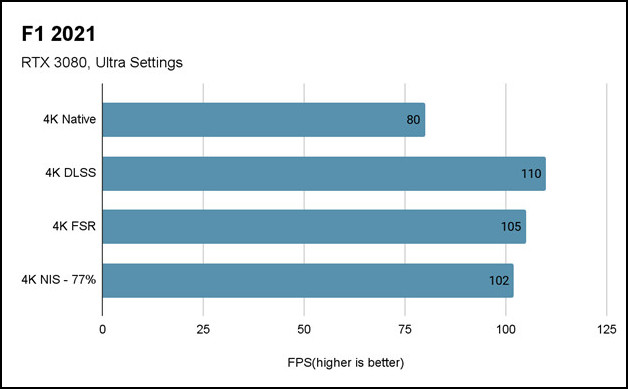
It becomes apparent from the performance charts that DLSS is not only the king of visuals, it’s also a performance champion. But that doesn’t mean NIS & FSR is lacking either. Pretty much all three upscaler provided a decent performance boost & good FPS for gaming compared to the native resolution.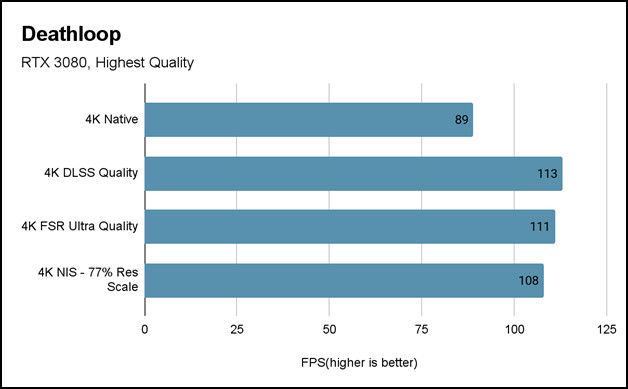
Add DLSS 3.0’s Frame Generation technique to the mix, and it goes leaps and bounds ahead of both FSR and NIS, providing around 400% performance increase over native rendering. This whole frame generation feature is quite a game changer, which is why AMD is rushing to make a version of their own with the release of FSR 3.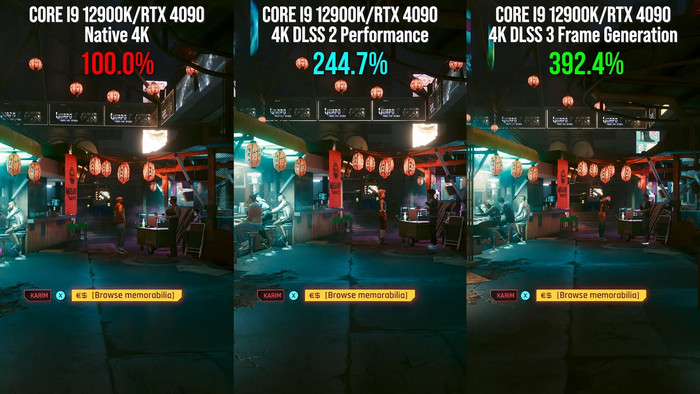
Not to mention, the Ray Reconstruction that’ll be available with DLSS 3.5 will provide better ray-traced visuals compared to typical denoisers. Neither NIS nor FSR 2/FSR 3 have such features.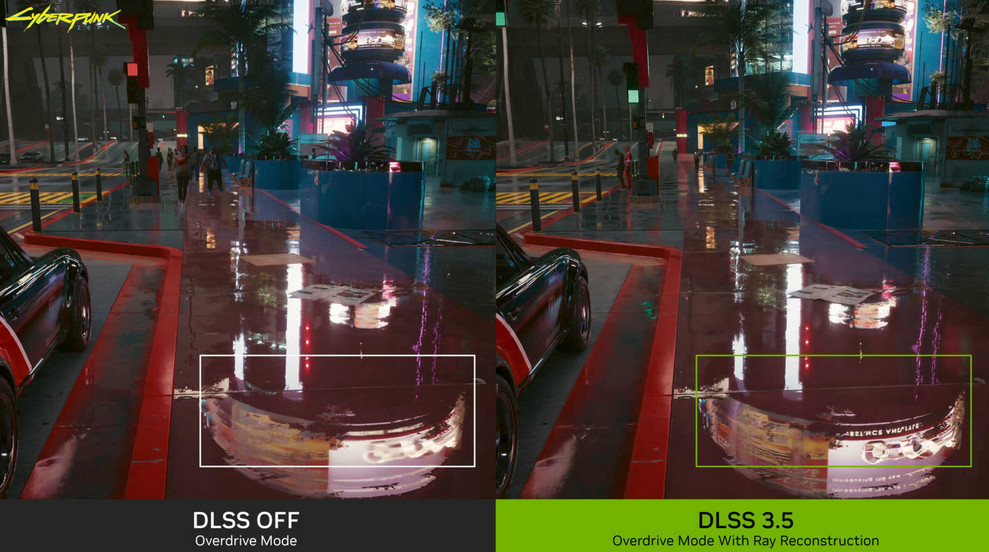
In a nutshell, DLSS is a gourmet burger that not everyone has access to, while FSR and NIS are McDonald’s Happy Meal.
Comparison Table
| Aspects | DLSS | FSR | Nvidia Image Scaling |
|---|---|---|---|
| GPU Support | RTX series exclusive | All modern GPUs | All Nvidia Geforce GPUs |
| Image Quality | Best, native-like | Good | Good |
| Performance | Very high | High | High |
| How to Enable | From in-game settings | From in-game settings | From Nvidia Control Panel and in-game settings |
| Integration | Requires per-game implementation | Requires per-game implementation | Driver-level implementation, can be activated in any game |
Verdict: Which One is The Best?
From both image quality and performance aspects, DLSS is the best upscaling technique on the market. But since it’s limited to RTX GPUs only, Nvidia Image Scaling is the best option for non-RTX users to get a nice FPS boost in any game without losing visuals.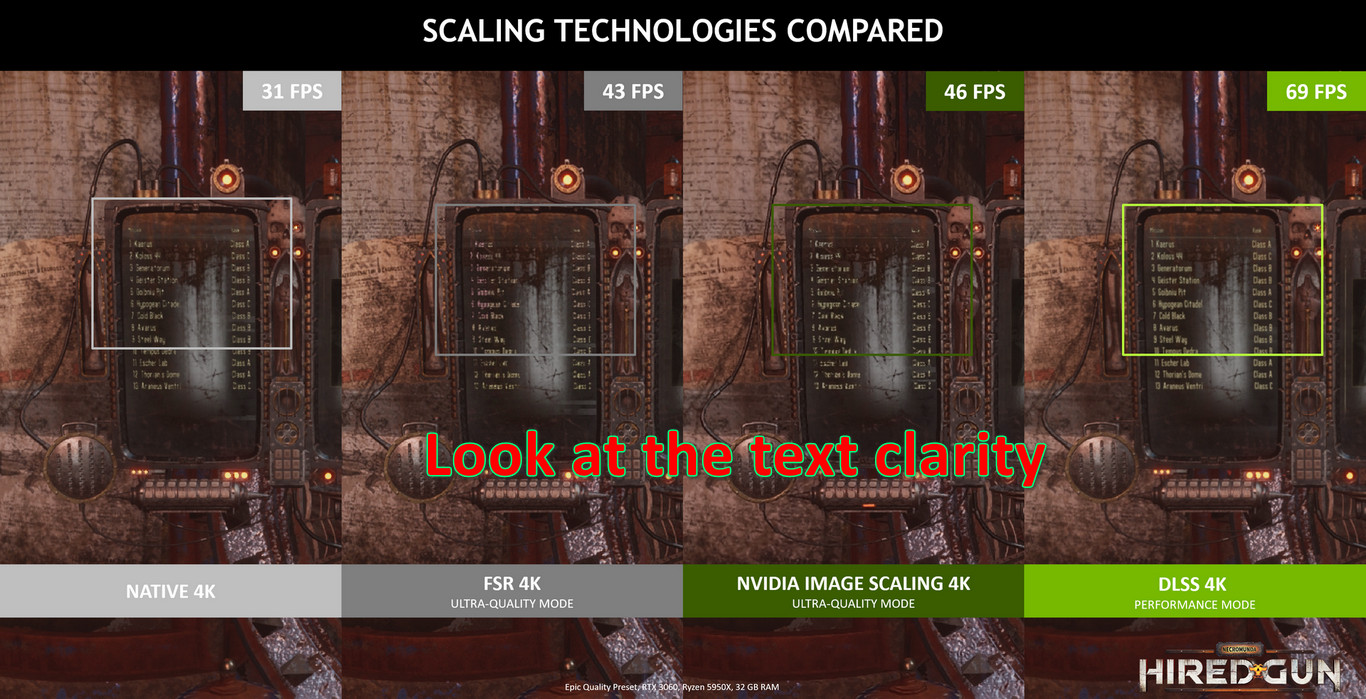
So, if you want a concrete answer for Nvidia DLSS vs. Image Scaling, DLSS is a no-brainer if you have an RTX GPU. If not, go for NIS or FSR.
Frequently Asked Questions
Is image scaling the same as DLSS?
DLSS is a form of image scaling that works quite differently than other upscaling solutions. So it wouldn’t be accurate to write off Deep Learning Super Sampling as the same as image scaling. Both have the same end goal, but the technicalities are quite different.
Should you turn image scaling on Nvidia?
If your GPU or the game doesn’t have DLSS or Fidelity FX Super Resolution support, then turning on Nvidia Image Scaling can come in handy, especially for older laptop GPUs.
How is Nvidia’s DLSS different than AMD’s FSR?
Nvidia’s DLSS utilizes AI hardware acceleration (Tensor Cores) to upscale & reconstruct images in real time. Meanwhile, FSR is mainly a software solution that uses temporal upscaling to turn up the rendering resolution.
Is GPU scaling useful?
GPU scaling is quite useful when you’re not getting adequate frame rates or want to boost the gaming performance without visual degradation. Such upscaling technologies are really beneficial for lower-end graphics cards.
Conclusion
In short, if you have an RTX GPU, don’t even think about NIS. Even if you don’t have an RTX card, FSR 2 or the upcoming FSR 3 will serve you greatly. Nvidia Image Scaling is only good when a game doesn’t have support for DLSS or FSR, which is quite rare.
Anyway, hopefully, this write-up has given you a clear perspective on how Nvidia Image Scaling differs from Deep Learning Super Sampling in terms of technical and performance standpoints.
Adios!