If you love Discord, getting a Nitro subscription is pretty exciting.
You have already gone through the subscription process and paid the subscription fee. You cannot wait to use the Nitro perks as free server boosts and server emotes.
But how long before you can enjoy the features of Discord Nitro?
In this post, I’ll discuss the topic and also tell you about the steps to go for if activation takes longer.
So stay tuned and read the post till the end.
How Long Does It Take For Discord Nitro To Activate?
Discord Nitro subscription is a great way to enjoy using Discord. A Nitro subscription will be a great addition if you spend many hours a day on Discord.
Nitro will enrich the Discord usage with server emotes, Nitro badge, better video quality, and such.
Paying for the Discord Nitro subscription is relatively straightforward. You can start the process and do most of it from the app.
Once you’re done with the payment, you should receive a confirmation email regarding the payment. And Discord Nitro should activate instantly.
That’s how it works in most cases. Discord has some preferred payment methods like credit/debit cards and PayPal. If you pay through these methods, it will work almost instantly.
But if you buy a Discord Nitro subscription through Android or iOS, then the payment will go through their app stores.
In such a case, there will be an additional delay in payment processing and hence Nitro activation. Especially if you have bought the Nitro through iOS, there is a bug in the payment system causing a significant delay in Nitro activation.
If you face severe delays, most likely there is an issue with the payment processing. It could be the Discord servers or the payment servers of your payment method.
Discord Nitro activation can also delay due to some bug in the payment system or the app.
You can take some steps to check and solve the delay of Nitro activation. Refer to the next section to fix the delay and get Discord Nitro working on your account.
Check out the easiest way to fix Discord Nitro gift not working.
How To Fix Discord Nitro Not Activating
In most cases, Discord Nitro activates as soon as you finish the payment. But for several reasons, it can take more time than you expect.
If you are facing a massive delay in Nitro activation, you should try the methods below.
You will need to consider some checks and perform some actions to find out the reason and fix the Nitro activation.
Go through the methods individually and see which works out for you.
Here are the methods to fix Discord Nitro not activating:
1. Check Discord server status
Discord servers can hold up pretty well against the millions of daily users worldwide.
However, nothing is 100% fail-proof. Sometimes, a part of the server goes down, and users face delays in different sections.
So it’s always a good idea to check the Discord server status before going through any fix.
After all, what’s the point of going through the fixes if the problem is not on your end?
Therefore, head over to the server status page and check if all the servers are operational. 
You can also check out the Discord Twitter account for updates regarding when things will get fixed.
2. Check for the confirmation mail
Discord will send you a confirmation email mentioning the subscription and confirming the payment. Discord will send the email to the email address associated with your Discord account.
So after going through the Discord Nitro payment, check your email inbox for the confirmation email. Once you receive the confirmation mail, Discord should instantly activate the Nitro subscription.
If you haven’t received the confirmation mail, wait a couple of hours. Sometimes it takes time to process a vast queue of payments.
3. Reload the app
Discord desktop app is built using the Electron framework. The Electron framework uses Chromium architecture, so many browser-like features are built in.
One of them is reloading the window. Like you would reload a page in a web browser, you can reload the app in Discord.
After completing the payment, sometimes Nitro gets activated instantly, but it’s not updated in the app interface. Reloading the app comes to use in such cases.
Press CTRL+R on the Windows Discord app to reload the app. On a Mac computer, you would press CMD+R.
Find out how to lock Discord Channel.
4. Check your subscription
Discord Nitro subscription comes in two flavors: the Nitro and the Nitro Classic. The Nitro Classic is a cut-down version of the Discord Nitro subscription.
Nitro Classic doesn’t have all the features and perks of Nitro. For example, you won’t get any free server boost, extra character limit, file size, and video quality will be lower than Nitro, etc.
Hence if you buy Nitro Classic mistakenly, you would miss on some perks while thinking that Nitro is not activated yet.
So it’s a good idea to check which plan you subscribed to.
Here’s how to do it:
- Open the Discord app.
- Go to User Settings by clicking on the gear icon from the lower left.
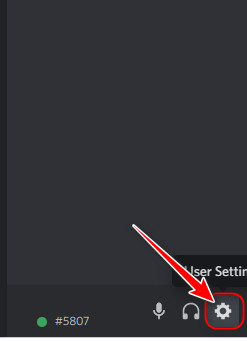
- Select Subscriptions from the left menu.
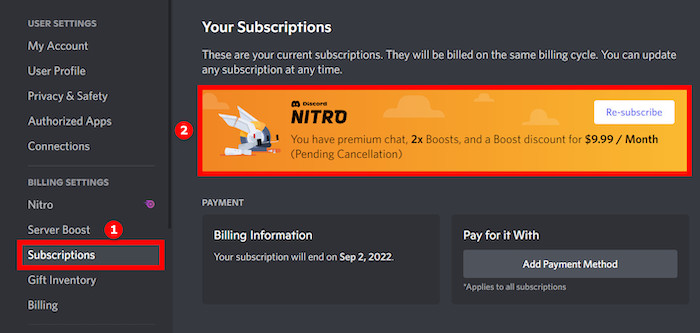
- Notice the subscription name. Is it Nitro or Nitro Classic?
If it is Nitro Classic, you will not have all the features of regular Nitro.
5. Clear app cache
Obsolete cache data in the Android or iOS Discord app often cause confusion regarding Discord Nitro.
After subscribing to Discord Nitro from an Android or iOS device, it’s time to clear the cache if you have received the confirmation mail but don’t see the Nitro perks yet.
Here are the steps:
- Go to the Settings app on your device.
- Go to Apps.
- Find Discord from the list and tap on it.
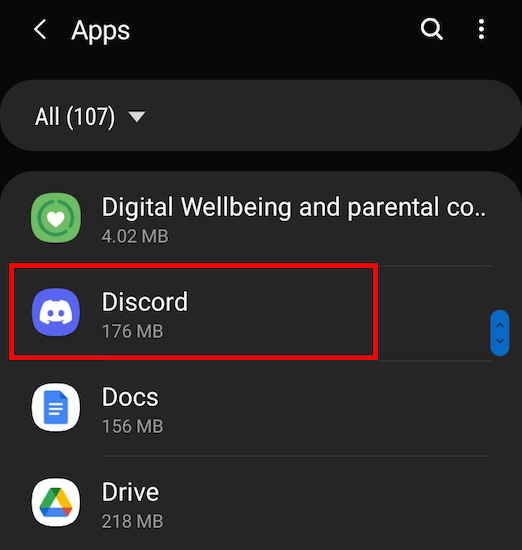
- Go to Storage.

- Tap on Clear Cache.
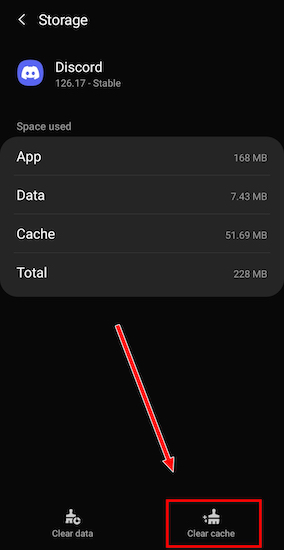
After the cache has been cleaned, restart the phone for the best results.
Also, check out our separate post on what does Idle mean Discord.
6. Check the Discord web version
The desktop version of Discord gets updated regularly and, most of the time has multiple updates working together.
So there is a fair chance of the updates breaking the app and exposing bugs and glitches. Luckily Discord has a web version, and you can use it quickly.
Do as follows:
- Head over to the official discord page.
- Select the “Open Discord in your browser” button.
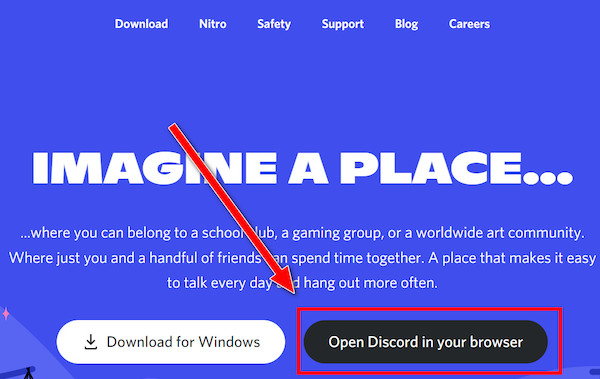
- Login to your account. Then Discord will take you to the Discord web version.
- Go to User Settings.
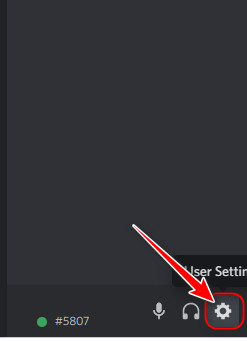
- Select Subscriptions from the left menu.
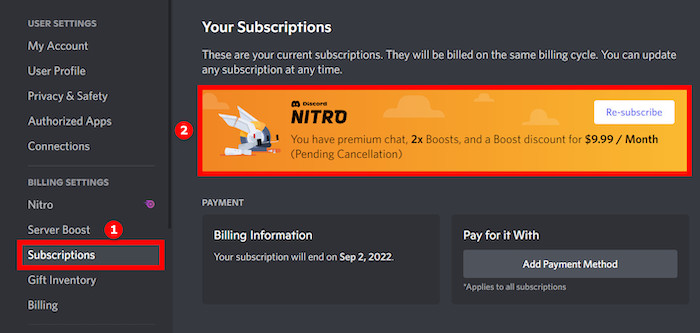
- Check if you have an active subscription.
If you find that the web version mentions a subscription, but the desktop app does not reinstall the desktop app.
7. Re-login to your account
Some users have found the solution by logging out of the Discord account and then logging in again.
So you can follow the same procedure and see if it works.
Here’s how to do it:
- Open Discord.
- Select the gear icon at the lower-left to go to User Settings.
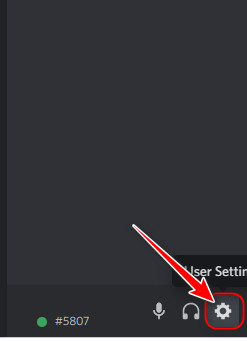
- Scroll to the bottom of the left menu.
- Select Log Out.
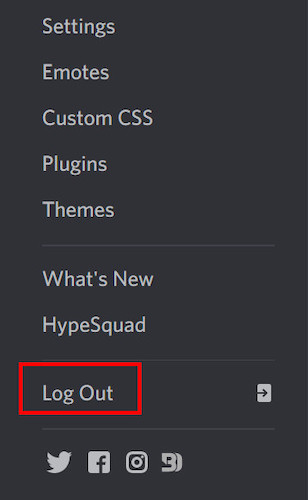
- Restart the app.
- Log in back to your account using Discord credentials.
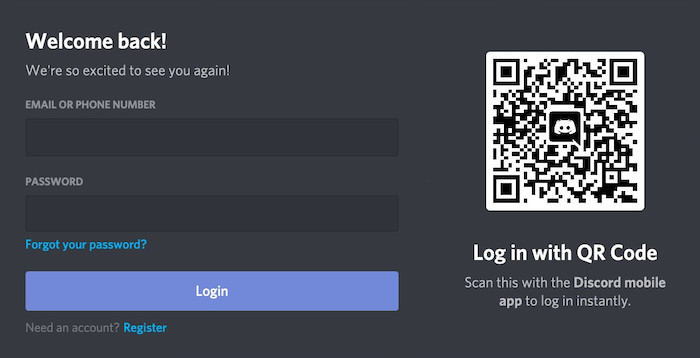
Now check if Nitro is working or not.
Here’s a complete guide on how to Play Music in Discord.
8. Contact support
If you cannot see a solution after trying the above methods, it means that the problem is on Discord’s end. You cannot really do anything about it.
So you should reach out to Discord support through their website and submit a request. You will get a support ticket in return, and Discord will reach back to you.
Go to the support page and submit your request. Ensure to put the same email address as in your Discord account. Provide any screenshots if possible. You should expect a reply in a day or two.
What Is Discord Nitro?
Discord is the most popular communication platform for gamers and the young generation. It has all the tools a person needs to communicate with others.
You can do personal chats, group chats, public chats, file exchange, audio, and video calls, etc.
To enhance the user experience, Discord came up with the Discord Nitro subscription, which adds to the already fantastic feature set.
Here are the perks of subscribing to Discord Nitro:
- Two free server boosts.
- Gif avatar.
- Higher file size limit.
- Higher character limit.
- Server emotes can be used everywhere.
- Custom stickers.
- Better video quality while screen sharing.
- A Nitro badge.
- Profile banner.
- Ability to join 200 servers.
At $9.99 per month, Discord Nitro is a good deal for those who need it. It has both performance benefits and aesthetic benefits.
Go and check our other article on Spotify lisen along not working on Discord.
FAQ
Question: Does Discord Nitro charge instantly?
Answer: Discord Nitro charges instantly if everything goes right and all the payment information is accurate.
Question: How long does Nitro take to process?
Answer: Discord Nitro takes no time to process. Discord Nitro will be activated as soon as the payment is made.
Question: How do I activate Discord Nitro after purchase?
Answer: You don’t need to activate Discord Nitro after purchase. The Nitro subscription will start as soon as payment has been processed.
Final Thoughts
Discord is a great app to communicate. The Nitro subscription adds on top to the already great experience.
Typically, Discord Nitro will start as soon as the payment is completed. However, sometimes it takes longer than that.
The reasons could be many. Luckily, you can perform some checks to ensure if the issue is from your end or not. Then you can either fix the problem or contact support.