OneDrive is full of apps and features, and you can use the sharing system in a variety of settings. You can use the Shared Network Drive, SharePoint Shared Library, Teams, and OneDrive sharing systems.
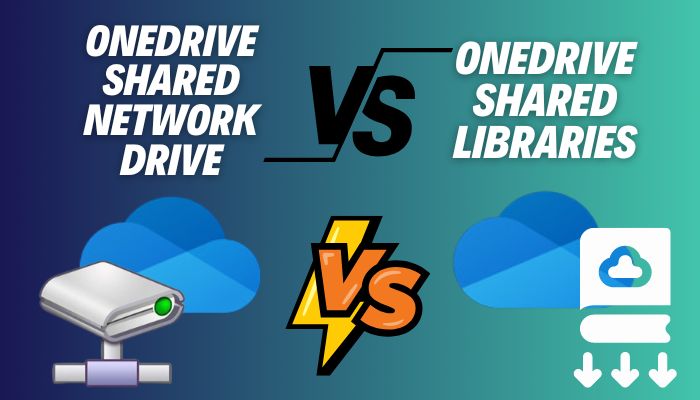
But which is preferable, Shared Network Drive or Shared Library? In the following post, you will learn which of these two is superior and why. So, let’s get started.
A Shared Network Drive is a feature that allows users to share files and folders with others in their company or with external partners. It provides a central area for several users to access and collaborate on documents, spreadsheets, presentations, and other file formats.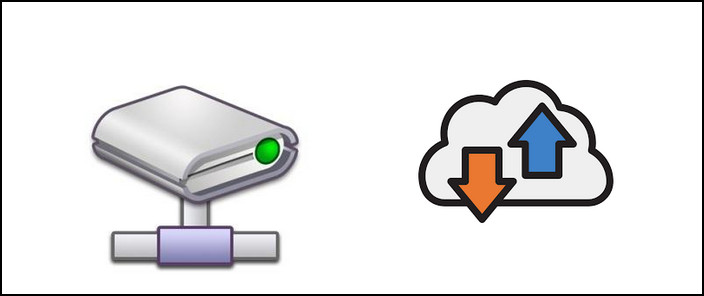
Also, this old Network drive brings difficulties on the newer Windows version. The shared network causes issues like, can’t access the network drive and many more.
Microsoft is continually striving to improve its features. And in the case of technology, we must let go of the old and adapt to the modern for better optimization and overall efficiency.
In contrast, Shared Library is a OneDrive feature that allows users to share files and folders with specified people or groups. This is especially beneficial for corporations or groups working on projects together.
Users can make a shared library, add files and folders to it, and then invite others to collaborate with them. The shared library is accessible from any device with internet connectivity, allowing users to work on files from anywhere.
Furthermore, these functionalities offer a centralized area for numerous users to access and collaborate on files, making them contextually relevant and consistent.
Overall, shared network drives and shared libraries in OneDrive are effective collaboration and productivity tools.
A Shared Network Drive is an ancient system that differs significantly from the Shared Library in OneDrive. One key distinction is remote accessibility.
Microsoft SharePoint is a big part of Microsoft and there is so much to explore. The Shared Library is also part of SharePoint, and you and your colleagues can access it from anywhere, in a Shared Network, you simply created a distinct location on your machine. There are numerous other distinctions between these two.
| Shared Network Drive | Shared Library | |
|---|---|---|
| Definition | A Network Drive in which multiple computers can access shared resources, such as files and printers, on the same network. | A centralized storage location in OneDrive where multiple users can access and collaborate on the same set of files. |
| Access | Users need to be connected to the same network to access shared resources. | Users can access the shared library from anywhere with an internet connection. |
| Security | Security is controlled by Network Drive administrators and can be set up to limit access to specific users or groups. | Security is controlled by the owner of the shared library and can be set up to limit access to specific users or groups. |
| Version Control | Version control may not be built-in and may need to be managed separately. | Version control is built-in and can be managed within the shared library. |
| File Management | File management is done within the Shared Network Drive and may be limited to specific folders or drives. | File management is done within the shared library, and can be organized into folders and subfolders. |
| Integration | Integration with other services may be limited. | Integration with other Microsoft services, such as Teams and SharePoint, is available. |
As a whole, Shared Network in OneDrive is used to share resources within a local network, whereas Shared Library is intended to collaborate on files with users with access of permission and internet.
Using the information from the preceding part, you now have an idea of which of these two sharing systems is superior. There was also a time when you could use OneDrive’s Shared Network Drive functionality to distribute files and folders. However, the approach is no longer in use.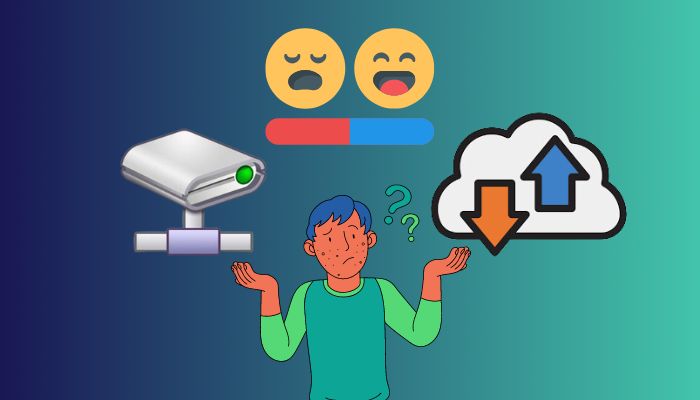
There are causes for this as well. When I first started a small business with only three employees, I used the Shared Network to keep everyone on the same page. And everyone can update and operate on the drive remotely.
As a result, the Shared Network is established within my PC drive, therefore I must always be on the PC to control it, which is quite unpleasant when COVID-19 occurs. Following that, I convert the system to a Shared Library system with teams, allowing all of my staff to work remotely.
As a result, based on my own experience and the current OneDrive capabilities, it’s clear that Shared Library is superior to Shared Network in every manner. Here are some of the advantages of a Shared Library over a Shared Network.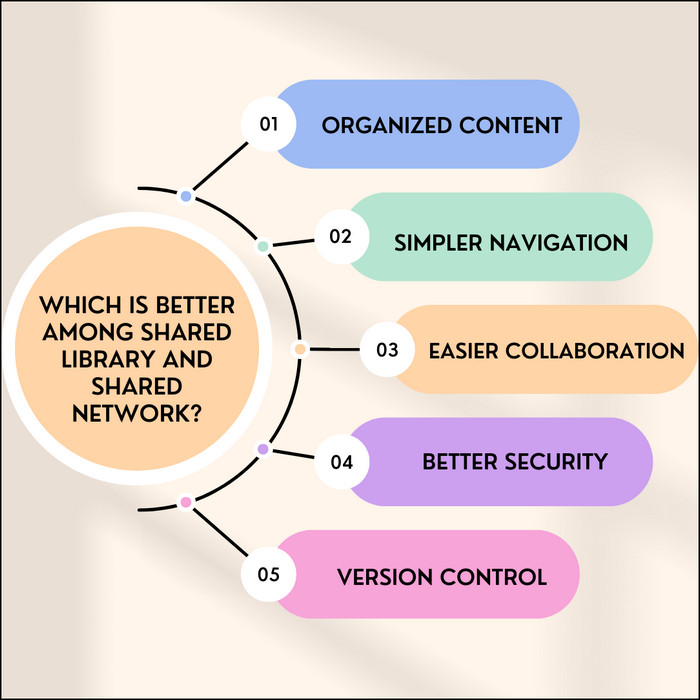
Organized Content
Shared Libraries enable you to structure your content organization. You can make folders and subfolders, assign permissions to specific users, and even add metadata to files to make them easier to find. This makes it simpler to locate files and collaborate with others on specific projects.
Compared to shared networks, shared libraries are easier to use. When you share a network, all the files are seen in one place, which can be confusing and overwhelming.
Easier Collaboration
Team members can more easily collaborate when using shared libraries. You can provide specific users access to particular files and folders by assigning them the appropriate permissions.
By doing this, it is made sure that everyone is working from the same version of the document, which lowers the possibility of errors.
Better Security
Shared libraries provide greater security than shared drives. You can provide permissions to individual users so that only those you have allowed can access specific files. This decreases the likelihood of data breaches and guarantees that sensitive information is only available to those who require it.
Version Control
Version control is better with shared libraries than with shared drives. When you make changes to a file, OneDrive preserves prior versions for you to retrieve at any time. The feature is there to help to explore among the versions
If you ask any Microsoft devotee which is better, they can go on and on about why Shared Drive is superior. Finally, the Shared Drive technology is antiquated, and no one uses it currently.
FAQs
What is the difference between OneDrive and a shared library?
The idea behind OneDrive is that it serves as more than simply a storage space for your files, it is also a single location from which you can get to other (Team/Department) information. Shared Libraries are exactly what they sound like: they display all the Document Libraries from all of the SharePoint sites to which you have access.
Is a shared drive the same as a network drive?
A network drive enables users to authorize the use of files shared between a single machine to another in real-time. A shared network drive works on a LAN, which is a group of devices that operate in a physical area, such as an office.
What is the limit of a shared library in OneDrive?
I suggest keeping a maximum of 300,000 documents in just one OneDrive or team site repository for optimal performance.
Final Verdict
Throughout the years, Microsoft introduced so many features. Some grow robust, while others fade away with time. Shared Network Drive was previously a fantastic feature of Microsoft OneDrive, with its own set of use cases. However, it is currently a defunct facility.
On the other end of the spectrum, Shared Library is gaining popularity because it is simply an upgraded version of the previous method that also includes many valuable features. And, in general, Shared Library is preferable to Shared Network Drive.