One of Microsoft’s well-established features that help you compile all the information is Lists. Microsoft Lists and SharePoint are two well-liked solutions for managing and organizing data systematically.
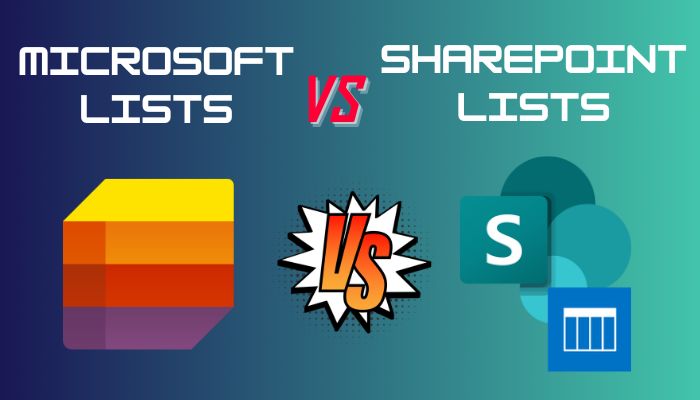
Even though both of these instruments have features in common, their capabilities, features, and intended applications vary. In the below article, I will show you the main distinctions between Microsoft List and SharePoint List, as well as their advantages and drawbacks.
What is a Microsoft List?
Microsoft List is a smart and adaptable productivity tool that gives you the ability to easily manage, track, and organize a huge variety of information.
It offers you a dynamic and user-friendly platform for making, sharing, and working together on lists that can include anything from customer contacts and event planning to project tasks and inventory.
List provides a smooth user experience that lets individuals and teams to keep on top of their data and accomplish their goals with more speed and accuracy. This is made possible by its slick design, powerful capabilities, and seamless connection with other Microsoft apps.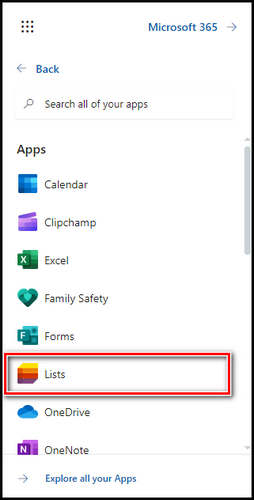
The app for the Microsoft 365 suite is called Microsoft List. The List was first revealed on the Microsoft 2020 digital–only build. But there has been a list function for more than 20 years.
Microsoft describes the List as the tracking application of their Office 365, which enables you to collaborate with other people, communicate, and maintain information in a structured manner.
Having said that, the functionality of the List in both Microsoft and SharePoint is remarkably comparable. Because the Microsoft List program includes SharePoint Lists.
There are several ways to use Microsoft Lists. The List may be found on the Microsoft home page, there is a specialized List app for mobile and teams, and there is also SharePoint List serviceability.
SharePoint is a collaborative web platform that enables teams to collaborate on documents, projects, and tasks. The ability to create and manage lists is a crucial feature of SharePoint.
A SharePoint list, similar to a database table, is a collection of things that can be used to track data such as contacts, tasks, issues, or inventories.
Lists are the perfect tool for information management and team collaboration since they are simple for team members to access, update, and share.
To enable data analysis reporting, SharePoint lists can also be coupled with other Microsoft products like Excel or Power BI.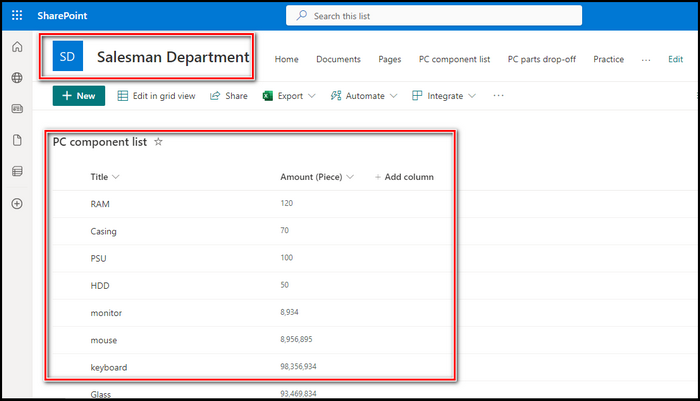
One of the essential features of SharePoint is the List, which enables you to create tables or spreadsheets with rows and columns.
You can create a list of SharePoint sites in SharePoint. If you’d like, you can create more lists. And, Lists needed to be made manually.
A SharePoint list is a vital tool for viewing, storing, and editing structured information and content in SharePoint.
When I initially started using Microsoft OneDrive, I used lists to create data structures for my business. Then my colleagues and I began to use Teams and SharePoint for our business.
So that the firm can flourish, we’ve created a plethora of websites and lists. One of the key differences between Microsoft List and SharePoint List is that you can access all the lists in Microsoft OneDrive in one location, whereas SharePoint lists can be found on specialized sites or groups.
Most enthusiasts believe that the distinction is merely a matter of branding. Although the functionalities are nearly identical, there are some directory and interface differences between these two lists.
Despite the fact that they differ in some ways, Microsoft Lists and SharePoint Lists are two related concepts. A list in SharePoint is a group of items that have a common set of attributes or features.
These lists aid in data organization and tracking for information management and collaboration.
A more recent service called Microsoft Lists makes list functionality available to users outside of SharePoint. It is a stand-alone software in Microsoft 365 that can be accessed online, through Teams, and through SharePoint.
Microsoft lists offer functionality comparable to SharePoint lists, such as customizable columns, forms, and views, but with a more contemporary and straightforward interface.
The two services aren’t exactly the same, even if they are linked and similar. Compared to SharePoint lists, Microsoft Lists attempts to be more approachable and user-friendly. The decision between the two ultimately comes down to personal needs and preferences.
Microsoft List and SharePoint List are two separate apps that both manage and organize information. While they have different features, they are both used within a team or organization to create, share, and collaborate on lists and data sets.
Microsoft List’s primary goal is to help you track information as well as manage lists, whether for personal usage or team collaboration. Lists can be basic or comprehensive, and they can include tasks, events, inventory, issues, and other items.
Microsoft List has an easy-to-use interface with pre-built templates that allow users to easily construct custom lists and views. Users can also incorporate data from other sources such as Excel, SharePoint, and Power Apps.
On the contrary, SharePoint List is a feature of Microsoft SharePoint, a web-based collaboration and document management platform. Lists in SharePoint, like Microsoft Lists, are used to store and manage data.
SharePoint lists, on the other hand, provide more extensive features, such as the ability to construct workflows, deploy custom forms, and build links across lists. Lists in SharePoint are highly customizable and may be combined with other SharePoint features like calendars, tasks, and document libraries.
Microsoft has nicely connected List the Suit program. You can get to them from any location. I have SharePoint lists, and I store shortcuts to those lists on OneDrive. As a result, even if I don’t log into SharePoint, I can access them from anywhere.
Also, you can use lists on Teams. There are so many ways you can use lists or add lists to different places. Like forms, which you can create, and later you can add lists to that forms, where you can put different information.
Microsoft and SharePoint lists are both extremely flexible and extensible. You can keep the list small or make it long with thousands of data points based on your needs. You can also include multiple sorts of data, such as videos, audio, images, and metadata.
Furthermore, lists can be formatted in a variety of ways. You can also add new users and provide them access. Also, you can integrate these lists into Excel, so that it can update SharePoint lists from Excel automatically.
Lists include certain built-in templates with rigorous formatting to help you get started quickly and save time. There are asset managers, content schedulers, budget trackers, issue trackers, and many other listings.
Microsoft provides them, but you can also download bespoke templates from the Microsoft community or GitHub.
To summarize, both Microsoft List and SharePoint List are used to organize and manage data. While Microsoft List is intended for simpler tasks and easier use, SharePoint List provides more advanced features and customization options for larger projects.
Final Thoughts
Microsoft List and SharePoint List are only two examples of list branding. The functionalities and user interface are nearly identical. The biggest distinction is their directory.
You can locate and create Microsoft Lists everywhere, but in SharePoint, you must build them on a specific site or find them in a specific group.
The List is a very useful and important function for compiling, viewing, and sharing structural information.