Emotes in Twitch are mainly small emojis used in the chat room of Twitch streamers. You can consider Emotes as a signature icon or mini identity with an image. Fans can identify their favorite streamer’s emote easily.
If you’re looking to increase your channel’s popularity and take it to the next level, custom emotes are a must to keep up with Twitch culture.

The process of creating and adding Twitch emotes might seem daunting for new affiliates or Partners. Up until now, you only thought emotes were cool. You didn’t think about how to make them. Now that you actually have to add one to your channel, you obviously have a lot of questions about it.
Follow my guide to learn how to make an awesome and unique emote quickly.
Do You Have To Be An Affiliate Or Partner To Upload Emotes?
Yes, you have to be an Twitch affiliate or Partner to add emotes. While viewing, you can get the emotes by subscribing to your favorite streamer. Twitch turbo has a new set of emotes on the platform for your use. These emotes are unique to the platform and can be used on other channels as well.
You can get new Twitch emotes on BTTV (BetterTTV) emotes. I’m sure while streaming, you sometimes saw KAPPA, catJAM, OMEGALUL, etc. These are actually the names of emotes. People who use the BetterTTV plugin can see these emotes.
You’ll be able to get these by accessing BTTV emotes and similar third-party platforms.
Check out some awesome solutions to fix the twitch error code 995f9a12 on Xbox.
How To Add Emotes On The Streaming Platform Twitch
Twitch has some global emotes that are available for every Twitch user. As a streamer, you are able to upload custom emotes for your subscribers to unlock and use. If you already have your emotes made, it’s time to upload them on Twitch and allow your subscribers to start using them.
Here are the steps to add emotes on Twitch:
- Go to your Twitch channel.
- Head over to your creative Dashboard.
- Navigate to Preferences on the left of your screen.
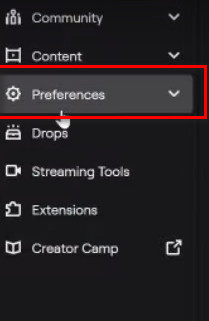
- Choose Affiliate.
- Click on Emotes.
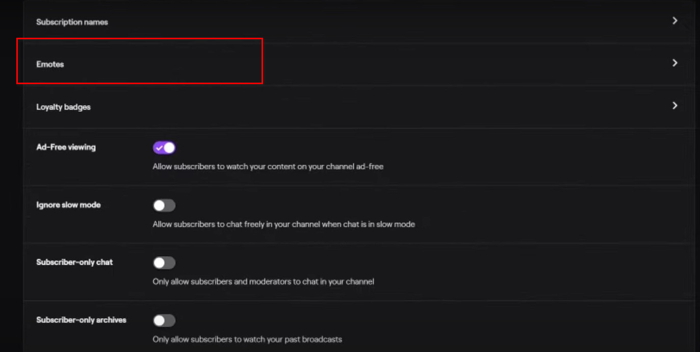
- Press on the + icon.
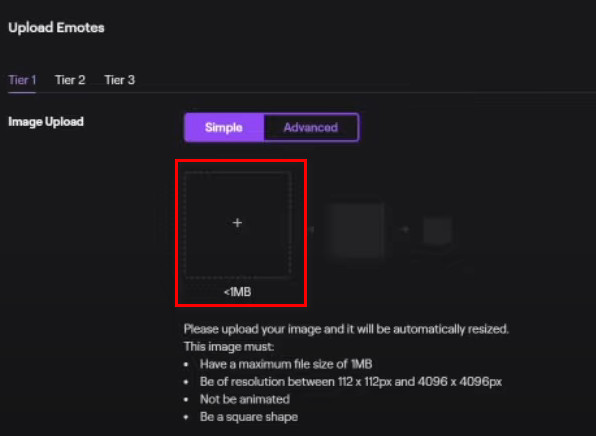
- Select Simple for simple upload.
- Select them according to their tier and upload them.
- Add your unique code.
The waiting period can be avoided if you meet certain requirements. But It’s different for Partners and Affiliates.
For Partners
- Minimum 60 days of receiving Partner status
- No violations of Terms of Service Community Guidelines
For Affiliates
- No emotes were denied in the last 2 months.
- Total of 60 days streaming over 2 years.
- No warning for conduct infractions.
Follow our definitive guide to becoming a twitch partner and get verified on twitch.
How to make Twitch Emotes
There are a lot of ways to make your channel more appealing by adding good emotes. Since they can be a signature icon to you, they should be made unique. But you have to keep in mind that the background must be transparent and the dimensions accurate to make them compatible with the Twitch chat box.
Emote Creation
Designing anything requires artistry plus the tools. You can create emotes on platforms like OWN3D or Canva. You can also learn how to use Streamlabs for this purpose. But if these aren’t available to you, simply use Adobe Photoshop to make them and Adobe Illustrator to give them an artistic touch.
Here’s how to create emotes with photoshop:
- Go to Photoshop and open a new file.
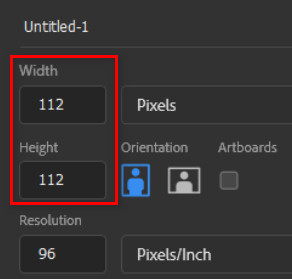
- Enter your 112 x 112 dimensions.
- Choose Transparent from the Background Contents drop-down menu.
- Now add your photo here.
- Select the masking tool to remove the background if there is one.

- Go to export and save for web legacy.
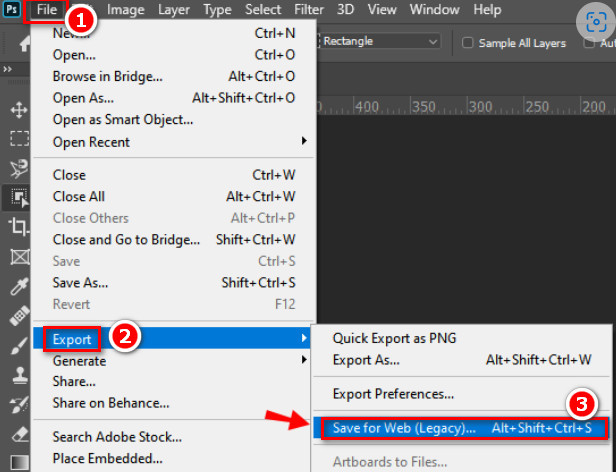
- Select PNG-24.
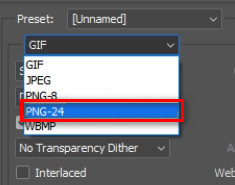
- Select your image and change the dimensions to 56 x 56 and 28 x 28 pixels.
This is how you can make a good emote. Since the creating tools is not free, there are free methods as well to remove your background, like remove.bg. You can use other photo editing software as well.
File Format
The possibilities of emotes are endless. You can have a variety of emotes. But there are strict formats and sizes for twitch emotes.
- The file has to be a maximum of 1MB.
- You have to use a transparent background.
- The file has to be in png format.
- Make sure your picture is high resolution and has no blurred lines
- Follow image sizes: 28 x 28px, 56 x 56px, 112 x 112px.
If you follow these rules, you won’t have problems making emotes.
Where To Find Custom Emotes As A Streamer?
If you think you are not up to the task of making emotes. It’s quite alright. You can hire someone else to do it for you. There are many outsourcing platforms for that. But the thing to remember is that it’s going to be your emote. It has to have your individuality in it.
Some of the sites are
- Fiverr
It’s an online marketplace for freelance services. You can get your emote made by professionals for 30$
- Behance
It’s the world’s largest network for creative artwork. You can make emotes here yourself and hire professionals to make them.
- Own3D
It’s the largest shop for streamers. If you stream, you can find almost anything you need here.
There are free websites for to get custom emotes for Twitch emotes as well. Twitch offers help with free emotes. It can be found in Twitch’s Official Emote Guide.
What Should A Popular Emote Be Like?
This is an opinionated question. A popular Twitch emoticon can be a photo, an emoji, or a pose. Emotes are there to express yourself in the chat when you want to express more than just words. Some even call Emotes the official language of Twitch.
Twitch emotes are basically small images that streamers use to allow viewers to engage in their streams. Emotes are available to everyone and streamers have the ability to add unique and custom ones for their subscribers.
So, whether it’s a simple smiley face icon or a monkey emote, the main thing is to make sure that the emotes are interesting and trendy. Your viewers are able to open the emote menu on-screen and simply click on the emotes to use them. The name can be also typed in a semicolon to be used.
If they think that your unique emotes are appealing, they will also be used frequently by your viewers.
Your most important concern is how to make it look appealing. Some streamers make their own, but there are Twitch creators who buy from artists on Fiverr or other outsourcing sites. But having a unique emote definitely helps to get more attention. You should also think about what size they have to be, how or where do you get them if you can’t make them, or even how to upload them.
There are photo emotes as well. People sometimes advertise themselves by creating their own selves as emotes.
I personally think emotes should be made with the core reactions. Since emotes are used in the chat rooms. They are used to express emotions. Various streamers have different unique emotes added for their subscribers to use.
People will obviously use emotes on the platform from the a streamer if it’s usable. They’ll use it even more if it’s appealing.
Also, don’t forget to see followers on twitch most often.
What should a good emote size be?
The first slots of emotes should be a like laugh, heart, hello, wave, etc. Whatever it may be, it first has to be simple. It’s going to have to be 28 x 28 pixels, 56 x 56 pixels, and 112 x 112 pixels. If it has too much detail, you’re not going to be able to see much of it.
Make sure you remember that it’s a square size. You have to fit your composition into it. Usually, for basic emotions type emotes, there is no background like emojis. Though people have different tastes, there are a few things that all good emotes should have.
What should be the key points to remember?
- Make sure your emote is clear and recognizable at first sight.
- Using simple Complex designs probably will probably look worse.
- Convert your signature pose, line, and inside jokes into emotes.
- Make sure emotes are engaging. People should like and use your emote a lot.
- Always use all of the space It’ll make the picture more vivid.
- Concentrate on your color. If your emote color pops, it’s to your advantage.
- Make sure the contrast is right, so both light and dark mode goes well with it.
- Remember not to disrespect or offend any community through your emotes.
Check out our separate post to fix adblock not working on twitch anymore on Chrome.
Can my Emotes be Denied or Rejected?
Twitch can deny your emotes after they are uploaded. It’s normally because of not following the guidelines mentioned before. It may have been the size or format or any other. You should follow certain guidelines when actually making all that effort, or all of that goes in vain.
Here are a few of them-
- Be careful of copyright infringements.
- Don’t use intimate content.
- Avoid slur or offensive images.
- Don’t encourage violence.
- Don’t promote drug abuse.
- Individual characters like letters can’t be used.
- Avoid extreme political images.
You should be careful about these while making the emotes before even making them. Because if you get denied after making them, your effort or your money will be a waste.
FAQs
How many emotes can I add?
It depends on your status. You’ll get more emotes as you complete milestones and grow as a streamer. Affiliates can start with one emote slot and start to increase these slots as they get more points.
Can anyone get custom Twitch emotes?
The answer is no. This is because only affiliates or Partners can get that privilege. You have to pass the requirements for this first, and then you can make your own emotes.
How long does it take to approve emotes?
When added for approval, they’re manually reviewed. After that, they are available within 2 days. Streamers who haven’t got any warning from Twitch and have been following the community guidelines for a certain time can get approved without that waiting time. It still takes a little time to appear, though. Don’t be afraid.
Final thoughts
So after going through the guide, it’s obvious that the process is challenging. You have to be creative as well. If you can’t make it yourself, don’t be disheartened.
Take on your fan’s opinions and reviews to start making these emotes. Discussing with friends and fans can lead you to create an awesome emote.