If you’re tired of OneDrive constantly reminding you of Memories you’d rather forget, you’re not alone.
While OneDrive can be great for storing and backing up media files, the Memories feature can sometimes be overwhelming. But the good thing is that you can turn off the Memories option and get more control over your online experience.
In this article, I’ll walk you through the Memories disabling process to give you a more personalized experience with OneDrive.
So, let’s begin.
Read more on OneDrive backup photos.
What is OneDrive Memories & Why Should You Disable It?
Microsoft OneDrive Memories is a feature that allows the user to revisit their photos and videos taken on the same day in previous years. Microsoft OneDrive reminds users about On This Day Memories with notifications to their email, desktop, and mobile clients.
The On This Day option in OneDrive resembles the Memories option in Apple’s Photo and Google Photo. It uses the information of photos or videos taken and shows with a notification on the same day each year.
When there are multiple photos, OneDrive creates a folder named On this day and makes them available to share with other people.
It’s a great feature to return to Memories. But sometimes, the Memories option can become boring, and you may feel offended by the daily notification and emails.
The Memories option sends you an email notification whenever it finds media of the same day. Many users take and upload to OneDrive daily. As a result, they receive a reminder by email for the whole year.
Also, when you use the desktop or mobile client, the On this day reminder appears on the notification tray of your Windows, Android, and iOS device. Sometimes it frustrates the user with the option, and they wish to disable it to maintain an optimal user experience.
Turning off the Memories feature is very effortless, and the following passage will describe how you can do it.
You may also like to read about where are OneDrive photos stored?
How to Turn Off Memories in Microsoft OneDrive
Users can turn off the Memories or On this Day option by disabling the notification feature on Windows 10 & 11. Also, you can toggle off the On this day available option on Microsoft OneDrive web version, Android, and iOS clients to disable the Memories feature.
The memories option is only available in the Notification section of a personal OneDrive account. Work or school accounts are accessible from the organization, so the On this day feature isn’t available in these.
You can turn off the feature in all OneDrive clients and on the web. The following passage will show how to disable the Memories option for different platforms.
Here are the ways to turn off Memories in Microsoft OneDrive:
On Desktop
If you’ve enabled OneDrive in Windows 11 or 10 and signed in with a personal account, you’ll see the On this day or Memories option from the notification. Follow the process below to disable the Memories feature from the OneDrive desktop client.
Read the procedures below to disable On this day in OneDrive desktop client:
- Open Microsoft OneDrive on Windows.
- Press on Help & Settings from the top right corner.
- Click on Settings.
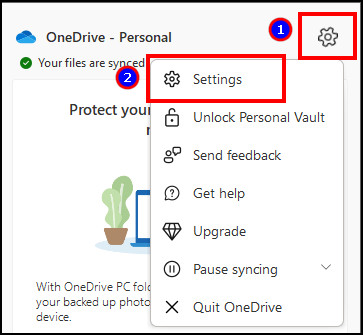
- Navigate to the Notification tab from the left pane.
- Toggle off Notify me when “On this day” Memories are available.
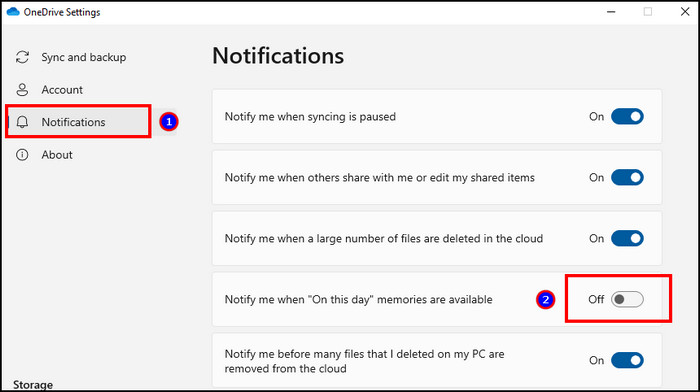
It will turn off the notification from your Windows notification tray for Windows 10 and 11.
On Web
When you’ve turned on the On this day from the web version, you’ll receive an email notification about your Memories. If you want OneDrive to stop emailing Memories, read the following procedures.
Here are the steps to disable OneDrive Memories on the web:
- Go to the OneDrive web using a browser.
- Click on Settings from the top ribbon.
- Press on Options.
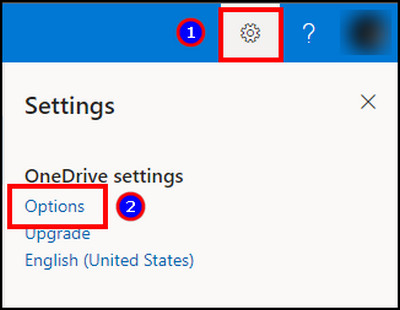
- Navigate to the Notifications tab from the left.
- Uncheck the box beside On this day Memories are available.
- Click on Save.
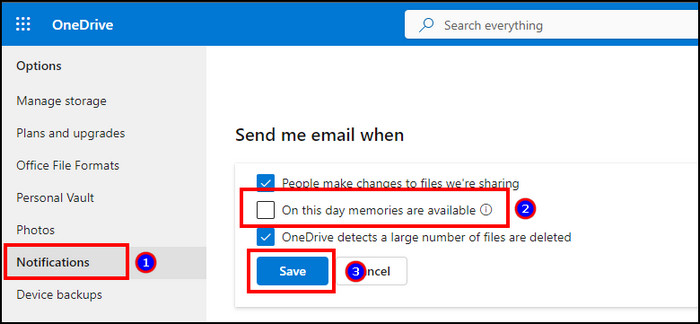
The process will stop Microsoft OneDrive from emailing you every day about the On this day Memories notification.
We also posted an epic guide for re-enable OneDrive in Windows 10.
On Android
Similarly to the OneDrive desktop client, you can turn off the Memories notification from the Android client. Follow the steps below to disable the Memories option from your mobile.
Read the following method to turn off Memories using the OneDrive Android client:
- Launch the OneDrive application.
- Press on Me from the bottom toolbar.
- Go to Settings.
- Click on Notifications.
- Toggle off On this day and Memories from last month.
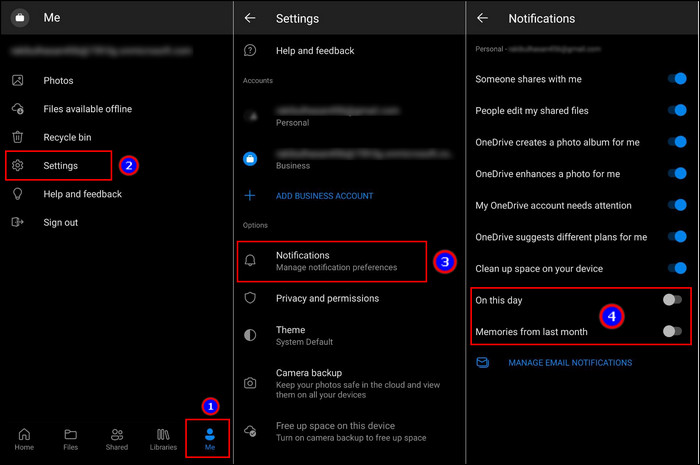
It will stop showing the Memories of the previous years on your Android device. If you’re using an iPhone, consider reading the process below.
Also read, how to use OneDrive files on-demand.
On iOS
The procedures to disable the On this day feature on iOS is similar to the Android client. Read the following steps to turn off the Memories in the iOS client.
Follow the process below to turn off Memories using the MS OneDrive iOS client:
- Open MS OneDrive on iOS.
- Click on your profile icon from the top left corner.
- Press on Settings.
- Click on Notifications.
- Disable I Have Memories From This Day.
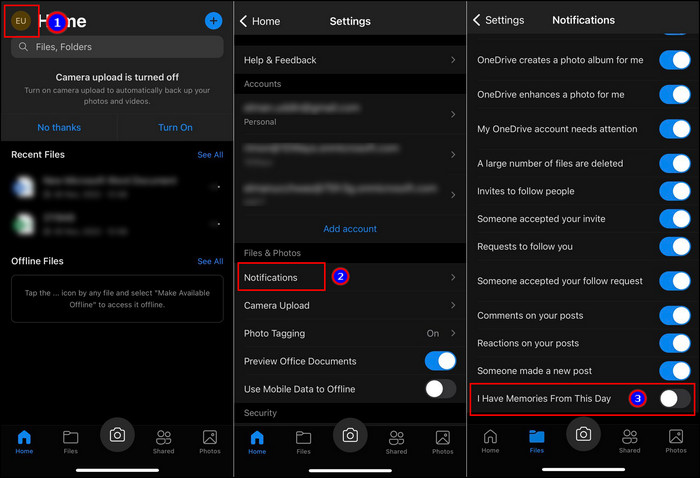
Once you disable the Memories, it won’t notify you about On this day in your iOS OneDrive client.
Frequently Asked Question
Can I turn off Memories in the OneDrive work account?
No, the Memories or On This Day feature isn’t available on OneDrive work or school accounts. It’s only available for a personal account.
Is One This Day and Memories the same in Microsoft OneDrive?
Yes, the On This Day and Memories option in Microsoft OneDrive is the same. The option name varies depending on the client and version.
How to disable the On This Day feature in Microsoft OneDrive?
To turn off the On this day option in OneDrive, go to OneDrive on the web > Settings > Options > Notifications > uncheck On this day Memories are available.
Conclusion
Going back to your memories can be great occasionally. But when you receive a notification to revisit the photos daily, it becomes boring.
Also, some people want to forget their past incidents and wish to disable the Memories feature in OneDrive.
This article has provided ways to turn off the Memories option, and I hope you’ve found it helpful.
Goodbye.